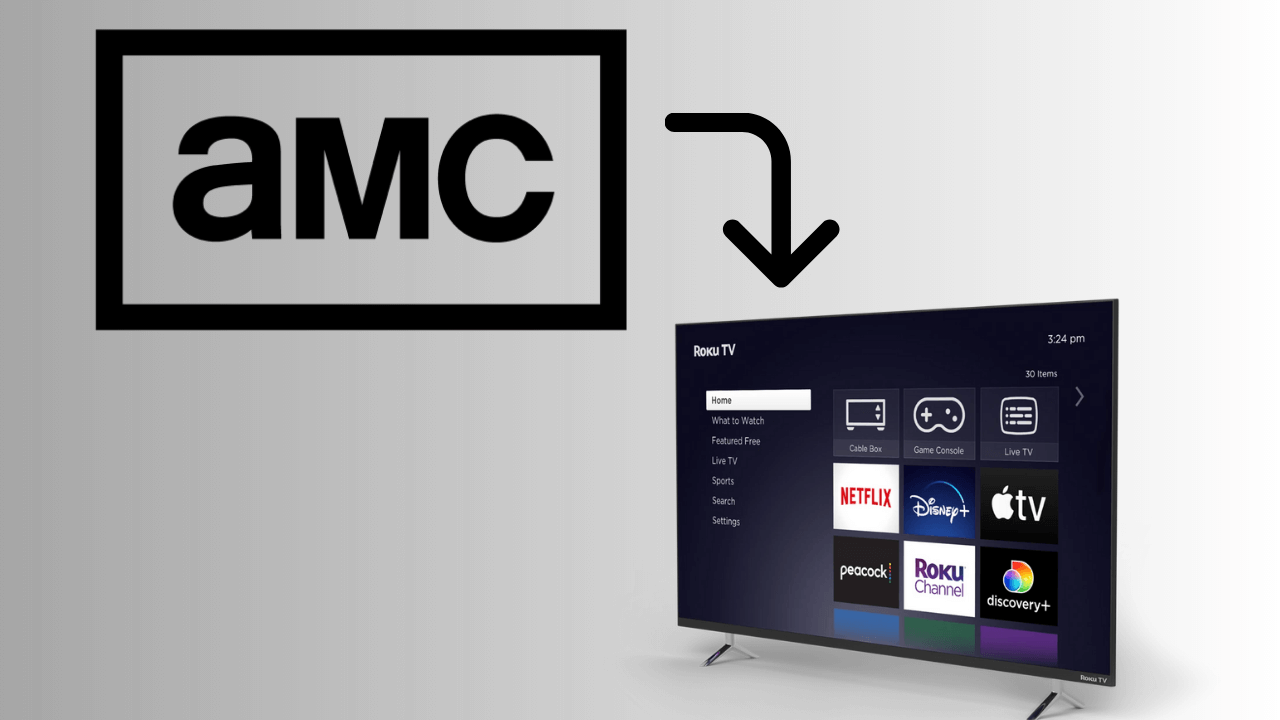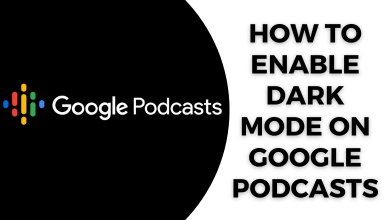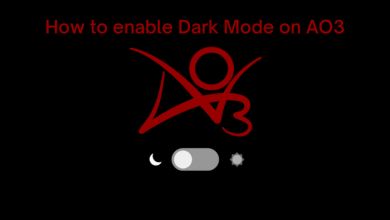fuboTV is a streaming service that primarily focuses on sports channels. With its subscription plan and 1000 hours of DVR storage, it will be a handy option during the season of Football, NBA, and other sports. The streaming service supports various streaming devices. However, you have to activate the app with your fuboTV account to stream the channels. To Activate fuboTV, you need a user account with any one of the premium subscriptions.
Contents
How Much Does fuboTV Cost?
The number of channels and features on fuboTV will vary depending on the subscription plan. The premium plans available on fuboTV are
- Pro: $69.99/month
- Elite: $79.99/month
- Ultimate: $99.99/month
- Latino: $32.99/month
One can cancel the fuboTV subscription whenever they feel the subscription is not needed anymore.
How to Create a fuboTV Account
To enjoy unlimited sports streaming from fuboTV, you need to create a user account.
1: In a web browser, visit the official website of fuboTV (www.fubo.tv/signup).
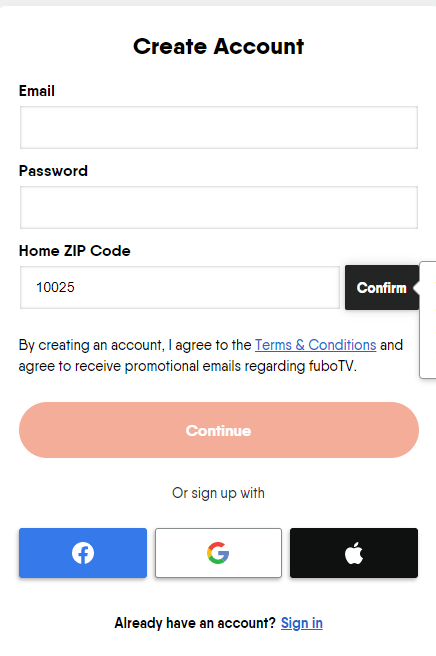
2: Enter your email, password, and Zip Code. Finally, click the Continue button.
3: Choose the subscription plan that you want.
4: You can also add premium channels to your package as an add-on.
5: Continue to the last step after adding the channels.
6: In the last step, enter your payment details and check out the terms and conditions check box.
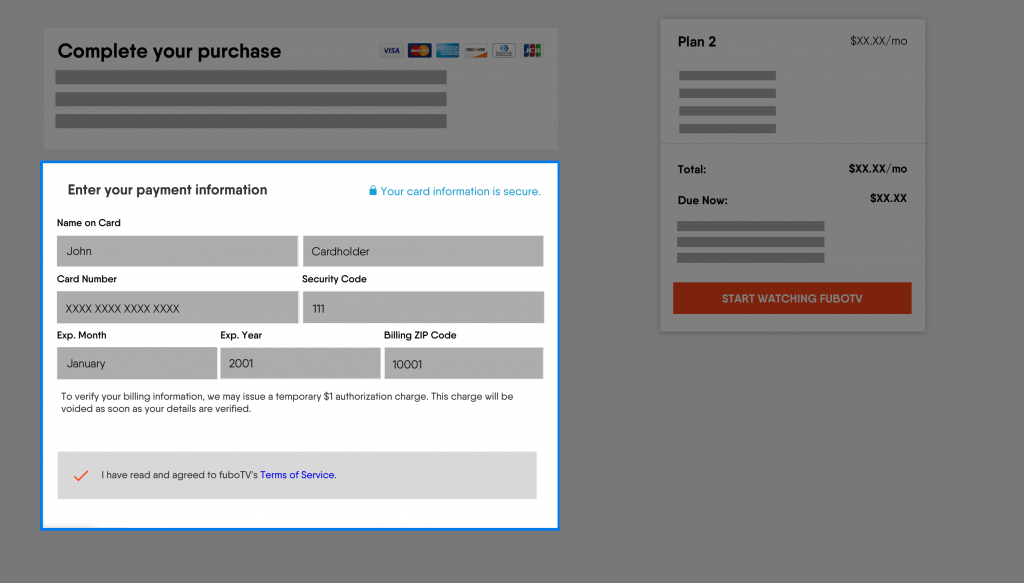
7: After finishing all the above steps, click the Start Watching fuboTV button and complete the payment details.
How to Activate fuboTV
1: Install the fuboTV app on the required device. If you’re a new user, here are the guides for installing the fuboTV app.
- fuboTV on Chromecast
- fuboTV on Google TV
- fuboTV on Xbox one
- fuboTV on Roku
- fuboTV on FireStick
- fuboTV on Apple TV
2: Launch the app and select the Sign in option on your TV.
3: Select the Sign In method: SIGN IN WITH A CODE or SIGN IN WITH EMAIL.
If you have selected the email option, enter your fuboTV login credentials (email address & password). Since it is difficult to enter the email address and password with the TV remote, select the Sign in with an activation code method.
4: Upon selecting that, a six-digit code to activate your fuboTV app will appear on the screen.
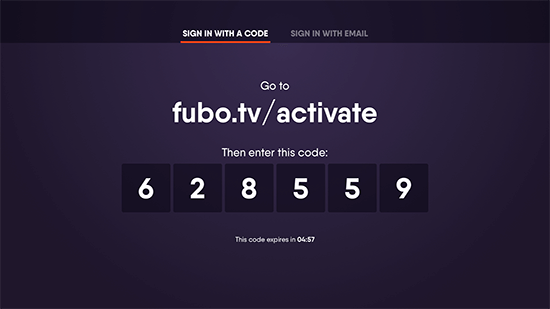
5: On your computer or smartphone browser, visit https://fubo.tv/connect.
6: Sign in to the fuboTV account you want to use on the TV.
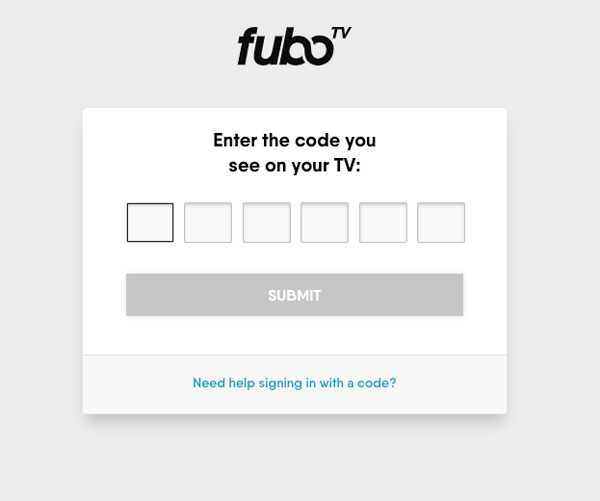
7: Enter the activation code displayed on the fuboTV app and click SUBMIT.
After activation, your TV screen will refresh automatically to display the Live Sports Channels.
Frequently Asked Questions
Yes. You can avail the 7-day free trial on fuboTV while signing up for the first time.
No. Unfortunately, you can’t access fuboTV outside the US.