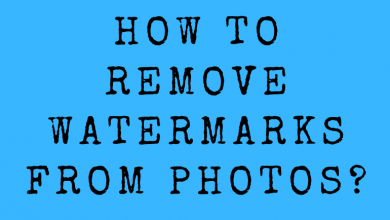To access Hulu using Spotify Premium, you must subscribe to the Spotify Student plan. By purchasing the Student plan, you can access Hulu premium content with the ad-support. To activate Hulu, you must sign in to your Spotify Student account. Once activated, you can start streaming the content on your desired device.
Contents
Premium Plans Eligible to Get Hulu
To access Hulu using Spotify, you must purchase the Student plan. Earlier, Spotify let users access Hulu by purchasing any premium plan. Now, it can be accessed only after purchasing the Student plan. Note that the plan can be purchased by Higher Education students.
Before subscribing to the Spotify Student plan, you will undergo student verification, you need to submit the necessary details such as First and Last names, Email Address, and School address (Country, University, and its official website). Moreover, your age must be 18 or older, and you should be residing in the United States.
How to Activate Hulu With Spotify
[1] Open the browser on your smartphone or desktop and visit the official website of Spotify.
[2] Type your Spotify account credentials and Log in to your account.
Note: You can create a new Spotify account if you don’t have one.
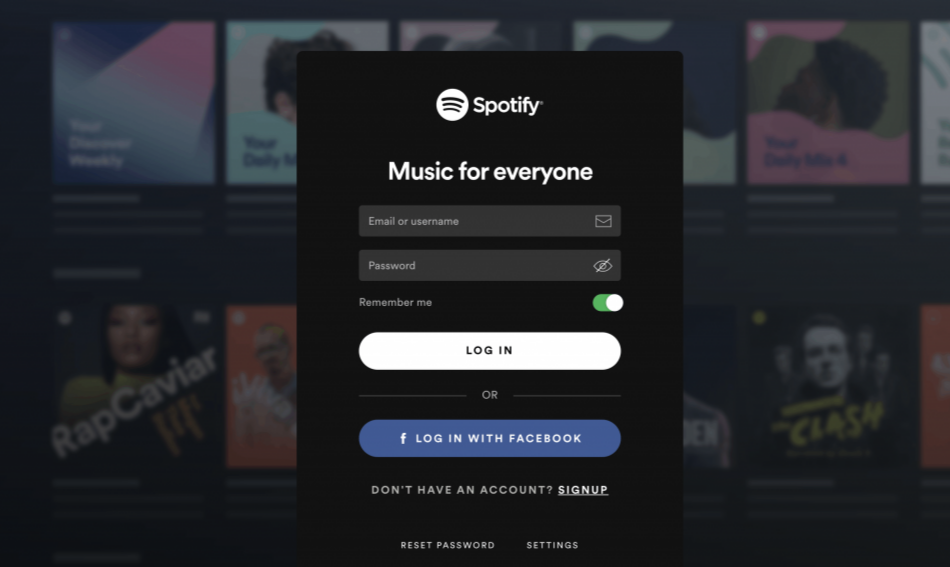
[3] Move the cursor to the top corner of the page and click Profile.
[4] Go to the Account Overview page and click Activate Hulu.
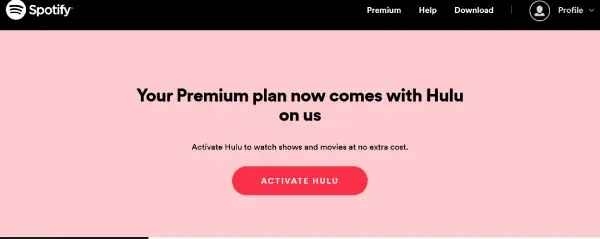
[5] Choose the Spotify Premium for Students+ Hulu option.
[6] Follow the on-screen prompts and provide the necessary details to complete the process.
[7] Click Submit.
[8] That’s it. You will get a confirmation email stating that Hulu Subscription has been activated successfully.
Note: Make sure both the Hulu and Spotify accounts have the same Email address. If not, change the Hulu Email to the one used in Spotify.
How to Sign In Hulu With Spotify
After purchasing the Premium account, you must sign in to access the content.
1. Visit the Spotify website and login to your Premium account (Student).
2. Navigate to the Account Page.
3. Click Activate Hulu under Account overview.
4. Enter the required details and follow the on-screen instructions to activate your Hulu account.
5. Once activated it, you can log in through the desired device to stream the content.
Tips! You can cancel your Spotify Premium subscription anytime if unsatisfied with the product or music collections.
Frequently Asked Questions
Install the Hulu app on your smartphone → Launch it → Log In → Enter the activation code → Your Hulu account will be activated.