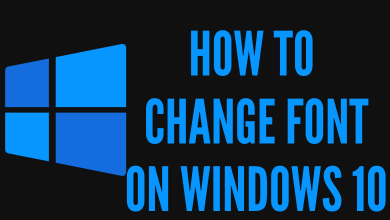Peacock TV is a streaming service that holds the top list among the other streaming services. Peacock TV comes with hit movies, originals, series, episodes, and 15000 hours of media entertainment. You can stream all the available content by subscribing to a plan. Even you can get a free trial with a few contents with ads. Peacock TV supports all major streaming devices, including smartphones, PC, and gaming consoles. However, you cannot stream the content straight away after installing the app. You need to activate the Peacock TV to stream its content.
Contents
Peacock TV Pricing & Plans
There are three plans available on Peacock TV:
- Free – Limited content with ads.
- Premium ($4.99/month or $49.99/year) – Unlimited content with ads.
- Premium Plus ($9.99/month or $99.99/year) – Unlimited content without ads.
How to Sign Up for Peacock TV
Even to enjoy the free trial, you need to sign up or create an account on Peacock TV.
[1] Open any web browser and go to Peacock TV’s official website.
[2] Click on the Sign In option at the top right corner of the screen.
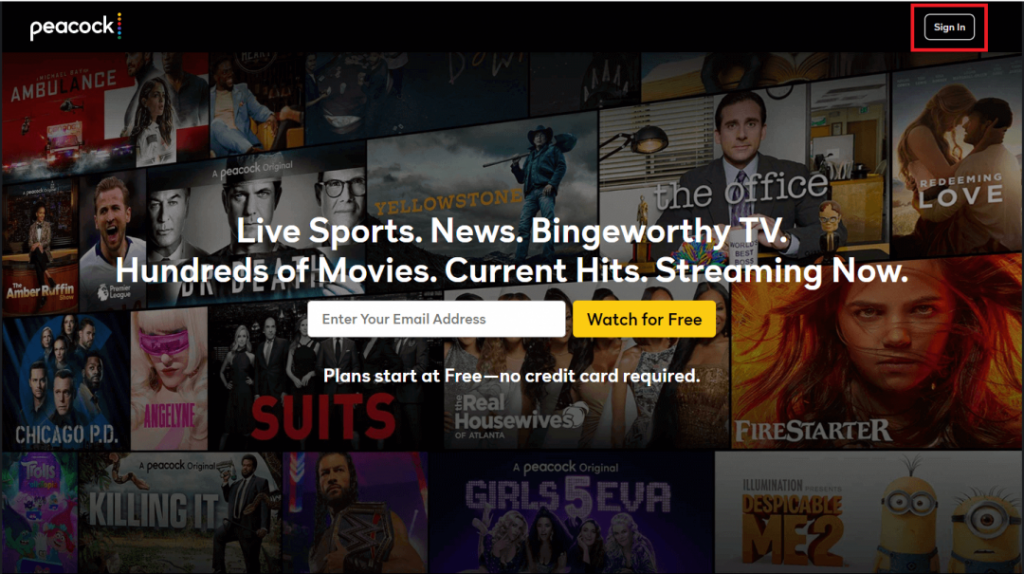
[3] Navigate to the upper right corner and tap the Join Peacock option.
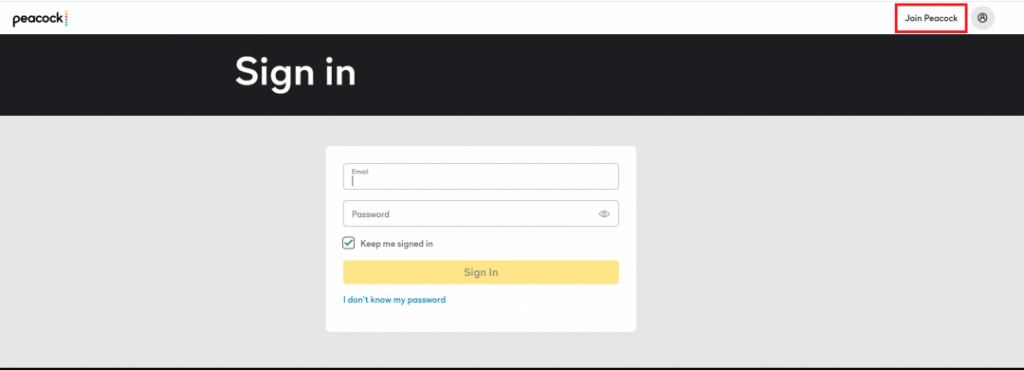
[4] Choose the Peacock TV Plan: Free, Premium, or Premium Plus as you wish.
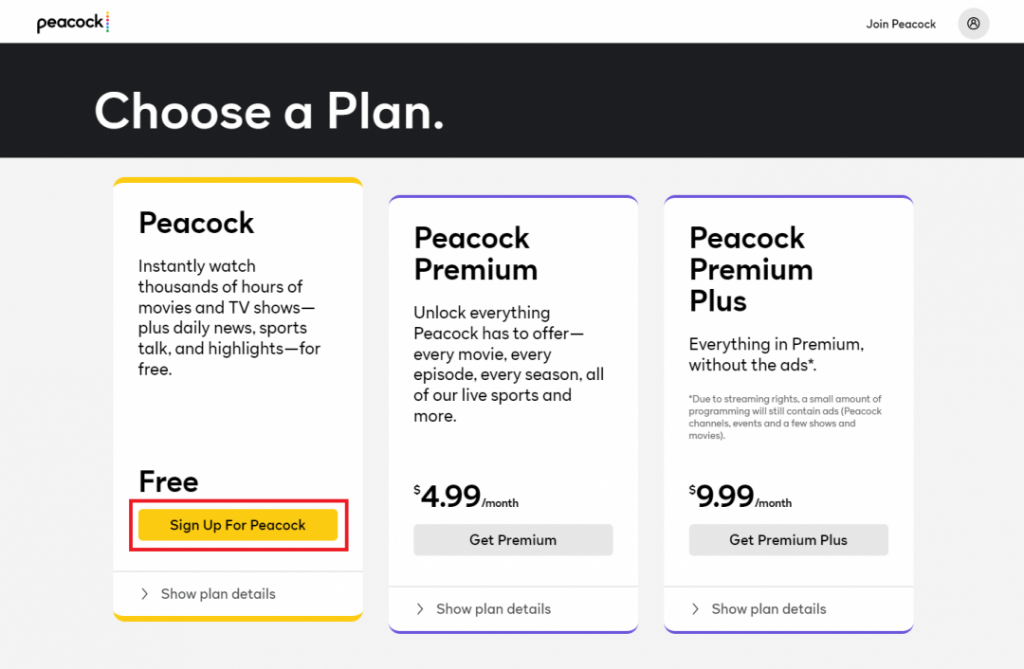
[5] On the following screen, create an account by entering your email address, password, and personal details.
[6] Tap the Create Account button.
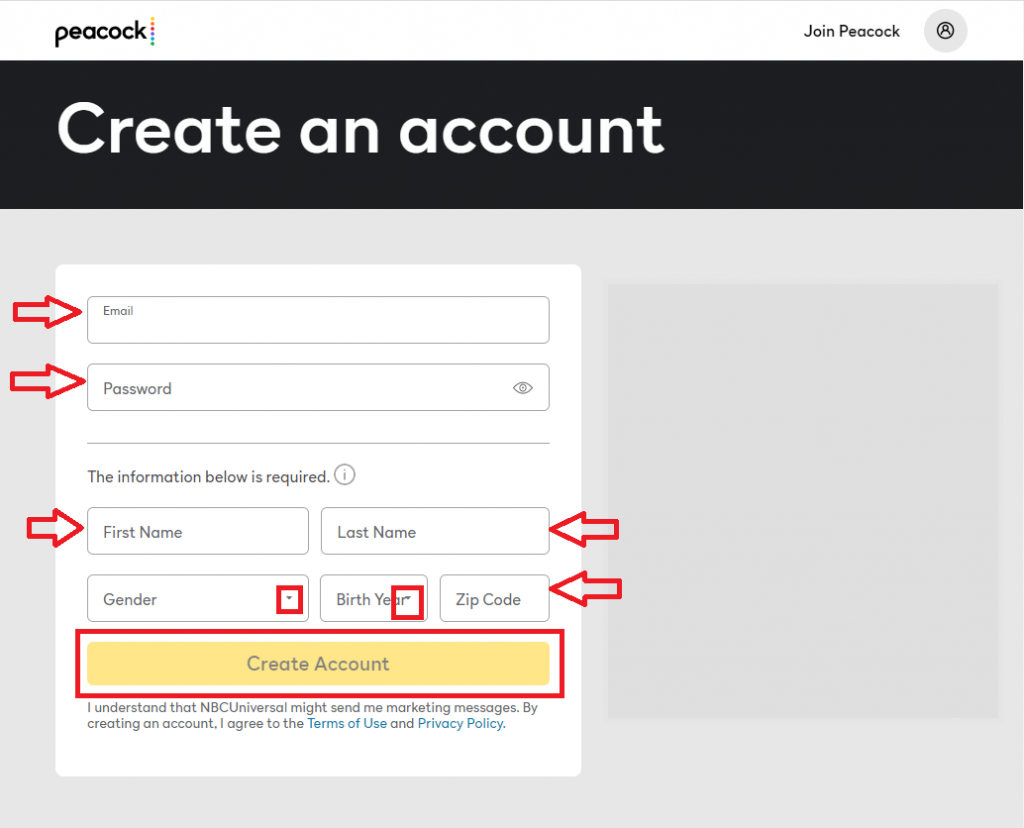
[7] If you’ve selected the Premium Plus plan, you need to add your payment details to get the free trial.
How to Activate Peacock TV
[1] Install the Peacock TV app on your device from the respective store. If you’re a new user, follow our installation guides to get the app.
- Peacock TV on Apple TV
- Peacock TV on Google TV
- Peacock TV on Amazon Firestick
- Peacock TV on Roku
- Peacock TV on Sony Smart TV
- Peacock TV on Samsung Smart TV
- Peacock TV on PS5
- Peacock TV on Xbox
- Peacock TV on LG Smart TV
[2] Launch the app and select the Sign in option.
[3] A unique activation code will be displayed on your TV screen.
[4] Open a browser on your PC or smartphone and visit https://www.peacocktv.com/activate.
[5] Enter the activation code. Click Continue and sign in to your account.
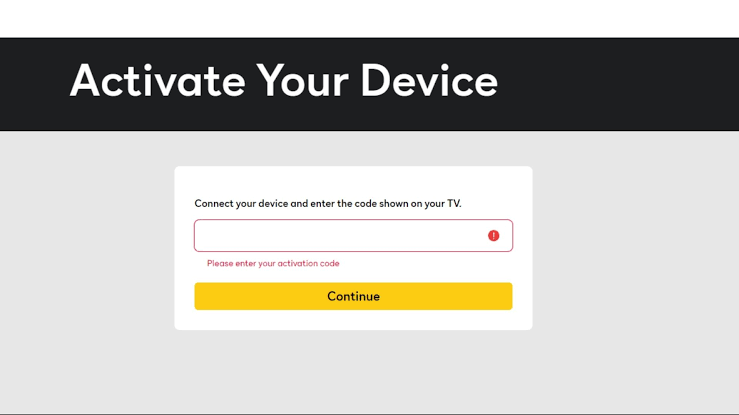
[6] That’s it. Your Peacock TV is activated successfully and is ready to stream on your device.
Frequently Asked Questions
No. Peacock TV is not included in Amazon Prime.
The first-time users will get a 7-day free trial.
Yes. You can cancel your Peacock TV subscription at any time.