Tinder, as we know, is a popular dating app that lets people date a random stranger around the locality. Since Tinder works with device location, there are high chances for the people to come across profiles of the people they know. So Tinder has rolled out new features to block their contact from finding their profiles on the application. Yes, we can block our friends, family, and relatives from checking our profile on the Tinder app.
Contents
What happens By Blocking Contact on Tinder
When you are new to these dating apps, it would be embarrassing for our profiles to be checked by the people we know already. So we prefer to hide the Tinder profile from them. The new feature included by Tinder is of great help, so they can use it without being cautious. At the time of login, the users can select the phone number of the people they wish to block on the app. While blocking, these are the things the users will experience.
- The blocked contact will never be able to see your profile on the Tinder app.
- However, even you won’t be able to view the blocked person’s account.
- The blocked contacts will never be notified that you have blocked them.
- By doing this, it does not affect the existing matches or messages.
How to Block a Contact Number on Tinder
1. Launch the Tinder app on the mobile device (Android & iPhone) and click on the profile icon.
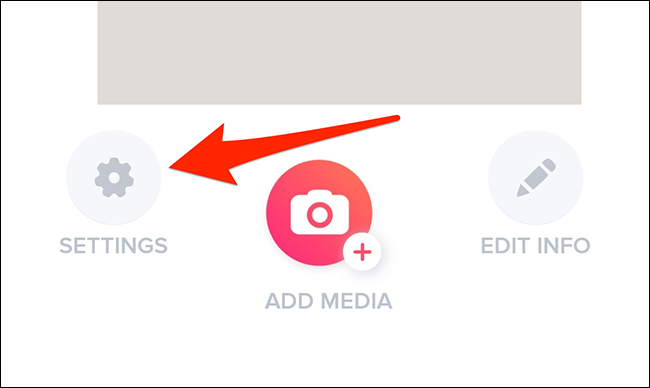
2. Navigate to the Settings option, scroll down and click on the Block Contacts option.
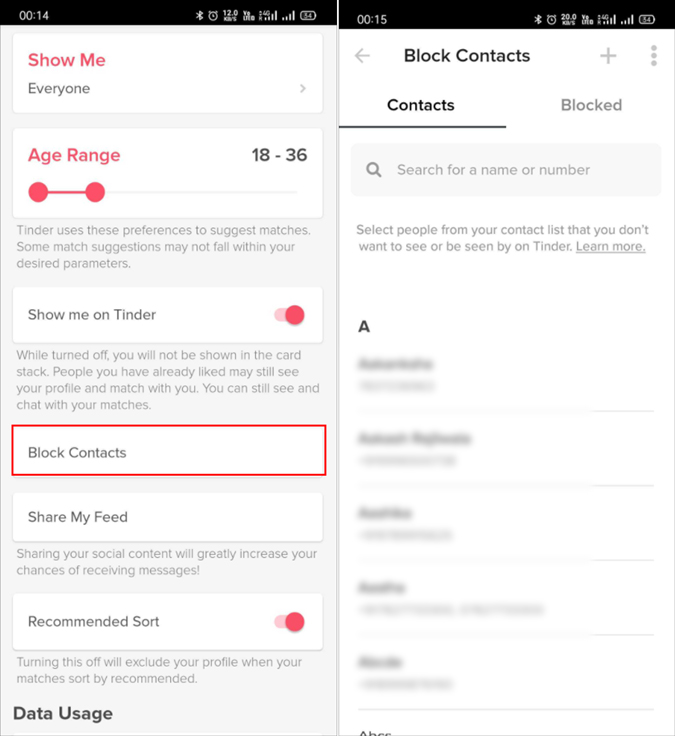
3. The app would ask permission to import contacts from the device.
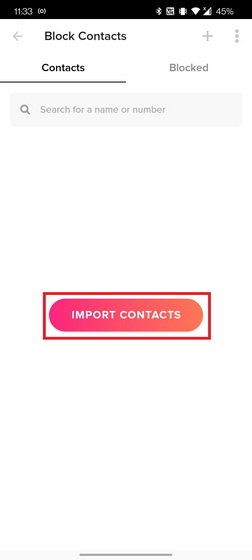
4. Under the Contacts tab, you are free to scroll down and select the people you wish to avoid by syncing the phone book.
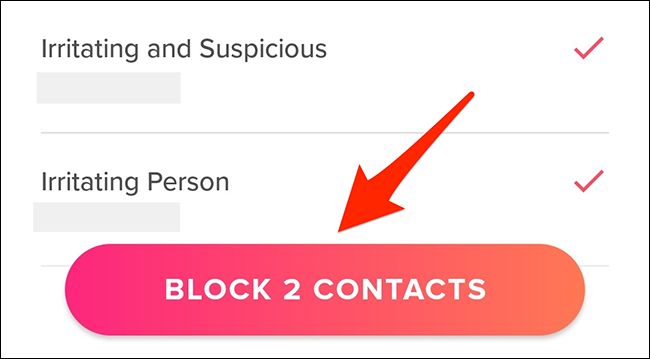
5. After selecting the contact, click the Block contact option to complete the process.
6. By doing this, we can block and unblock the contacts at any time with a single click.
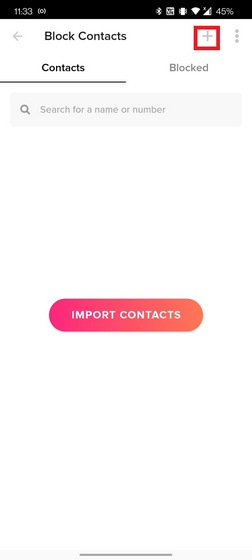
If you do not wish to sync the phonebook with the Tinder app, we can manually enter the contact number by clicking on the + icon at the top right corner.
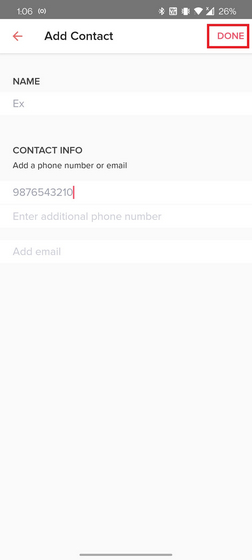
How to Block Someone on Tinder by Unmatching
Another best way to block a person is by unmatching their Tinder profile.
1. Launch the Tinder application on a mobile device.
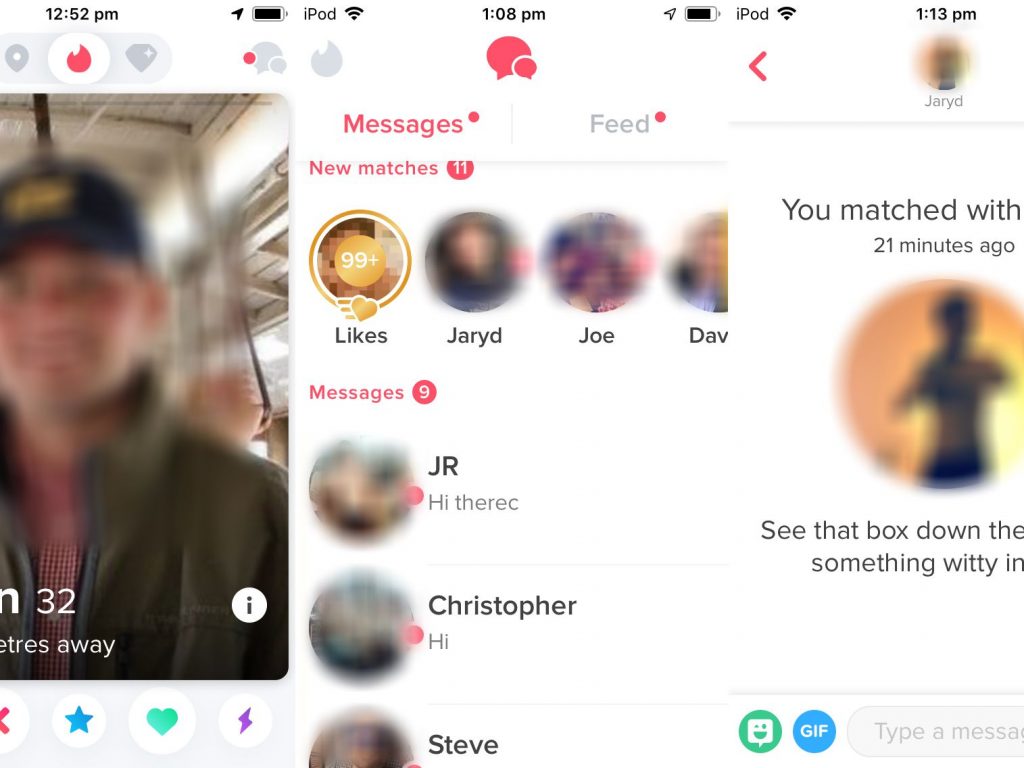
2. Open the conversation of whom you wish to block by clicking on the Message icon at the top right corner.
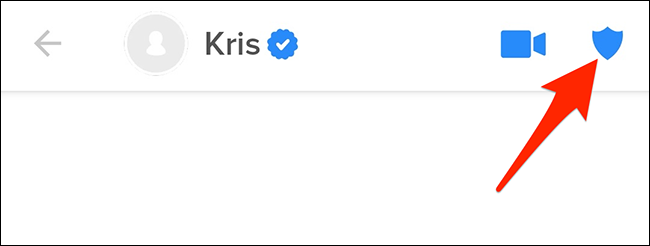
3. In the Chat screen, click on the Sheild icon available at the top right corner of the screen.
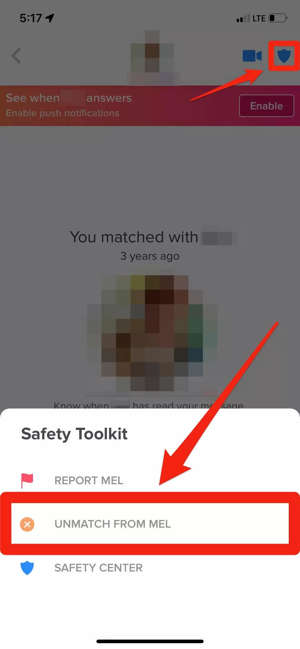
4. A Safety Toolkit screen would pop up, where you have to click on the Unmatch option.
5. It would disconnect the connection between them and blocks profiles preventing each other from seeing the profile further.
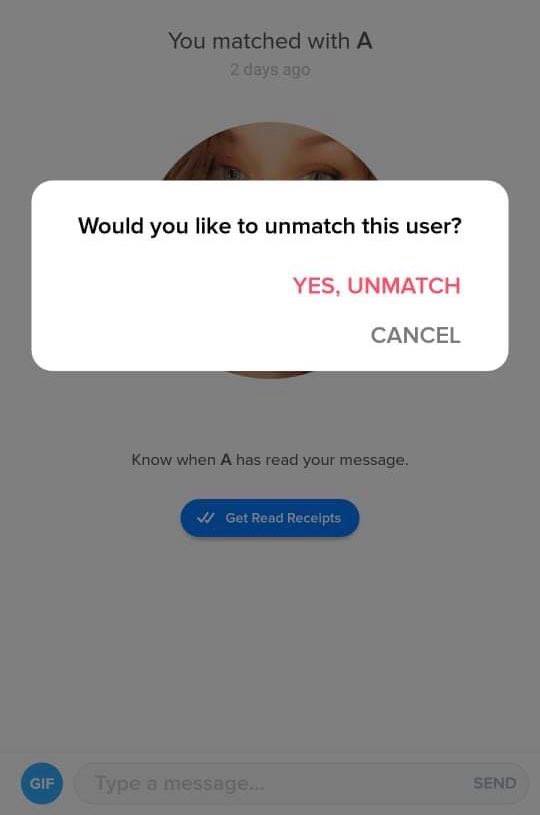
6. Again, a pop-up message would appear to ask for confirmation.
7. Click on YES, UNMATCH.
Those are the reliable ways to block someone from Tinder. Once the profile is blocked, they will not be able to find it again in the future. It would also ensure safety for women on this platform by removing any specific annoying profiles from reaching them. It helps all the users utilize the application by giving a secured and better user experience.
Don’t want to use Tinder anymore? Delete your Tinder account permanently and remove all your data from their server.
Related Tinder Tutorials:
Frequently Asked Questions
Currently, Tinder does not allow us to block someone without a number. But, we can report or unmatch if the fellow users are abusive or violating. Hence, both users will not be able to see the profile in the future.
There are no specific methods to check who has blocked your profile. If the person has matched with you already and the chat is not visible anymore, it means that the person no longer wishes to talk to you and has blocked your account. However, it is not possible to know before matching with them.
If we block someone on Tinder, we can no longer chat with them. And will never be able to find their profile on Tinder as they will be permanently removed from the match list.



