Bally Sports is one of the best apps that streams all your hometown matches from your local Bally Sports regional network. You must subscribe for $19.99/month or $189.99/year to stream your favorite sports matches. If you feel that the Bally Sports subscription is too costly, you can cancel it anytime. Before canceling, you have to review the Bally Sports Subscriber Agreement and the conditions quoted in it.
Once you cancel the subscription, you can use the account and stream videos until the billing period gets over.
Contents
- How to Cancel the Bally Sports on the Website
- How to Cancel the Bally Sports+ on Smartphone
- Android
- iPhone
- How to Cancel Bally Sports+ on Roku
- How to Cancel Bally Sports on Amazon
- How to Cancel Bally Sports on PayPal
- Is It Possible to Get a Refund After Canceling Bally Sports+?
- Bally Sports Supported Devices
- Frequently Asked Questions
How to Cancel the Bally Sports on the Website
If you have subscribed to Bally Sports on the website, you have to cancel it using the browser, and you cannot do this on other devices.
1. Visit the website of Bally Sports on your device.
2. Click on the Subscriptions tile.
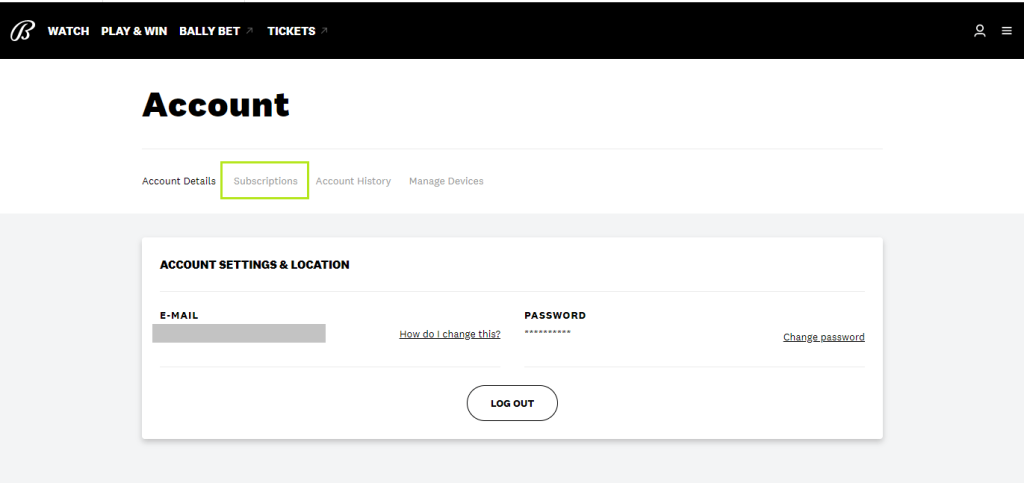
3. Scroll down to the Active Subscriptions section.
4. Select Cancel your Subscription and click on Cancel at last.
How to Cancel the Bally Sports+ on Smartphone
If you’re a smartphone user, you can sign up for the Bally Sports Plus subscription with a Google Play or App Store account. In that situation, you can’t cancel the subscription on the website.
Android
1. Open Google Play Store on your Android device.
2. Tap the Profile icon and select Payment & Subscriptions.
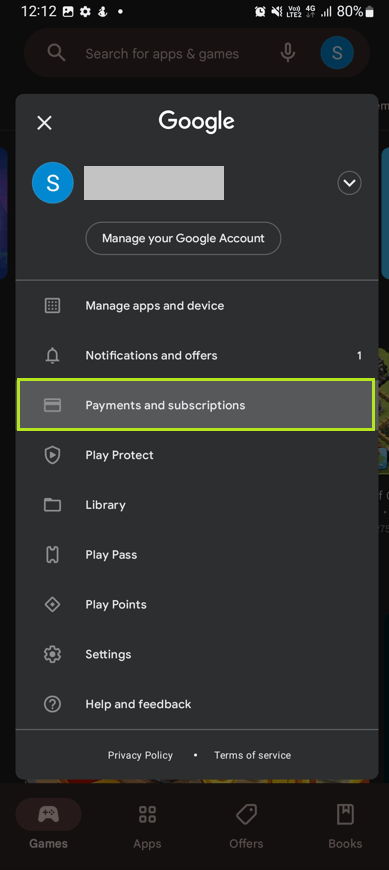
3. Select the Subscriptions tile and choose Bally Sports.
4. Hit the Cancel Subscription at last.
iPhone
1. Open Settings on your iPhone or iPad.
2. Tap on your name at the top and click on Subscriptions.
3. Choose Bally Sports from the list.
4. Scroll down and click on the Cancel Subscription button.
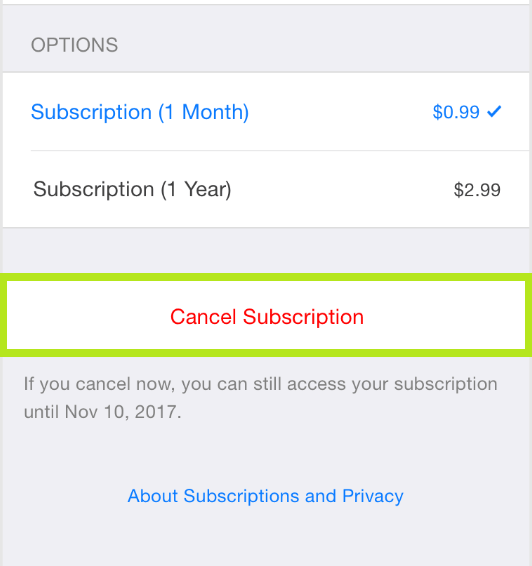
How to Cancel Bally Sports+ on Roku
Instead of a smartphone & PC, you can also sign up for Bally Sports on Roku. In that situation, the payment will be made through the Roku account.
1. Press the Home button on your remote.
2. Under the Streaming Channels section, navigate to Bally Sports app.
3. Press the * button on your remote.
4. From that menu, click on Manage Subscription.
5. Click on Cancel Subscription and confirm the process.
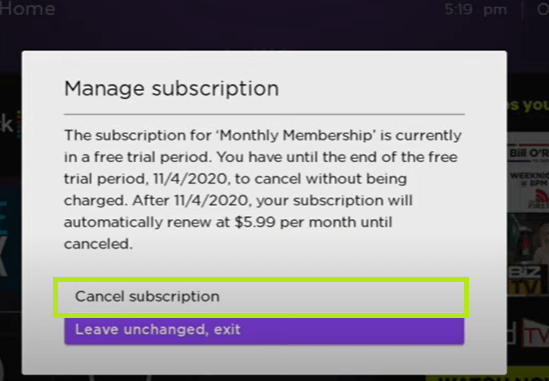
6. Hit Done once you complete the process.
You can also cancel the subscription by logging into your account on the Roku website.
1. Go to my.roku.com and sign in with your Roku account.
2. Choose the Manage Your Subscriptions tile.
3. You can see all the subscriptions and payments that you have made through Roku.
4. Choose Bally Sports and tap the Unsubscribe button.
How to Cancel Bally Sports on Amazon
Those who have signed up for Bally Sports Plus on devices like Firestick cancel the subscription by logging into their Amazon account on a web browser.
1. Visit this page and log in to the Amazon account you have configured on the Firestick device.
2. Select the Cancel Subscription option next to Bally Sports Plus.
3. Confirm your cancellation by choosing the necessary reason.
How to Cancel Bally Sports on PayPal
If you have used PayPal credentials to sign up for Bally Sports+, you need to cancel the subscription on the PayPal website.
1. Log into your PayPal account.
2. Tap the Profile icon and choose Account Settings.
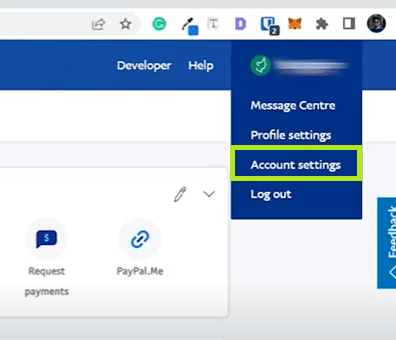
3. From the left side pane, select the Money, banks, and Cards option.
4. Scroll down and select Bally Sports under the Automatic Payments section.
5. Select Manage Automatic Payment.
5. Choose Bally Sports and click on the Cancel option.
6. Confirm the process and click on Done.
Is It Possible to Get a Refund After Canceling Bally Sports+?
No. Bally Sports will not offer a refund after canceling the subscription. You can only use the subscription till the end of the billing period. So if you want to cancel the subscription, do it within the billing period.
Bally Sports Supported Devices
You can access the content on Bally Sports with any one of the following platforms:
| Web Browsers | Chrome, Edge, Safari, and Firefox |
| Smartphones & Tablets | Android, iPhone, and iPad |
| Streaming Devices | Chromecast, Apple TV, Firestick, and Roku |
| Gaming Consoles | Xbox One |
| Smart TVs | Samsung Smart TV (2016 & higher models), Fire TV, Android TV, and Roku TV |
Frequently Asked Questions
For new subscribers, Bally Sports offers a 7-day free trial on both monthly and annual plans.



