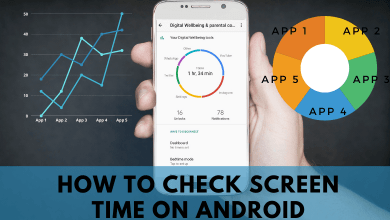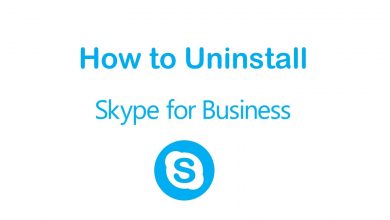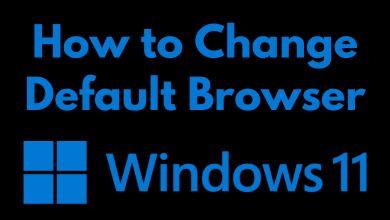Key Highlights
- Desktop (Barkbox website): Login → Account → Subscription Settings → Edit → Disable Subscription Autorenewal.
- Mobile (BarkBox app): Login → Account → Manage Subscription → Edit → Cancel Renewal.
- PayPal: Menu → Automatic Payments → BarkBox → Cancel → Cancel Automatic Payments.
Many people have heard about BarkBox, especially pet owners. BarkBox is a platform where they sell toys, chewers, food, and dental products for dogs. This subscription-based platform offers the products to users every month. If you have subscribed to BarkBox and want to switch to another service or are unsatisfied with the product/service, you can cancel the subscription anytime on your desktop or smartphone.
Contents
How to Cancel BarkBox Subscription on Desktop
[1]. Visit the BarkBox website on the default browser on your desktop.
[2]. Click Login at the top right and sign in to your account using your credentials.
[3]. Once you log in, click the Account tab.
[4]. Navigate to the Subscription Settings. You can check the renewal date and plan of your subscription.
[5]. Click Edit in the Subscription Settings.
[6]. Further, click Disable Subscription Autorenewal hyperlink in the pop-up.
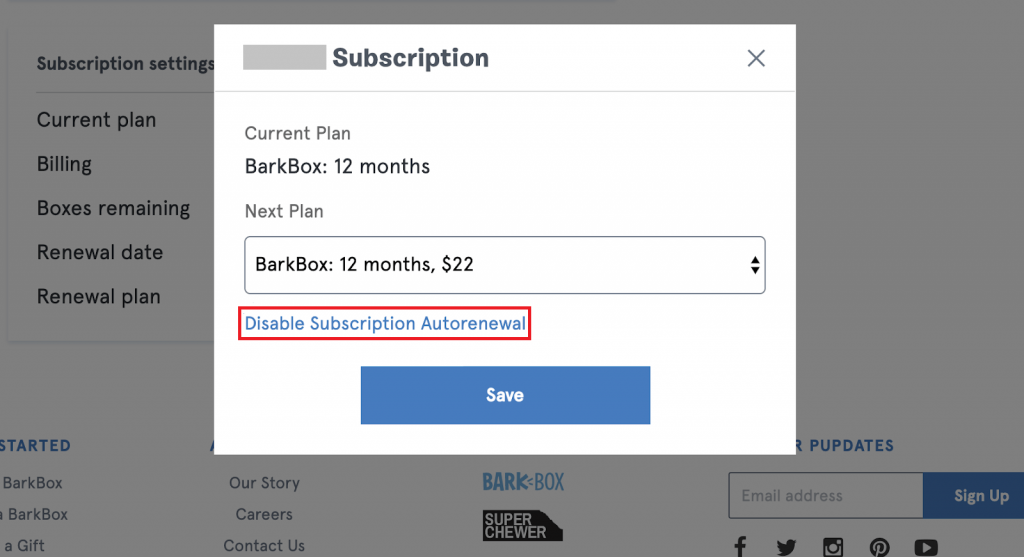
[7]. Once done, your BarkBox subscription will be canceled.
How to Cancel Subscription on BarkBox App
You can even terminate the subscription on the official app of BarkBox.
[1]. Launch the BarkBox app on your smartphone (Android/iPhone).
[2]. Login if needed and navigate to Accounts.
[3]. Tap Manage Subscriptions → Edit.
[4]. Next, tap Cancel Renewal to terminate the subscription.
Refresh the app and check whether the subscription is canceled.
How to Cancel BarkBox Subscription on PayPal
If you purchased the subscription using PayPal, you could cancel the recurring payments.
[1]. Open the browser on your Android/iPhone and navigate to the PayPal website.
[2]. Login and tap Menu (Settings) → Choose Automatic Payments.
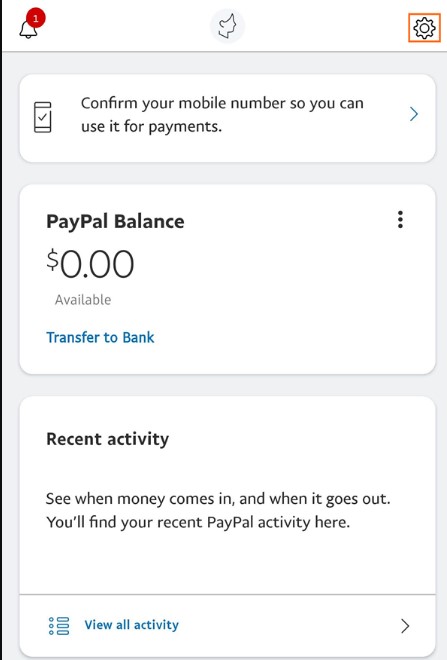
[3]. Now, tap BarkBox from the subscriptions list.
[4]. Tap Cancel → Cancel Automatic Payments (on confirmation).
The recurring BarkBox subscription will be canceled.
How to Cancel BarkBox Subscription By Email
[1]. Open your email app and compare the email to [email protected].
[2]. In the Subject field, type Request to Cancel my BarkBox Subscription.
[3]. Write the mail explaining the reason for the cancelation and include your username, phone number, and account-related information.
[4]. Finally, tap Send at the bottom.
Note: Alternatively, you can contact the BarkBox Customer Support helpline at +1-855-944-2275 from your registered phone number and request to cancel your subscription.
Frequently Asked Questions
BarkBox offers three types of subscriptions to users.
i. Monthly Subscription – $35.
ii. 6-Month Subscription – $26/mon.
iii. 12-Month Subscription – $23/mon.