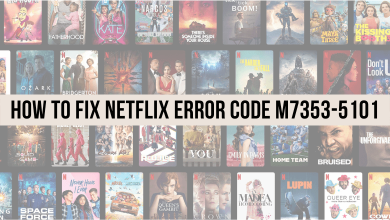If you are unsatisfied with Comcast’s internet or cable services or would like to switch to other internet services, you can request a cancelation. Unlike other services, you can’t cancel the Comcast service manually. At Comcast, you must contact customer service to request the cancelation. Moreover, the platform allows users to cancel the service by visiting the stores in person. Most of the time, the platform tries to convince the user by providing offers. If you don’t like the service anymore, you can stand with your cancelation decision and proceed with it.
Contents
How to Cancel Comcast Service
Comcast provides five different mediums to cancel the service. Based on your preference, choose the desired way and go on.
Cancelation Form
Comcast offers the cancelation form to their customers to request a cancelation. Unlike other platforms, Comcast doesn’t proceed with canceling your service once you have submitted the cancelation form.
The Customer Service member will contact you within two business days regarding your cancelation once you submit it. In most scenarios, the Customer Service member tries to convince you to stay and retain to use the service. If you have decided to drop the service permanently, explain a strong reason to proceed with the cancelation.
Phone Call

1. Ensure that you want to cancel your service and prepare your excuses for cancellation.
Provide limited and convincing information about the reason for cancellation. (For instance, if you are gonna change your location, you need to cancel the service by saying that you are shifting to a different place and don’t mention the new location).
2. Contact Comcast customer care service using their number (1-800-XFINITY or 1-800-934-6489).
3. Follow the prompt and get to cancel Comcast service.
4. You will be connected to a customer care representative.
5. Provide a convincing reason for the cancellation of service. Also, be gentle and firm with your reason for cancelation.
6. To avoid costing of cancelation, you need to return all the Comcast equipment provided by them.
7. Call customer care service to confirm the cancelation and any outstanding balance.
If Comcast refuses to cancel service, make sure to ask why not to cancel and settle it all up. Also, don’t forget to double-check the cancelation with Comcast.
8. Now, you have successfully canceled your Comcast subscription.
Tips! Like Comcast, you can cancel Verizon Fios internet anytime by contacting Customer Service through a phone call.
Xfinity Assistant [Online Chat]
1. Open the browser and go to xfinity.com/support.
2. Sign in with your Xfinity login account for better guidance.
3. Type “how to cancel my Comcast service” and hit the enter key.
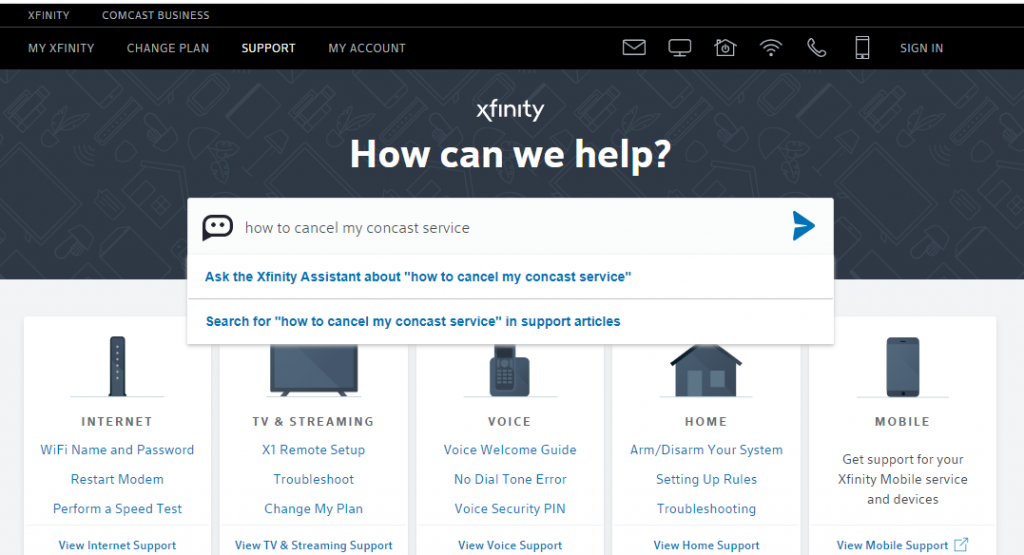
4. It will ask you to choose between Move services or Cancel services. Click on Cancel Service.
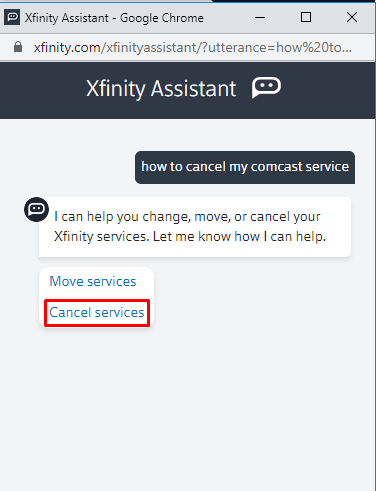
5. Now, it will ask you to call the customer care service or to say, “cancel my service.”
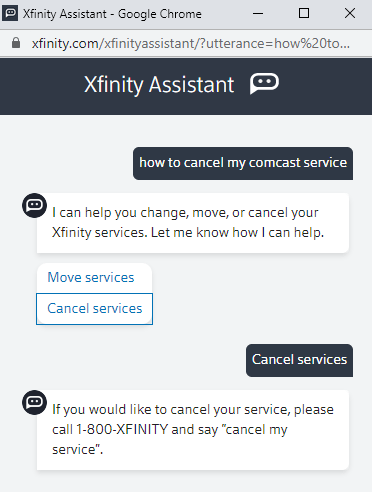
6. Now type “cancel my service” and hit enter. You will be asked to sign in and complete your pending payment.
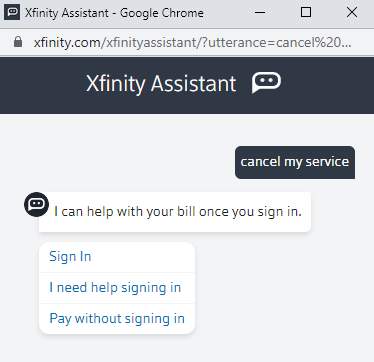
7. Within a short period, you will receive a call from customer care. Mention the cancelation reason and cancel your service.
Note: As a former Comcast customer, your Comcast ID can log into your account for 90 days before disconnecting your service. But you may be charged sometime if you used it after cancelation. So avoid using it.
Visit Xfinity Store
Comcast lets users cancel their service by visiting their retail outlets. Canceling the service in person helps you convenience them and quickly complete the necessary procedures. Moreover, you can take the rented equipment and return them to the stores.
How to return Comcast equipment? You can return all those equipment via a prepaid box, the Comcast store, or the UPS store. If you’re returning via prepaid box, take a picture of the equipment along with the serial number in case of any damage verification.
Sending Mail
You can even request Comcast to terminate their service by sending a cancelation request letter through certified mail. Remember to mention your first and last name, address, phone number, account number, and other necessary details.
You must mail the letter to the below-mentioned address:
Comcast Cable, ATTN: Service Change Requests, 1701 JFK Blvd, Philadelphia PA – 19103.
Once they have received your cancelation request letter, you will be contacted by the Comcast Customer Service team within 2 business days to proceed with your request.
Cancel Comcast Service and Keep Internet
If you want to cancel only the Comcast TV and Phone service, you need to state that you wish to cancel all services except the internet. They will give you some offers for both internet and TV/phone services which you can avail of if interested or say no and insist gently on cancelation without internet.
Comcast Cancellation Policy
If you are new to Comcast service, Comcast has a cancellation policy for the first 30 days. According to the policy, if the customer is not satisfied with the service, they can cancel the service and get a 100% refund. It excludes custom installation, voice usage charges, and optional service fees.
What Happens When the Comcast Contract Ends
When your contract ends, Comcast will offer you some deals to retain the offer, or you can let it go, and it will automatically cancel your Comcast Xfinity service. To find out when your Contract ends, go to the Billing section to view your billing details along with the service’s expiry date.