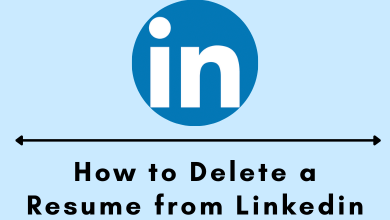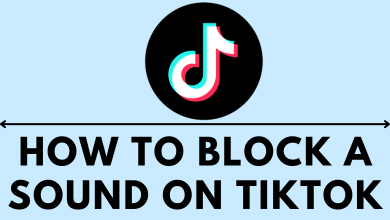EPIX is a US-based streaming service where you can stream a wide range of blockbuster movies, TV shows, Originals, and more. If you have subscribed to EPIX, you can cancel the subscription anytime from your smartphone, desktop, and streaming devices. However, you can cancel the subscription only from the device you used to purchase the subscription. In addition, remember that deleting the EPIX app will not terminate the subscription. Therefore, you must cancel the subscription before deleting the account to avoid auto-renewal charges.
Contents
- How to Cancel EPIX Subscription on Website
- How to Cancel EPIX Subscription on Smartphone
- Android
- iPhone
- How to Cancel EPIX Subscription on Roku
- Roku Device
- Roku Website
- How to Cancel EPIX Subscription on Apple TV
- How to Cancel EPIX Subscription on Mac
- How to Cancel EPIX Subscription on Windows
- How to Cancel EPIX Subscription on Amazon
- Amazon Website
- Amazon Prime Video
- How to Cancel EPIX Subscription on DirecTV
- How to Cancel EPIX Subscription on Xfinity
How to Cancel EPIX Subscription on Website
[1] Open the browser on your desktop and visit the official website of EPIX Now.
[2] Log in to your EPIX account using the credentials.
[3] On the home page, click the Account or Profile icon.
[4] Click Subscription and select the current plan that you want to cancel.
[5] Finally, click Cancel Subscription and follow the on-screen instructions to terminate the subscription successfully.
How to Cancel EPIX Subscription on Smartphone
If you’ve signed up for an EPIX subscription through a smartphone, you must go to the Google Play or App Store account to cancel the subscription.
Android
[1] On your Android smartphone, open the Google Play Store
[2] Tap the Profile icon
[3] Select Payment & Subscriptions, and following that, tap Subscription.
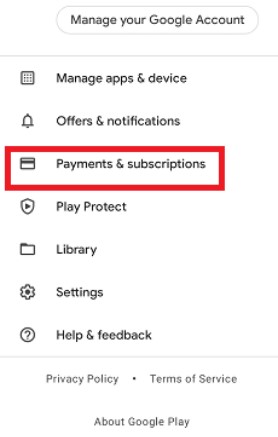
[4] Find the app name from the lists and tap Cancel Subscription.
[5] Select the reason for your cancelation, and tap Continue → Cancel.
iPhone
[1] Open Settings on your iPhone and tap the Apple ID at the top.
[2] Choose Subscriptions.
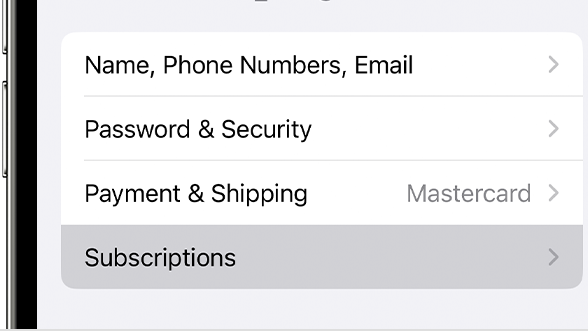
[3] From the list of subscriptions, choose EPIX.
[4] Scroll down and tap Cancel Subscription.
How to Cancel EPIX Subscription on Roku
If you’ve signed up for EPIX on Roku and paid through your Roku account, you must cancel the subscription through your Roku device or website.
Roku Device
[1] Press Home on your Roku remote to get the Home screen.
[2] Under Streaming Channels, go to the EPIX app.
[3] Then, press the Star (*) button on your remote.
[4] Select Manage subscription and choose Cancel Subscription.
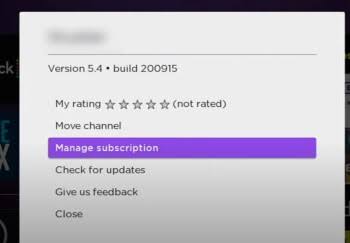
[5] To confirm the cancellation, select Cancel Subscription again.
[6] Further, select Done to complete the cancelation.
Roku Website
[1] Visit the Roku Sign up page on your browser and sign in to your Roku account.
[2] Click the Account icon and go to Manage your Subscriptions.
[3] Find EPIX from the lists and disable the Turn off auto-renew toggle switch.
[4] Select the reason for your cancelation, and click Continue to Cancel.
How to Cancel EPIX Subscription on Apple TV
If you have signed up for EPIX on Apple TV, you must use the device’s settings to terminate the subscription.
[1] Turn on your Apple TV and navigate to Settings.
[2] Under Settings, select Accounts, and following that, select Subscriptions.
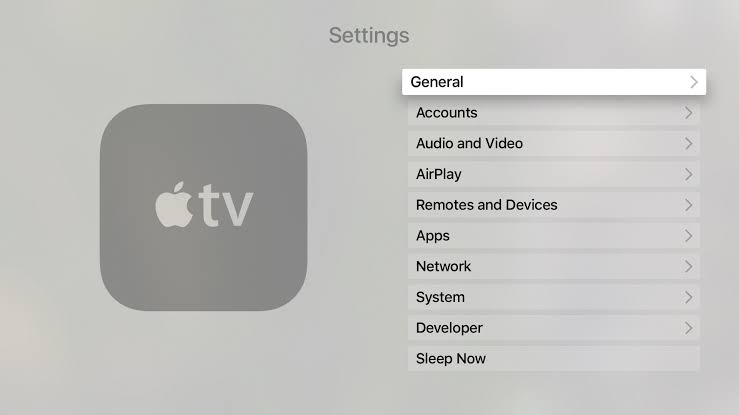
[3] Next, select EPIX and choose Cancel Subscription.
[4] Select Confirm when asked for confirmation.
How to Cancel EPIX Subscription on Mac
[1] Launch the Mac App Store and click your Profile name.
[2] Navigate to the Account Settings.
[3] Go to the Subscriptions section and click Manage.
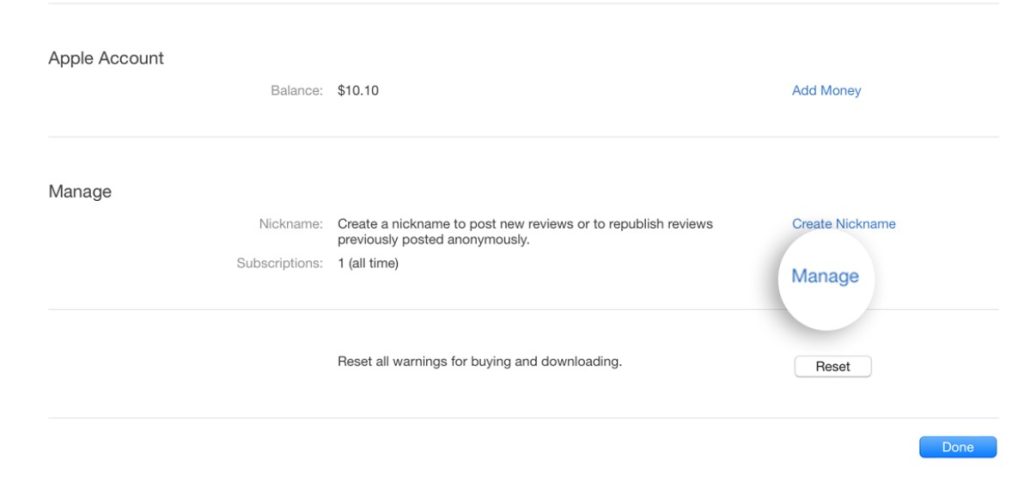
[4] Find the EPIX app and click Edit next to it.
[5] Finally, click Cancel Subscription to terminate the plans.
How to Cancel EPIX Subscription on Windows
[1] Go to iTunes on your Windows PC.
[2] Choose the Account in the Menu Bar and click View My Account.
[3] Type the account password and click View Account.
[4] Navigate to Settings → Click Manage.
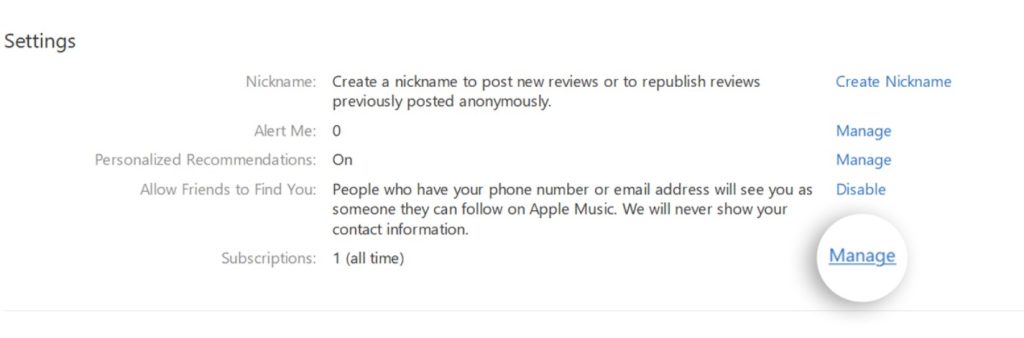
[5] Click Edit near EPIX Now and select Cancel Subscription.
[6] Finally, click Cancel to confirm the termination.
How to Cancel EPIX Subscription on Amazon
If you have subscribed through Amazon, you can cancel the subscription on the Amazon app or Prime Video.
Amazon Website
[1] Visit the official site of Amazon and login to your account.
[2] Click Accounts & Lists in the Menu bar.
[3] Under Your Account page, click Prime Video Channels.
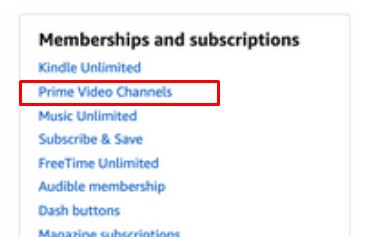
[4] Find EPIX from the lists of Your Channels.
[5] Click Cancel Channel and choose Confirm when asked for confirmation.
Amazon Prime Video
[1] Visit the Prime Video website on the browser and log in (If required).
[2] Click the Profile icon → Account & Settings.
[3] Go to Channels and find EPIX from the lists.
[4] Click Cancel Channel.
[5] To confirm the cancellation, click Cancel channel again.
How to Cancel EPIX Subscription on DirecTV
If you have added EPIX as an add-on/premium channel on DirecTV, you can terminate the subscription from the official site of DirecTV.
[1] Visit DirecTV.com and login to your account.
[2] Navigate to Manage My Subscription.
[3] Find EPIX and click Remove.
[4] Again, click Remove on confirmation.
How to Cancel EPIX Subscription on Xfinity
[1] Login to your Xfinity TV provider and navigate to On-Demand.
[2] Click Networks → Subscription Add-Ons.
[3] Find EPIX and click Manage My Subscription.
[4] Finally, click Unsubscribe from the list of options.
If you are unsatisfied with EPIX Now, you can cancel the subscription anytime from your device and the platform you have made the purchase.