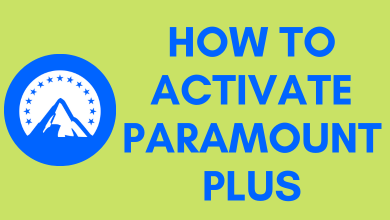Key Highlights
- If you’re a UK resident, cancel the subscription by calling 03301 735 542 or 1300 696 397.
- Website: Telegraph website → My Account → Subscription details → Manage Subscription → Cancel Subscription.
- Amazon: Sign in to your Amazon account → Profile icon → Your Membership and Subscription → Telegraph → Manage Subscription → Cancel Subscription.
- iPhone: App Store → Apple ID → Subscriptions → Telegraph → Cancel Subscription.
- Android: Google Play Store → Profile icon → Payments and Subscriptions → Subscriptions → Telegraph → Cancel Subscription.
The Daily Telegraph or Telegraph is a British daily broadsheet newspaper that is popular worldwide for its true news. It has two different subscription plans: Digital (£9.99 per month) or Digital Plus (£17.49 per month). Both plans offer a one-month free trial for new users. Subscribing to the premium version lets you access features like unlimited access, the latest updates via the Telegraph app, Telegraph Extra, and more. If you don’t have enough time and you feel that your subscription is not utilized well, then you can cancel your Telegraph subscription whenever you want.
Contents
How to Cancel Telegraph Subscription/Free Trial
There are different ways to cancel your Telegraph subscription. You can call the toll-free number of Telegraph or visit the Telegraph website to cancel the subscription online. If you have signed up via Google Play or iTunes, you need to cancel it on the respective smartphone.
Cancel Telegraph Using Phone call
If you decide to cancel your subscription, you can do it with a single tap on your mobile. Call the toll-free number 03301 735 542 or 1300 696 397, and you will be connected to the Telegraph team. During the call, clearly explain that you want to cancel your subscription along with the reason. By doing this, they will cancel your subscription within a few minutes. This method applies to people residing in the UK.
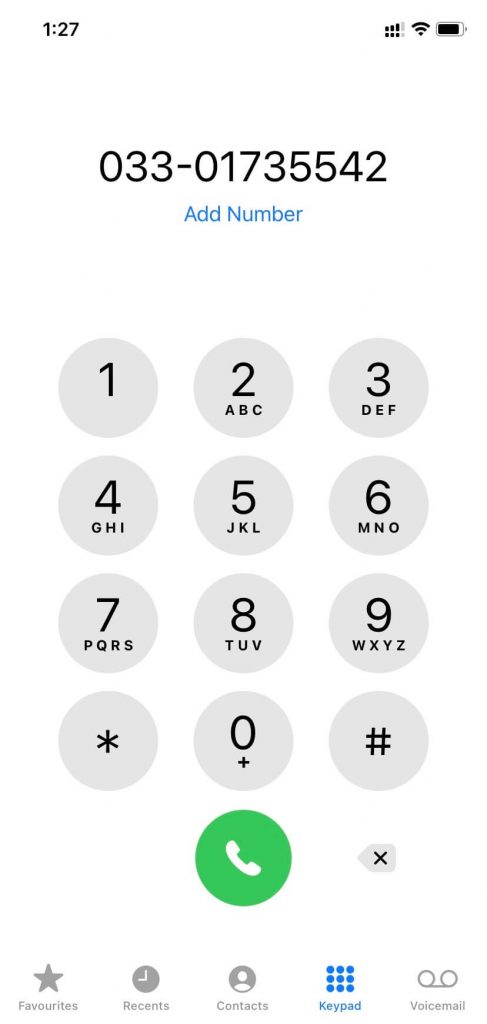
Cancel Telegraph Online Via Website
1: Open your browser and visit the Telegraph Website.
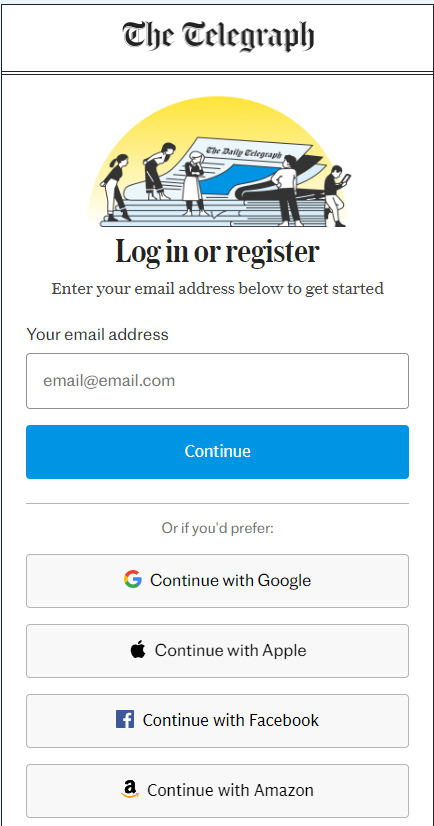
2: Log into your Telegraph account with the necessary credentials.
3: After logging in, select the My Account option.
4: Under My account, select Subscription details → Manage Subscription → Cancel Subscription.
5: Follow the on-screen prompts to cancel your Telegraph subscription easily.
Cancel Telegraph Using Amazon
If you purchased your Telegraph Subscription through Amazon, you must log in to your Amazon account to cancel it.
1: First, Sign in to your Amazon account on the app or PC web browser.
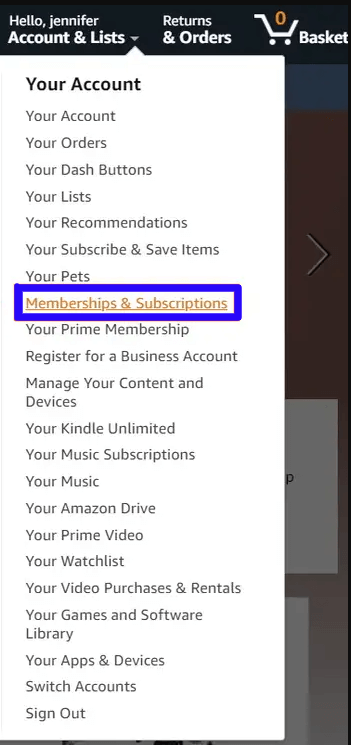
2: Select the profile icon and select the Your Membership and Subscription option by scrolling down.
3: It will display all your subscriptions. In there, select Telegraph and click the Manage Subscription link under it.
4: Cancel the subscription by providing a valid reason.
Cancel Telegraph Using Smartphone
If you have signed up on the mobile app via Google Play Store or App Store, you need to cancel the subscription on the Android or iPhone device.
Android:
- Open Google Play Store.
- Tap the Profile picture.
- Choose Payments and Subscriptions.
- Click on Subscriptions.
- Choose Telegraph and cancel the subscription.
iPhone:
- Open Settings and tap on your Apple ID.
- Choose the Subscriptions option.
- Select Telegraph.
- Tap the Cancel Subscription option.
You will get a full refund if you cancel your subscription within 14 days.
Frequently Asked Questions
Clear the cookie and cache files of the browser you’re using, and then cancel the subscription. Or, call the support team to cancel the subscription.