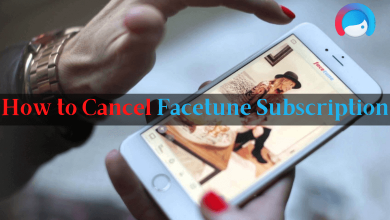Key Highlights
- You can easily terminate the subscription on your desktop browser by visiting the official site of Vimeo.
- If you have purchased the subscription through mobile, you can cancel it on Google Play Store or App Store.
Vimeo is one of the best video editing apps with unique features such as screen recording, live streaming, video templates, and more. To use the exclusive premium features, you must subscribe to the Premium plans. If you are unsatisfied with the premium features or no longer need them, you can cancel your Vimeo subscription anytime from your desktop and smartphone. Remember that deleting your Vimeo account doesn’t terminate the subscription permanently.
Contents
How to Cancel Vimeo Subscription on Desktop
[1] Open a web browser on your computer or mobile device.
[2] Visit the Vimeo website and log in with your account credentials.
[3] Click the My Profile icon at the top right corner of your browser.
[4] Select Settings from the dropdown menu.
[5] Click the Billing option from the menu list.
[6] Under the membership plan, click disable auto-renew or slide the toggle next to “Auto-renew on.”
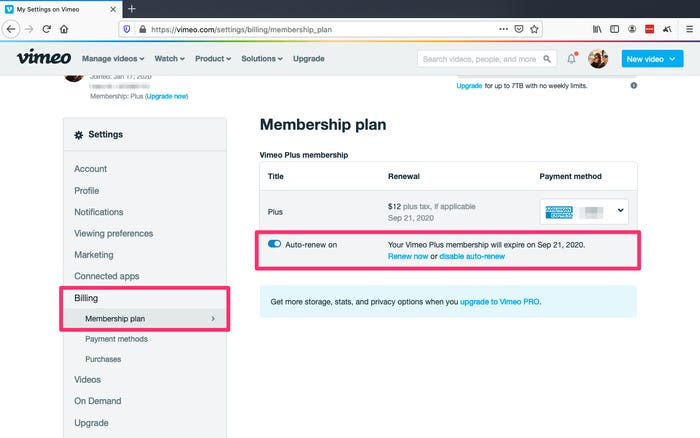
[7] Select Turn off auto-renew in the pop-up message to cancel the Vimeo subscription.
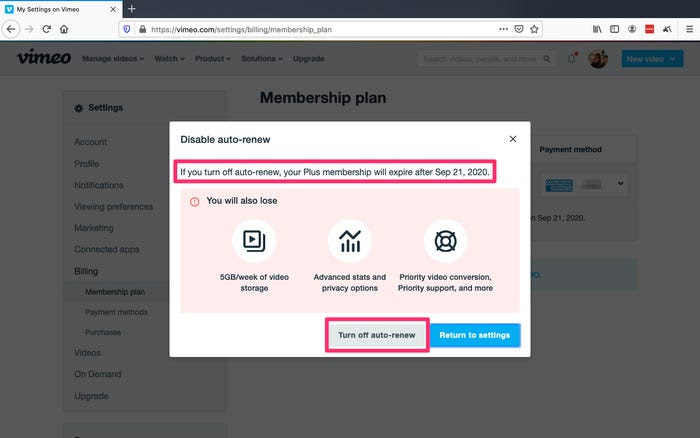
[8] Now, select the reason for canceling the Vimeo subscription and select the Turn off auto-renew button again to complete the process.
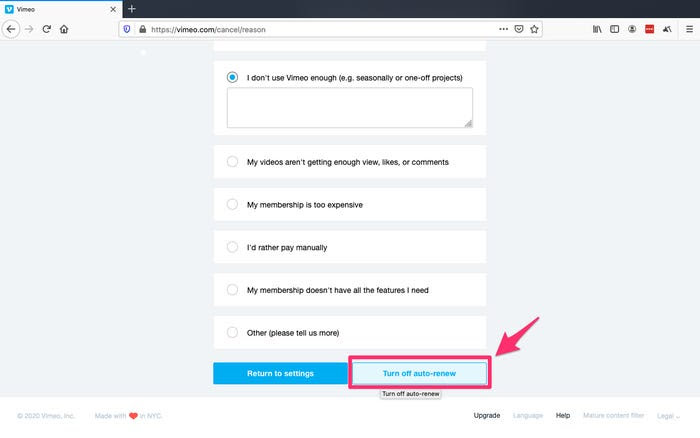
How to Cancel Vimeo Subscription on Android
If you subscribed to Vimeo through Google Play on your Android device, cancel the subscription with the below steps.
[1] Open the Play Store app on your mobile.
[2] Tap the Profile icon on the top-right.
[3] Next, tap Payments & Subscriptions and go to Subscriptions.
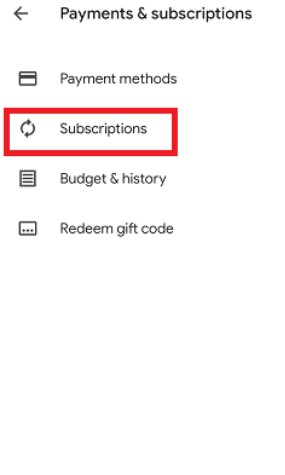
[4] Tap Vimeo from the list of subscriptions.
[5] Go to the bottom and tap Cancel Subscription.
[6] Choose the reason and tap Cancel to confirm the Vimeo subscription termination.
How to Cancel Subscription on iPhone/iPad
If you purchased the Vimeo subscription via iTunes on iPhone/iPad, you could cancel it by following the below steps.
[1] Open Settings on your iPhone/iPad.
[2] Tap your Apple ID at the top.
[3] Click on the Subscriptions menu.
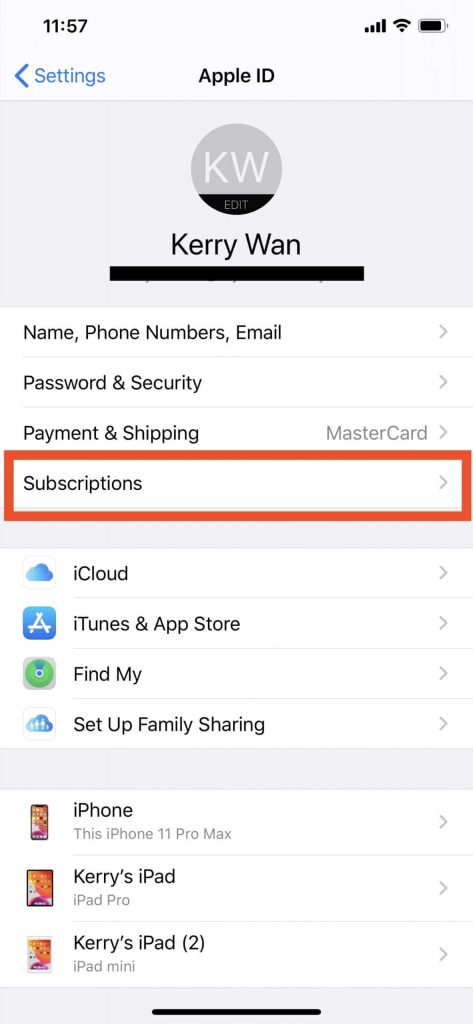
[4] Under subscriptions, choose Vimeo from the lists.
[5] Select Cancel Subscription and click Confirm to confirm cancellation.
How to Cancel Vimeo Subscription on PayPal
You must cancel the subscription on PayPal if you have subscribed through it.
[1] Login to your PayPal account on the desktop browser.
[2] Click the Profile icon (top-right) and go to Account Settings.
[3] On the left, click Money, banks, and cards under the Business Profile section.
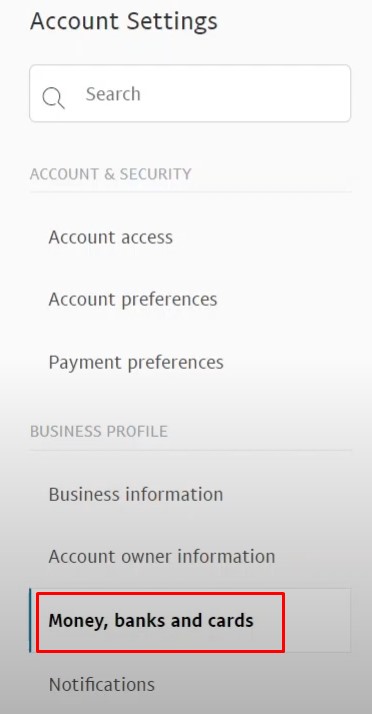
[4] Next, click Manage Automatic Payments in the Automatic Payments section.
[5] Choose Show Active and click Vimeo from the lists of subscriptions.
[6] Click Cancel in the Status.
[7] Further, confirm the process to proceed with the cancelation.
By canceling the Vimeo subscription, the auto-renewal will be canceled, and you won’t be billed on the next billing cycle.