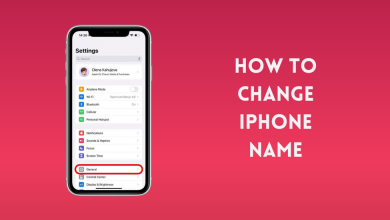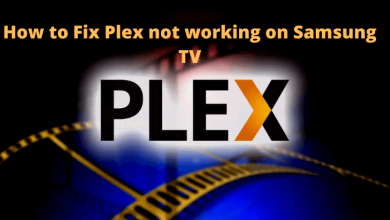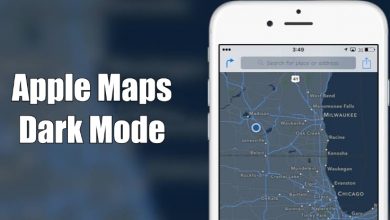Are you looking for how to change your age on Tinder? We have got you covered. Tinder is one of the most successful dating apps providing more security to its users. Tinder follows a policy where you won’t be provided with the option to change your age. But there are some workarounds that you can use to change your age on Tinder.
The main reason for changing their age on Tinder is that most people wrongly enter their details or upload the information without checking properly. The minimum age requirement for Tinder is 18. If you have wrongly updated your age below 18, your account will get restricted. You can use Tinder only after verifying your age with the help of your ID; it will only take a few hours to get verified.
Contents
- How to Change Age on Tinder Using Facebook Account
- How to Change the Age Limit on Tinder With Phone Number
- How to Delete Your Tinder Account
- How to Create a New Account on Tinder
- How to Hide Your Age On Tinder
- Things to Remember While Changing Age on Tinder via Facebook
- Why Tinder Doesn’t Allow the Users to Change Age Frequently
- Frequently Asked Questions
How to Change Age on Tinder Using Facebook Account
You can only change your age on Tinder if you have logged in using your Facebook account. Tinder mirrors your information on Facebook. So if you change your birthday on Facebook, the age will get automatically updated to your Tinder account.
You should know that you can only use the methods below if you have linked your Tinder account with your Facebook account credentials.
1. Install the Facebook app on your Android or iOS device.
2. Launch the Facebook app and tap on the Profile picture.
3. Go to the Account Center and select the Personal Details option.
4. Choose the Date Of Birth option and edit it.
5. Change the preferred date, and the age on your Tinder account will get automatically updated.
How to Change the Age Limit on Tinder With Phone Number
While logging into Tinder, it shows options like login with phone number and Facebook. If you have logged in using your mobile number, then it is not possible to change your age on Tinder.
As previously said, you cannot change your age on Tinder unless you have opted to sign up using a Facebook account. Alternatively, you can upload your age on your Tinder bio. If it still annoys you, create a new account on Tinder. But your old account’s matches and other information will be gone if you have deleted it.
How to Delete Your Tinder Account
1. Sign in to your Tinder Account.
2. Navigate to Profile > Settings.
3. Scroll down and tap Delete Account. Check this article to learn more about deleting a Tinder account.
How to Create a New Account on Tinder
1. Open the Tinder app/ website. Tap on the Create Account option.
2. Select Facebook or any sign-in method accordingly.
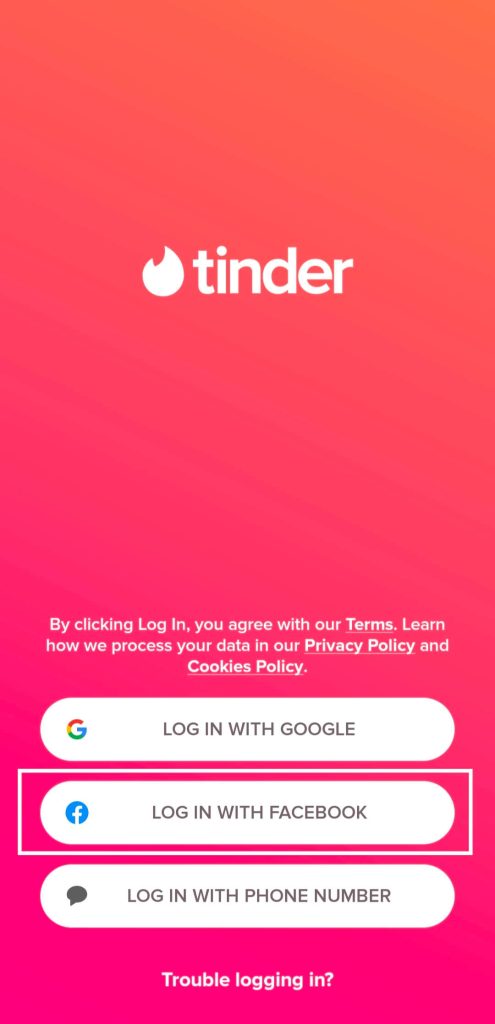
3. Get verified and set up your Profile with the correct information.
How to Hide Your Age On Tinder
You have to get Tinder Plus to avail of this feature. It costs around $54/year. You can also choose the Tinder Plus plan for 6 months or a month. Check out more about this plan by visiting the official website of Tinder.
1. Open your Tinder account and select Edit info.
2. Scroll and select Control your Profile.
3. Enable Don’t Show My Age.
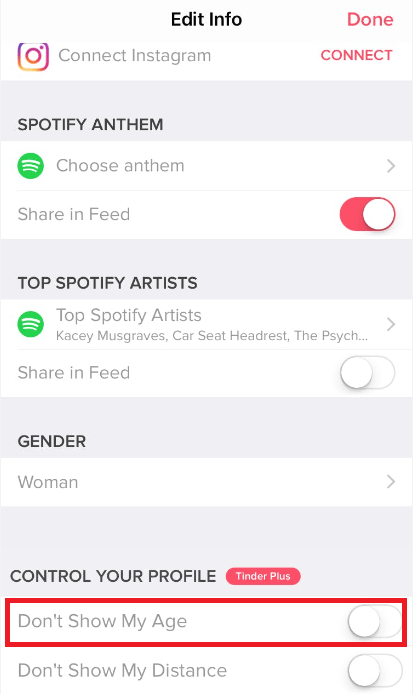
Things to Remember While Changing Age on Tinder via Facebook
Like age, changing your name on Tinder is possible only via Facebook. Even if you have signed up using Facebook, there are limited times – up to 3 when you can change or edit your name or age. It will take up to a day to view the updated age on Tinder. After three times, you have to contact the Facebook support center to change it further. Be cautious and enter the correct details while signing up for Tinder.
Why Tinder Doesn’t Allow the Users to Change Age Frequently
1. Not all are true in online dating, and to prevent the users from being contacted by catfishers.
2. People, along with the bots, use it to trick people into getting information.
3. It protects and controls the number of fake accounts.
Frequently Asked Questions
1. Open the Tinder app/website and log in with your account.
2. Select Settings > Discovery Settings.
3. Adjust Show Ages according to your preference.
Yes, Tinder automatically updates your age each year. If you have signed up for Tinder through Facebook, then the changed age on Facebook automatically reflects on your Tinder too.
Yes, you can set a preferred age to connect with particular people. Likewise, when someone sets their age range, you will be visible to them if you are coming under that specific range.
No, You can be able to change your age on Tinder only when you have signed up via Facebook. There is no other way to change it, and you have to create a new account with the correct details.
There is no other way to use Tinder if you are under 18. If you have entered your age wrongly, you can get verified your age by submitting a valid ID. Check Tinder’s help center to know more about the age verification process.