Facebook is one of the most used social media platforms that has billions of users all around the world. They used it to connect with friends and family from any part of the world. Nowadays they are the remainder of the birthday of your closed ones so that you won’t miss their birthday. If your friends don’t wish you on your birthday, you should probably check your birth date was correct on Facebook. If you have entered the wrong date, you can easily change your birthday on Facebook.
Contents
Need to Change Birthday Date On Facebook
Many need to change their birth date on Facebook because they may have entered it incorrectly during signup. There is nothing to worry about if you have wrongly added your date of birth, we have a solution to change it and make everyone notified on your birthday. To get wishes on birthday follow the steps below.
Like changing name on Facebook, you can easily change your date of birth on it as well.
Steps to Change Birthday Date on Facebook on Desktop PC
Note: While changing birthday on the Facebook app (Android/iPhone), it throws out an error. It is best to change the date on the web version of Facebook on any PC.
(1) Open https://www.facebook.com/ in your browser in your PC.
(2) Click on your profile name on the top right near the search bar.

(3) Click on About in your profile page below your profile name.

(4) Click on Contact and Basic Info in the left panel of the about page.

(5) Scroll down until you find Basic Information
(6) Under basic information, you will find Birth date click on edit.
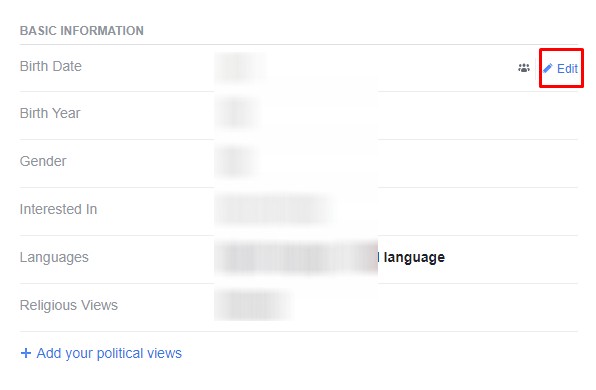
(7) Now edit your Birth date.
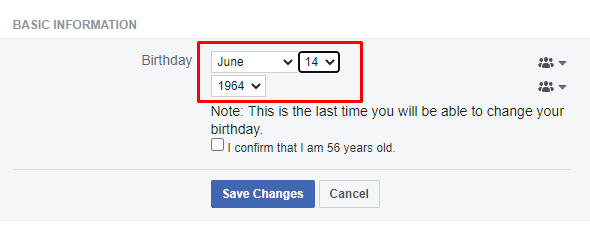
(8) You can also set the preference on who should see your birth date by clicking the preference icon (Two men like icon) near the birth date.
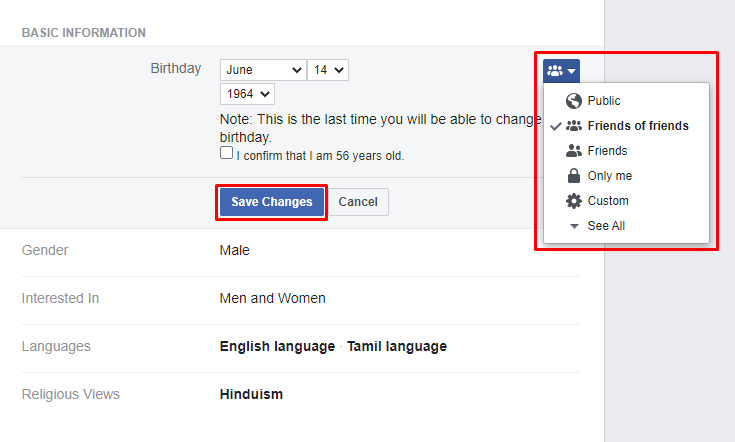
(9) After completion, click on save changes. Now your changes will be saved and updated in your Facebook profile.
Get ready to receive all your birthday wishes by changing your birthday date on Facebook. Let us know how you enjoyed your birthday in the comment section below.
For more updates follow us on Facebook and Twitter and stay connected



