Key Highlights
- Android & iPhone: Discord app → Profile icon → App Settings → Language → Select the language.
- Desktop: Visit discord.com or open the desktop version → Settings icon → Language → Select the language.
Discord is one of the easiest ways for gamers to communicate with friends regardless of distance. You can communicate via text, voice call, or video call. By default, the Discord app comes with English as the display language. However, if you aren’t convenient with the default language, you can change it to the preferred language on the Discord app or website.
Contents
How to Change Language on Discord [Desktop & Web Version]
[1] Open the Discord web version (https://discord.com/) and log into your account. If you have installed the desktop version, launch it and enter the login credentials.
[2] Tap the Settings icon at the bottom of the screen.
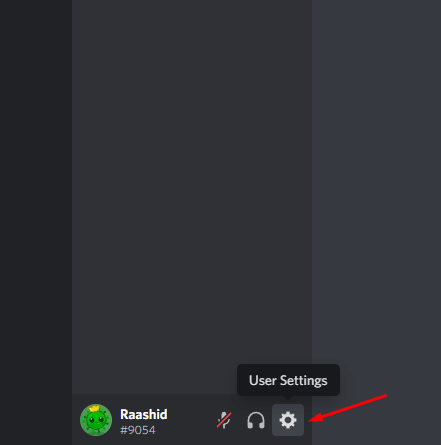
[3] On the Settings page, tap the Language option on the left-side menu pane.
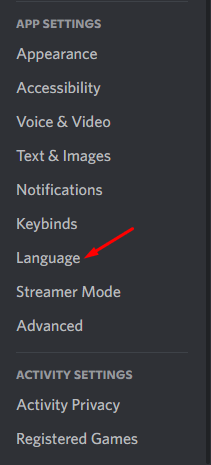
[4] From the list of available Discord languages, select the language you want.
[5] Upon selecting a language, the display language of the entire display will change into the selected language.
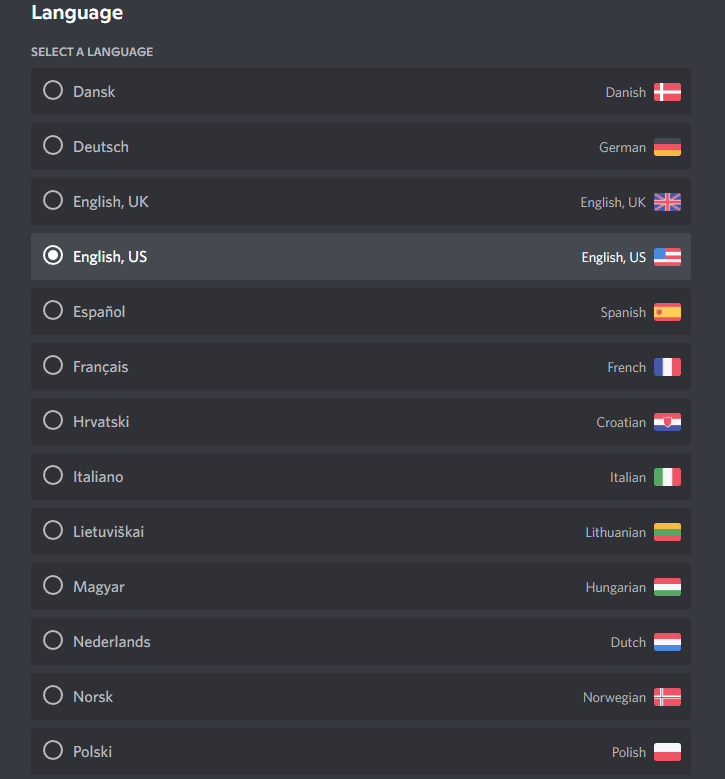
Tips! Enable two-factor authentication on Discord to secure your account by installing an authenticator app.
How to Change Display Language on Discord Mobile App [Android & iPhone]
[1] Open the Discord app on your Android or iPhone.
[2] Tap the Profile icon at the bottom right corner of the screen.
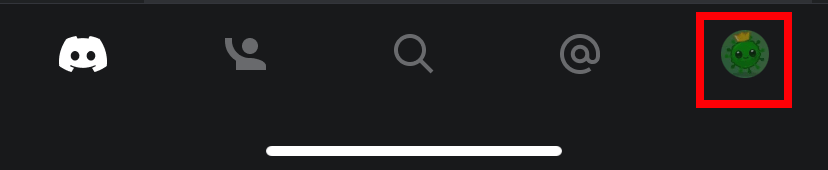
[3] Scroll down and select the Language option from the App Settings section.
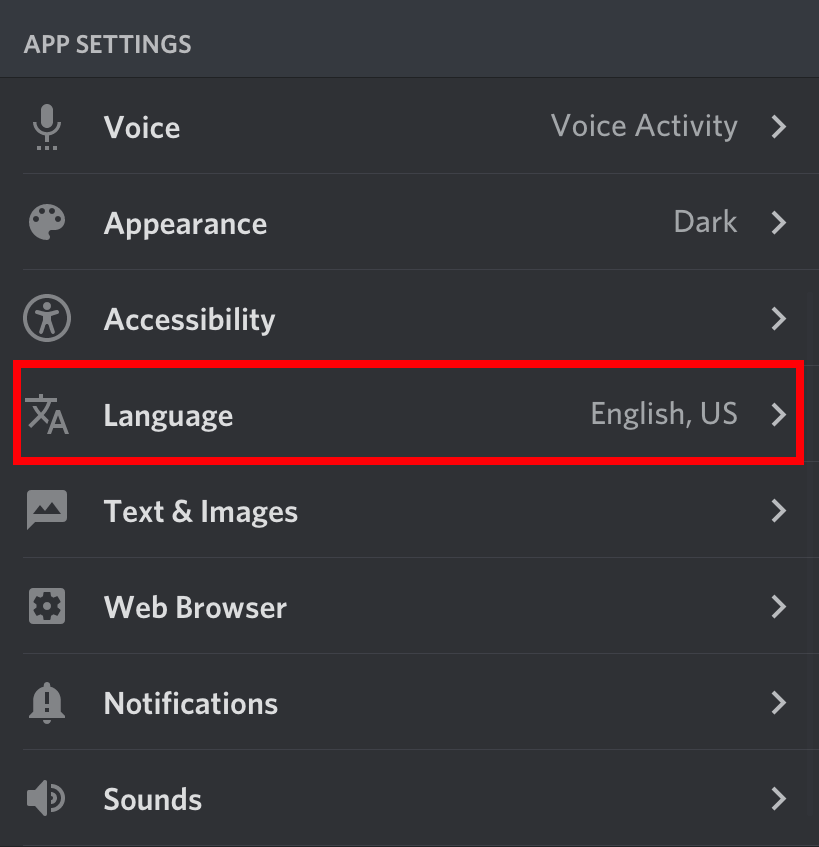
[4] A list of languages will appear.
[5] Finally, select the preferred language you want.
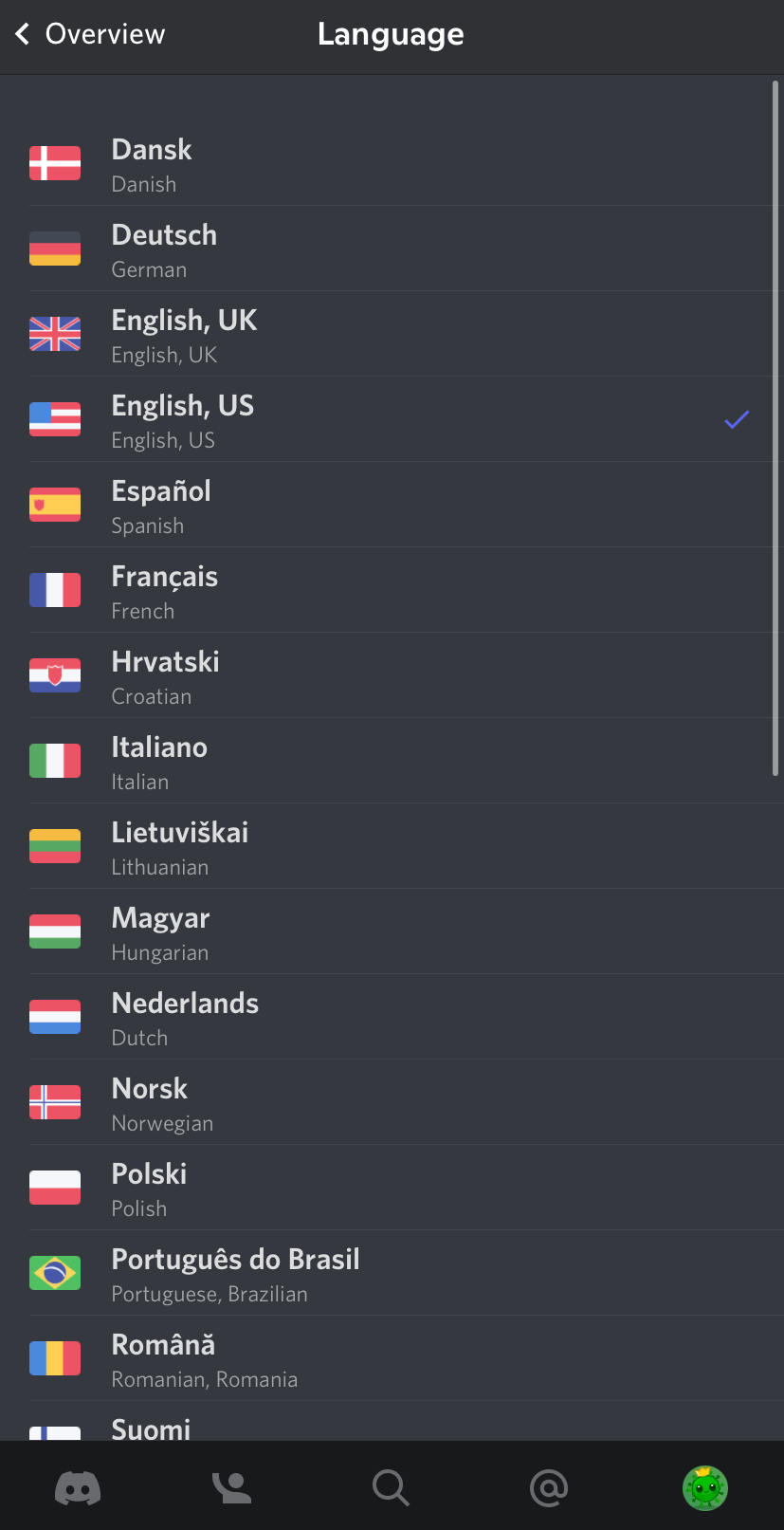
Languages Available on Discord
| Danish | German |
| English (UK) | English (US) |
| Spanish | French |
| Croatian | Italian |
| Russian | Thailand |
| Lithuanian | Hungarian |
| Dutch | Norwegian |
| Polish | Portuguese |
| Romanian | Finnish |
| Swedish | Vietnamese |
| Turkish | Czech |
| Greek | Bulgarian |
| Russian | Ukrainian |
| Hindi | Thai |
| Chinese | Japanese |
| Chinese (Taiwan) | Korean |
Tips! Unlock more features by enabling developer mode on the Discord account.
Frequently Asked Questions
English is the default language in Discord. However, you can change it to your preferred language at any time.





