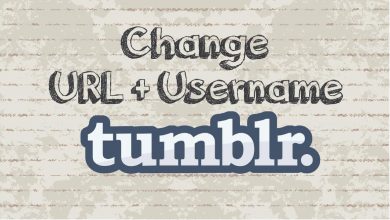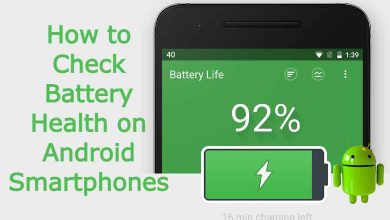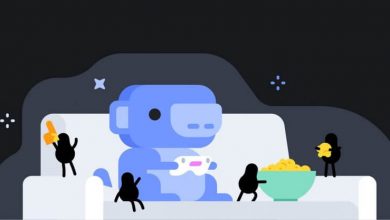Bumble is one of the most popular dating apps in the world. The app uses your location to scan for potential matches around you using your preferences on gender, age, and how far they are. But, the problem is that it only shows you nearby matches to your location. To overcome the area restrictions, users often change their location on Bumble to unlock new profiles. Changing the location will expand their search for partners.
Contents
How to Change Location on Bumble
There are three ways to change location on Bumble. They are
- Activate Travel mode
- Request a location change
- Change location by faking GPS
Method 1: Travel Mode
Bumble has a special feature called Travel mode, and it allows users to set the location they want. The selected city will appear for 7-days. However, the Travel Mode is available only for users with Bumble premium subscriptions.
- Android – Five Bumble coins will be deducted from your balance.
- iOS – You need a Bumble premium subscription.
On Smartphone:
[1] Launch the Bumble app and click Settings.
[2] Scroll down to the Location section.
[3] Click Travel To.
[4] Search and select your preferred location.
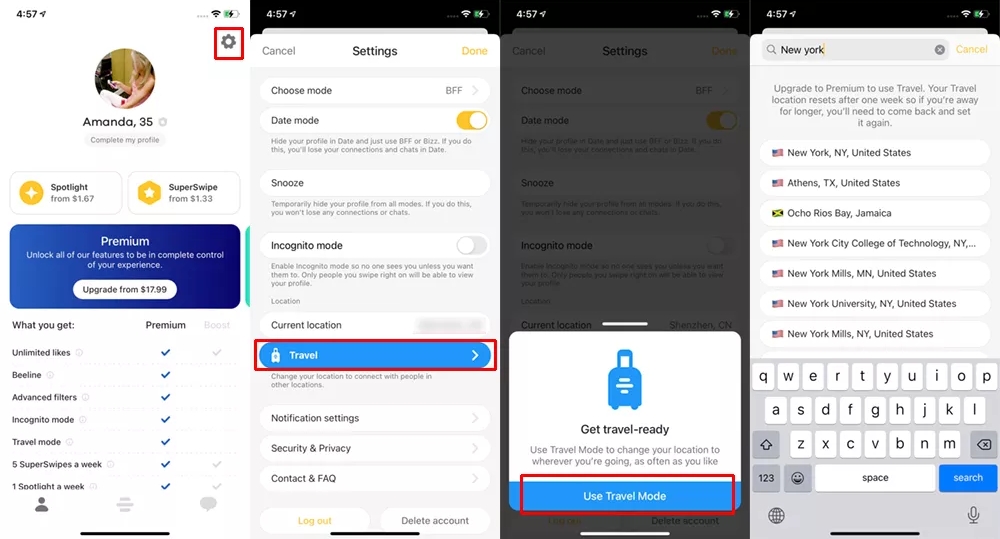
On Web Browser:
The travel mode feature is not yet available for the Bumble Web version. If the current location determined by the web browser is incorrect, follow the below steps to set it correctly.
[1] Tap your profile image located in the upper left-hand corner of the screen.
[2] Click “Settings.”
[3] Scroll down to “Location.”
[4] Click the Refresh icon next to the city, and your current location will be updated automatically.
Method 2: Request a Location Change
Bumble does not allow you to change your location so that you can submit a request for a location change. However, once you submit the location change request sent, Bumble will override the current location with the requested location.
[1] Open the Bumble app and log in.
[2] Select your profile.
[3] Scroll down to the bottom of the screen and click on ‘Contact & FAQ.’
[4] Click Contact Us.
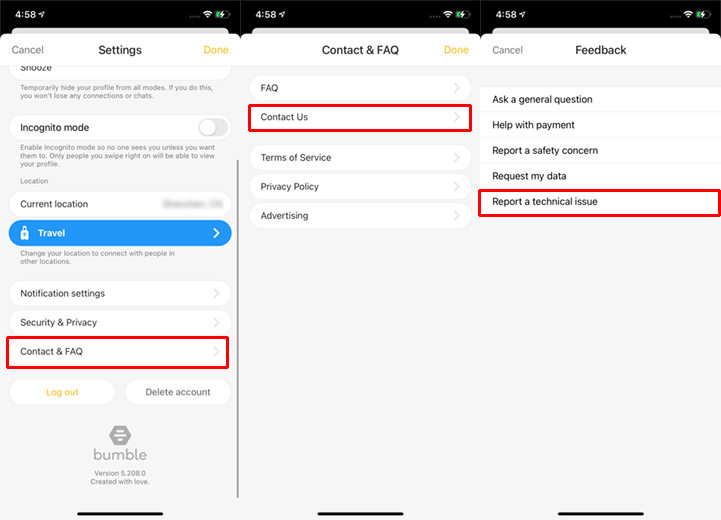
[5] Tap Report a technical problem.
[6] Mention that your current location determined by the phone GPS is inaccurate and request them to change the location to a nearby place.
Related – How to change location on Tinder
Method 3: Change Location on Bumble for Free With Fake GPS Software
The alternative free method to change the location is by using fake GPS software. It will allow you to spoof and change the location of your device without jailbreaking.
Android:
[1] Download and install the “Fake GPS” application on the Android device.
[2] On the other hand, enable developer options on your Android device. To enable it
- Go to Settings.
- Select About Phone.
- Scroll down and tap on the Build Number 7 times.
[3] Now, get back to Settings and open Developer Options. On the next page, enable the Allow mock locations feature.
[4] Once the application has been installed, open Settings again and go to Developer Options.
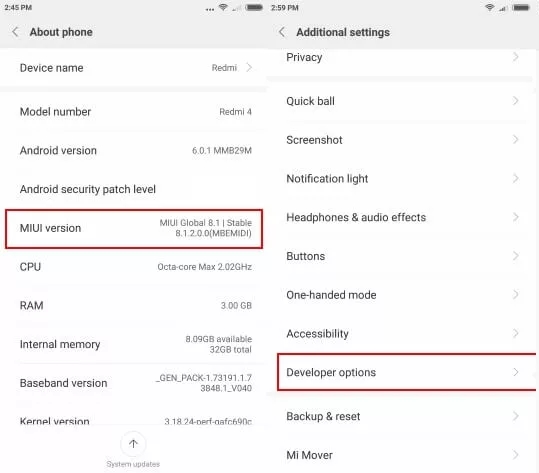
[6] Select the “Mock location app” feature.
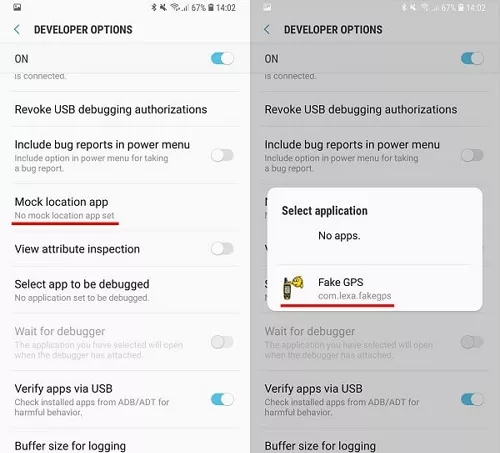
[7] Now, open the Fake GPS app and change the location.
[8] With that, the current location of Bumble will be changed automatically so that you can unlock more profiles.
iOS:
Unlike Android, you can find any fake GPS spoof app on App Store. So you need to rely on other methods to change the location.
[1] Download and install AnyGo software on your computer. It is available for both Windows and macOS computers.
[2] Connect the iPhone to your computer with the help of a USB cable.
[3] Launch the software and click on the Start button.
[4] Your iPhone’s current location will appear on a map.
[5] Use the search bar at the top to type the location you want and click on the “Search” option.
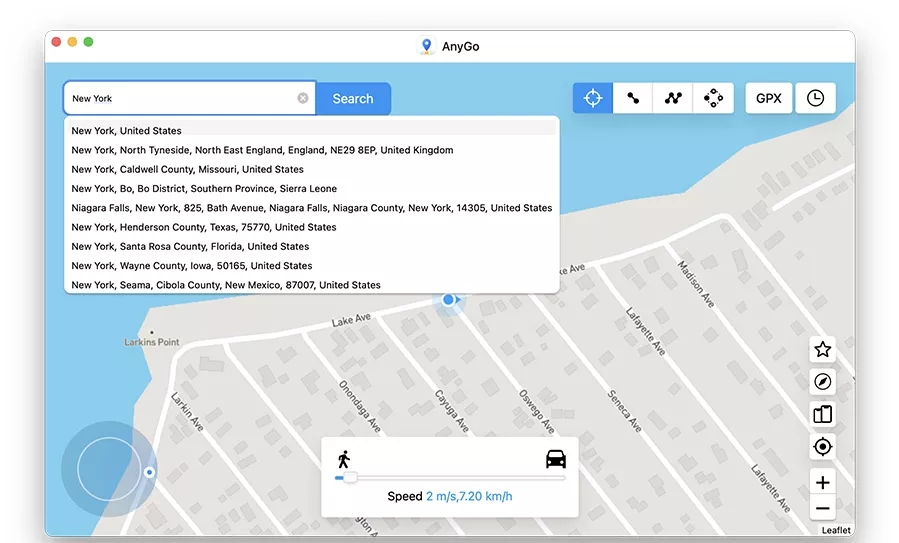
[5] Tap the Go option on the pop-up, and the location of the Bumble app on iPhone will be changed automatically.
Related – How to delete your Bumble account permanently
Frequently Asked Questions
If you want, you can hide your location on Bumble by disabling the location permission on your device settings.
Android: Settings → Apps → Bumble → Permissions → Location → Deny.
iOS: Settings → Bumble → Location → Never or Ask Next Time.
1. Launch the Bumble app.
2. Tap the Hive location next to the Account icon.
3. Tap the Filter icon located at the top right corner of the page.
4. Go to the Age section and use the sliders to change the age preference.