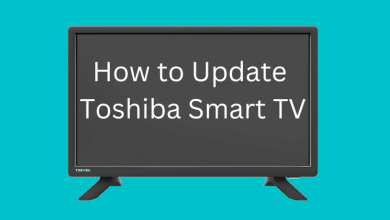Turner Network Television is an American online streaming platform that also supports cable and satellite TV networks. It was launched in 1988 for telecasting classic movies and dramas to its subscribers. TNT is also accessible through mobile apps, which you can use to watch media content by signing in with the TV provider credentials. The mobile apps are also compatible with Chromecast. You can make use of it to cast TNT movies and series to the Chromecast-connected TVs.
Chromecast is a media streaming device used to cast any contents from your smartphone or PC to the TV. Just plug the Chromecast device on the HDMI port of your TV and then follow the below methods to watch TNT content on TV.
How to Chromecast TNT Using Smartphone
It doesn’t matter which smartphone you’re using. You can use both Android and iPhone to cast TNT. Be sure to connect your Chromecast and smartphone to the same Wi-Fi network.
1. Install TNT app on your smartphone by navigating to the app store.
2. Open the app and Log in with your TV service provider.
3. After successful login, click the cast icon as shown in the image below.
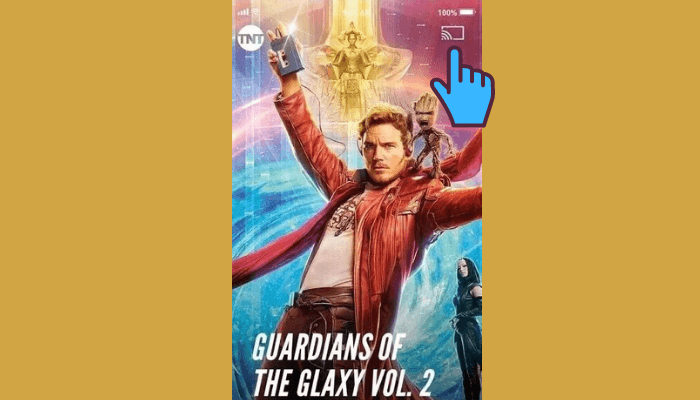
4. Select your Chromecast device from the list of devices.
5. Start watching TNT shows and movies on your TV with Chromecast.

Related Guide: How to Watch TNT on Firestick
How to Chromecast TNT Using Chrome Browser on PC
1. Download and install Chrome browser on your PC.
2. Go to the TNT website and sign in to your account. If you do not sign in to your account, you can stream only for 10 minutes.
3. Click the three dot icon in the upper right corner.
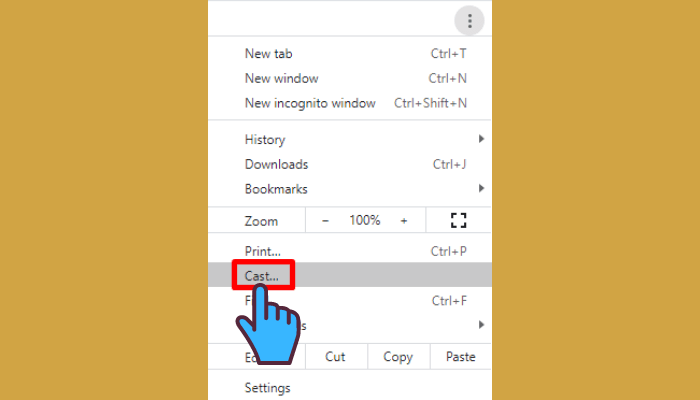
4. Select the cast option as shown in the image below.
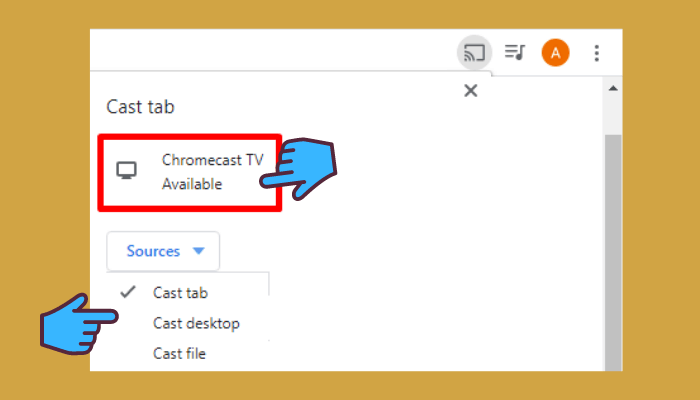
5. Select your Chromecast device name to mirror your PC screen..
6. Now, play the TNT content and watch it on your Chromecast connected TV.
The supported TV providers are Comcast XFINITY, Cox, Directv, Suddenlink, Optimum, Verizon, Spectrum, AT&T, and many more. These are the two easy ways to Chromecast TNT content. If you had any casting errors, mention them in the feedback section.
Follow our Facebook and Twitter pages to read our articles instantly.