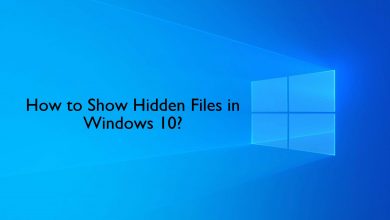Key Highlights
- Connect Bluetooth: Settings → Remote & devices → Pair Bluetooth device → Pair the device.
- Disconnect Bluetooth: Settings → Remote & devices → Bluetooth devices → Select your Bluetooth device → Disconnect.
Roku TV has unique features like Secret Menu compared to other devices like Fire TV, Chromecast with Google TV, etc. In addition, the Roku TV (TCL, Sharp, Hisense, JVC, and Philips) comes with the Bluetooth feature, where you can connect your smartphone, laptop, Bluetooth speaker, and listen to your favorite music albums, podcasts,etc., with the device. To stream your favorite audio on Roku TV you must pair your Bluetooth device with it.
Contents
How to Pair and Connect Your Bluetooth Speaker to Roku TV
[1]. Turn on your Roku TV and press Home on the Roku TV remote to launch the Home screen.
[2]. On the Home screen, go to Settings using the D-Pads.
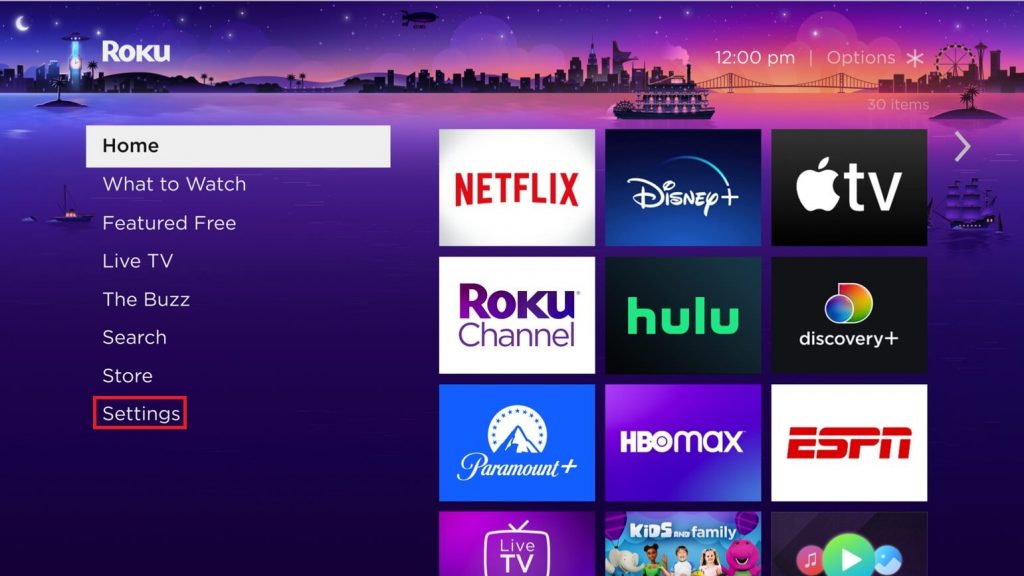
[3]. Choose Remotes & devices from the settings menu list.
[4]. Next, select the Pair Bluetooth device option.
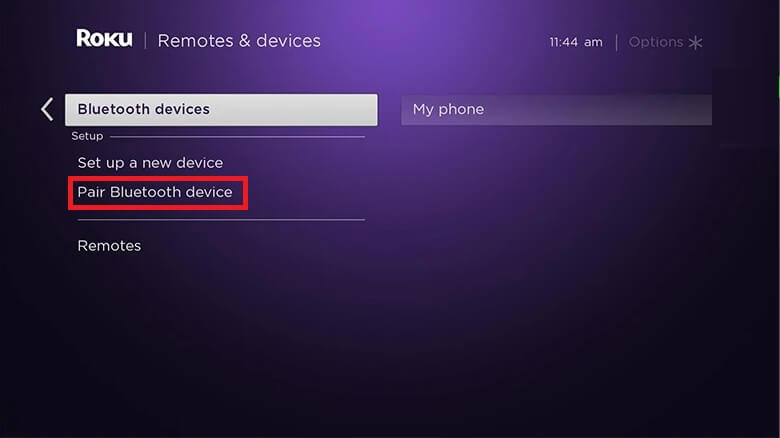
[5]. To pair the Bluetooth device with the device, follow the steps below.
- On your Smartphone or PC, go to Bluetooth Settings.
- Enable Bluetooth.
- Tap/click the Roku device from the list you like to connect.
[6]. Once the devices get paired, your Bluetooth device name will appear on your Roku TV screen.
[7]. If the Bluetooth speaker is paired, you can see the “Connected” status next to the Bluetooth device name.
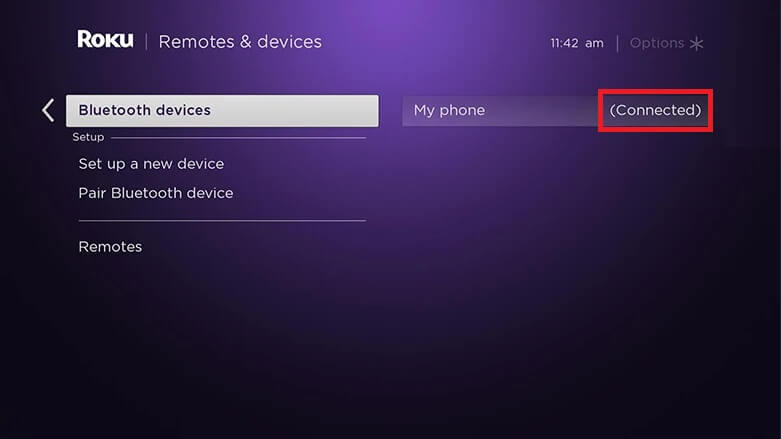
How to Disconnect Bluetooth Speaker to Roku TV
[1]. On your Roku TV remote, press Home to get the Home screen.
[2]. Select the Settings option from the menu list.
[3]. Next, select Remotes & devices → Bluetooth devices.
[4]. Select the Bluetooth Speaker name you want to disconnect from your Roku TV.
[5]. Now, select Disconnect (on the right).
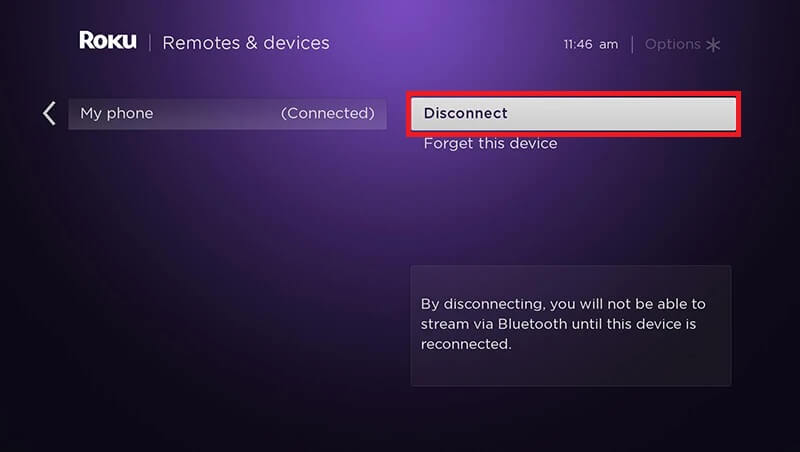
That’s it. Your Bluetooth speaker will disconnect from the device. Once disconnected, can’t able to stream audio from the Bluetooth speaker to your Roku TV.
Can’t Connect My Bluetooth Speaker to Roku TV: Troubleshooting Methods
If you can’t connect your Bluetooth Speaker to Roku TV, follow the troubleshooting methods below to fix the issue.
- Try to move your Bluetooth device closer to your Roku TV.
- Check if Bluetooth is enabled on your device.
- Unpair and pair the Bluetooth device again.
- Repeat the pairing process.
- Disconnect all the Bluetooth devices from your Roku TV and pair them again.
- Restart your Roku TV and Bluetooth device.
- Update the Roku device to the latest firmware to fix the unknown bugs.