Key Highlights
- Speaker buttons: Pair with Bluetooth device → Press Bluetooth and Volume + button → Press Bluetooth and Volume – button → Enter Party Mode → Press Bluetooth and Volume + buttons → Enter Stereo Mode.
- Bose Connect app: Party Mode icon → Find A Speaker → Enter Party Mode → slide to STEREO (L/R) → Switch to Stereo Mode.
Bose is one of the most popular branded speakers used by people worldwide. The best part of Bose brand is that the speakers are designed based on user experience. If you have two Bose speakers, you can connect them wirelessly to get a better sound experience in your home. In addition, you can listen to your favorite music on Bose speakers (after connecting) in Party and Stereo Modes.
Party Mode – Allows both speakers to play simultaneously.
Stereo Mode – Divides the speakers and plays the music solely.
Contents
- How to Pair Two Bose Speakers
- How to Connect Two Bose Speakers Using Speaker Buttons
- Party Mode
- Stereo Mode
- How to Connect Two Bose Speakers via Bose Connect App
- Party Mode
- Stereo Mode
- How to Troubleshoot Issues While Connecting Bose Speakers
- Party & Stereo Mode Compatible Bose Speakers
- Frequently Asked Questions
How to Pair Two Bose Speakers
You can pair two Bose speakers to play audio simultaneously in two ways.
- Using Speaker buttons
- Bose Connect App
How to Connect Two Bose Speakers Using Speaker Buttons
You can directly connect two compatible Bose speakers with the help of speaker buttons to enter Party Mode or Stereo Mode.
Party Mode
[1] Press the Power button to turn on your Bose speakers.
[2] Pair a speaker with your smartphone or another Bluetooth device.
[3] Next, long press the Bluetooth and Volume + buttons on the paired speaker until you hear a voice prompt.

[4] Then, long press the Bluetooth and Volume – buttons on the other speaker till you hear a voice.

[5] Finally, after a few seconds, you will get a voice prompt that says Party Mode denoting it has enabled the desired mode.
Stereo Mode
[1] Before switching to Stereo Mode, you should enter Party Mode by following the above steps.
[2] Then, long press the Bluetooth and Volume + buttons simultaneously to switch between Party and Stereo Mode.

[3] You will hear a Stereo Mode voice prompt after entering Stereo Mode.
[4] Finally, you will hear Left from the left speaker and Right from the right speaker to indicate both speakers are in Stereo Mode.

To disconnect the Bose speakers, just hold the Bluetooth button until you hear a voice. Alternatively, you can turn off one of the speakers to unlink with the other one.
Tip! Using a powerful speaker like Bose, you can connect with your Smart TV and watch the movie on Netflix on Dolby Atmos.
How to Connect Two Bose Speakers via Bose Connect App
You can install the Bose Connect app on your smartphone to manage all the Bose speakers available in your home to enable Party and Stereo Mode.
Party Mode
[1] Initially, launch the Bose speakers that you want to pair together.
[2] Fetch your smartphone and install Bose Connect app via App Store or Play Store.
[3] Once installed, open the app and pair it with your Bose speakers.
[4] Tap Party Mode (two speakers icon) at the bottom.
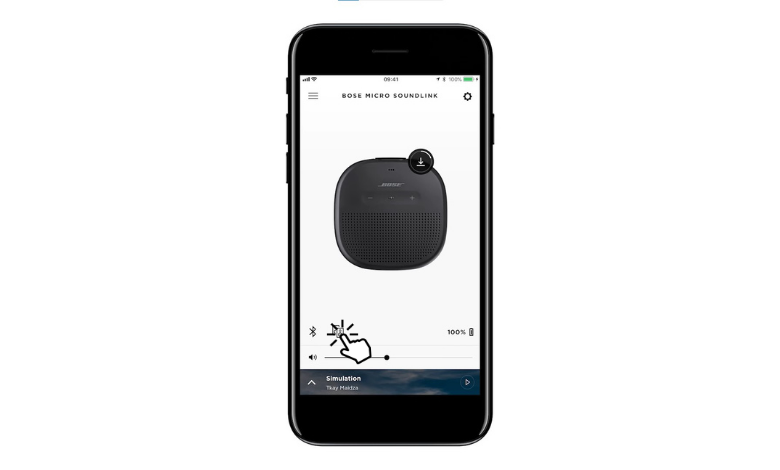
[5] Then, tap Find A Speaker to search for devices.

Note: If you have more than one Bose Bluetooth device, swipe left or right to find your specific device.
[4] Hit Continue and wait for the speakers to connect.
Stereo Mode
[1] Ensure to put your speakers in Party Mode.
[2] Next, tap the toggle switch STEREO (L/R) to switch to Stereo Mode.
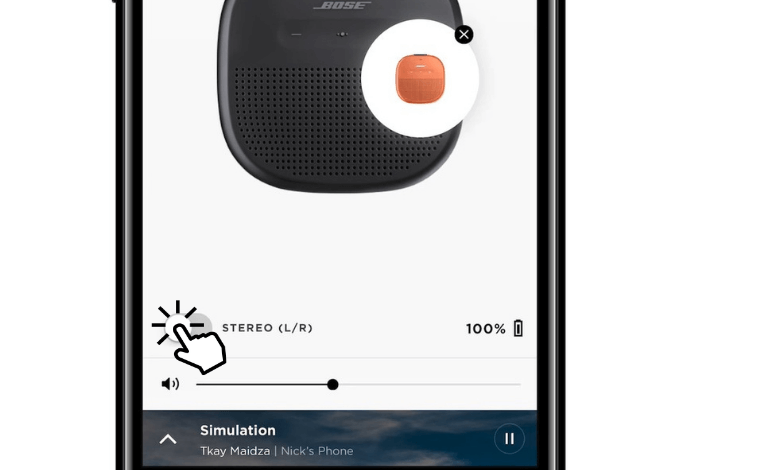
[3] You can also slide the STEREO (L/R) button to switch between Party and Stereo Mode.
Tip! If your AirPods are not working, you should follow the troubleshooting methods to fix it and listen to your favorite music.
How to Troubleshoot Issues While Connecting Bose Speakers
If your Bose speakers malfunction while connecting, you can follow the below troubleshooting methods to resolve the issue.
- Move the Bose speakers within Bluetooth range.
- Update both the speaker’s software to its latest version.
- Remove the extra device from your paired device list.
- Reset your Bose speaker to its factory defaults.
After proceeding with all the necessary troubleshooting techniques, you can connect and listen to your favorite content via Bose speakers.
Party & Stereo Mode Compatible Bose Speakers
The below Bose speakers will work with both Party and Stereo modes.
- SoundLink Flex Bluetooth Speaker
- SoundLink Color II
- SoundLink Micro
- SoundLink Revolve Bluetooth Speaker
- SoundLink Revolve Plus Bluetooth Speaker
- SoundLink Revolve Bluetooth Speaker II
- SoundLink Revolve Plus Bluetooth Speaker II
- S1 Pro System
Frequently Asked Questions
You can pair up to two Bose home speakers at the same time.



