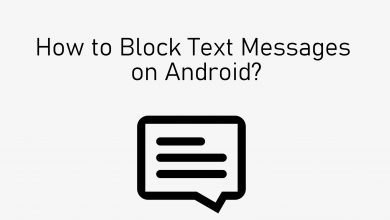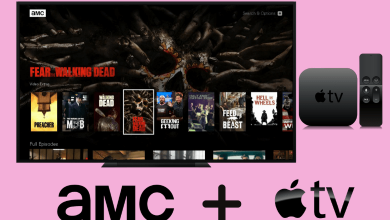Discord offers numerous features to gaming users and developers. One of the unknown features to the users is the Cross Out or Strikethrough. Users can send messages to their channels or friends using Strikethrough or Cross Out to mention an important text in Discord. Moreover, you can make the Cross Out feature with the Context or Markdown menu on both the desktop and mobile app.
Contents
What is Discord Markdown?
Discord uses a simple plain text formatting system called Markdown. It adds some flavor to make your sentences or text stand out. Add a few characters or symbols after your desired word to make them stand out.
How to Cross Out or Strikethrough a Text in Discord Using Keyboard
To strikethrough or cross out a text or words in Discord, you need to use the tilde (~) symbol twice at the start and end of the sentence or word. You can find this symbol below the Esc key on your PC keyboard. If you’re a mobile user, you can find this character under the symbols menu on your keyboard. Generally, this method is also known as the Markdown method, where you insert the tilde icon using the keyboard on the desktop and keypad on mobile.
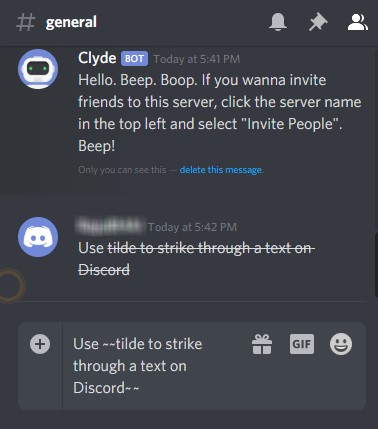
Tips! Like Strikethrough, you can make text bold in Discord to announce an important message in your channel.
How to Cross Out a Text in Discord Using Context Menu
The Context Menu is a built-in feature where you can easily cross out or strikethrough the text on the Discord desktop version.
1. Launch the Discord app or browser version on your desktop.
2. Type the desired message in the text field and double-click to highlight the text.
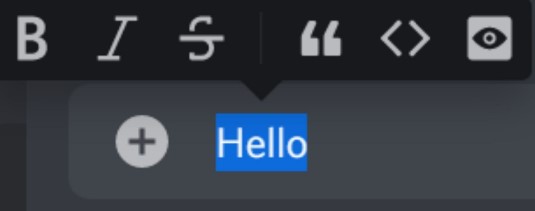
3. In the pop-up, you can see the various formatting options.
4. Click the S icon to make a strikethrough in the text.
Tips! You can delete your Discord account permanently on your mobile and desktop if you don’t need it anymore.
Shortcuts to Type Tilde Symbol Using Keyboard
Below are the shortcuts to get the Tilde symbol based on your keyboard.
| KEYBOARD | SHORTCUT |
|---|---|
| Arabic | Shift + `ذّ |
| English (Canada/Australia) | Shift + ` |
| English (United Kingdom) | Shift + # |
| English (United States) | Shift + ` |
| French (Canada) | Alt Gr + ç and Space or Alt Gr + çç |
| French (France) | Alt Gr + é and Space or Alt Gr + éé |
| German | Alt Gr + + |
| Hebrew | Shift + ~ |
| Portuguese | ~ and Space |
| Spanish (Latin America) | Alt Gr + + |
| Turkish | Alt Gr + ü and Space or Alt Gr + üü |