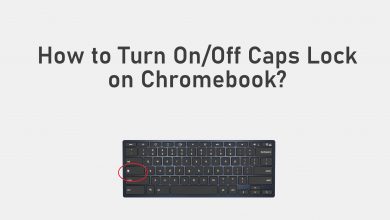Key Highlights
- To Delete or Deactivate Snapchat On Android or iPhone: Install app from App Store or PlayStore→ Profile icon→ Settings→ I Need Help→ Delete Account → Account Portal Link→ Enter Email address and Password→ Continue.
Not enough with the features of Snapchat or found a better app like Instagram? If so, it’s time to delete or deactivate your Snapchat account. SnapChat lets you easily delete your account across any of your devices.
Upon deactivating your Snapchat account, you can still access your account within 30 days. Your friends cannot find you on the app while your account is deactivated. Make sure to have a backup of your data before deactivating your account.
This article has covered the detailed process of deleting your Snapchat account from any of your devices. In case you have changed your mind and want to get back to Snapchat, We can guide you through the reactivation of your account in this article.
Contents
How to Delete a Snapchat Account on Andriod or iPhone
1. Launch the Snapchat app from the PlayStore or App Store on your Android or iOS devices.
2. Login to your account with the required credentials.
3. Hit the Profile icon placed at the top left corner of the screen.
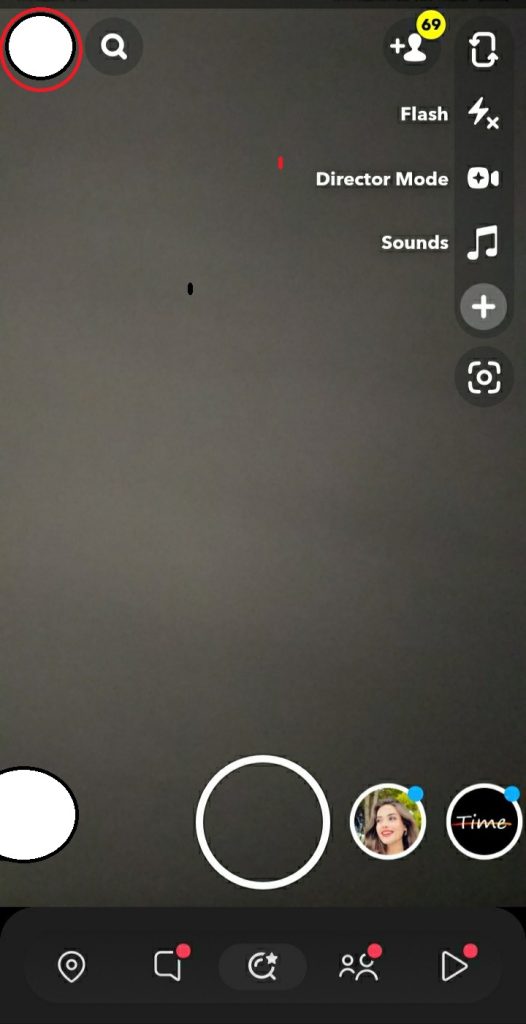
4. Click on the Settings icon located at the top right of the screen.
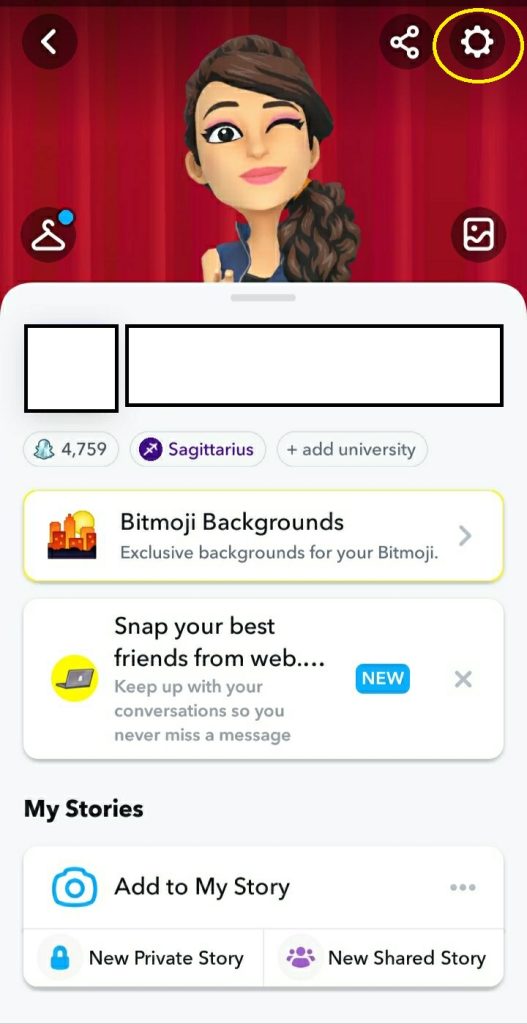
5. From the Support section, tap the I Need Help option.
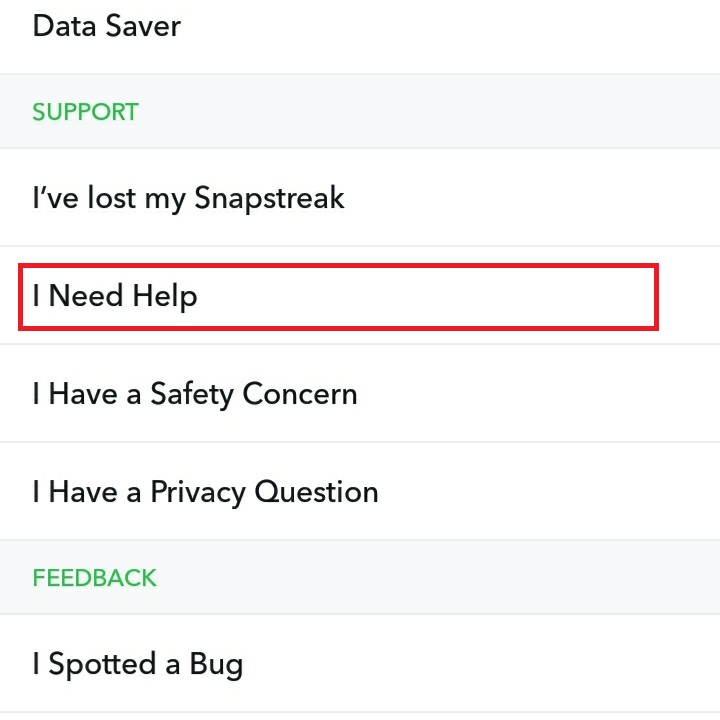
6. Now you will be directed to the support section. Search for Delete account on the search bar.
7. Tap the Delete My Account option, you will find the steps to delete the account on iOS and Android smartphones.
8. Scroll down the page, then hit the Accounts Portal link.
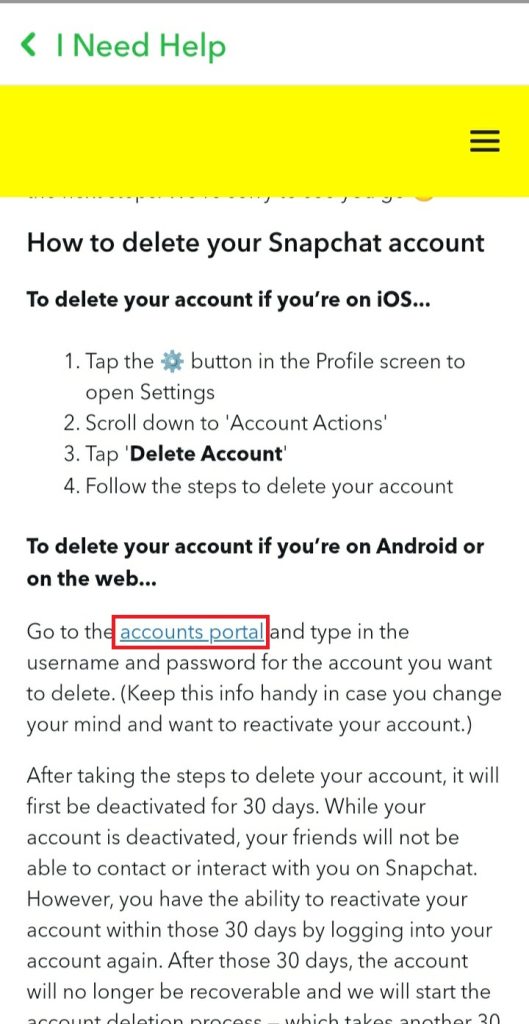
9. Enter your Snapchat account username and password and then tap the Continue option.
10. After completing the on-screen instructions, your account will be deactivated within 30 days.
Note: Try to restart Snapchat in case you are unable to delete the account. On being a new user to Snapchat, learn about the 7 tips to use the app better and then decide to delete the account.
How to Delete a Snapchat Account on PC
1. Visit the Snapchat website (https://accounts.snapchat.com/) from the preferred website on your PC.
2. Log in to your Snapchat account by entering the username and password. Click on the Login option.
3. From the Welcome screen, hit the Delete My Account option. You will directed to the account deletion page.
4. Enter the username and password on the page and tap the Continue option. Your account will be deactivated within a month.
Tip: If you don’t want to delete your Snapchat account then you can even hide your Snapchat score.
What Happens After Deleting the Snapchat Account
- On deleting your Snapchat account, your friends will no longer be able to contact you through the app.
- You cannot access features like group chat on Snapchat, using the app with dark mode, and more.
- You need to cancel your subscription plan for Snapchat in case you are deleting your account.
How to Backup Snapchat Data on a Smartphone
If you wish to delete the Snapchat account permanently, then you must store your data on the app.
1. Open the Snapchat on your device and hit the Profile icon.
2. Click on the Settings icon and tap the My Data option.
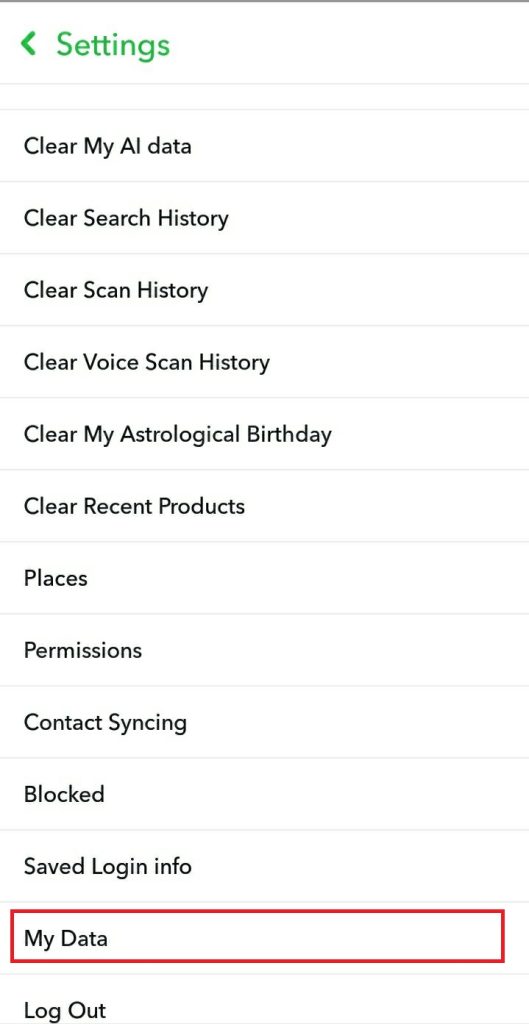
3. Enter your Email address and hit the Submit Request option. You can also turn On the Toggle to download the memories and filter the export by the data range.
4. You will receive the verification mail. Use the link to download the zip file named My Data.
Note: You cannot access your account or data after 30 days of deactivation. Your account will be permanently will get deleted after 60 days of account deactivation.
How to Reactivate the Snapchat Account
SnapChat allows you to reactivate your account. You can reactivate your account within 30 days of account deactivation. After deactivating your account, you can only able to log in with the username, and password and not with the registered Email address. You are not able to change the password during this time
- Launch the Snapchat app on your smartphone and log in with the required details.
- You will get the prompt screen with the message “Your Account is currently Deactivated. Would you like to reactivate the account?”.
- Click on the Yes option, and you will receive the account restored message on your registered Email Address.
Note: Reactivation of the account usually takes up to 24 hours.
FAQ
If your Snapchat account is deleted, you will no longer be able to see the ghost icon under the profile.