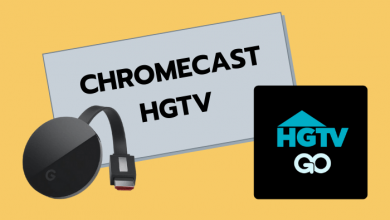Key Highlights
- LinkedIn app/website → Profile icon → Settings → Account Preferences → Hibernate Account → Choose a reason → Enter the password → Hibernate account.
LinkedIn is the world’s largest platform that allows you to connect with professionals worldwide. By simply uploading your resume, you can find the job that suits your requirement. Sometimes, you may look to delete your LinkedIn account to stop getting annoying job notifications. Instead of deleting your LinkedIn account, you can temporarily deactivate it using the app or website.
Tips! In low light conditions, enable dark mode on the LinkedIn app and search for the jobs without eye strain.
Contents
How to Temporarily Deactivate LinkedIn Account Using App
#1. Launch the LinkedIn app on your Android or iPhone.
#2. Tap the profile icon on the top left corner.
#3. Choose the Settings menu.
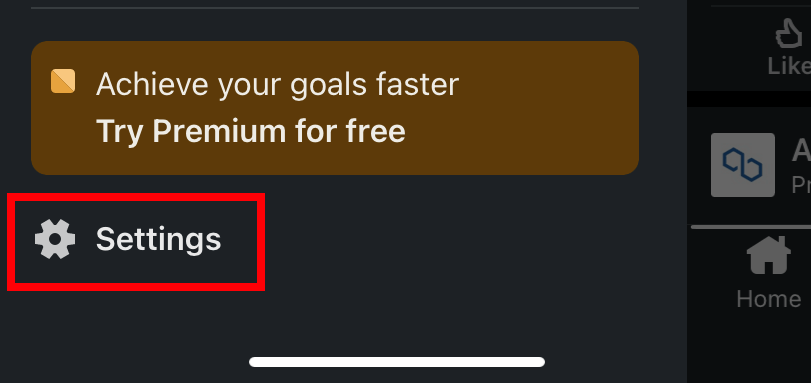
#4. On the Settings page, click on the Account Preferences menu.
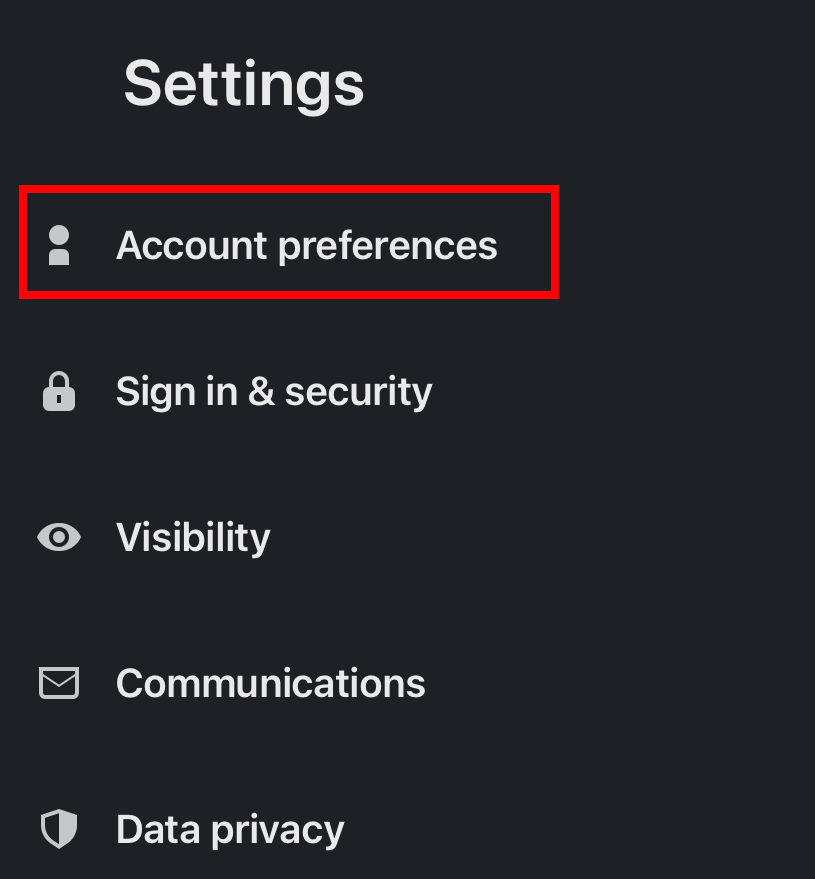
#5. Scroll down to the Account Management section and tap on the Hibernate account option.
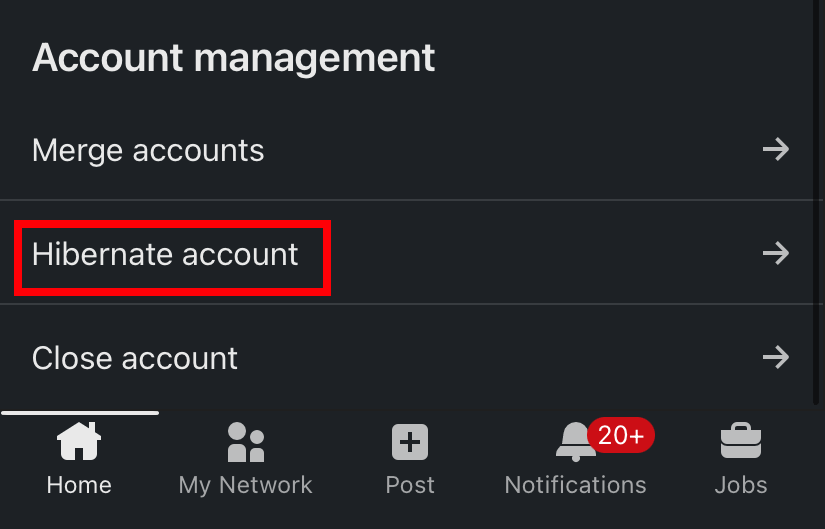
#6. Select the reason for deactivating your account and tap on the Next button.
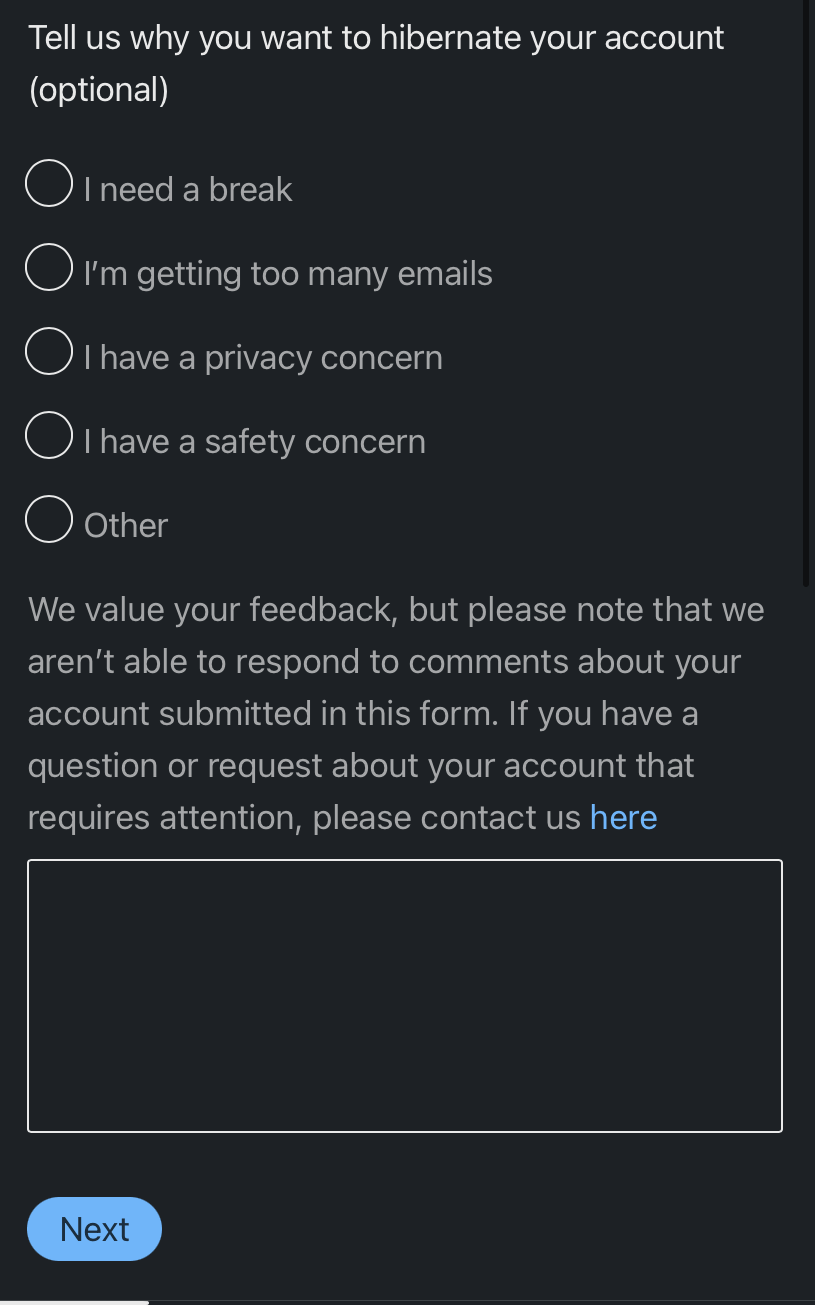
#7. Enter your LinkedIn password for verification and tap on the Hibernate account option.
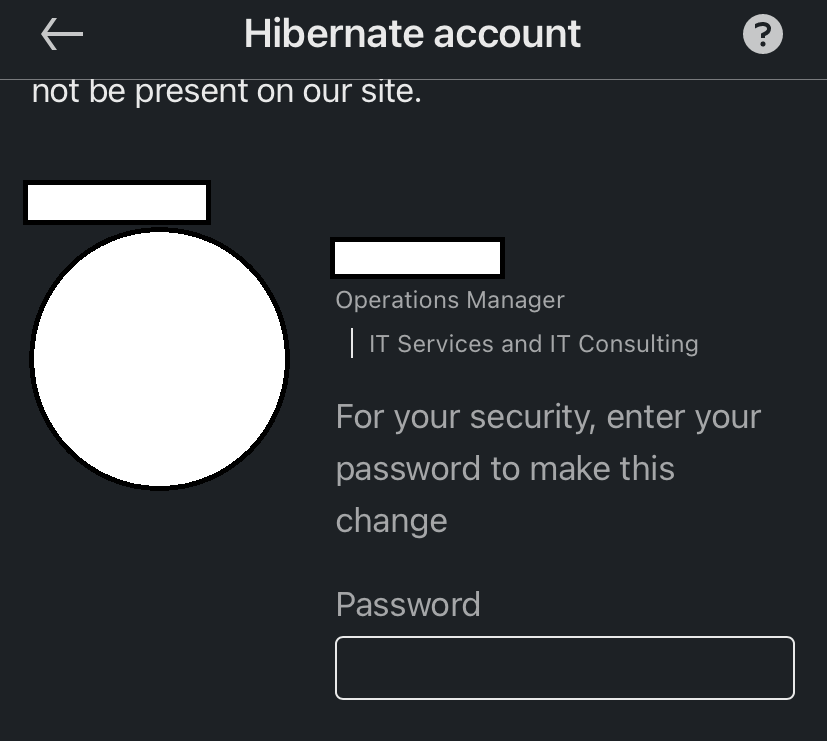
How to Deactivate LinkedIn Account Using Browser
#1. Launch a web browser and log in to your LinkedIn account.
#2. Tap the Me option underneath your profile icon in the top right corner.
#3. Choose Settings and Privacy.
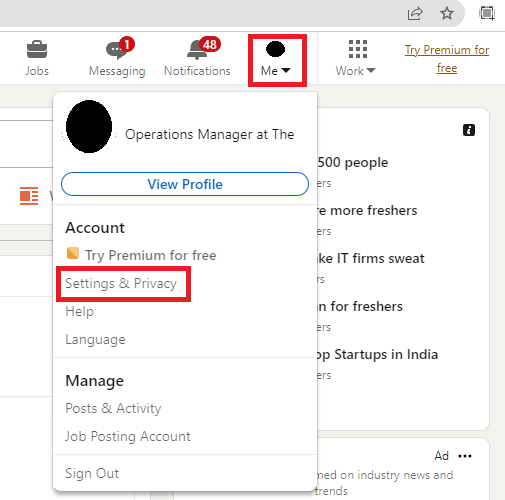
#4. On the left-side menu pane, click on the Account Preferences option.
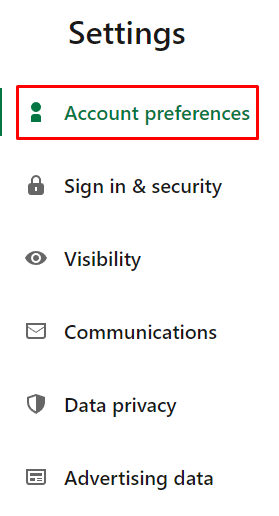
#5. Scroll down to the bottom and select the Hibernate account option.
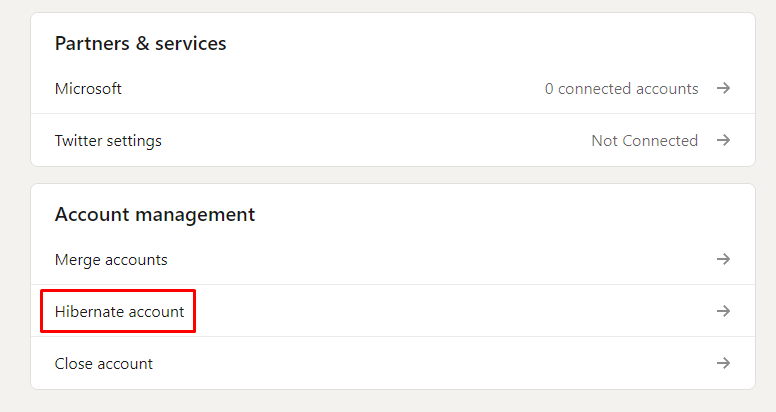
#6. Choose or enter a reason for cancellation.
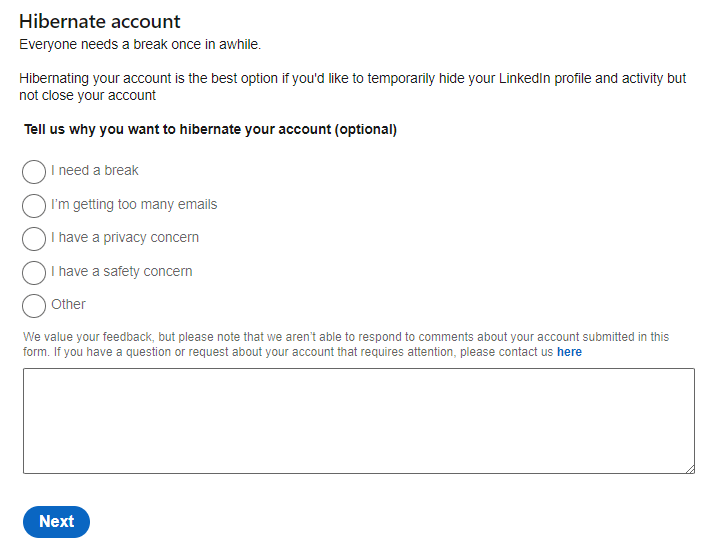
#7. Enter your account password and disable the account temporarily.
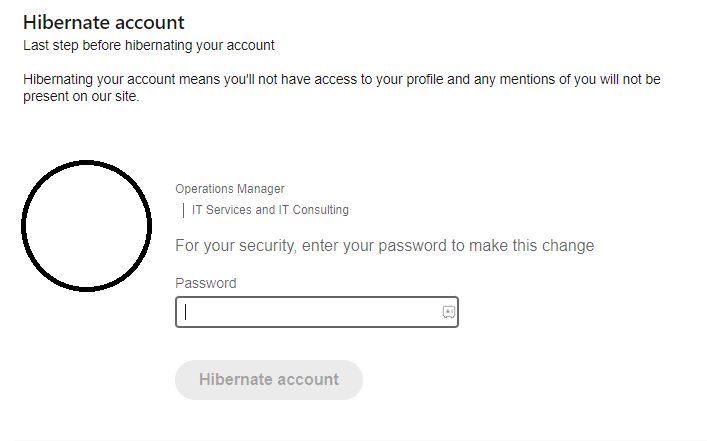
Things to Consider Before Deactivating LinkedIn Account
1. Your profile will not appear on the search results.
2. If you have purchased a LinkedIn premium subscription, it will be canceled automatically. If you have purchased via iTunes on your iPhone, you need to cancel the LinkedIn premium subscription manually.
3. All the messages that you have sent and received will remain on the platform.
4. If you have posted any comments, they will remain intact with the profile name as “A LinkedIn member.”
5. You can re-activate the deactivated account after 24 hours by logging in with the same credentials.
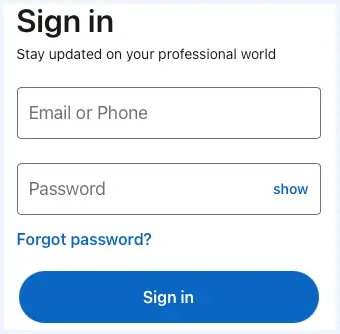
Frequently Asked Questions
→Open the LinkedIn app and tap the My Network option.
→Choose the Manage my network option at the top.
→Click on Connections.
→Select the connection you want and tap the three-dotted icon.
→Tap on the Remove connection option.
→Open the LinkedIn app and tap the Jobs option at the bottom right corner.
→Tap the three-dotted icon at the top right corner and choose Job alerts.
→Turn off the toggle indicating Job recommendations.