Are you bored using the Bumble account? If the answer is Yes, you have the option to delete your account. Not willing to delete your Bumble account, then, you have the option to temporarily disable your account. Note that all of your data will get erased when you delete your account. For that, we have prepared a step-by-step guide that will help you delete your Bumble account within minutes.
Like all online dating and swiping dating apps, you tend to bump into many issues. Some of them are:
- Run out of profiles to match.
- Get plenty of mismatches.
- Inactive users.
- Matches who want time to meet up or want to take things slow.
- Matches who are on the platform just for chatting.
Contents
What You Need to Get Started Before Deleting Your Bumble Account
The following are the requirements you need before you start to delete your Bumble account:
- If you are too close to someone on Bumble, do make a note of their contact number.
- You need to cancel your subscription. Otherwise, your preferred payment method will get charged with the respective subscription cost even after deleting your account.
- You can temporarily disable the Date mode on the Bumble app. Doing this will hide your profile. This will help you to stop using the romantic part of this dating platform. But still, you will be able to use the friendship and business-based modes.
How to Pause Bumble Account
In case you don’t want to delete your Bumble account, you can pause your account for a particular period of time. For that, here are the steps you need to follow:
1. Install the Bumble app on your Android or iOS device from the Play Store or App Store.
2. Launch the Bumble app after installing it.
3. Sign in with your account and hit the Profile tab from the bottom left corner.
4. Tap on the Settings icon from the bottom of the screen.
5. Choose the Snooze option and select the required time you want to pause your account.
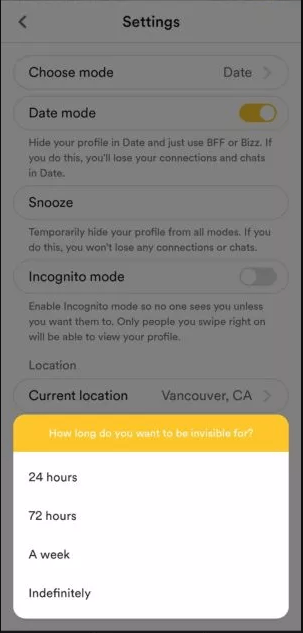
6. For the required period of time, your Bumble account will get paused and your profile will get hidden.
How to Cancel Bumble Subscription
In case you definitely want to delete your Bumble account, to get to it, you need to cancel your Bumble subscription.
1. Go to a web browser and visit the official website of Bumble.
2. Sign in to your account and hit the Profile icon from the upper left corner.
3. Choose Bumble Premium is active option.
4. Hit the Cancel Premium button.
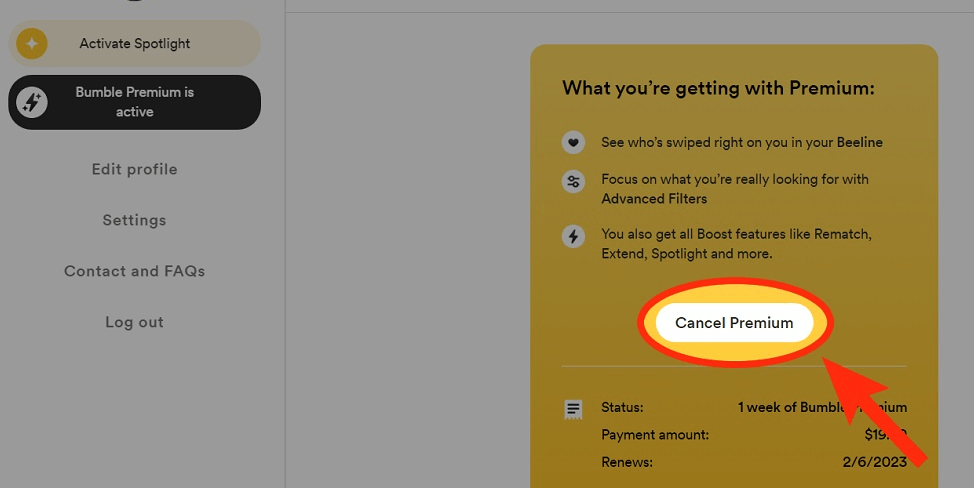
5. Confirm the cancellation process and continue to cancel your subscription process.
How to Delete Bumble Account
Once you cancel your Bumble subscription, here are the steps you need to follow to delete your account:
1. Open the Bumble app on your Android device.
2. Tap the Profile icon from the bottom of the interface.
4. Click the Settings icon and scroll down to the bottom of the screen.
5. Hit the Delete Account button and confirm the same process.
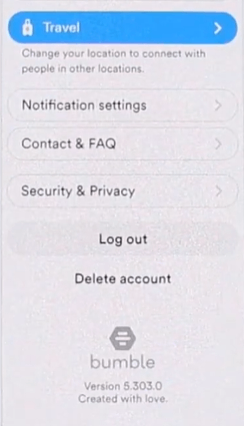
6. With this, your Bumble account will get deleted within minutes.
Frequently Asked Questions
Yes. You can delete it by navigating to Settings and clicking on Disable Date Mode.
After deleting your Bumble account, you will no longer be able to see the conversations and likes on Bumble.
You can visit the official website of Bumble to delete your account without logging in.



