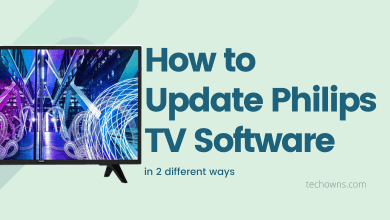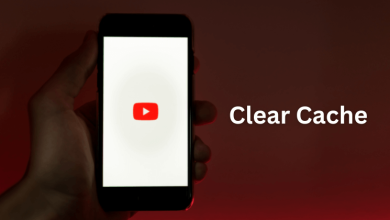Key Highlights
- There is no direct way to delete the Fabletics account permanently.
- You need to contact the customer team via phone, email, or live chat to delete the account.
Fabletics is a service that offers many fitness classes and meditations for men and women from high instructors worldwide. It is mainly designed for people who need to be fit. You can use this app for free, but if you want to access the additional benefits, you must purchase the VIP subscription plan. Users may have multiple reasons to delete their accounts. If they find a better platform than this or any issues in using the app, you can delete the Fabletics account in many ways.
Contents
How to Delete Fabletics Account Via Phone
If you want to delete the Fabletics account, calling customer support via phone call is the easiest option to do it.
1. Open the dialer app on your smartphone and call 1-844-322-5384 from the registered phone number.

2. Then, request them regarding the deletion of your Fabletics account.
3. Now, provide your valid account details, and then the team will delete your Fabletics account.
How to Delete Fabletics Account Via Website
1. First, navigate to the app website Fabletics.com and sign in to your account.
2. Once logged in, scroll down and navigate to the Members Service page.
3. Then, choose the link Help & Contact from the available option.
4. Under the Membership section, tap How Do I Cancel My Fabletics or FL2 VIP Membership.
5. Scroll down and hit on the Contact Us link.
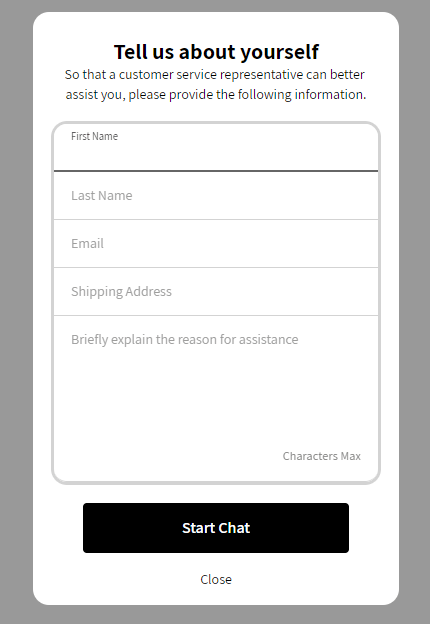
6. Now, select the Other option under the Subject column.
7. Further, enter all the required details like name, last name, and email address.
8. Enter the reason for deleting your Fabletics account under the comment section.
9. Finally, tap the Send button and wait for the response from the team.
Note: It may take a few weeks for the team to delete your Fabletics account.
How to Delete Fabletics Using Email
1. Launch your email linked with the app account and composes a new email.
2. Input the email address [email protected].
3. On the Subject Field, type Request to delete my account.
4. Enter all the required details like email address, user id, and the reason for deleting your account.
5. After entering all the information, tap the Send button to send the request.
Tips! Delete your Poshmark account if you aren’t interested in buying or selling fashion-related stuff.
How to Cancel Fabletics Subscription
Before deleting the Fabletics account, you must cancel the Premium subscription on your Fabletics account.
1. To cancel your Fabletics subscription, log in to your Fabletics VIP account.
2. Tap the Profile icon in the top right corner of the screen.
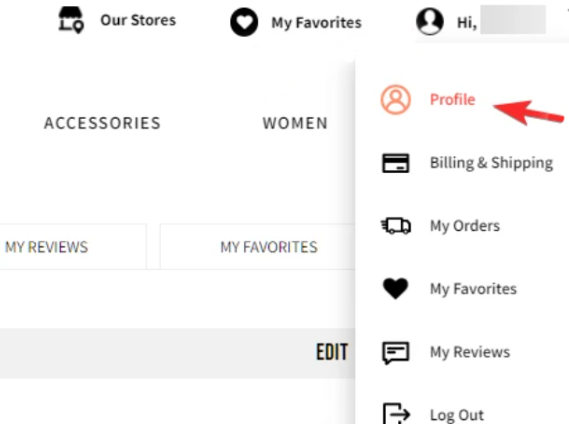
3. Under Manage Account, choose the Cancel VIP membership option.
4. Confirm the cancelation and tap the Done option to cancel your subscription.
Note: Once your Fabletics subscription gets canceled, you will receive a confirmation text in email.
If you had issues with canceling the subscription, then contact customer support via phone call (1-844-322-5384) and request the cancellation (Canada: 1-844-833-6220, US: 1-844-322-5384, Australia: 61-1800-668-512). You can also request the cancellation by using the support section on the website.
Frequently Asked Questions
You can cancel your Fabletics order at any time by calling 1-844-322-5384. Also, your order will automatically get canceled if you don’t receive a call from them.
Yes. You can cancel the Fabletics VIP membership account whenever you wish.