Key Highlights
- Via App – Launch the app → click Profile or three vertical dots → tap Help → hit Contact Us → Enter the required details → press Send.
- Via Email – The user can send an email request regarding the deletion of the account [email protected].
Flo is a health-related app for tracking periods, fertile window, peak ovulation days, birth control, and more. With this app, you can verify the baby’s growth weekly during pregnancy. Users have multiple reasons to delete the Flo account. If you found a better platform or decided that you no longer want to use this app, you must delete your Flo account to remove all your data from their server.
Unfortunately, there is no direct way to delete your account from the profile settings. Instead, you must submit the deletion request to the support team via live chat or email.
Contents
How to Delete Flo Account Via Live Chat
1. To delete your Flo account, tap the three vertical line menu or choose the Profile icon.
Note – You can also contact the support team by visiting Flo’s official website (https://flo.health/) on your PC web browser.
2. Choose the Help button from the available option.
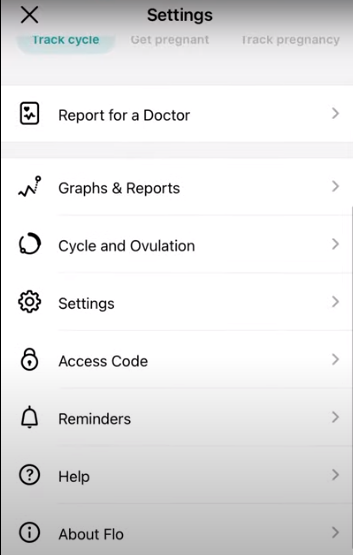
3. Scroll down to the bottom and tap the Contact Us button.
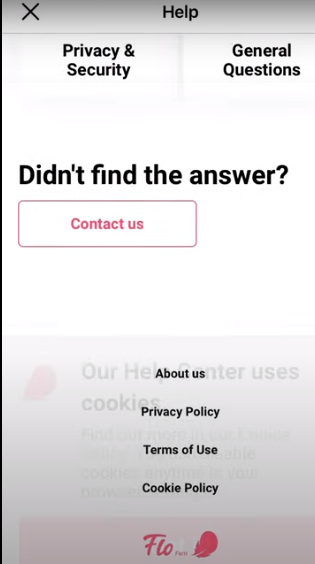
4. Enter the required details like email address, subject, and description.
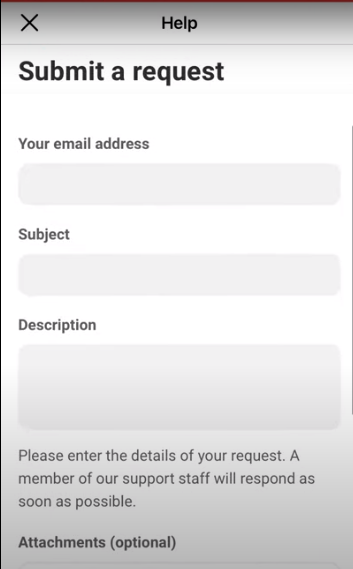
5. Finally, send the request, and the customer team will respond to your request.
Tips! Best Android Fitness apps to track and maintain your fitness activities regularly.
How to Delete Flo Account via Email
1. First, open the email account associated with your Flo account.
2. Compose an email to [email protected].
3. On the Subject column, type Request to delete my Flo account.
4. Now, type an email regarding the deletion of the account.
You must enter your email address, user id, and the reason for deleting your account.
5. Once you’ve mentioned all the details, tap the Send option and wait for the response.
How to Cancel Flo Health Subscription
Before deleting your Flo Health account, you must cancel the premium subscription you’ve opted for.
Via Android
1. On your Android smartphone, launch the Google Play Store.
2. Tap the Profile picture at the top right corner.
3. Now, choose Payments & Subscription and hit the Subscription option.
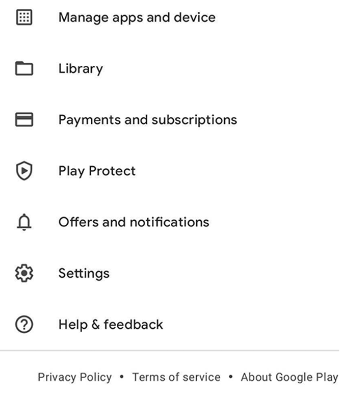
4. Choose the subscription plan you wish to cancel on your phone.
5. Finally, tap the Cancel Subscription and follow the on-screen instructions.
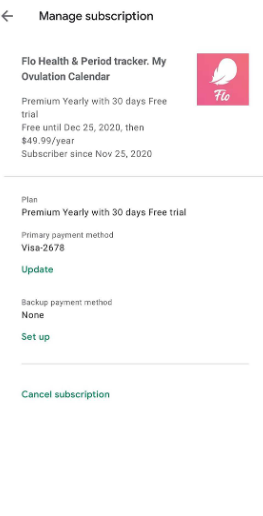
Via iPhone
1. Launch the iPhone Settings.
2. Tap on your Apple ID and choose the Subscriptions option.
3. Select the Flo Health subscription.
4. Tap the Cancel Subscription option.
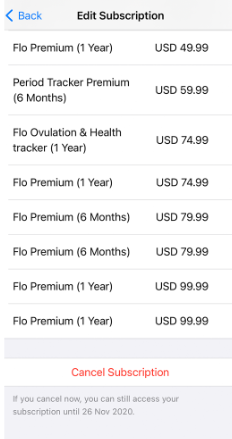
Does Flo Offer Refund After Cancelling the Subscription?
Yes. Flo offers refunds for its users. However, you need the order number to get the refund. You can get the order number from the confirmation email you received while signing up for the premium subscription.
Tips! Cancel your Fitness connection membership by contacting customer support via email or phone.
Frequently Asked Questions
In the Flo app, you can use the Basic version for free. But if you want to use Flo Premium and Pregnancy Assistant, you must pay $50 per year.
Yes. It offers a 1-month free trial for its users. Once the free trial gets over, you need a monthly or annual subscription to access the premium features.
Generally, the account will be deleted within the 30-days of request submission. Sometimes, it may take up to 90 days to remove all the data from the server.



