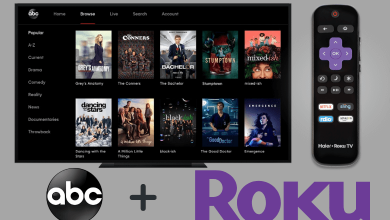Snapchat is a unique social network app that offers plenty of interesting features. You can snap a picture and share it with your friends or on your Snapchat account. Snapchat allows you to add filters for your photos and share it with a group of people. Like other social media apps, you can add friends and chat with them. You can either add friends using snapcode or using by searching for a friend online. If any of your friends is annoying you or if you have added someone as a friend wrongly, then you can easily delete or remove friends on Snapchat.
Contents
How to Delete Friends on Snapchat using Chat Screen?
Follow the steps below to delete or remove friends on Snapchat using the Chat screen:
(1) Open the Snapchat app on your smartphone. (If you haven’t logged in, then enter your username and password and log in.)
(2) Go to the Chat page and search for the friend’s name whom you want to remove.
(3) Tap on the friend’s chat and click on the profile icon of your friend.
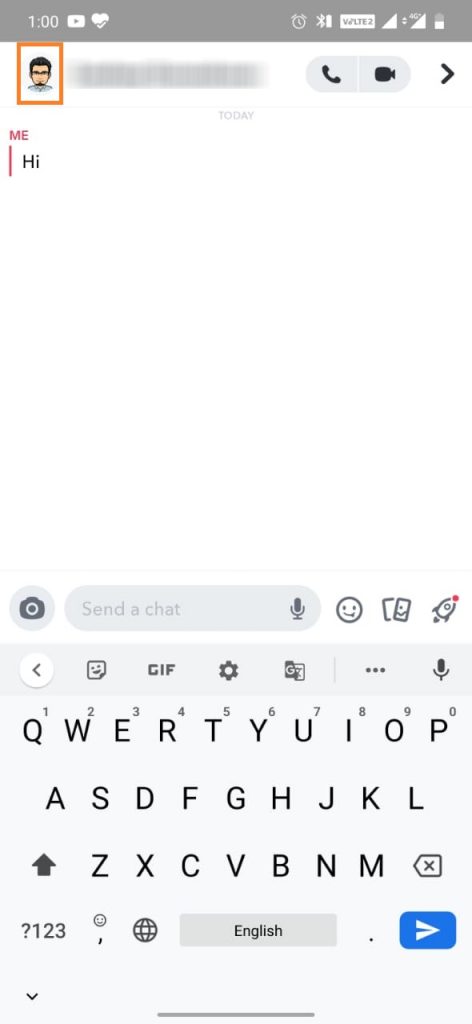
(4) Your friend’s profile will appear. Click on the “Three-dotted” icon on the top right corner.
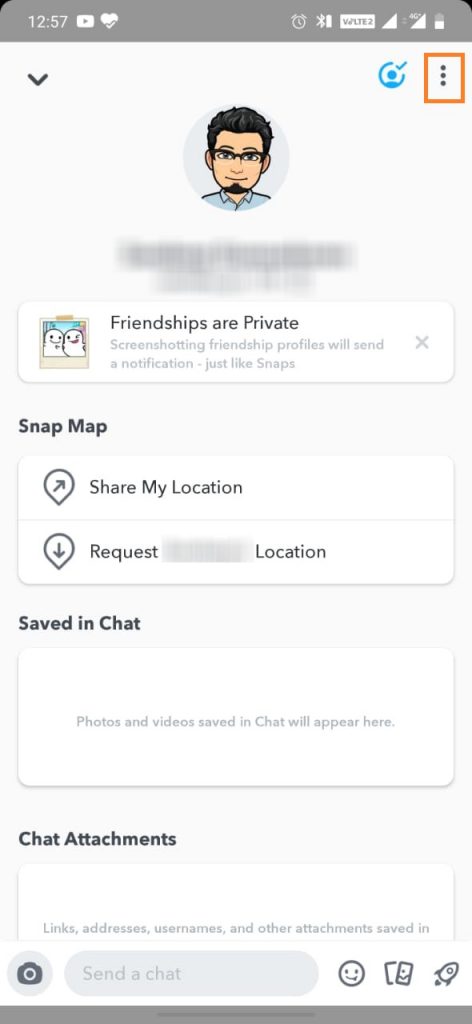
(5) Tap on the “Remove Friend” option.
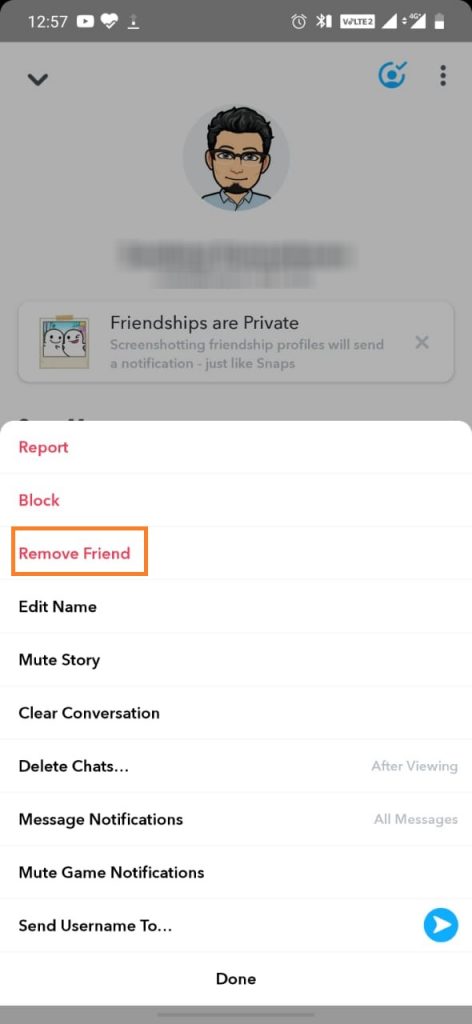
(6) A pop-up will appear. Click on the “Remove” button to remove them from your friend’s list.
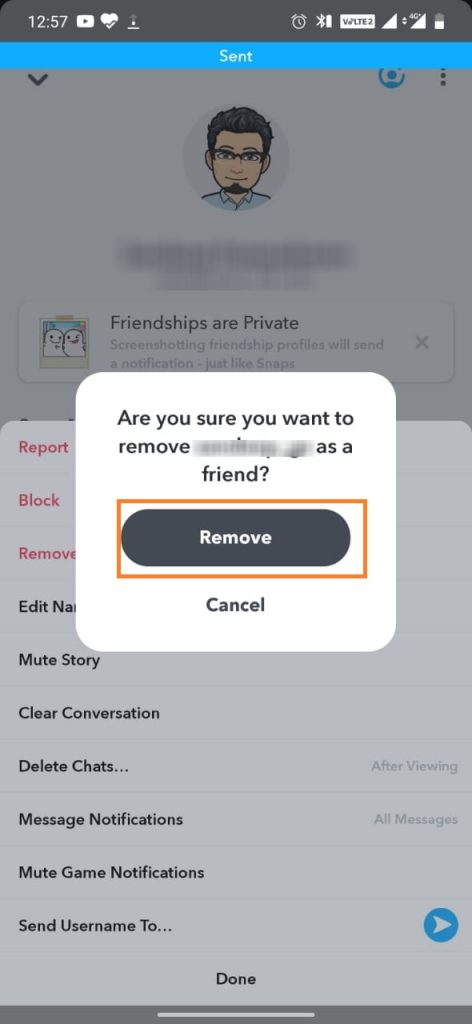
How to delete Friends on Snapchat using Your Friends List?
Follow the steps below to remove friends from friends list:
(1) Open the Snapchat app and tap on your “Profile” icon.
(2) Under your profile page, click on the “My Friends” option
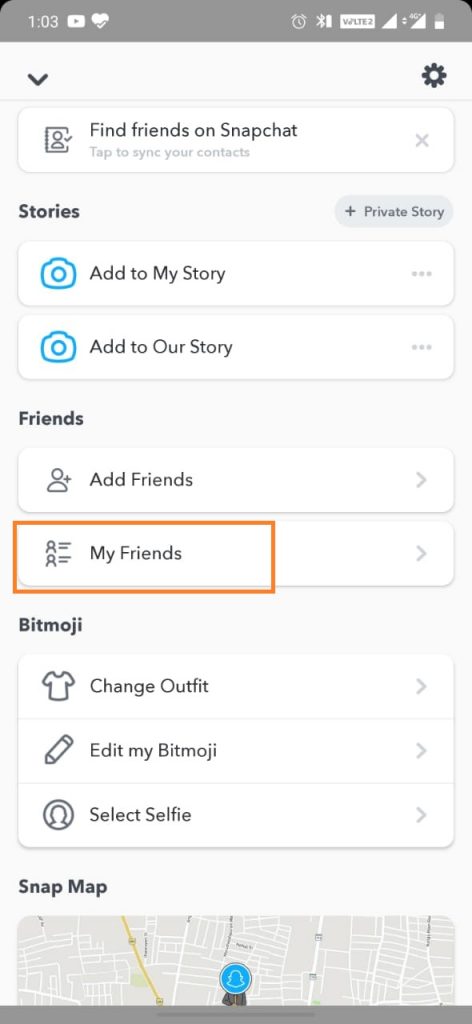
(3) Now tap and hold on the name of your friend whom you want to remove.
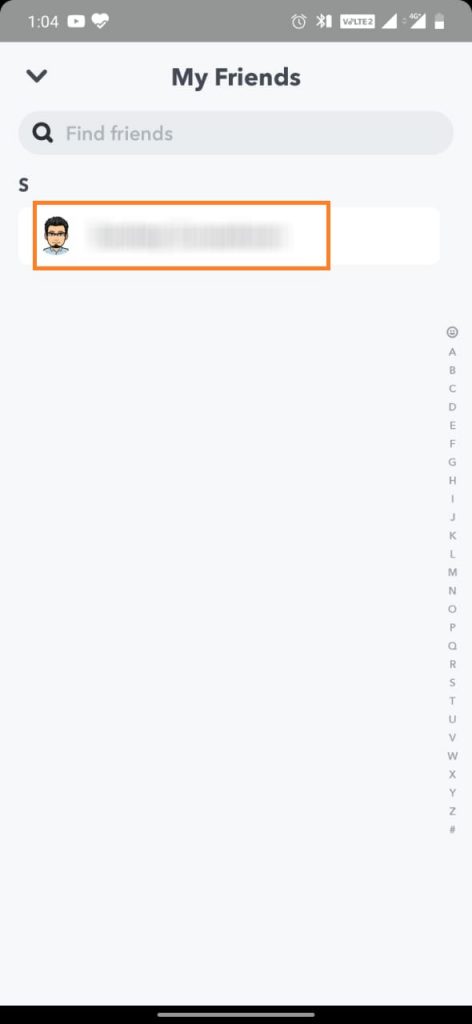
(4) Click on the “More” option on the pop-up displayed.
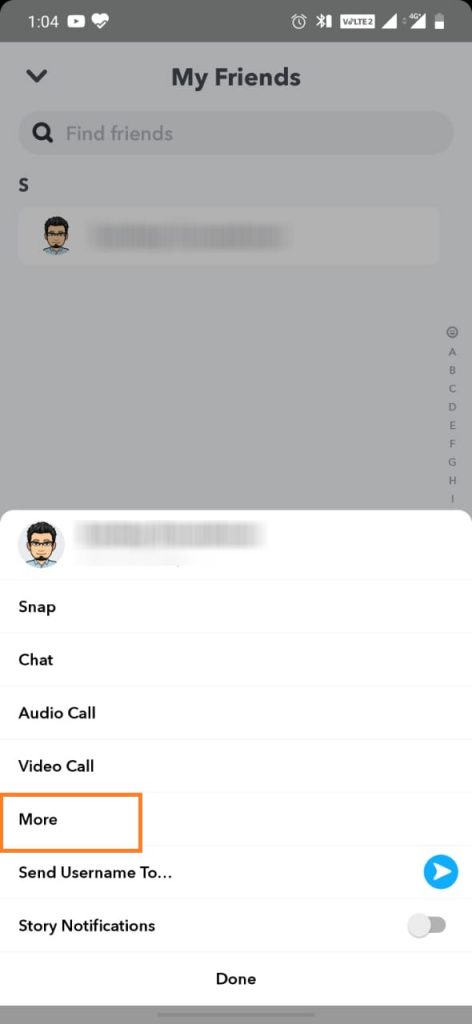
(5) Now click on the “Remove Friend” option under the More.
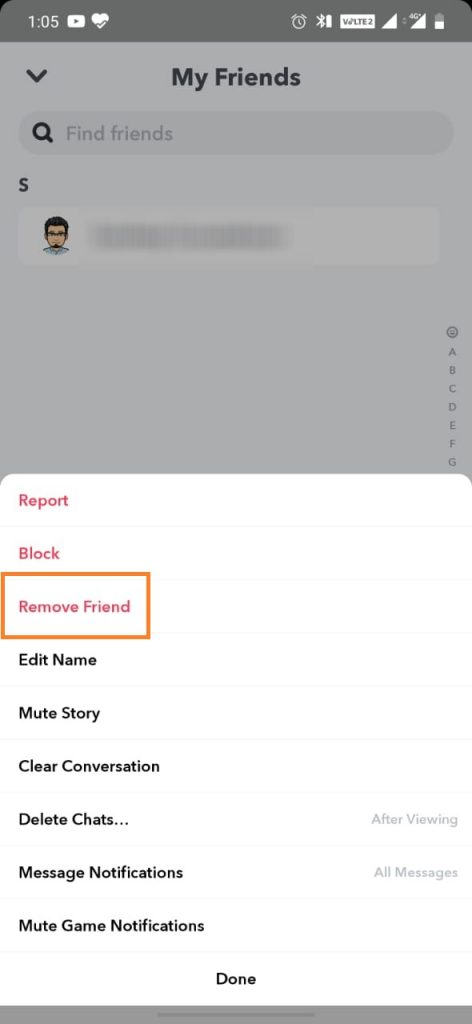
(6) Tap on the “Remove” button in the pop-up displayed.
Alternative Way
If you don’t want to remove friends on your Snapchat, then you can block the user so that they can’t see your feed anymore. Learn how to block someone on Snapchat easily.
Our Opinion
By using the above methods, you can delete friends on your Snapchat account. As mentioned earlier, if you are not sure whether to remove your friend or not, you can block them instead. By blocking them, they will not know that they can’t see your feed.
If you have any queries or feedback, tell us about it in the comments section. Stay connected with us on Twitter and Facebook for regular tech updates.