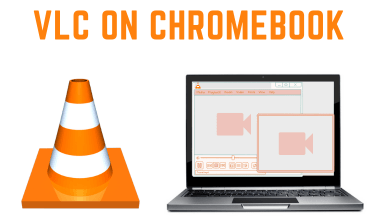Key Highlights
- Via Mobile App: Install Mercari app → Launch → Sign in → Profile picture → Settings → Edit account → Close account → Close account.
- Alternatively, send a request deletion email to [email protected] to remove your account.
Mercari is an e-commerce platform that lets users buy or sell used items. Mercari has a standalone app, and it is available for both Android and iPhone users. If you are unsatisfied with the application or don’t want to shop anymore, you can delete your Mercari account permanently. It can be done only on the mobile version. Deleting the application will not delete your account.
Unfortunately, the Mercari web version doesn’t allow you to delete your account. Therefore, you should contact customer service via Email or by calling them to close your account.
Contents
How to Delete Mercari Account Through Mobile App
[1]. Initially, Install the Mercari app from Google Play Store or App Store.
[2]. Launch the app and sign in to your account using the necessary credentials.
[3]. From the home page of the Mercari app, click on the Profile icon at the bottom right corner.
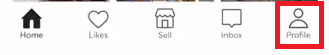
[4]. Select the Settings option from the menu list.
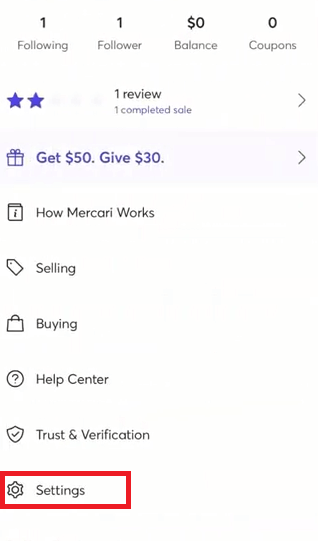
[5]. On the next page, click on the Edit account option under the Account Settings section.
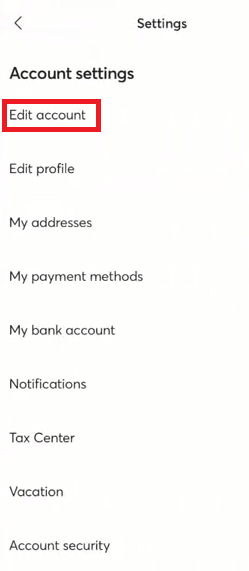
[6]. Tap the Close account button on the Edit account page.
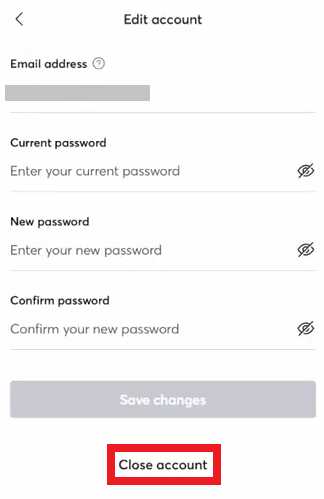
[7]. Tick on the check box and then tap on the Close account button to delete your Mercari account.
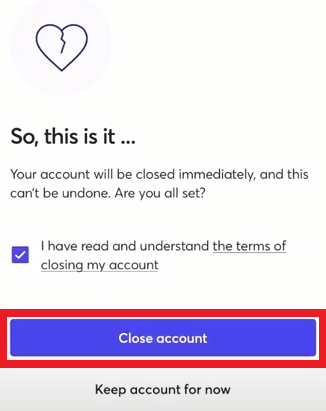
How to Delete Mercari Account Through Email
[1]. On your Smartphone or PC, open the email account associated with your Mercari account.
[2]. Tap the Compose button on the left sidebar and send it to [email protected].
[3]. Type Request to Delete my account in the Subject field.
[4]. Compose the structured email explaining the reason for deleting your account and include your Name, Phone number, email address, and other information.
[5]. Click on the Send button at the bottom.
Once your account is deleted, you will receive the confirmation mail within 48 hours to your registered email address. Alternatively, you can contact the Mercari customer support team at (888) 325-2168 ad ask them to help you out for closing your account.
Tips! Like Mercari, you can delete your Instacart account via the app or contact the support team via mail or phone.
Frequently Asked Questions
If you have any item listed on your account, you cannot delete your account. You should clear all the listed items, incomplete direct deposits, or orders in progress before deleting the account.
Go to the Order Status page and click on the Request Cancellation option. If the order is already shipped, you cannot cancel the order.
►Navigate to the Account Setting in the billing section.
►Click on the cancel subscription
►Tap Cancel to confirm.