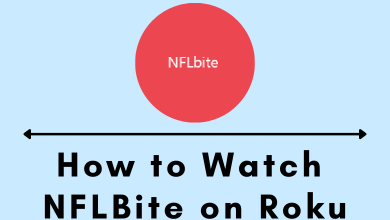Key Highlights
- Venmo lets users terminate their accounts (mobile and desktop) manually without contacting Support.
- Before deleting the account, ensure you have transferred the funds to the alternative account.
- You can’t recover the funds once you close the account.
Venmo is a peer-to-peer payment app that helps to make online transactions easily. It uses an end-to-end encryption protocol to secure the users’ personal information and financial data. Though the platform has more features, users are still unsatisfied as it doesn’t meet their expectations. If you no longer need an account or create a Venmo account for a temporary purpose, you can delete the account permanently from the mobile app or the browser version on your desktop.
Contents
How to Delete Venmo Account on Mobile App
1. Open the Venmo app on your smartphone (Android/iPhone).
2. Tap the Profile picture and navigate to the New tab.
3. Go to Settings and choose Account, which is under Preferences.
4. Hit Close Venmo account.
Your Venmo account will be deleted permanently.
How to Delete Your Venmo Account Permanently on Desktop
1. Visit the Venmo official page on the default browser on Mac or Windows. Login to your Venmo account by entering the necessary email address/mobile number/username and password associated with your account.
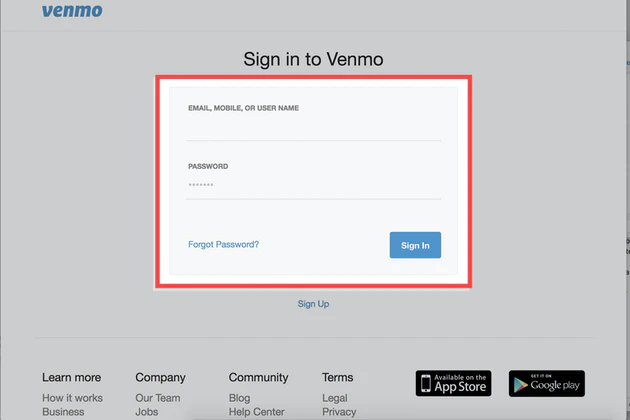
2. First, you must ensure that all the transactions are completed. Click the Incomplete tab on the home screen and complete the transaction.
3. Now, select the Transfer Money option to transfer the Venmo account funds to your bank account.
4. Now, click the Settings menu at the top of the page.
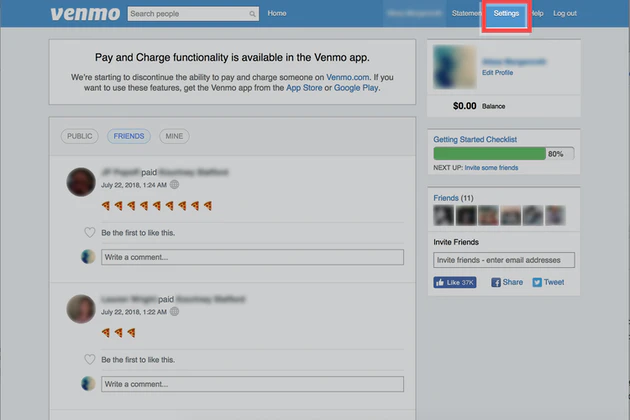
5. Scroll down to choose the Close my Venmo Account option.
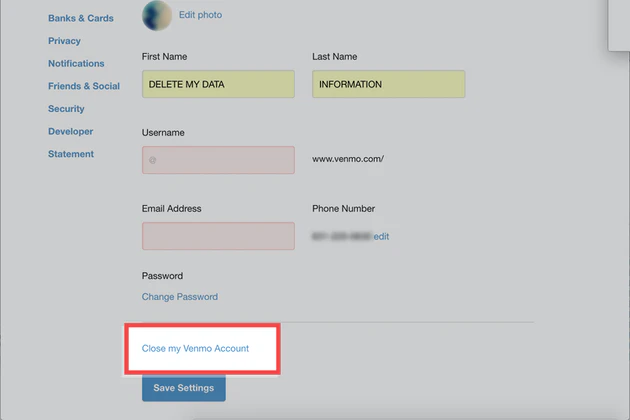
6. Click Next.
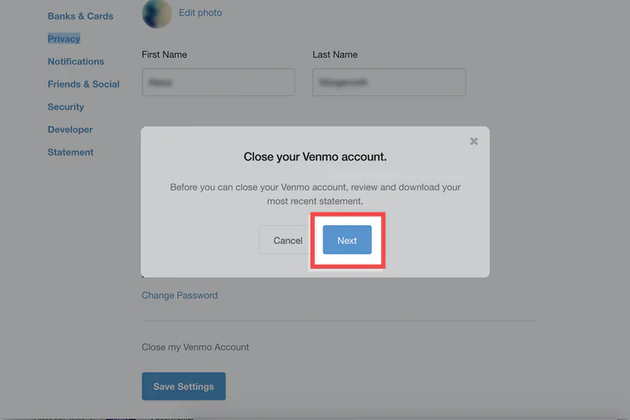
7. Click Next to confirm the account deletion.
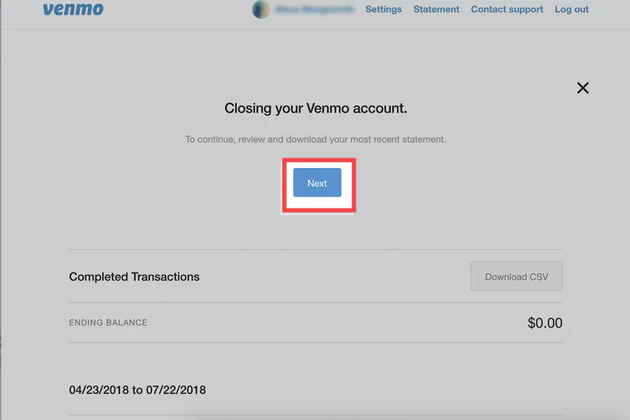
8. Click Close Account to complete the process.
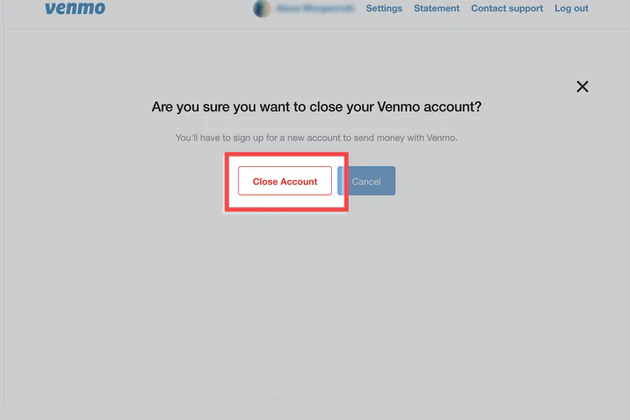
You will receive a confirmation email regarding the account deletion to the associated email address.
Tips! You can install the budgeting app on your iPhone to track your expenses with detailed analysis and reports.
How to Close or Delete a Venmo Business Account
By deleting the Venmo personal account, the associated business profile will be deleted automatically. You can close your business account alone by contacting the Venmo Customer team. Visit the link → Fill out the form for account deletion → Submit the request. The Support team will respond to your ticket with the account deletion process.
Certain important things users should know before deleting the account.
- Users can’t reactivate their business accounts once they delete them.
- You can’t create another business account with the same personal account.
- You can’t make a business account representing the same business entity.
How to Delete a Venmo Account Without Logging In
Unfortunately, Venmo doesn’t let users to can’t delete their accounts without logging in. If you have forgotten the password, use the Forgot your password? link in the login screen to recover your account and delete your account from the account settings.
Frequently Asked Questions
There is no direct way to delete the account that was frozen. Instead, contact the support team of Venmo to unlock the frozen account and then follow the deletion process.
Venmo doesn’t provide any option to remove or delete the profile picture. However, you can change the profile picture to a new one. Go to your profile and tap the pencil icon at the top right corner to change the picture.