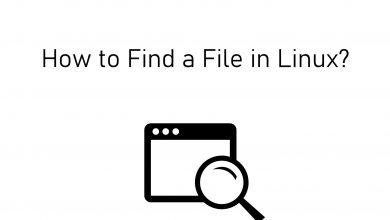Key Highlights
- Roku TV: Home button → Search icon → Roku Channel Store → Select the app → Add Channel → Ok → Go to Channel.
- Android/Google TV: Apps tab → Google Play Store → Search icon → App name →Install → Open.
- VEWD App: Apps button → VEWD App Store → OK → Select app from Categories → Ok → Launch the app.
Sharp Smart TV comes with different operating systems like Roku, Android, Google, and VEWD. With an active internet connection, you can download all the popular apps on Sharp Smart TV. The Android and Google TV version of Sharp TV comes with the Google Play Store, whereas the Roku version comes with the Roku Channel Store.
Contents
How to Download Apps on Roku-Powered Sharp Smart TV
[1]. Turn on the Sharp Roku TV and press the home button on your remote control.
[2]. From the home screen, select the Search option on the menu list.
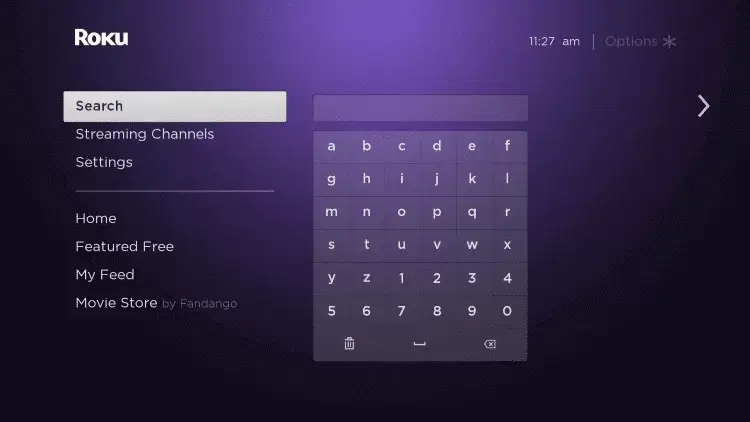
[3]. Type and search the desired app on the Roku Channel Store and select the app from the search result.
[4]. Tap the Add Channel button to add the app to your Sharp Roku TV.
[5]. On the dialog box, click OK to confirm.
[6]. Select Go to Channel option to launch the app on your TV.
How to Download Apps on Sharp Android TV/Google TV
[1]. Initially, power on your Sharp Android TV and make sure that your TV is connected to the WiFi connection.
[2]. Navigate to the Apps tab on the left-hand side.
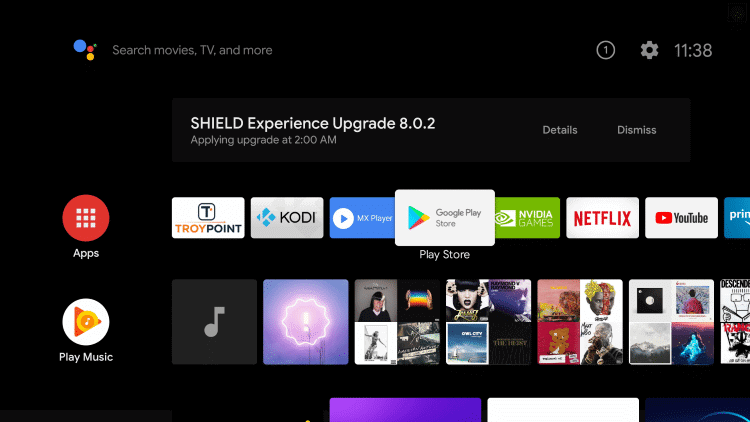
[3]. Tap on the Google Play Store and then click on the Search icon at the top right corner of the screen.
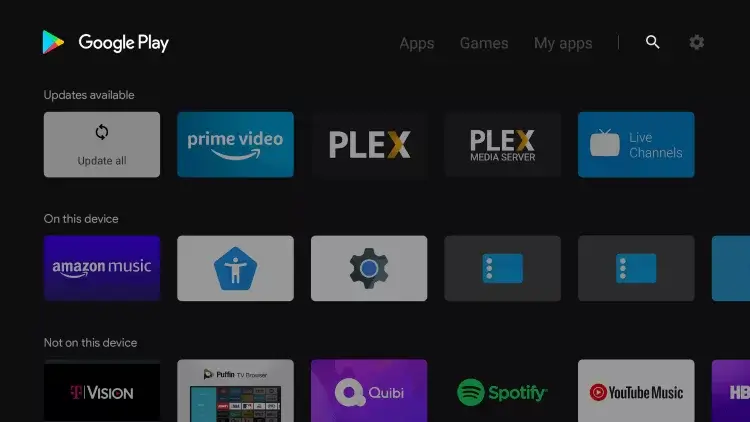
[4]. Type the App name in the search box and select the app from the suggestions.
[5]. Click the Install button to download the app on the Sharp Android TV.
[6]. Tap Open to run the app.
Download Apps on Old Sharp TV using the VEWD app
[1]. On your Sharp TV remote, press the Apps button.
[2]. Go to VEWD App Store and open it by pressing the OK button.
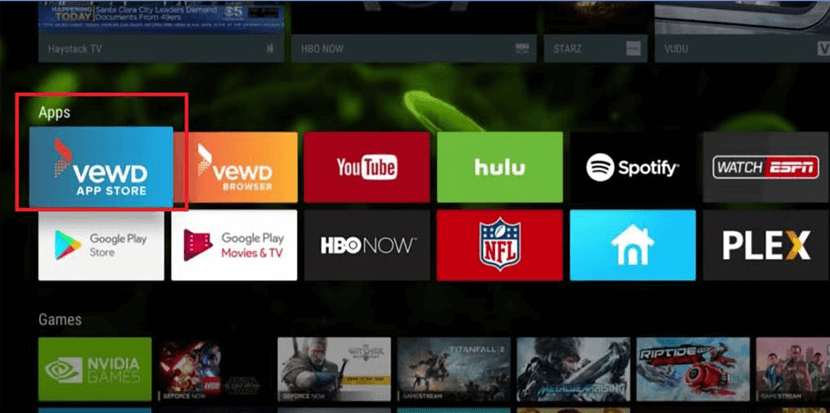
[3]. There is no search icon on the VEWD app. Instead, you can see the categories list such as New, Popular, Movies & TV Series, Music, Sports, Technology, Games, and many more.
[4]. Select the app from your preferred category and press the OK button.
[5]. Launch the app on your TV and start streaming.
Frequently Asked Questions
Yes. You can install the Downloader or Aptoide app on the Android-powered Sharp TV to sideload the unsupported apps.