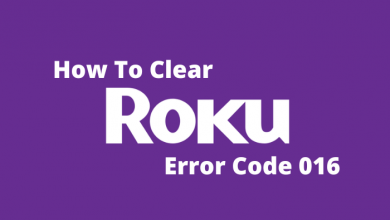Instagram is a huge social network that contains colossal volumes of engaging content. You must understand that this content can not just be viewed, but also downloaded for subsequent sharing with other audiences on other networks. Sometimes Instagram users rush to take screenshots of content in order to save it in their gallery and then share these visuals in other social networks or on their page. However, when you do this, the image and video quality deteriorate noticeably.
So if you run a corporate Instagram account, the image quality in your profile will directly affect the perception of the quality of your product or service among the potential audience. For this reason, we advise you to use modern methods of downloading content, such as online services that allow you to download any media file from a public profile on a social network by simply using one link. It can be an Instagram video download, keeping IGTV, stories, or profile picture for Instagram.
When you learn how to do it (however, you should understand that it is extremely simple and even a child can download Instagram content in original quality) you will be able to achieve a great content plan without much effort. The point is, when you can create engaging content without footage, you give the content a second life, increasing its value in the eyes of your audience.
The fact is that now on Instagram you can see a lot of profiles that don’t produce and don’t shoot visuals on their own. They are based on the concept of reusing content that they collect on this social platform or in other open sources on the Internet. And thanks to the clearly structured content on a specific topic, their accounts bring value to a certain niche audience. As a rule, followers become loyal and follow such accounts of their interest.
At the same time, a person who manages such an account doesn’t have to bother with photographing, searching for people, and props. Becoming popular on Instagram is much easier than you think. Let’s now look at how you can save the visuals in perfect quality.
Contents
A Proven Way to Download Instagram Content in the Best Quality
Let’s start right away with the good news. You can find services for downloading content absolutely free, especially if you don’t need to download a large number of files at one time. If you use the same service all the time and you need to regularly download content from Instagram, then you will most likely have to purchase a subscription for a certain service that you choose for yourself. The fact that you should understand that all tools seem to work according to the same principle.
To download, each tool will require a link to a specific Instagram post that you want to download. It may also be a URL leading to an account of a specific person whose content you need in the memory of your device.
Next, you will need to paste this link into the search bar of the service. And after several seconds (the speed will depend on the quality of the service that you choose) you will see the desired post, story, or video that you will download just by clicking one button. The advantage of downloading Instagram files in this way is that they are saved in high resolution.
Finally, How to Reuse Content in Creative Ways?
After you receive the necessary content, you can dispose of it as you like. However, you should remember that you have to tag the account or the person who originally created it, or the author of this content. Never pretend that you yourself filmed this material. If you don’t know the name of the author or the source, you should indicate in the caption “source is unknown”, such publications can often be found on Instagram. If someone knows the source, he can give you a hint in the comments or in Direct.
How can you use the files you download from Instagram?
- You can post them on your profile, for example, in stories or in a feed.
- You can share engaging videos or clips on TikTok. When saving them in original quality, they can easily be edited and combined with other clips to make a funny selection.
- You can post them to your Facebook community / YouTube channel.
In a word, everything that seems fascinating and worthy to share with subscribers on other platforms can be downloaded, rethought, and with added value become handy to much more people than the audience of just one Instagram account.
Thank you for visiting techowns.com.