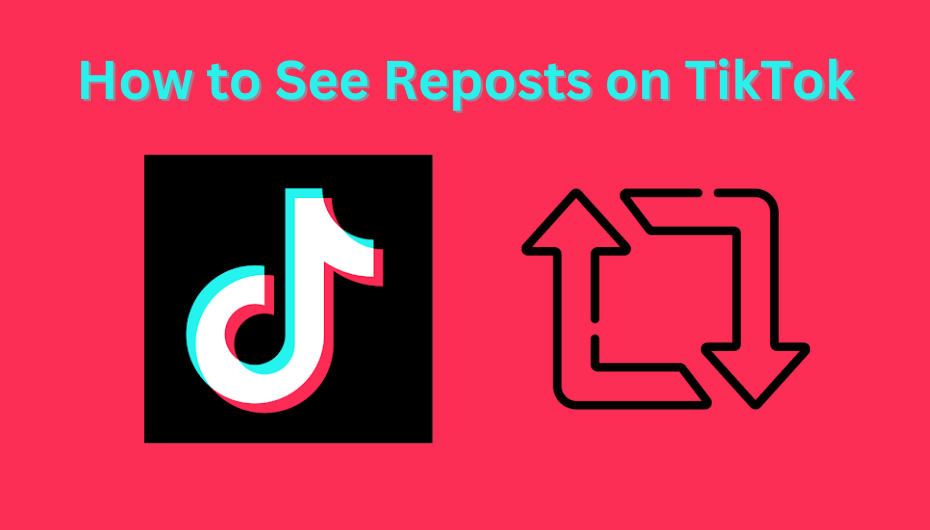Pinterest is one of the top 10 best and most used social media apps around the world. It has more than 400 million active users, and the average conversion of a product is $60. You can post photos and videos on Pinterest. Like other social media, your followers and other people can view it and comment on them. But many users don’t know how to download videos from Pinterest. In the below article, we explain to save videos either from your PC or smartphone.
You can also select the quality of the video before downloading it. Saved videos can be viewed offline at any time, and you can also copy the videos to a USB device or save it to cloud storage and share the link with your friends and families.
Contents
How to Save/Download Videos from Pinterest
You can save Pinterest videos in your profile by tapping the save button on every post. But if you want to save it to your device, then follow the below steps.
- On PC
- On Smartphones
How to Download Videos from Pinterest [On PC]
1. Go to the Pinterest website and login to your account.
2. Select or search for any video you want to download.
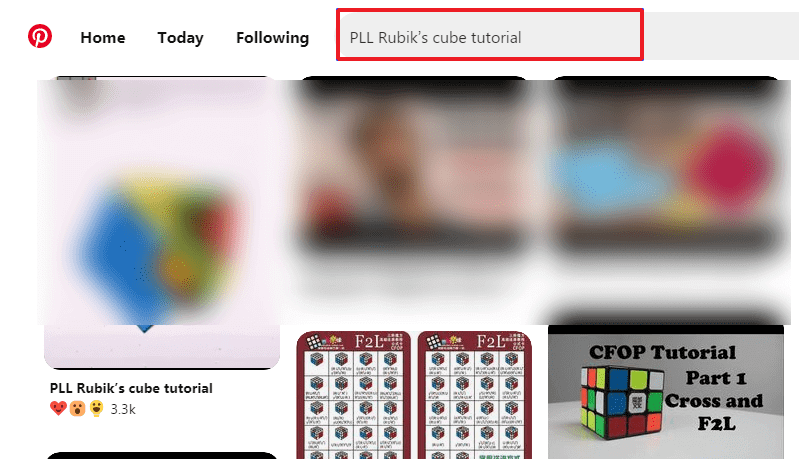
3. Select the video and click the Save menu to save the respective video to your creator board.
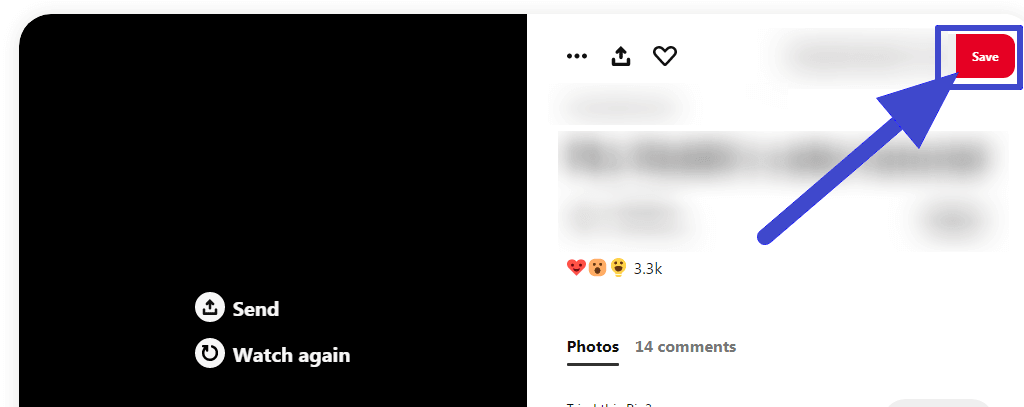
4. If you want to download the video to your device, the click the share icon.
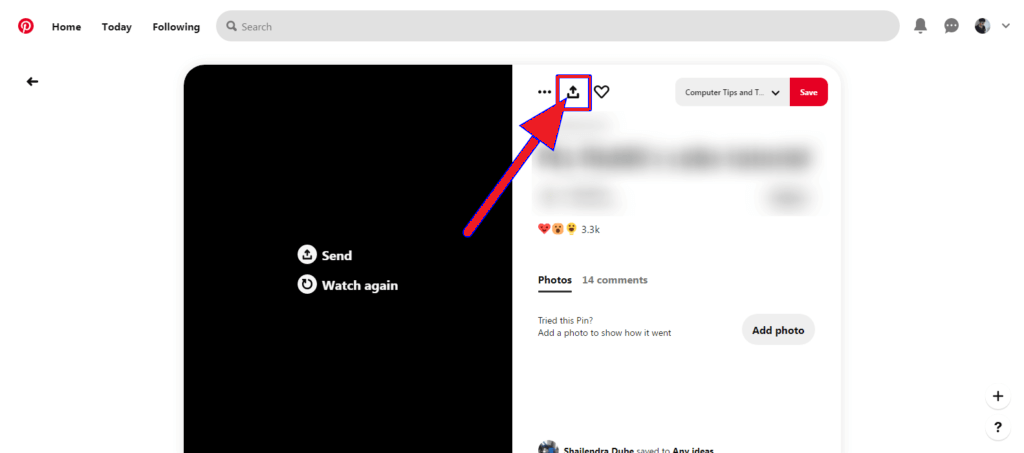
5. In the popup, click Copy link to copy the video link to clipboard.
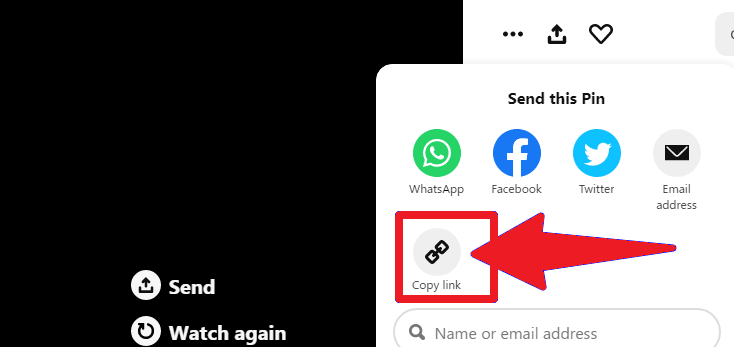
6. Visit any one of the online Pinterest video downloader. We have used Keep Flick website for this tutorial.
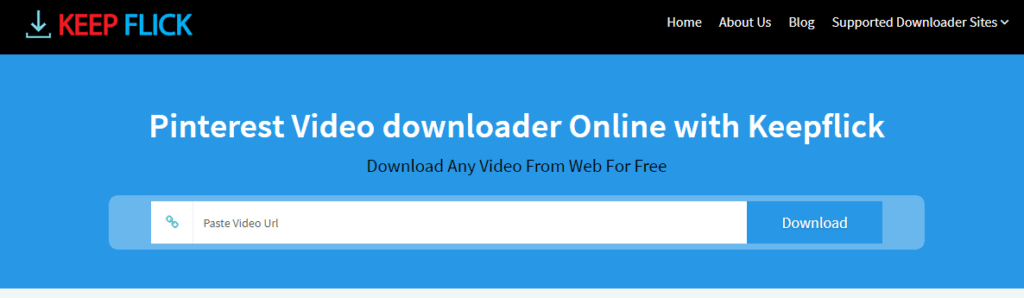
7. Paste the video URL that you copied in the previous step.
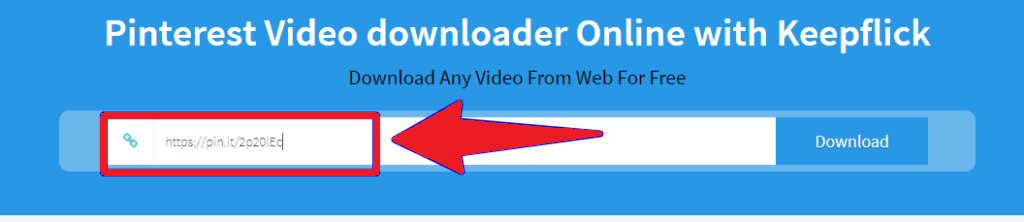
8. Click the Download button.
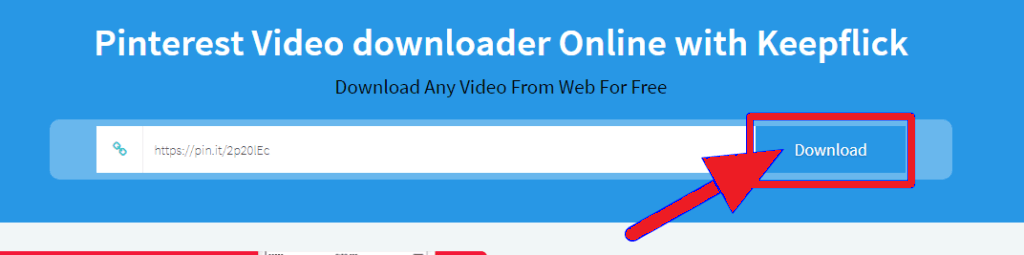
9. In the next screen, confirm you download by clicking the Download button again.
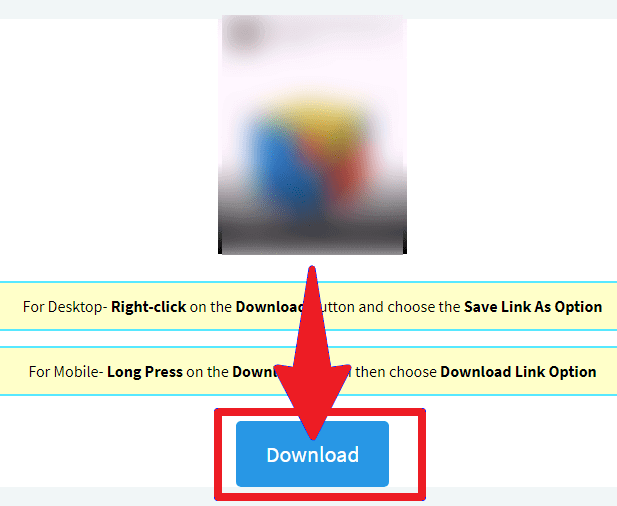
Related Guide: How to Save Pictures from Pinterest
How to Download Videos from Pinterest [On Smartphones]
The app UI is similar for all Android and iOS smartphones. So you can follow the below trick in any of your devices.
1. Download and install Pinterest app on your smartphone.
2. Login to your Pinterest account and click on the video you want to download.
3. In the video page, tap the three dot icon in bottom right corner.
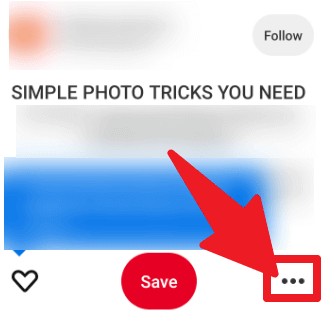
4. An overlay will appear and click the Copy link option.
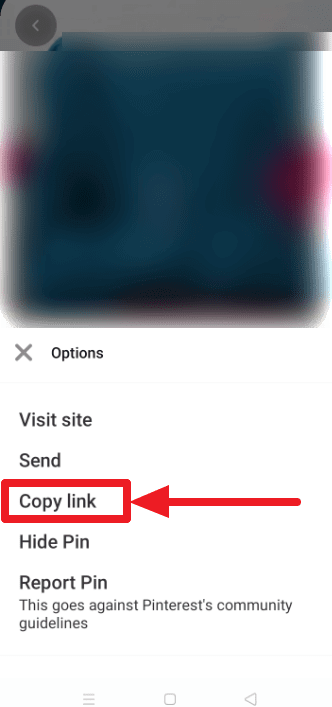
5. Open the Pinterest downloader website in any of your favorite browser.
6. In the URL bar, paste the copied URL and click the Download button.

7. Select the quality of the video and tap on the Download link.
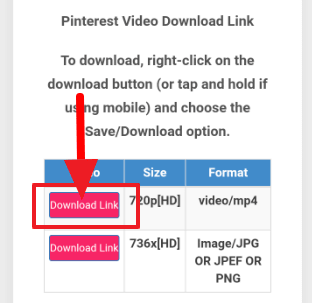
9. Your video will be downloaded to your smartphone and you can view it offline without any internet connection.
Related Guide: How to Find Someone on Pinterest
Opinion
In the above article, we explained the possible methods to download/save videos from Pinterest. We do not promote any Pinterest Video downloader sites or apps. So you can use any Pinterest Video downloader that you want.
Shout all your queries and feedback in the below comments section. Meanwhile, hit the follow button on our Facebook and Twitter pages to read our tutorials.