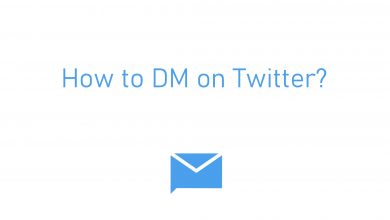MAC (Media Address Control) Address is a unique set of numbers or physical addresses which is used to track a particular device in a network. It provides a secure way to find senders and receivers in a network. It also helps you to prevent unwanted network access. MAC address is a combination of 12 characters that is allocated to every device by the developers. There may be an instance you may need to find the Mac address on your Roku player or Roku TV. If it is a scenario, the following guide will necessary procedure to find the same.
How to Find MAC Address on Roku TVs and Players
Note: Before entering into the steps, ensure that you are using the latest version of Roku. If not update your Roku device to the latest version.
[1] Turn on your Roku player or Roku TV.
[2] On your remote, press the home screen.

[3] On your home screen, scroll down and select the Settings option.
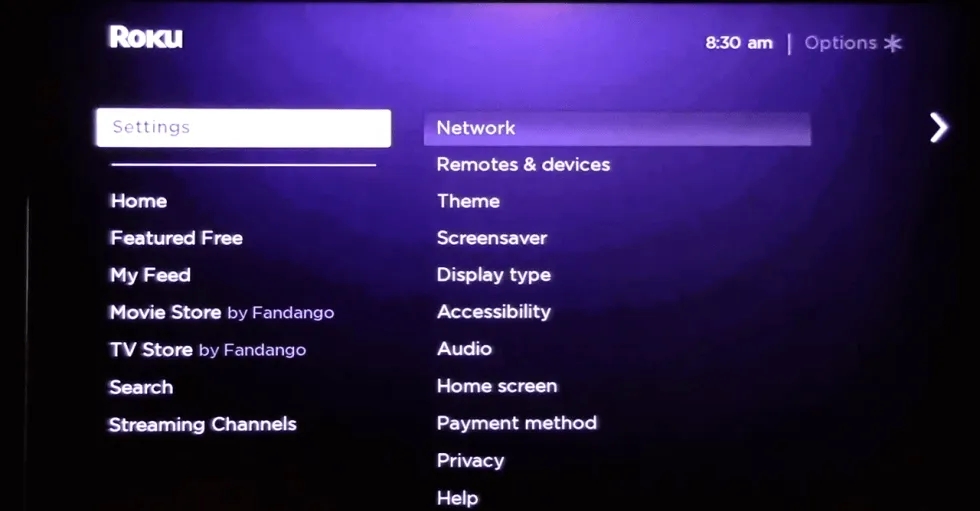
[4] Choose the Network option in the Settings menu.
[5] Select the About option under the Network settings.
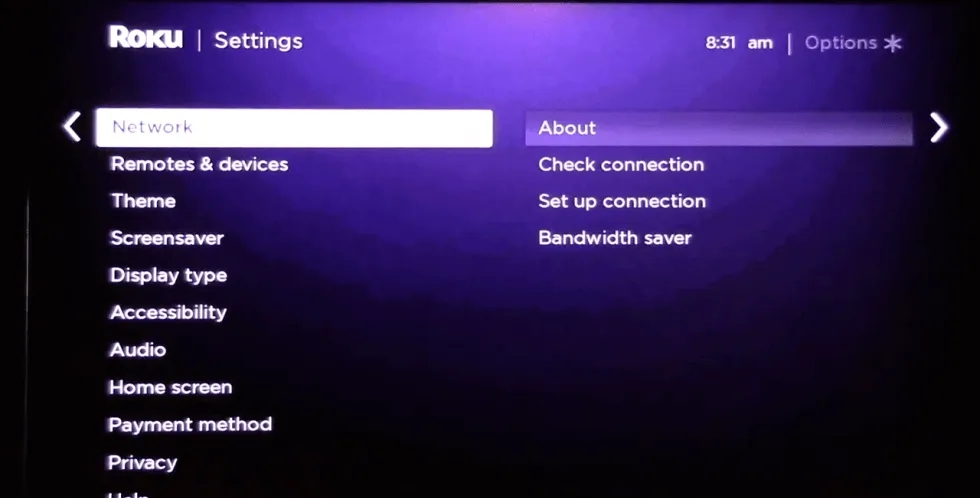
[6] Wait for the device to load the details. Now, you will get all the device’s information like IP address, Wireless MAC address, and more.
Techowns Tips! Guide to Cancel Subscriptions on Roku
Alternative Way
You can also use another simple method to view the MAC address on Roku players. There will be a sticker on the back of your Roku devices. On that sticker, you can find the MAC address as well as Wireless ID or Media access control access. If you can’t find the Mac Address on the backside of Roku, stick to the first method.

By using the above methods, you can easily find the MAC address of your Roku device. Take a note of the MAC address for further needs. Any feedback or queries related to this tutorial? Mention them in the comments section.
Follow Techowns’ Facebook and Twitter pages for more related tutorials.