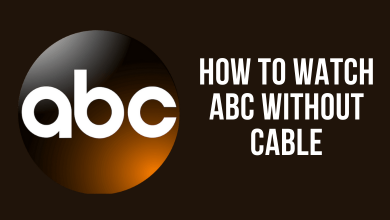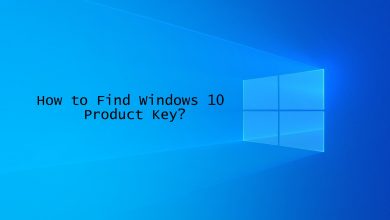The importance of designing has gone drastically up. Every work or business needs to be supported by posters, brochures, or flyers. Canva has made it simple for all the users who are new to designing. It is a popular design tool online for creating web and print designs. It makes the process simple for the user by providing several built-in templates for the various common requirement. Even though the free version of Canva is more than enough for beginners, it offers a premium version to unlock various features. The following guide will help you to get Canva premium subscription for free.
Contents
- Premium Features of Canva
- Methods to Get Canva Premium for Free
- Method 1: Get Canva Pro Account Free Trial for 30 Days
- Method 2: Canva Pro Account Free with Educational Email ID
- Method 3: Share Common Canva Account
- Method 4: Get Canva Premium from GitHub Students Pack
- Method 5: Canva Mod APK Features [Not Recommended]
- FAQ
Premium Features of Canva
- Create unlimited folders.
- 100 GB of cloud storage.
- Resize the image.
- Remove background in an image.
- 420000+ premium templates.
- Tons of premium stock images, videos, and audio.
- Save the image in SVG format.
- Compress the image.
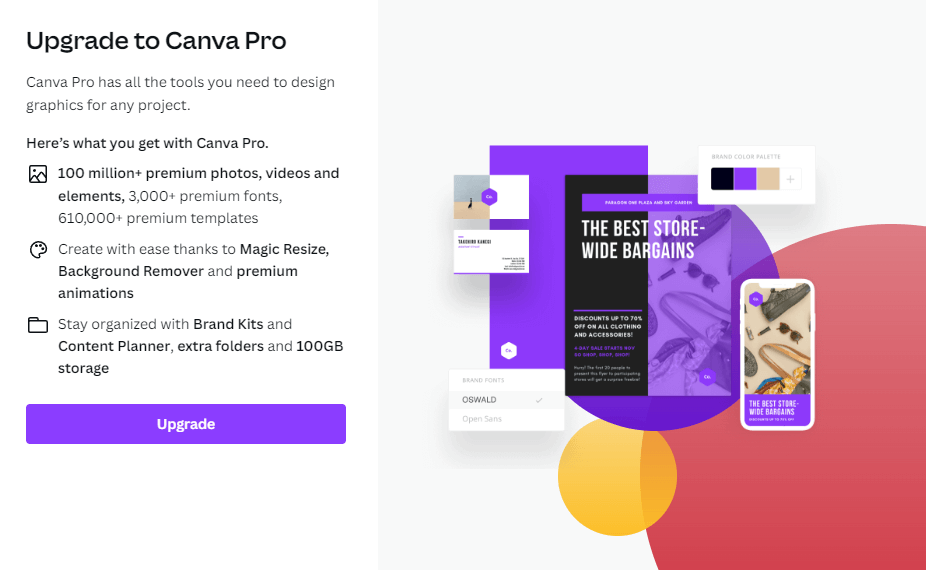
Related – How to get LinkedIn premium for free
Methods to Get Canva Premium for Free
Canva offers some convenience for the users by providing a free trial for 30 days, free for students who log in with educational mail ID, sharing one account in common, and forums for sharing credentials of active accounts. Here is how to do it.
Method 1: Get Canva Pro Account Free Trial for 30 Days
it gives a 30-day trial for the users to experience the features of Canva. The users would be able to create, edit, and export designs in any desired format and resolution.
1. Open the Canva official website, and a pop-up will appear with the plans available.
2. Click on the “Try for free” option and log in or sign up if not done earlier.
3. Select the yearly or monthly plan from the list and add your account details.
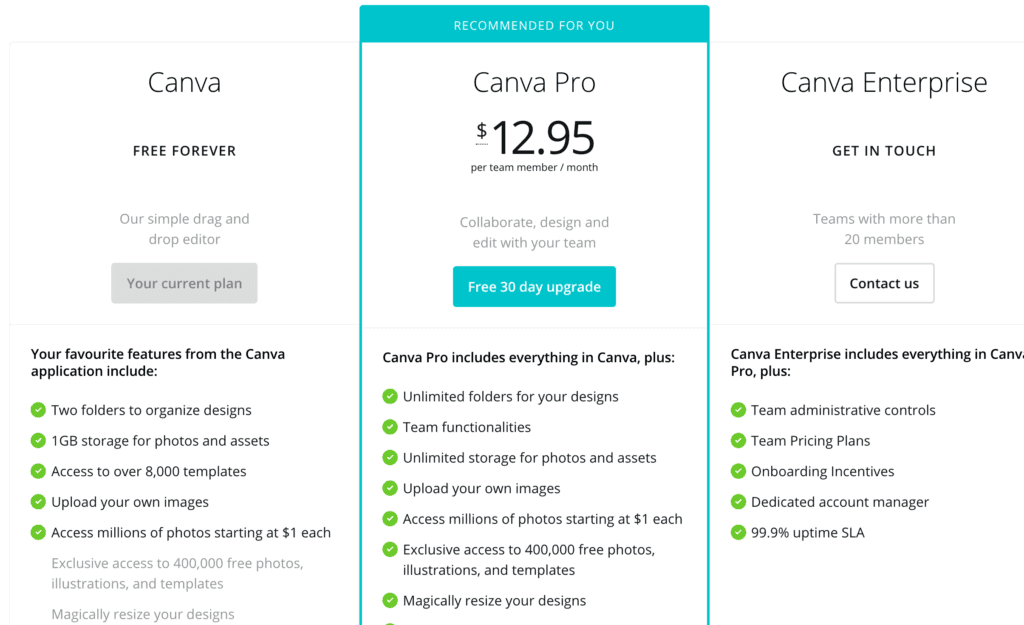
Note – You will not be charged till the last date of the free trial.
4. The user must set up a reminder and cancel the subscription before the free trial ends.
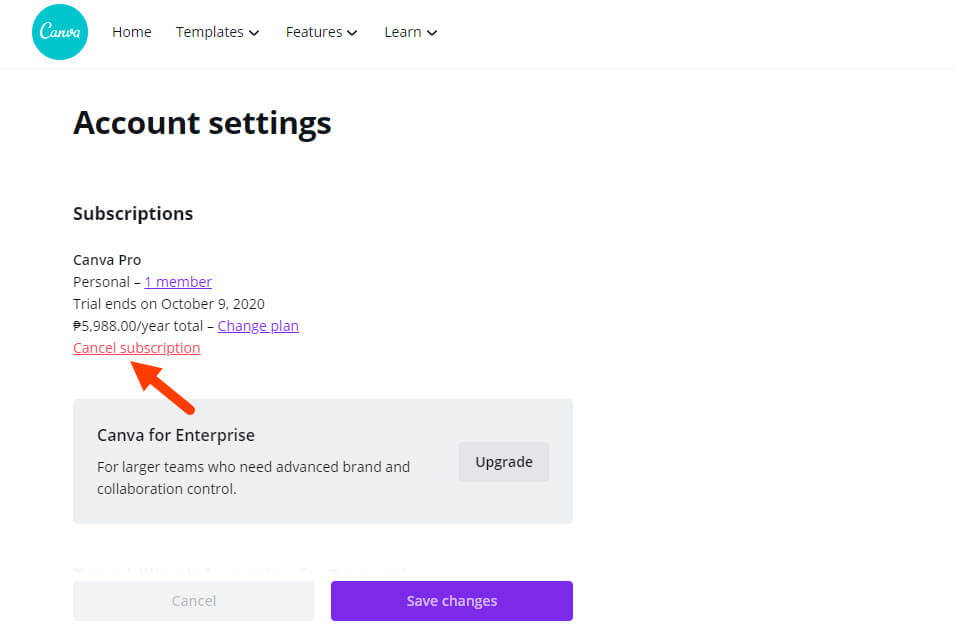
Follow the same procedure with another email address to access the premium account for another 30 days.
Method 2: Canva Pro Account Free with Educational Email ID
Canva offers the subscription for free to the students who log in with an active educational email ID. Here is how to get the premium for free using educational mail ID in minutes.
1. Open the Canva official website, and during the signup, the user has to select the “Teacher” option from the list.
2. After the signup, Canva will send a verification email to the mail ID used for signing up.
3. Click on the link sent to the registered email ID and follow the process.
4. After completing the verification, the user has to go to Canva’s Website educational portal.
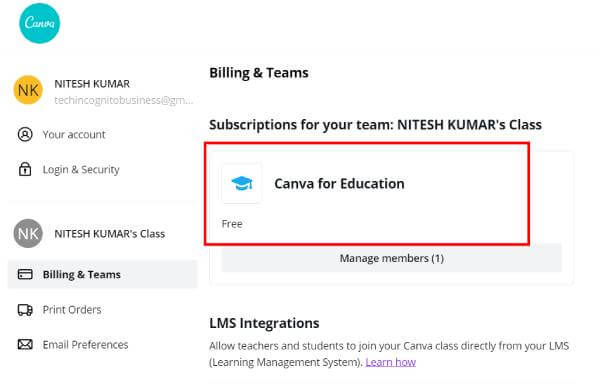
5. Click on the “Canva for Education Free” button, and the account will convert into a pro account automatically.
The users have an option to share a Canva pro account in common with friends and family. Canva does not limit the number of devices that can get access. It is one of the best ways to get a Canva premium account, and there is no additional cost incurred in using the service. In this method, the user will access the Canva premium account and utilize some of its unique features and templates.
Method 4: Get Canva Premium from GitHub Students Pack
Here, the users must have GitHub students pack to get a Canva Pro subscription free for one year. Here is how to do it.
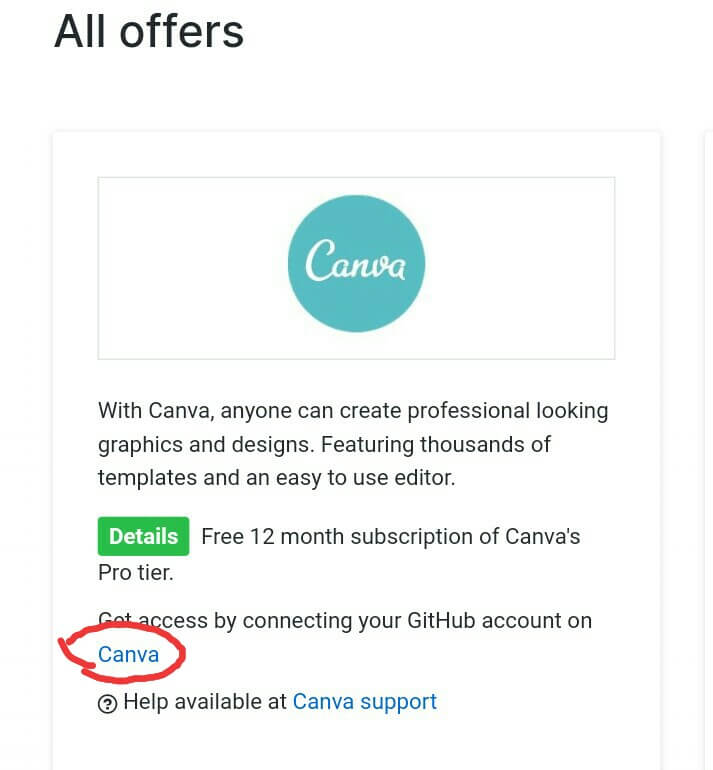
1. Open the GitHub, search for Canva, and click on the link for offers
2. Sign up on Canva with the email ID and click on the “Sign up” option to get the 1-year Canva Pro trial.
3. Authorize both GitHub and Canva accounts. Now, claim the free Canva Pro offer.
Method 5: Canva Mod APK Features [Not Recommended]
The Canva Mod APK is another option to get a paid subscription free of cost. It would give the users access to all the premium features they get in a paid version.
1. Download the Canva Premium Mod APK from the web browser.
2. Open the “Settings” option on the device and enable unknown sources.
3. After the download, open the file and install it on the device.
4. Once the installation is completed, click on the “Open” option to access the Canva premium.
Related – How to get a Yousician subscription for free
FAQ
Yes, the students can get a free premium account by using their educational email ID during registration.
It has some differences in the features that the users get to access, which would be limited on the Canva Free.
The user has an option to download a mod apk file from the internet that gives access to the premium features.