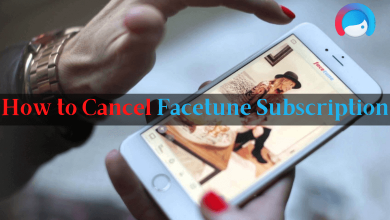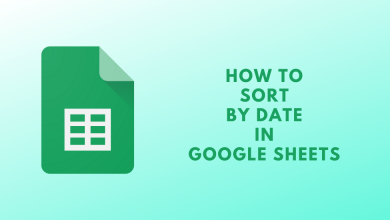Envato Elements is a subscription-based tool developed for creative users who prefer designing. It offers users access to graphic design assets and web templates with new content types. If you ever want to design without limits, you should purchase a subscription plan. Fortunately, Envato Elements offers a 7-day free trial for new users, and thus, the designers can give it a try. The users can cancel the subscription before the trial period to avoid getting charged.
Contents
Envato Elements Subscription Plans and Pricing
You will find 4 different subscription plans with Envato Elements which are as tabulated below.
| Plan | Price |
|---|---|
| Individuals | $16.50/month |
| Students | 30% off |
| Teams | $10.75/month |
| Enterprise | custom your plan |
How to Get Envato Elements Free Trial
If you want to better try Envato Elements features without paying for the service, you need to
[1]. Open the default web browser on Windows or Mac PC and visit Envato Elements’ official page.
[2]. Click on the Start 7-day free trial button on the home page.
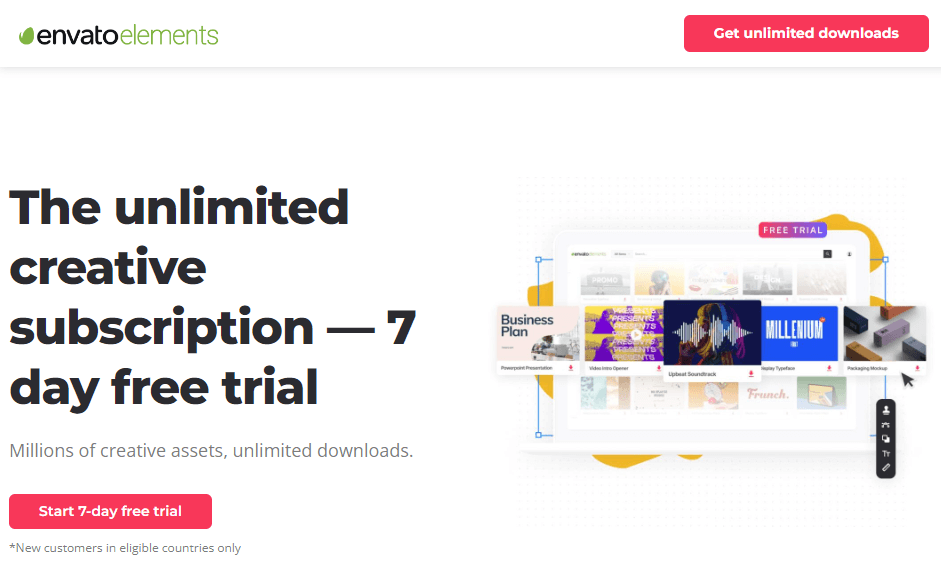
[3]. Choose your desired Subscription plan.
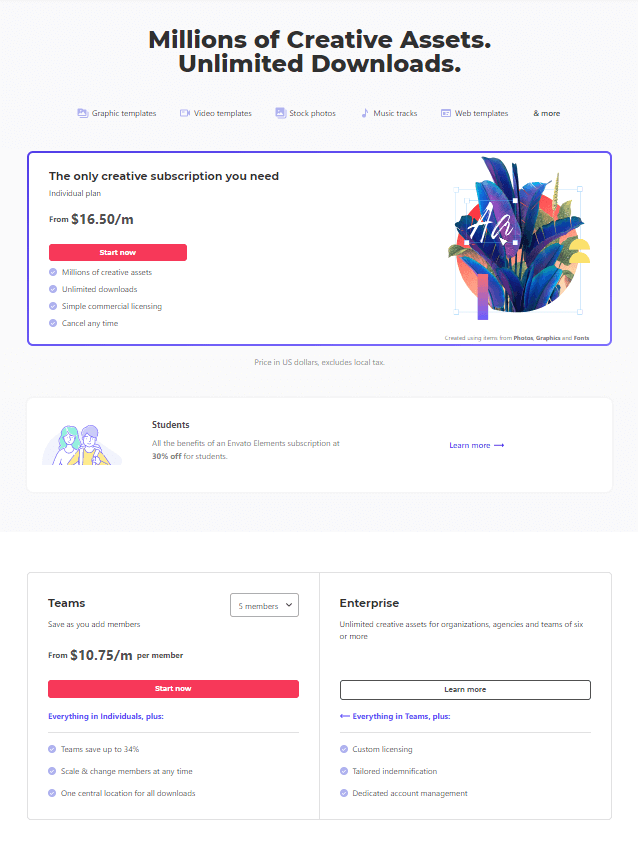
[4]. On the next page, create a new account by entering your name, email address, and password. Alternatively, you can continue with Google, Apple, or Facebook sign-in credentials.
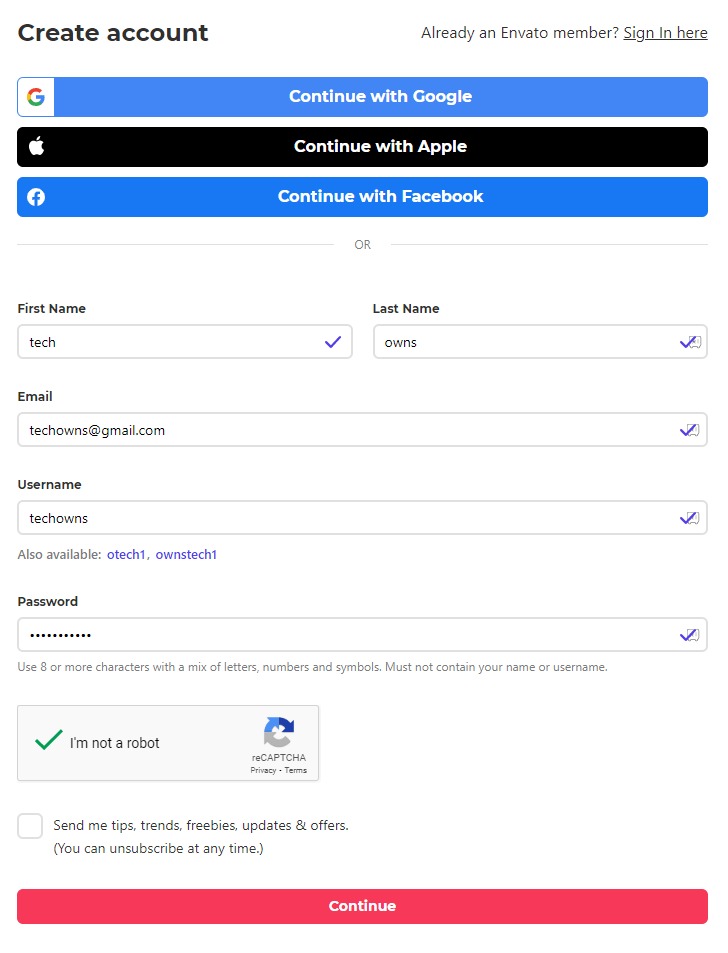
[5]. Verify the captcha and tap the Continue button at the bottom.
[6]. Under the Checkout section, enter your residential address in the required fields and fill in your card details.
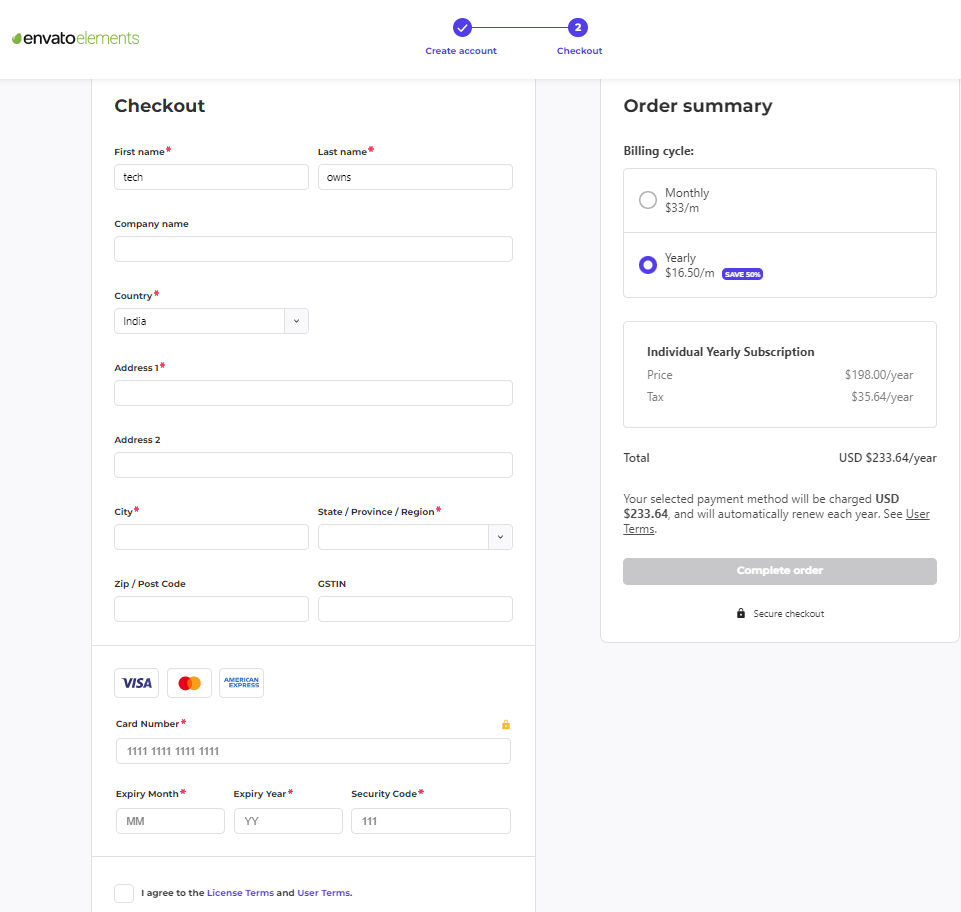
[7]. Select the billing cycle: Monthly or Yearly under the Order Summary section.
[8]. Finally, tap the Complete Order button at the bottom.
How to Cancel Envato Elements Free Trial/Subscription
Like canceling Picsart subscription, one could cancel the Envato Elements trial without any charge.
[1]. Go to the Envato Elements site and tap the Sign in option at the top right corner.
[2]. Sign in with your account using your Username and password.
[3]. Tap on the Profile icon at the top right corner and select the My Account option from the drop-down menu.
[4]. Tap Cancel subscription under your current plan.
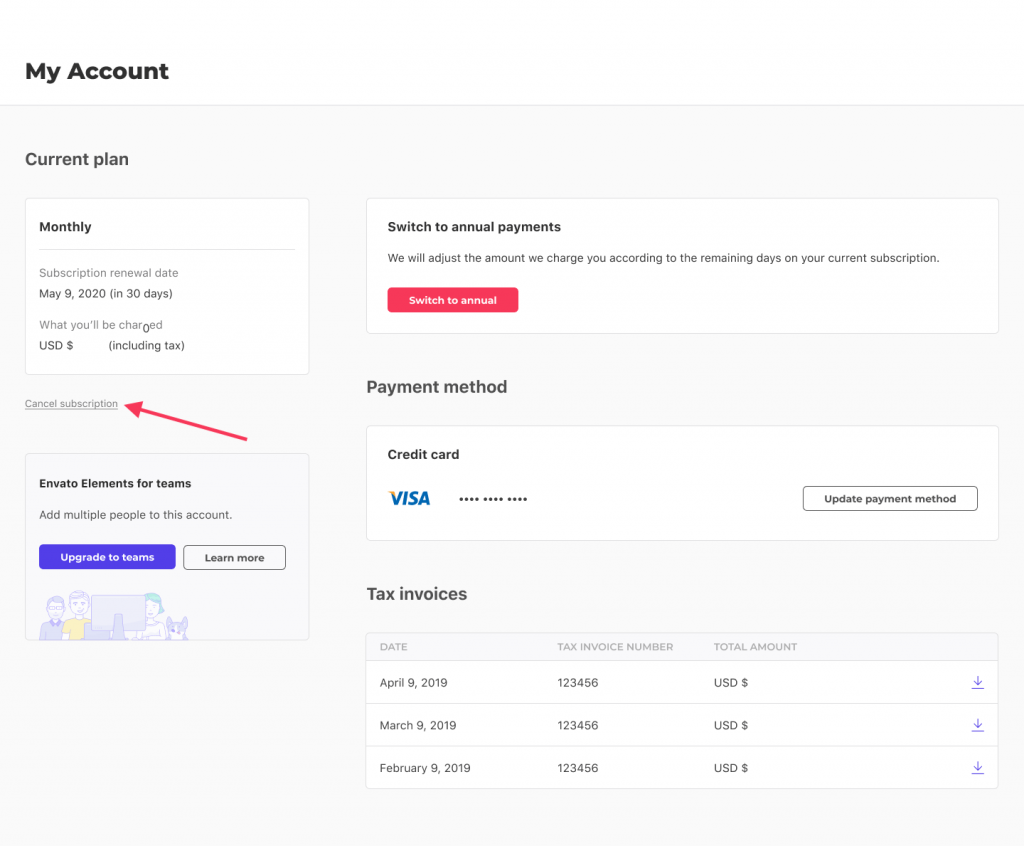
[5]. Review the details of canceling your subscription plan.
[6]. Finally, tap the Cancel My Subscription option.
Frequently Asked Questions
Users can avail of Envato Elements for 7- days as a free trial. Once the free trial ends, it will automatically upgrade to the selected subscription plan.
Google Fonts, Creative Market, TemplateTrain, Adobe Fonts, and Monotype Fonts are the best alternatives for Envato Elements.