Windows 11 OS from Microsoft has been a huge hit among users. However, there are times when you may face some issues or problems due to OS while working on your PC or Laptop. You will seek support to fix the issue when you are unaware of the solution. In Windows 11, you can get help in eight different ways.
The most common problems in Windows 11 are
- Bluetooth not working
- High disk usage
- Start menu taking up too much space
- Can’t move the taskbar
- Can’t resize the taskbar and more.
Contents
How to Get Help in Windows 11
- Using the Native Help app
- Using Windows troubleshooter
- Using Microsoft Search
- Microsoft Experience Center Website
- Visit the Microsoft Support website
- Using the F1 key for online help
- Using Twitter for help
- Contact Reddit help
Using the Native Help App
The Windows Get Help app is typically a knowledge base app with questions and answers based on the user issues.
[1] Click the Start menu and search for Get Help.
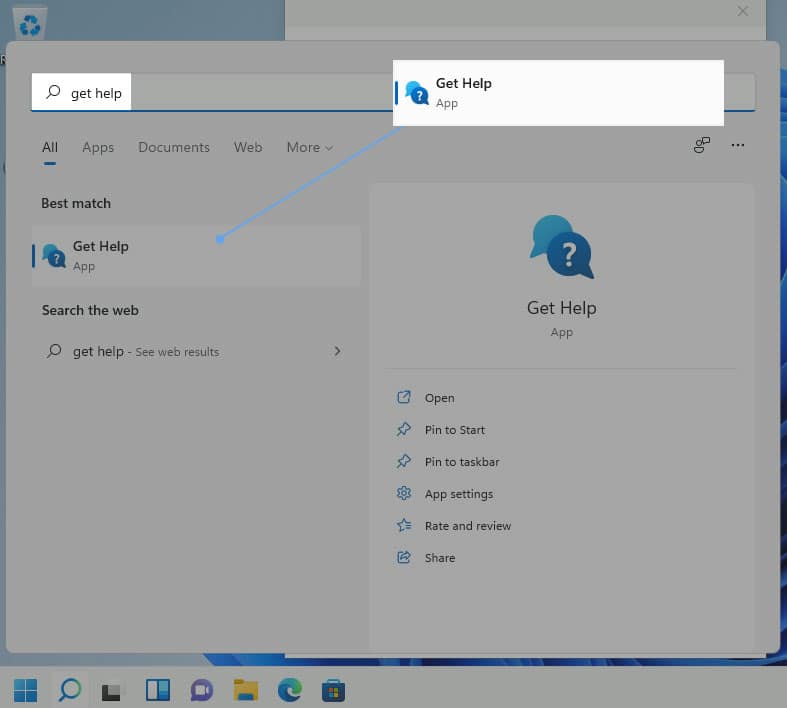
[2] Click on the Get Help app on the right or Open on the left.
[3] Enter your issue in the search bar. It will suggest the article from its knowledge base to assist you.
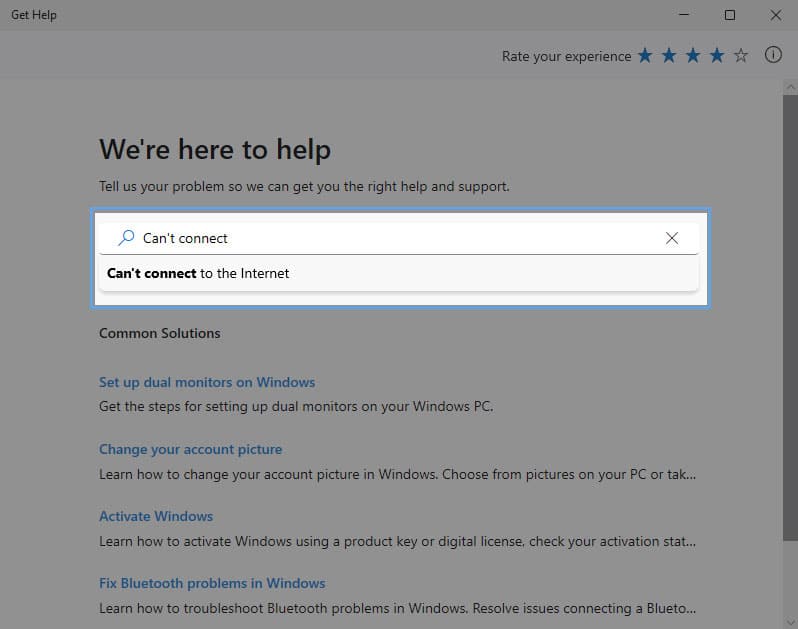
[4] Click the suggestions on the search bar and search for the support articles from the search result.
[5] Every article comes with a link. You can click on the link to get the detailed article, i.e., the solution on the Microsoft Support website.
[6] If the article is not sufficient to fix the issue, you can contact Customer Support directly by clicking on Contact Support. You must log in to your Microsoft account to get in touch with the Chat agent.
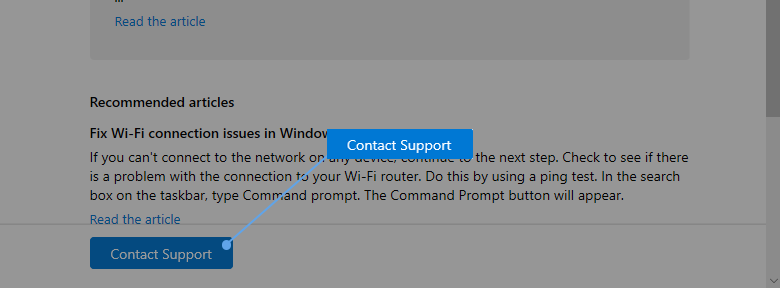
[7] Next, after signing in, choose the Product or Service, Category from the drop-down and click on Confirm.
[8] If you have Microsoft 365 subscription, you can contact Customer Support via Phone (1–800–642–7676) if the Chat agent is unavailable.
Tips! You can fix widgets on Windows 11 quickly by troubleshooting on your device.
Using Windows Troubleshooter
[1] Go to Start Menu and search for Troubleshooting.
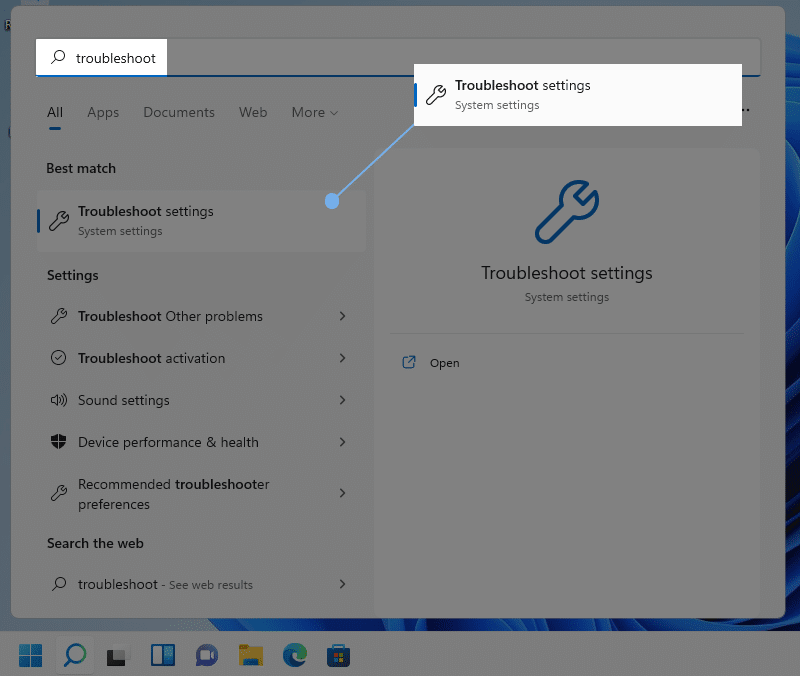
[2] Click on Troubleshoot settings.
[3] Under the Options section, select the Other Troubleshooters option.
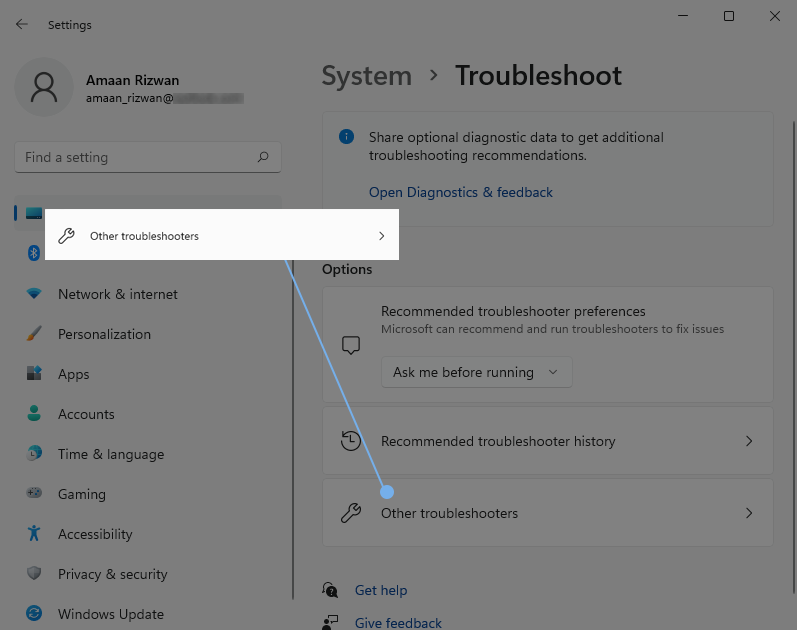
[4] You will see the list of troubleshooters for different problems.
[5] Choose the one related to your issue to get help on Windows 11.
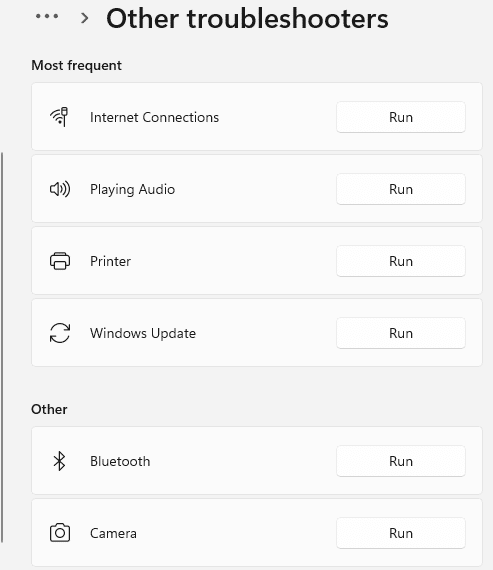
Using Microsoft Search
[1] Press the Windows key and type the query on the search bar.
[2] From the suggestions, click on first, under the Search the web.
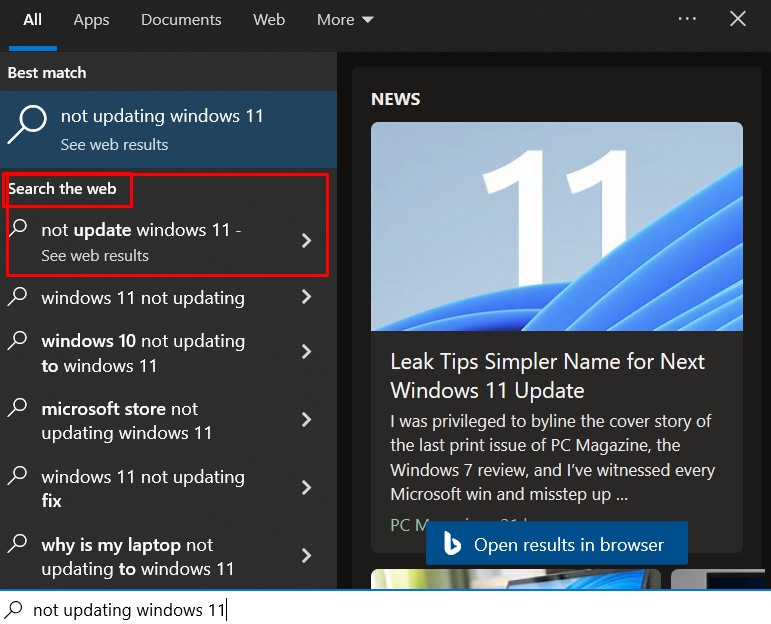
[3] It leads you to Bing on the Edge browser and provides you with the solution on the first search result.
[4] You can click on the link, which takes you to the Settings or a knowledge base article for solutions.
Tips! If you are facing issues constantly on Windows 11 version, you can quickly roll back to Windows 10 from Windows 11 in two different methods.
Microsoft Experience Center Website
Microsoft Experience Center is a premium customer support for Surface, Xbox, and M365 users. If your Surface or Xbox device runs on Windows 11 and has issues, you can contact them immediately by booking an in-person appointment. They can help you in fixing the issues, repairing devices, etc.
Visit the Microsoft Support Website
The best thing about Microsoft is that they provide support knowledge base articles for every product they offer. Go to the official site of Microsoft Support and type your problem in the search bar. You will get the related support article for your issue.
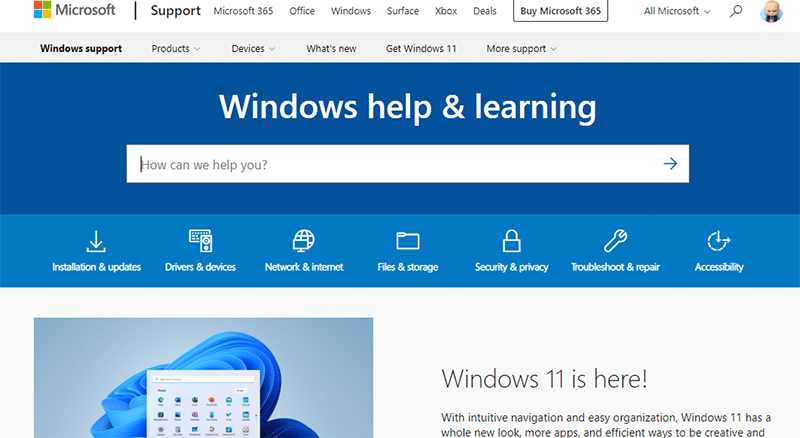
If you don’t find the article, head to the Microsoft Community. You can also ask the question to the community, and other members who’ve faced the same issue will answer your query. The community is completely managed by the Admins and Moderators.
Using the F1 Key for Online Help
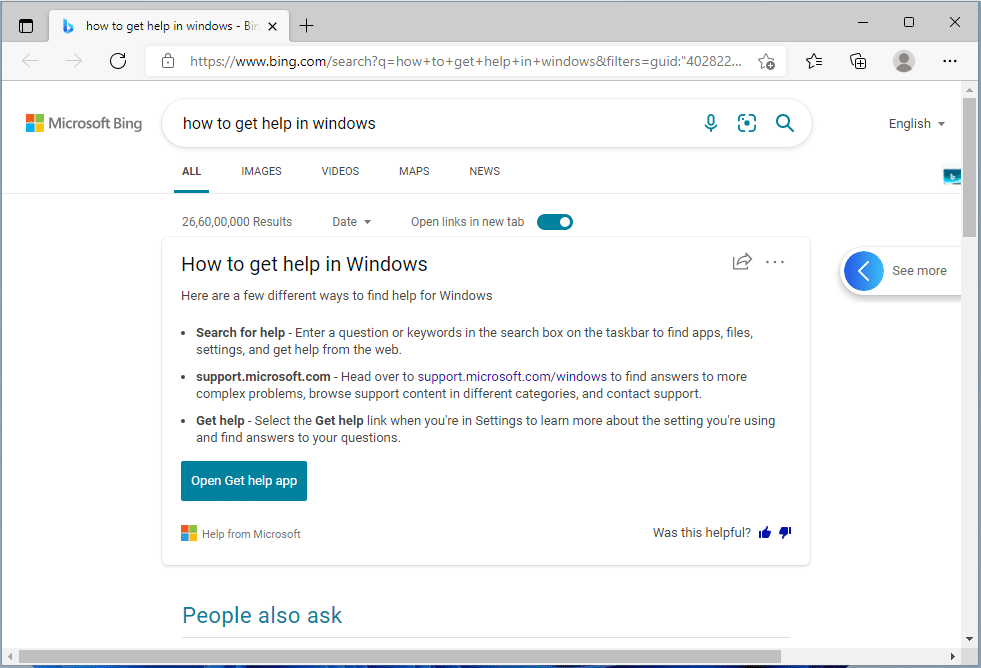
On your keyboard, press the F1 key to get the Microsoft Edge browser with the online result (you need to use Edge as the default browser). On the search bar, enter your problem, and you will get the following solution about the Microsoft section on their website.
Using Twitter for Help
Microsoft has its official account on Twitter as microsofthelps. You can tweet the problem by tagging their account, and they will guide you in the right direction. Your personal information will not be shared or revealed instead. They will drop the solution in your Twitter inbox.
Contact Reddit Help
When the above solution fails to solve your problem, visit r/WindowsHelp on Reddit. Like Microsoft Community, you can post a question on this community platform. The community members can help you with different solutions based on their research and experience.
Frequently Asked Questions
First, download the latest Windows 11 ISO and save it on your PC. Go to File Explorer and locate where you have saved the ISO. Next, choose the ISO file to let Windows mount the image. Then, select the setup.exe file to launch the install process.
Press the Windows + I keys to open up the Settings menu → Select Personalization → Select mode and select Dark to turn Windows 11 into Dark Mode.



