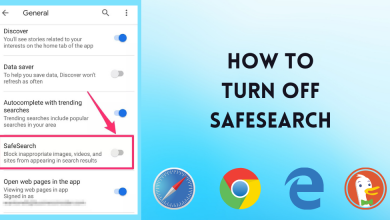Key Highlights
- Get Telegram Premium using its official app, Telegram Web, and Premium Bot.
- You can also Gift Telegram Premium to your contacts using the app.
In this article, we will show you the steps to activate Telegram Premium using a smartphone and computer. Also, we have shared our thoughts on Telegram Premium by comparing it with a free package. Apart from that, we have also explained the process for gifting Telegram Premium to anyone.
Contents
How to Get Telegram Premium Using Smartphone
1. Get the Telegram app from the App Store or Google Play Store. If you have already installed the app, update Telegram to the latest version.
2. Launch the app and sign up for a Telegram account or log in with your phone number.
3. Click the Search icon, search for Telegram Premium, and join the channel.
4. Tap Subscribe on the chat screen. It will show you Annual and Monthly plans.
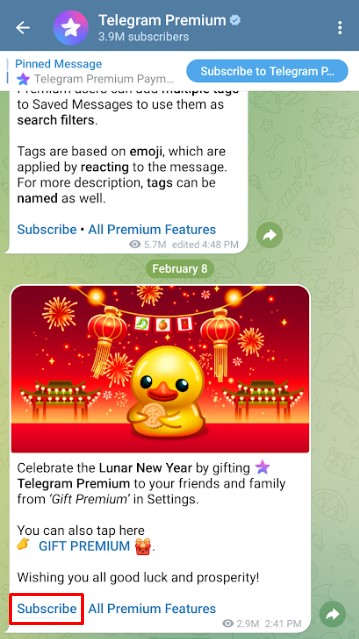
5. Select the desired package and click the Subscribe button.
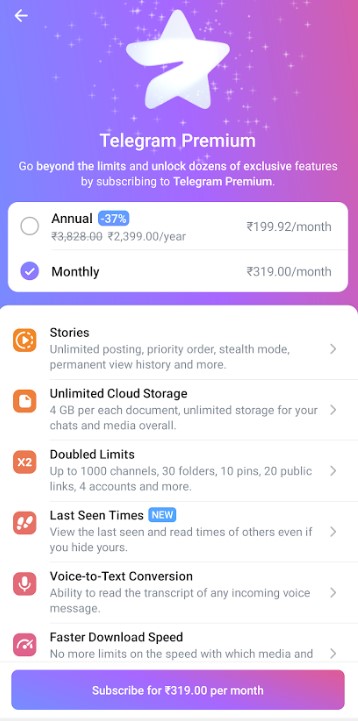
6. Choose the preferred payment and complete the transaction. If you use an iPhone/iPad, you can pay it using Apple Pay.
How to Get Telegram Premium Using PC
1. Run the Telegram app on your PC or visit Telegram Web (web.telegram.org).
2. Click the Hamburger Menu on the top-left and choose Settings.
3. Click Telegram Premium at the bottom.
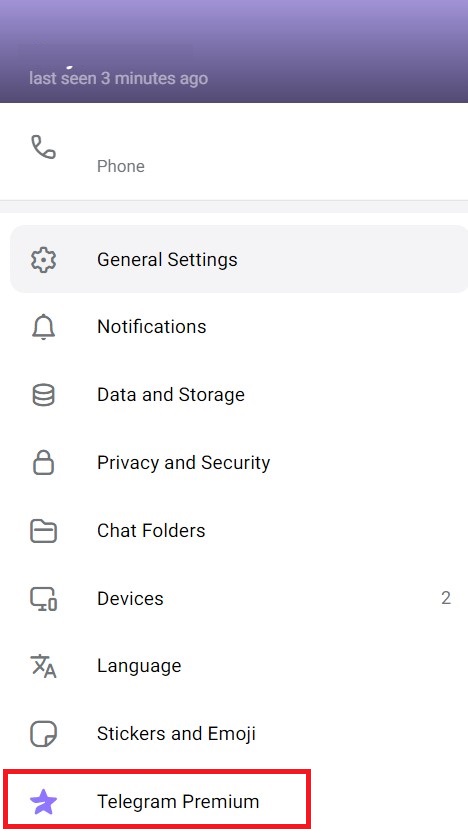
4. Next, click Subscribe For XX Per Month.
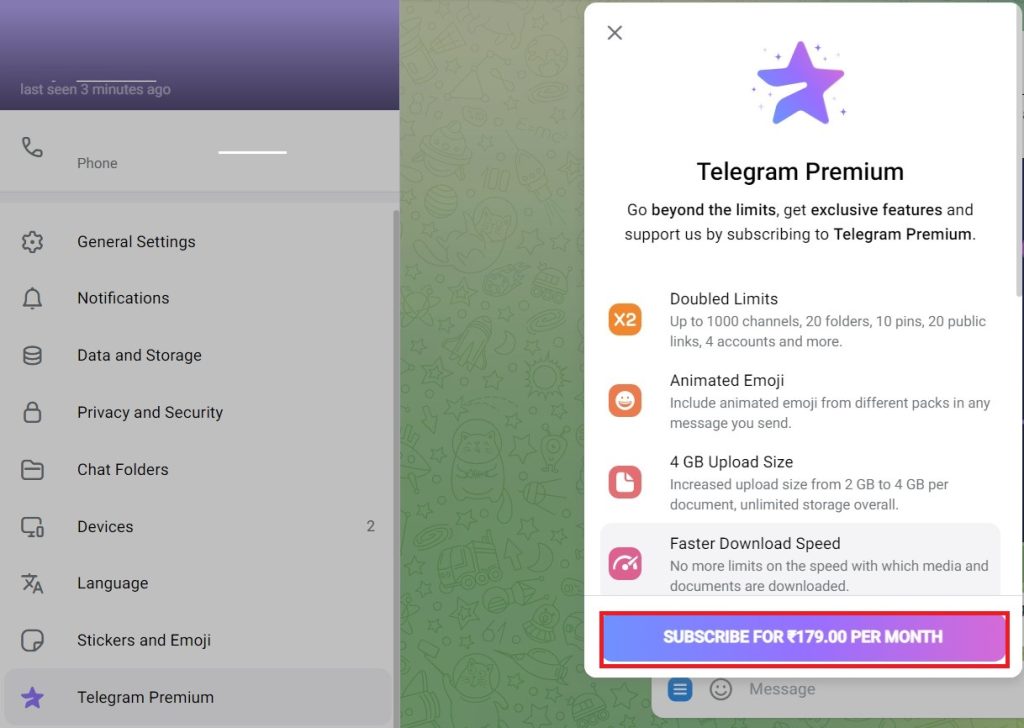
5. The chat will be opened in the Premium Bot. Click Pay.
6. Accept the Terms of Service and proceed with the process.
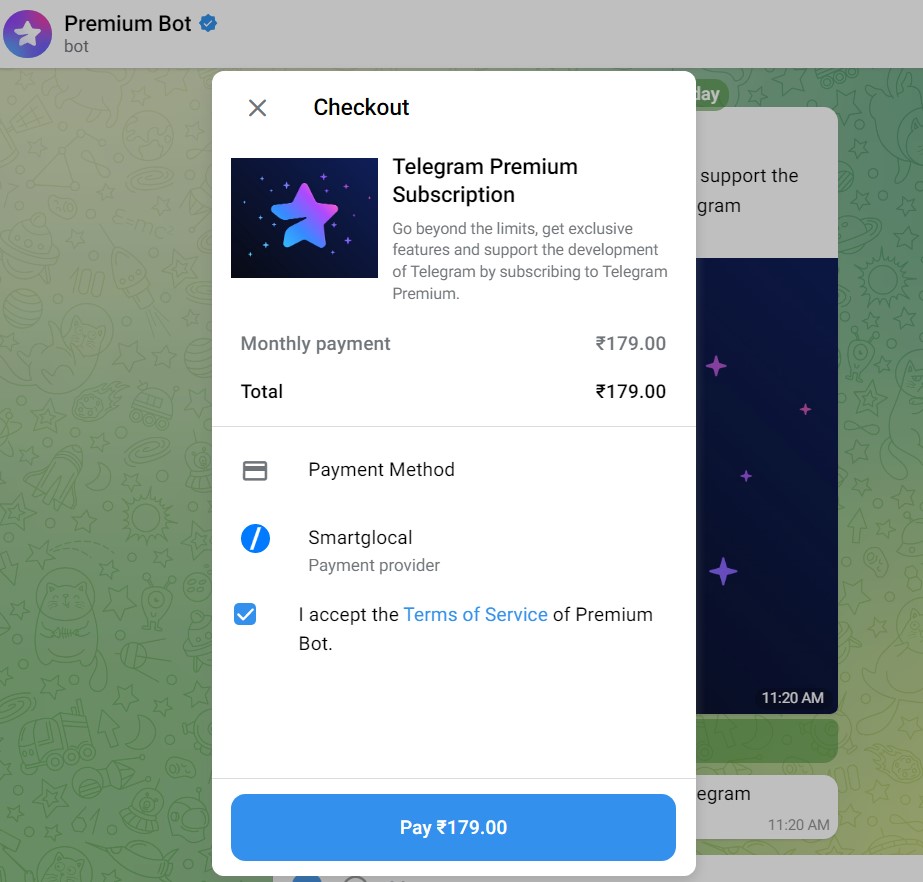
7. Enter the card details and complete the payment.
8. Once done, you can start using the premium version.
Alternative Method To Get Telegram Premium on Desktop
You can also purchase the subscription by visiting the Telegram Premium Bot directly.
1. Visit the Premium Bot website (https://t.me/premiumbot) on your PC.
2. Tap Send Message on the destination page.
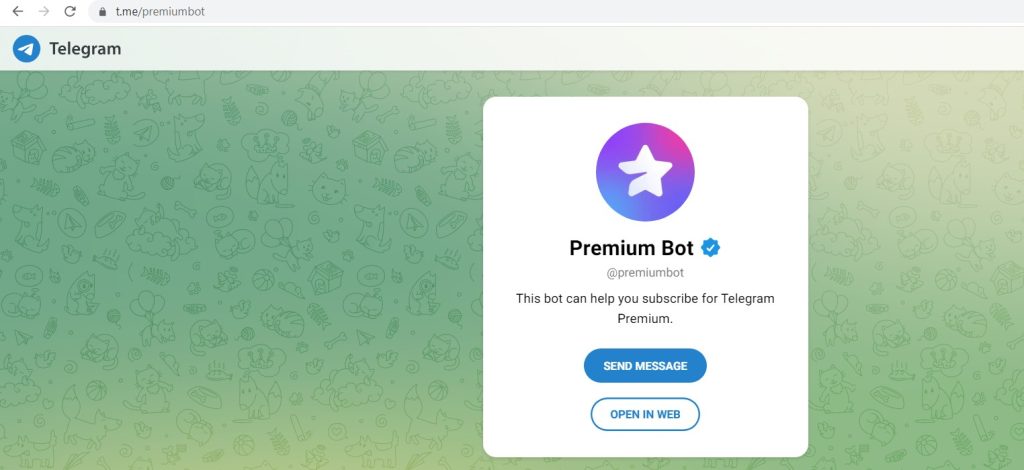
3. Hit Start. It will open the Premium Bot chat screen.
4. Tap Pay and follow the on-screen instructions to subscribe.
Is it Possible to Get Telegram Premium For Free?
No. Unfortunately, the platform doesn’t offer any free trial for Telegram Premium. However, you can access the free version of Telegram. If you are still desperate to get Premium, there is one exciting hack. Use the Google Opinion Rewards app on your Android device and answer the surveys to earn Google Play credits for free. Make use of these credits to subscribe to Telegram Premium.
Telegram Premium Cost
The cost of Telegram Premium varies depending on the location in which you reside.
| COUNTRIES | PRICING PER MONTH |
|---|---|
| United States | $4.99 |
| United Kingdom | £4.99 |
| Europe Union | €5.49 |
| India | ₹319 |
How to Gift Telegram Premium
1. Launch the Telegram application on your smartphone.
2. Go to the Telegram Premium channel using the search option.
3. In the chat screen, tap Gift Premium and select the Contact you want to gift.
4. Choose the subscription plan and tap Gift Subscription.
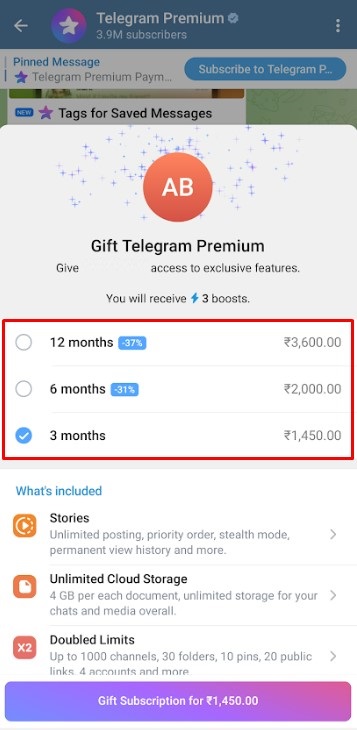
5. Select the payment mode and complete the transaction.
Is Telegram Premium Worth It?
Telegram gained over 700 million active users worldwide since it offers end-to-end encryption. Owing to its popularity, you may think upgrading to Telegram Premium is a better choice. But we felt it was not worth the price. The reason is that you can enjoy the free version of Telegram without any subscription. However, upgrading to Telegram Premium is worth it, depending on your needs and regular usage.
FAQ
The users have the option to use the TextNow App. It is a third-party application that generates a free number that is US or Canada-based for free. By doing this, we can access the Telegram account without a Phone Number.
Yes. When you have upgraded the app plans, you tend to get a faster download speed than the normal version.