Omegle is an online chatting platform that allows users to socialize and make friends with random people worldwide. That can be the reason for the possibility of getting banned on Omegle. Any violation of rules would result in banning the account, and the users do have the option to report fellow users for any unethical behavior. Unfortunately, the users might experience this without committing any strange activities. Let’s discuss further how to get unbanned from Omegle.
Contents
- Reason for Omegle to Ban Users
- Steps to Get Unbanned for Omegle
- Step 1: Wait Until Omegle Remove the Ban
- Step 2: Using Dynamic IP Address
- Step 3: Connect Using Different Network
- Step 4: Connect Using Hotspot
- Hotspot Using iPhone
- Hotspot Using Android
- Step 5: Connect Using VPN
- Recommended:
- Frequently Asked Questions
Reason for Omegle to Ban Users
The reason for an account ban can vary as it depends from person to person. But here are some of the causes that can get the users banned from Omegle.
- When the fellow users keep dropping the chat frequently, the algorithm considers the user is a troll. So no other stranger wishes to talk to the person.
- When a stranger reports the account because of immoral or abusive behavior.
- The users violate the Terms & Conditions of Omegle by using copyrighted content or making fellow users uncomfortable by abusing or harassing them.
Steps to Get Unbanned for Omegle
Unfortunately, the users have no other option but to reach out to any human advisor representing Omegle to unban or reclaim the account. But there is another option for the users. Omegle record the conversation along with the IP address and an ID cookie. So Omegle identifies the users with their IP address and blocks the address to ban them from the site. The possible way to come out of this issue is to change the IP address or network to continue enjoying the chats.
Step 1: Wait Until Omegle Remove the Ban
Duration for the Omegle ban can vary, depending on how long the ban would prolong. Depending on the severity and frequency of violations, users might have to wait for a few days to several weeks. Once the ban is over, Omegle will lift the ban and allow users to continue chatting with new people worldwide. However, using incognito mode will not solve the issue as Omegle can still see the IP address.
Step 2: Using Dynamic IP Address
There are possibilities for the users to utilize the Dynamic IP address option to continue using Omegle. If the user has a static IP address, they can’t modify it. For a Dynamic IP address, the user has to reconnect to the internet. The process of reconnecting involves rebooting the router. The users have to make sure of the change in IP address as the router usually restores to the previous settings after reboot. At times, the user has to wait until the ISP assigns a different IP address.
Step 3: Connect Using Different Network
As we know, the Omegle website uses the IP address of the users because it cannot identify users’ details. So the problem would resolve by simply logging in using a different network. There are several options available for the users to connect from another private location, including a friend’s place or a coffee shop that offers Wifi access. But it’s all at the user’s own risk in terms of privacy, and the security may be at risk.
Step 4: Connect Using Hotspot
Every device network comes with a unique IP address, and the mobile hotspot would have a different IP address from the usual home Wifi. But, it’s the user’s choice to opt for the mobile network as the speed would be very low compared to the home Wifi network. The data transfer would also be more than the regular usage.
Hotspot Using iPhone
1. Drag down the “Utilities” menu from the top right corner of the screen.
2. Press and hold the “Wifi & Bluetooth” connection widget from the screen.
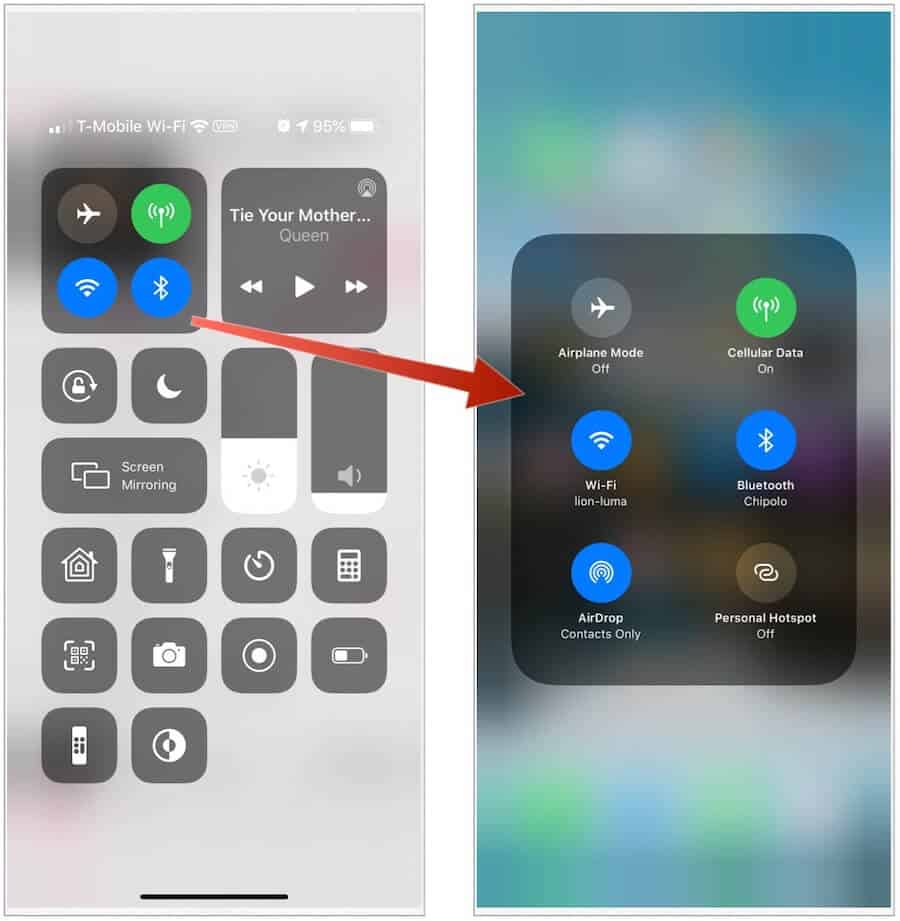
3. Click on the “Personal Hotspot” option and turn it on.
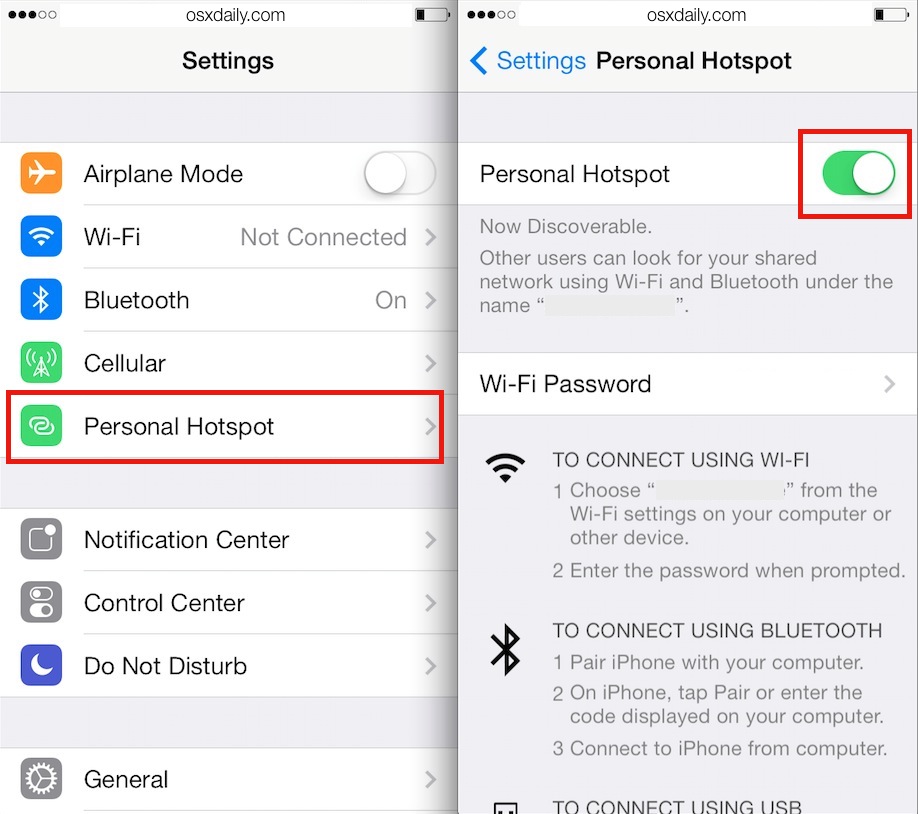
4. Search for the available network on the PC and connect to the mobile hotspot.
Hotspot Using Android
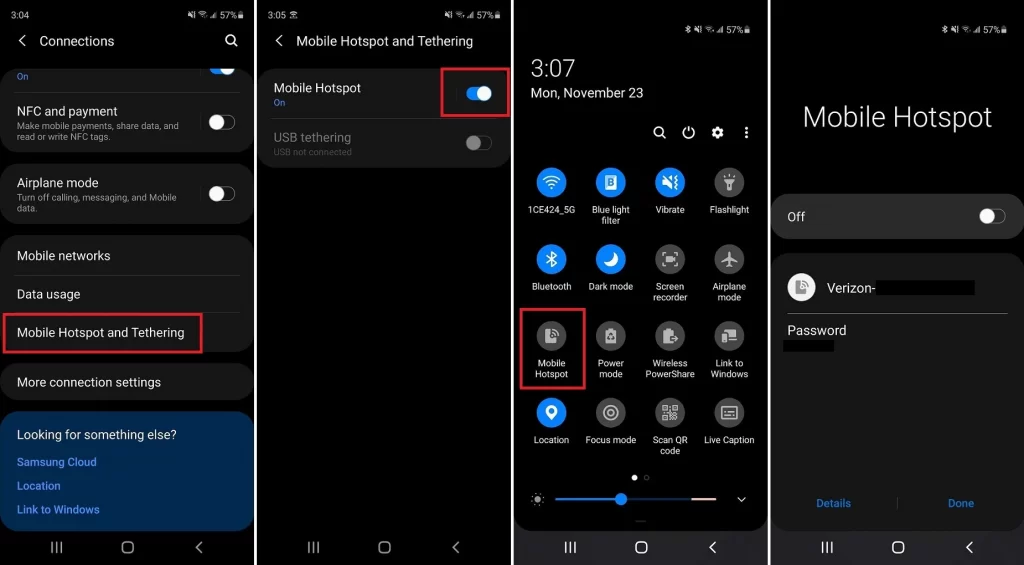
1. Navigate to the “Settings” option and click on the “Mobile Hotspot & Tethering” option.
2. Click on the “Mobile Hotspot” and enable the option.
3. Set the network’s name and the password for the hotspot network.
4. Search for the network on the PC and connect using the credentials.
Step 5: Connect Using VPN
Using VPN is the simplest solution the users can have to get unbanned from Omegle. The user can access Omegle with a new IP address in minutes by using VPNs. The current IP address will remain hidden, and as we know, Omegle recognizes users with IP addresses. Therefore, it makes it simple for the users to reaccess Omegle without needing to search for an alternate network. There are several free VPNs available, but it is always better to opt for a paid VPN which would be reliable with enhanced security and speed.
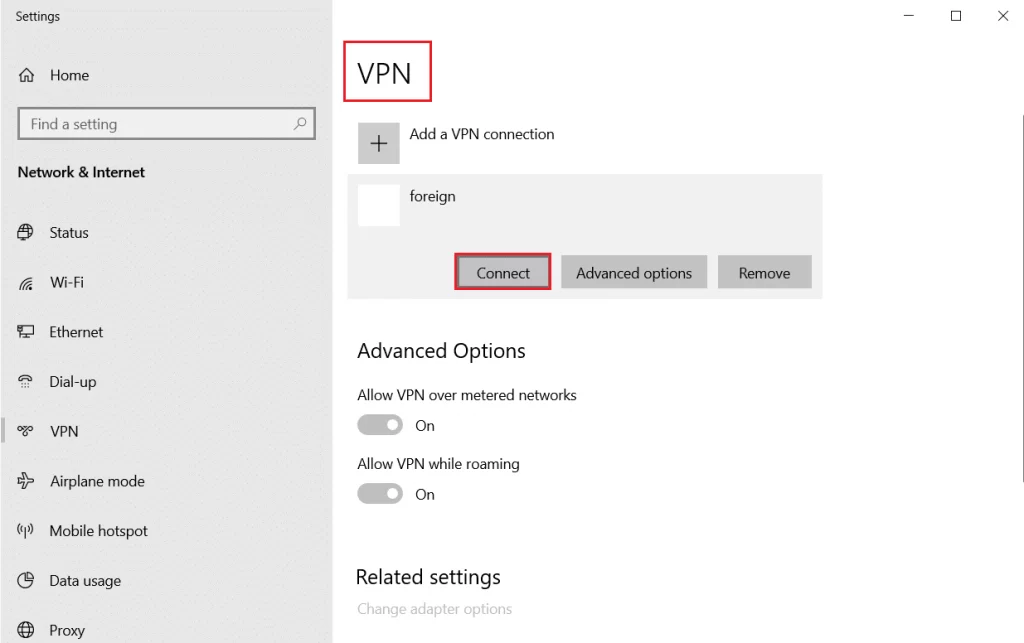
Recommended:
Frequently Asked Questions
The user can try using some alternate network as it would provide a different IP address.
The user can get unbanned from Omegle in 1 minute by using a VPN, as it would provide a different IP address and hides the existing one.



