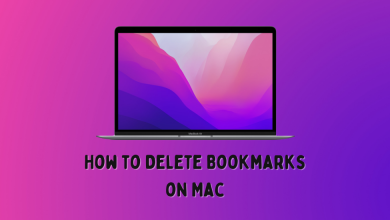Though several social media applications hit the markets frequently, users always prefer an application filled with entertainment and are easy to use. One of the unique applications would be Snapchat, with an average of over 150 million active users daily sharing pictures. It offers the users various features like adjustments, filters, stickers, and much more to enhance the image. It has a unique feature that ensures users’ privacy as any images shared would be deleted in a day. As the application involves photographs, the possibility of violation is also high. Snapchat’s moderation team looks into any violation or reported user account, and the possibility of banning the user’s account is more. So let us discuss further how to get unbanned from Snapchat.
Contents
- Why do Users Get Banned from Snapchat
- Types of Bans on Snapchat
- Methods to Get Unbanned from Snapchat
- Method 1: Remove all Third-Party Snapchat Plugins and Apps from the Device
- Method 2: Reinstall the Snapchat Application on the Device
- Method 3: Click on Unlock button to Get Unbanned from Snapchat
- Method 4: Resetting the Device
- Method 5: Contact Snapchat’s Customer Service
- Method 6: New Snapchat Account
- FAQ
Why do Users Get Banned from Snapchat
Snapchat strives to create a safer place for its users, and they have some basic rules and regulations to be followed by the user. Here are some of the reasons for users getting banned on Snapchat.
- The threat, violence, and hurt can ban the users’ accounts.
- Harassment or bullying fellow users.
- Any illegal activity against Snapchat’s Terms & Conditions.
- Terrorism, hate groups, or hate speech.
- If the user spreads false information or deceptive practices.
Types of Bans on Snapchat
If the user’s account gets terminated for the above-listed reasons, the user cannot retrieve the Snapchat account forever. At times, Snapchat bans the users by mistake, so the user can follow the below methods to get back their account. Based on the level of violation, Snapchat has three stages in banning the users.
Temporary Ban – As the name says, it would be temporary, and the users might get a notification that their Snapchat account is temporarily locked. Now, the users can try logging in via app or web and select the “Unlock” option.
Device Ban – If the user tries to log in using a banned device, they will be logged out from all devices. The user will not be able to create a new account from that device. Any illegal attempt to unlock the Snapchat account would ban the account permanently.
Permanent Ban – If the violation is severe, the users will receive a notification from Snapchat as a “Your Account has been Permanently Locked” message. So the user will never be able to access the account anytime further.
Methods to Get Unbanned from Snapchat
If the user gets a notification from Snapchat regarding the account being temporarily locked, the user need not worry as Snapchat will lift the ban in 1-2 days. But there are several ways the users can try unlocking the account.
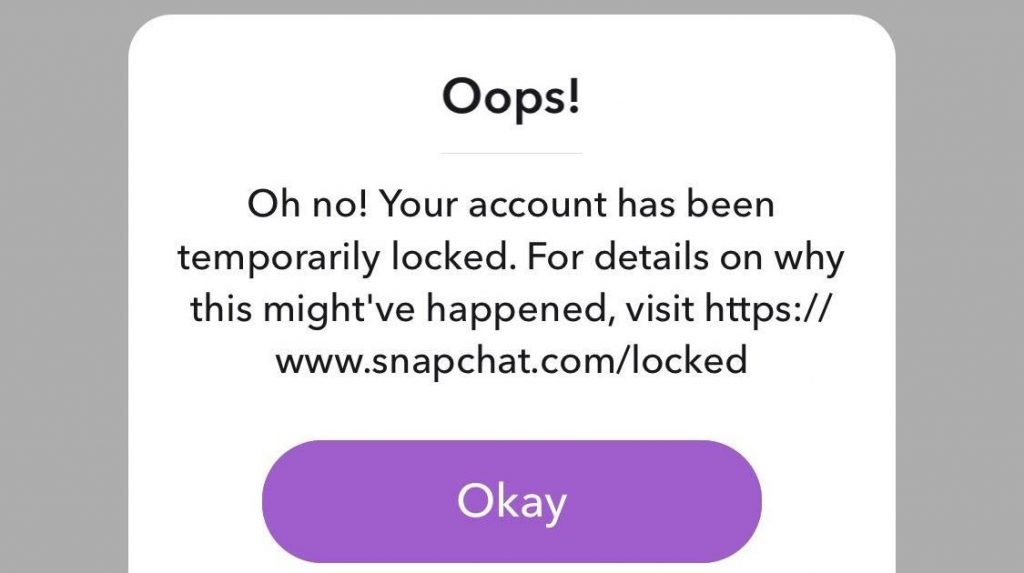
Method 1: Remove all Third-Party Snapchat Plugins and Apps from the Device
The user has some third-party plugins or applications on the devices that may be integrated with the Snapchat application to perform some extra tasks. These third-party plugins or applications can interfere with Snapchat and might lead to a temporary ban. So before trying to unlock the account, the user has to clear all the third-party plugins, or the user’s account might get banned permanently. Therefore, it is better not to try login into the Snapchat account before checking with the plugins and application.
Related – How to get unbanned from Tinder
Method 2: Reinstall the Snapchat Application on the Device
At times, there are possibilities to have glitches that disturb the application’s performance. So the user can try to uninstall and reinstall the Snapchat application from Google Play Store and App Store. However, if the account is banned due to a violation of one or more rules, there would not be any use in reinstalling the application as the ban would remain the same.
Snapchat users whose accounts are temporarily banned will receive a notification on the same with a yellow unlock button. The note will contain possible reasons why the account was locked. It is better to delete all the third-party plugins used along with the Snapchat application before proceeding with the unlocking process. The users have to wait for a while after clicking the unlock button as the Snapchat team would take a few hours to lift the ban.
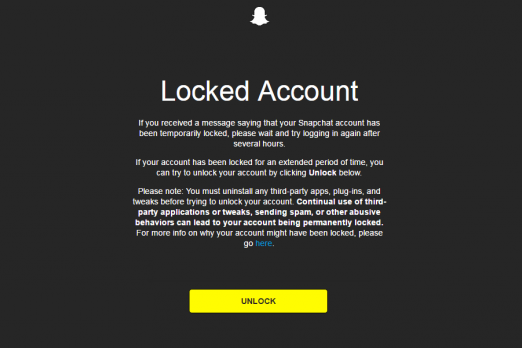
Method 4: Resetting the Device
At times, the Snapchat message can pop up on the main screen due to a glitch. So it’s better to perform a hard reset on Android devices, and it would eliminate the glitch as a potential reason for the issue. But in most cases, it is unlikely to resolve the issue.
Method 5: Contact Snapchat’s Customer Service
The users can reach out to the Snapchat customer service and get to know the actual reason for the ban. Reaching the customer service would be the easiest way to clear the ban, and they would let you know the duration after which the user can continue using the Snapchat account.
Method 6: New Snapchat Account
If the user cannot retrieve the account after trying all the above possible steps, they have to open a new Snapchat account with a different mail address. At the same time, the recovery of data from the old Snapchat account would not be possible.
Related – How to Change Snapchat Username
FAQ
No, once the account is blocked permanently, both the user and the Snapchat customer service cannot lift the ban.
It is not illegal. But, the users will be notified on the same, which would be uncomfortable for both.
Yes. Any snap posted would be deleted the next day for the users and 30days from the server.