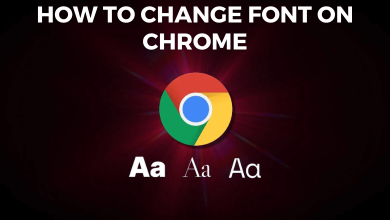VidAngel is a popular video streaming platform that lets you stream movies and shows from Amazon Prime, Netflix, and HBO. The users can remove the part they don’t want to stream and get the filtered video content. If you want to get the VidAngel app on Roku, you need to screen mirror it to Roku from your Android and iOS devices, as it is not officially available on the Roku Channel Store.
VidAngel is a subscription-based service. It costs $9.99 per month. If you want to test the services, you can get the VidAngel free trial for 30 days.
Contents
How to Sign Up to VidAngel
1. Visit the official website of VidAngel.
2. Scroll down and click the Get Started button.
3. Next, enter your email address and password to complete the setup process.
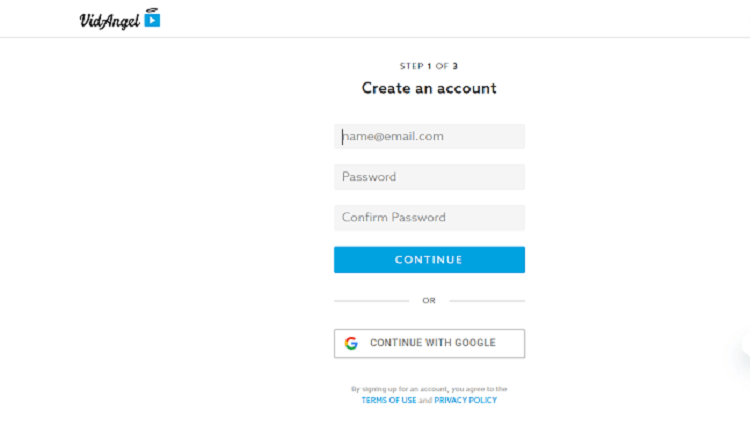
4. Go through the deals to join the VidAngel family.
5. Provide your payment details and tap the Start Membership button.
6. Make sure to cancel the free trial before the 30-day period to avoid billing.
How to Screen Mirror VidAngel to Roku
Initially, you need to enable screen mirroring on your Roku device to screen mirror VidAngel from your Android device.
Enable Screen Mirroring on Roku
1. Launch the Roku home screen by pressing the home button on your remote control.
2. Scroll down and select the Settings option.
3. Choose System under Settings.
4. Click Screen Mirroring and tap the Screen Mirroring mode.

5. Pick Prompt or Always allow to enable screen mirroring on Roku.

Steps to Screen Mirror VidAngel Using Android
1. Connect your Android Smartphone and Roku to the same WiFi network.
2. Launch the Google Play Store on your Android Smartphone.
3. Search and install the VidAngel app.
4. Go to the Notification Panel and click the Cast icon.
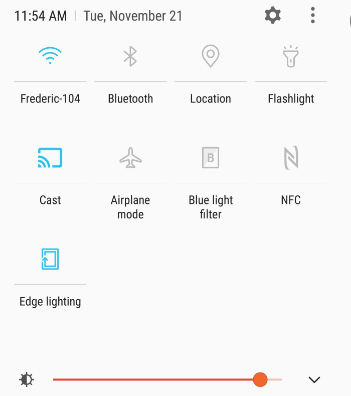
5. Select your Roku device from the list of available devices.
6. Now, your Android Smartphone screen will be screen mirrored on Roku.
7. Launch the VidAngel app and sign in with your account details.
8. Tap the Me tab at the bottom right corner.
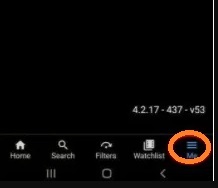
9. Choose the Manage Streaming Services option.
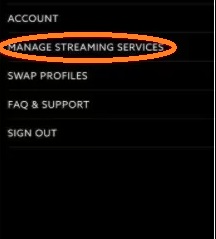
10. Select your streaming service from the list.
11. Tap the Home tab at the bottom left corner.
12. Search and select the movie you wish to watch.
13. Click the Watch Now button to start streaming your favorite movie on your Roku TV.
Using iPhone
You need to enable the AirPlay feature on your Roku device to screen mirror VidAngel from your iPhone. To do that, you can follow the below-mentioned steps.
Navigate to Settings >> Apple AirPlay and HomeKit >> Apple AirPlay and HomeKit settings >> Turn on AirPlay.
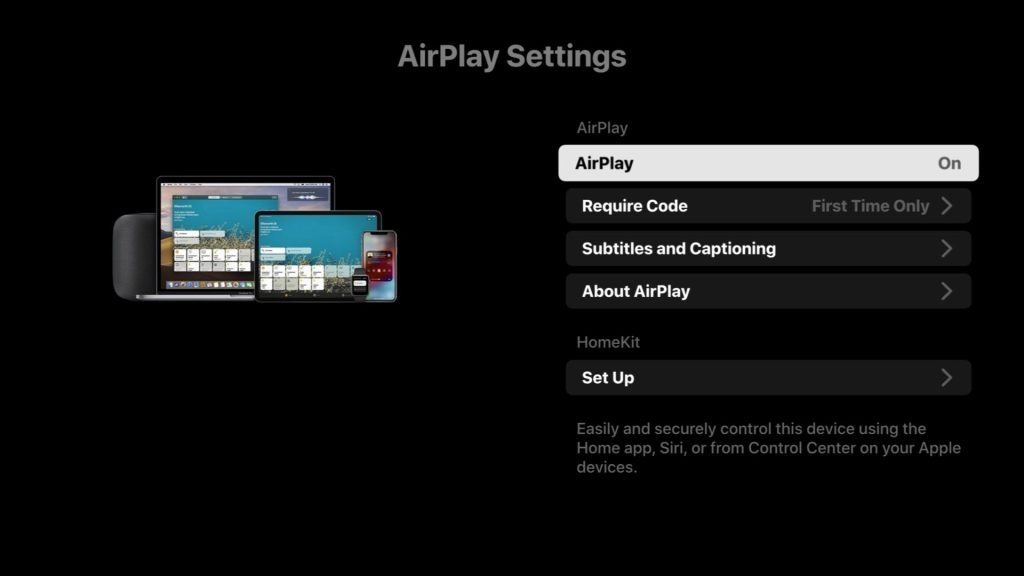
1. Make sure your iPhone and Roku are connected to the same WiFi network.
2. Search and install the VidAngel app from the App Store.
3. Navigate to the Control Center and click the Screen Mirroring icon.
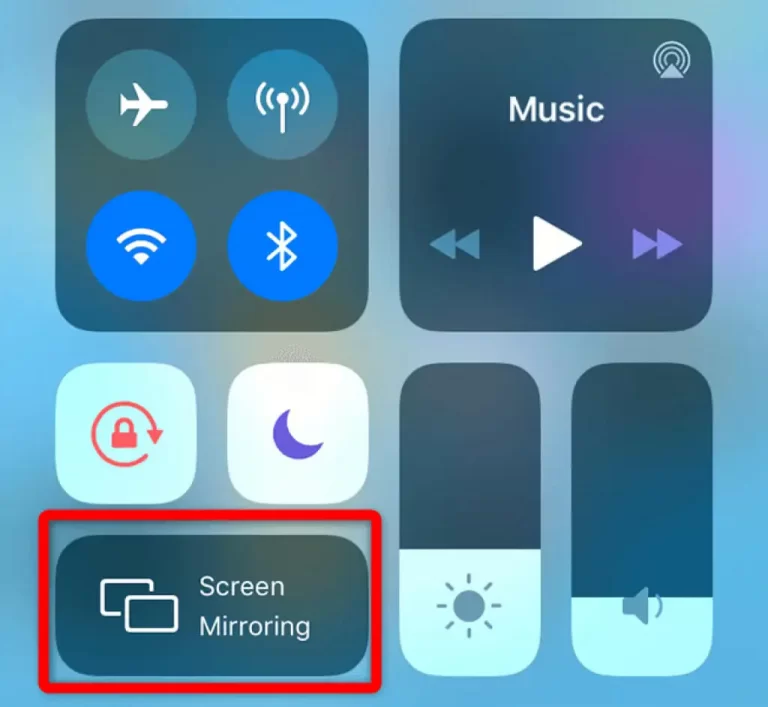
4. Choose your Roku device from the available devices.
5. Enter the AirPlay passcode that appears on your Roku TV screen.
6. Launch the VidAngel app on your iPhone.
7. Select the movie you wish to stream and watch it on your Roku TV.
Note: If the VidAngel app is not streaming any content or not working properly on your iPhone while mirroring to Roku, close the app and open it after a while to fix the issue.
From Windows PC
1. Turn on your PC and connect both devices (PC and Roku) to the same WiFi network.
2. Open a web browser on your PC and visit the official website of VidAngel.
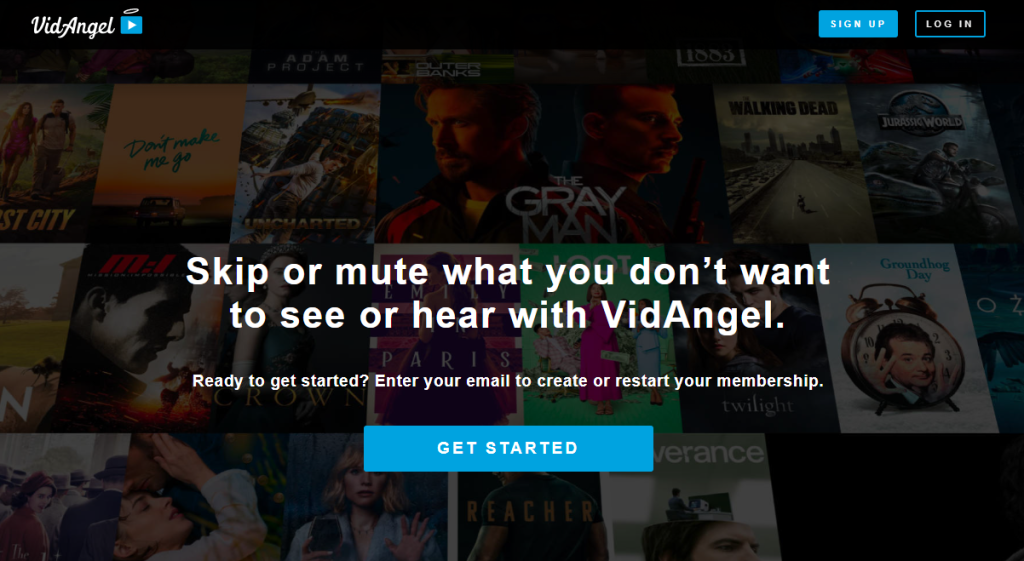
3. Sign in with your login credentials.
4. Connect your streaming service and select the movie you like to stream.
5. Press the Windows + K keys on the keyboard concurrently to get the Cast menu.
6. Pick your Roku device from the list of available devices.
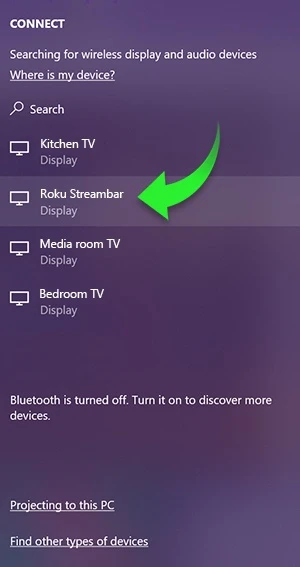
7. Start watching any video content from the VidAngel website. It will appear on your Roku TV.
8. To stop the mirroring, disconnect the Roku device from the Cast menu,
Frequently Asked Questions
A while back, the VidAngel app is available on the Channel Store. But, the app was removed from the Store without any prior news. Even there is no clear information available on the VidAngel support page.