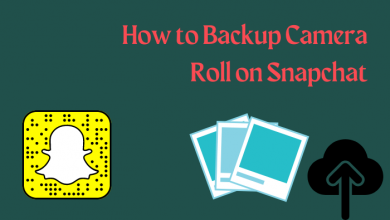Wix is one of the topmost website builders in the world. You can create professional websites even without coding knowledge. Wix also has built-in templates to import and do some modifications on the website in seconds. Since Wix is a paid content management software charging up to $50/month, we teach you to get Wix premium for free.
More than 100’s of pre-made templates are available in various categories such as Business, Blog, Online Store, Restaurants & Foods, Music, Photography, etc. You can find thousands of tutorials on the internet to create a website with Wix. So you don’t need an expert to build your website or to use the Wix website builder.
Contents
Wix Premium vs Business
| FEATURES | PREMIUM | BUSINESS |
|---|---|---|
| Wix ads | No | No |
| Custom Domain | Yes | Yes |
| Free SSL certificate | Yes | Yes |
| Professional Logo | Yes | No |
| Customer care | Yes with Email support | Priority support |
| $300 ad credit | Yes for some plans only | Yes |
| Storage Space | Up to 35GB | Up to 50GB |
Subscription Packs
- Combo ($14/month) – for personal use only.
- Unlimited ($18/month) – for entrepreneurs and freelancers.
- Pro ($23/month) – for commercial use and includes complete online branding.
- VIP ($39/month) – includes all pro features with priority customer support.
- Business Basic ($23/month) – includes online payments feature.
- Business Unlimited ($27/month) – includes online payments feature and sales tax up to 100 transactions per month.
- Business VIP ($49/month) – includes online payments feature and sales tax up to 500 transactions per month.
Techowns Tip – How to Get Malwarebytes Premium for Free
How to Get Wix Premium Subscription for Free
Since Wix is a cloud-based technology, there is only one way to get Wix premium for free in 2021. You can get it only through their Free trial method.
1. Go to Wix website and click the Sign In button.
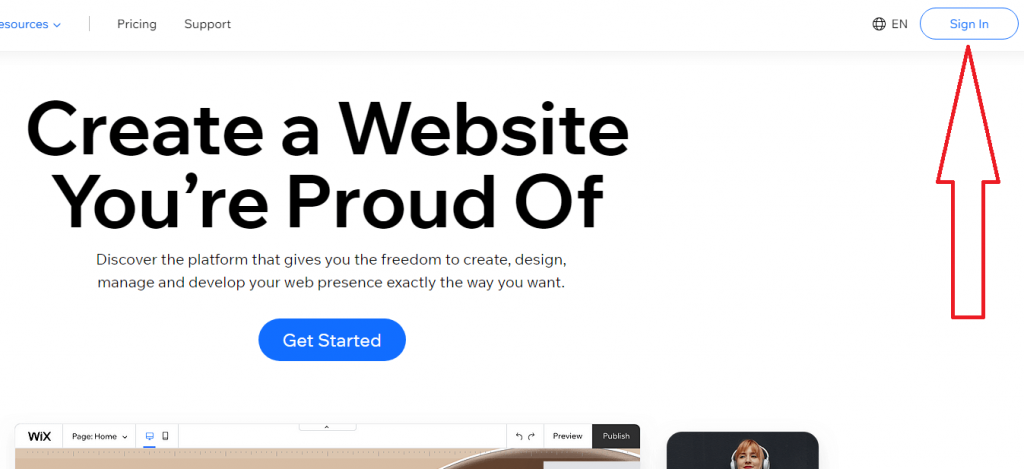
2. Sign up or Login to your Wix account.
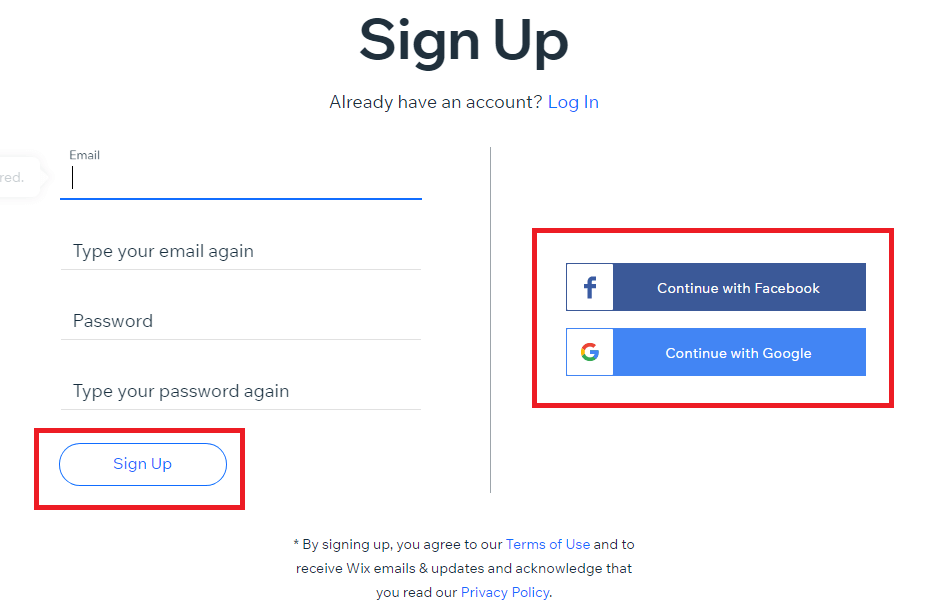
3. Click the Skip button in the right bottom corner.
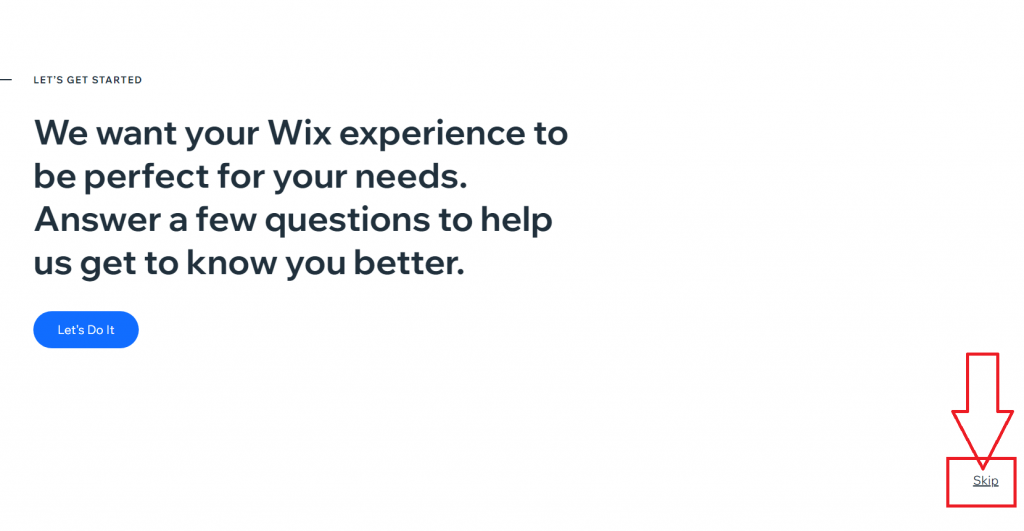
4. Select Choose a Template.
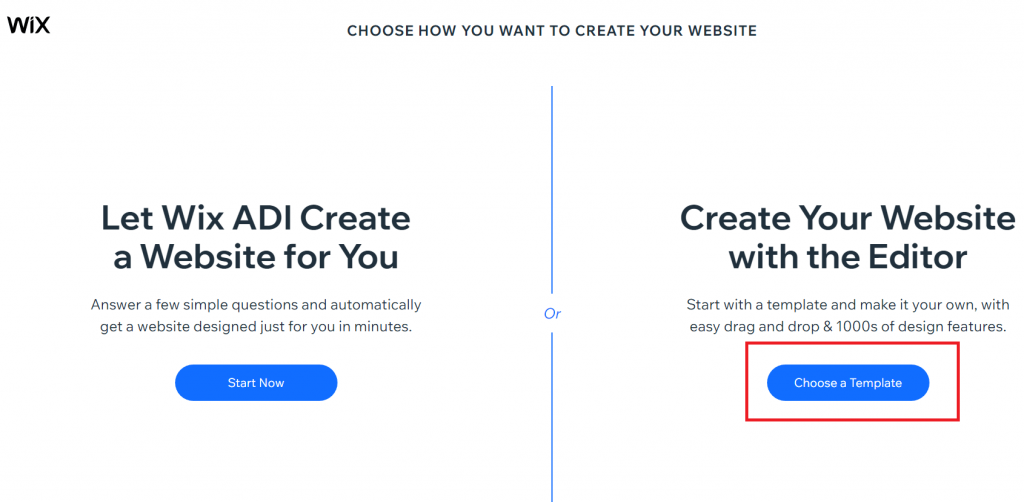
5. Now, select a template as per your wish.
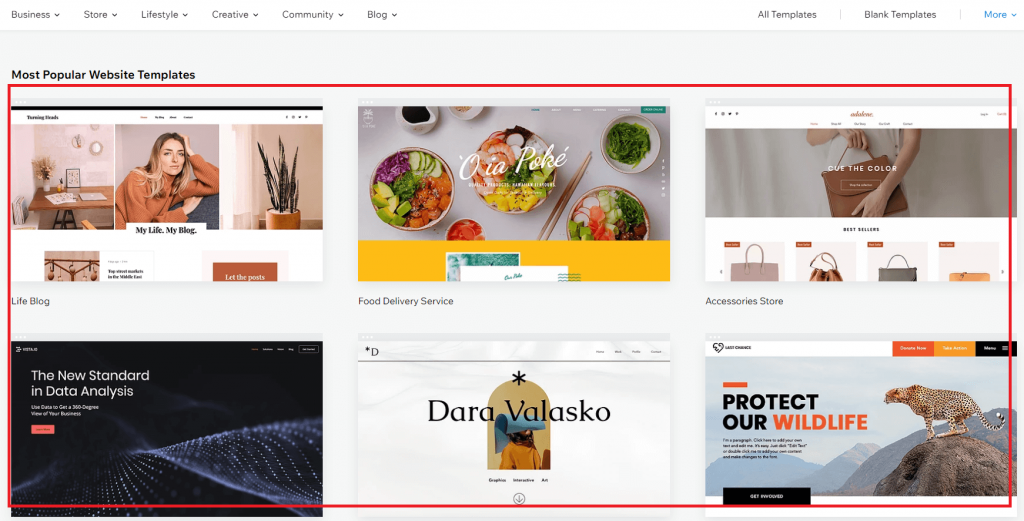
6. Click the Upgrade button in the menu bar.
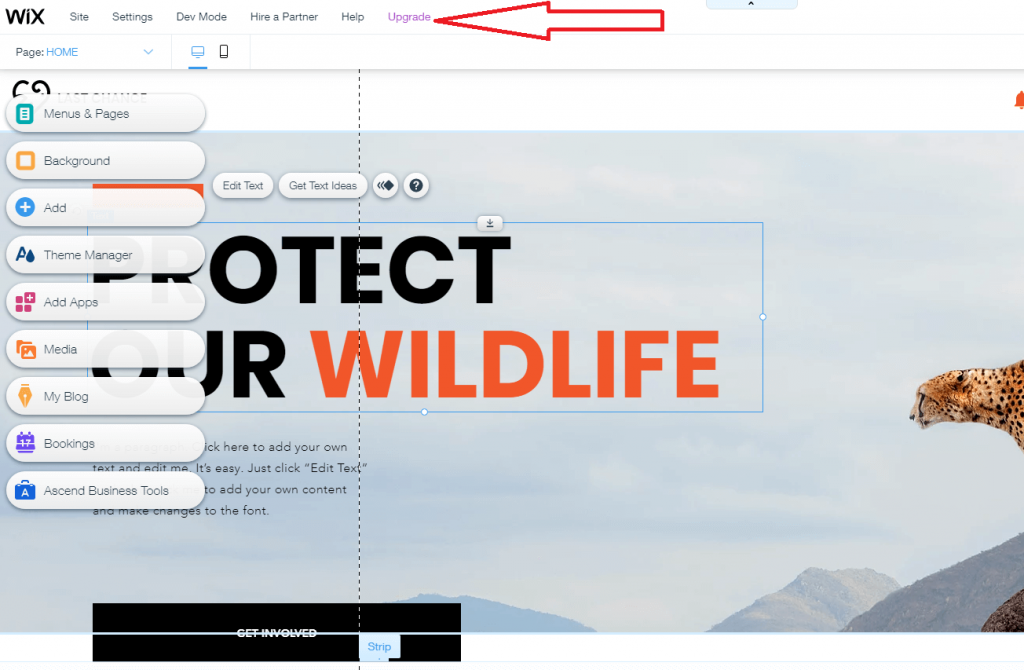
7. Select the Compare Plans button.
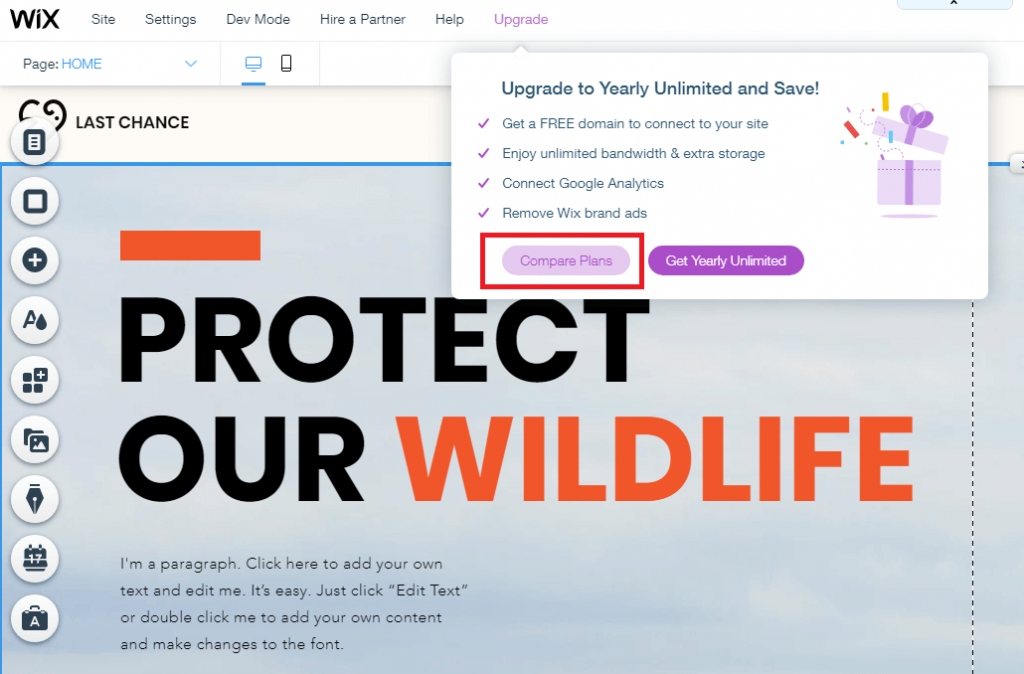
8. Select any one plan as per your usage and budget.
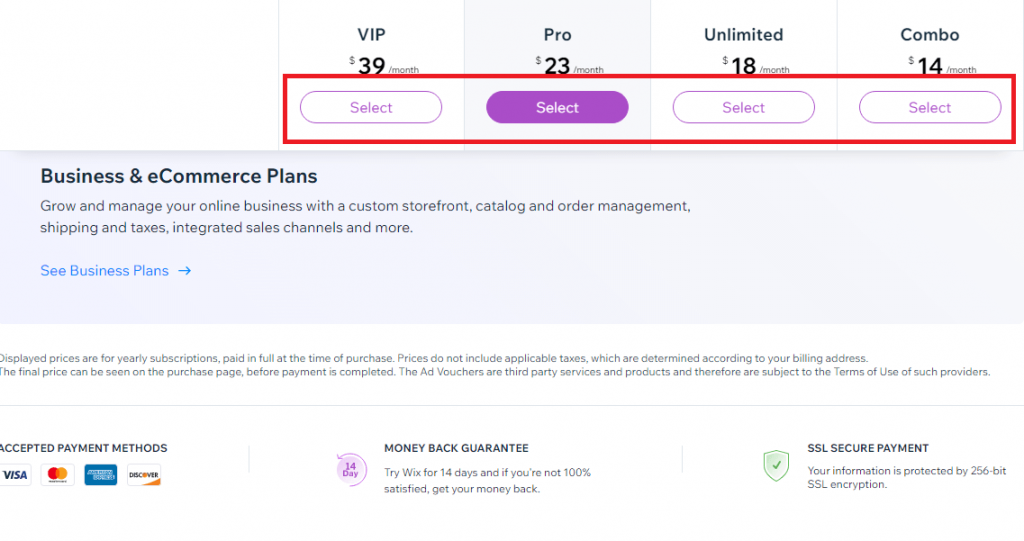
9. Select the package validity and click Continue to Checkout.
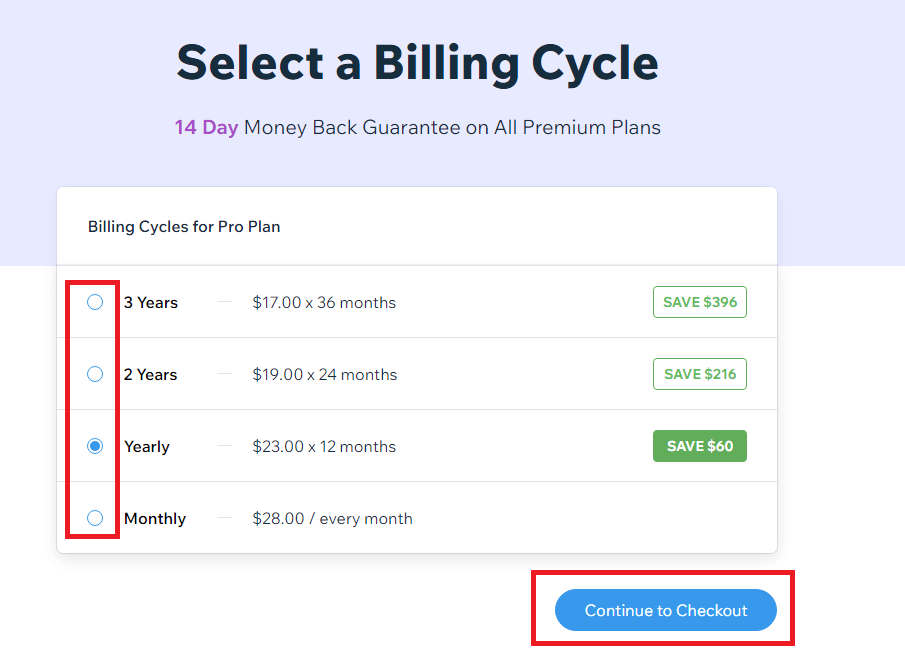
10. Enter your credit card details and click Submit Purchase.
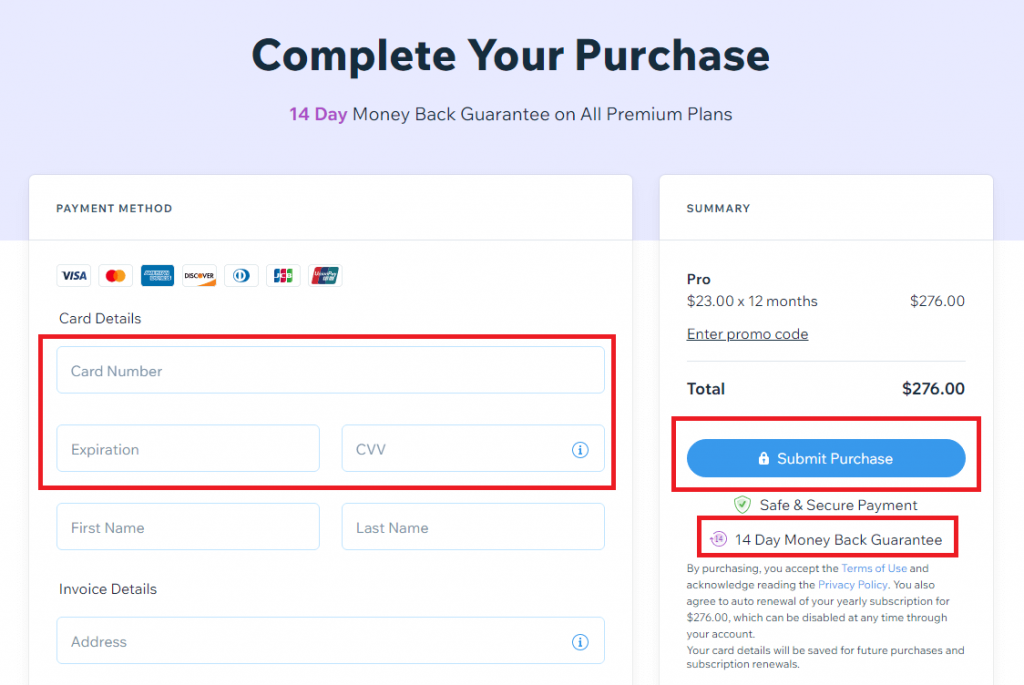
11. Wait for the transaction to be successful.
12. Now, you will get free the premium plan in your Wix account.
13. Within 14 days, you should cancel your subscription to get full refund.
14. Navigate to Account > Billing & Payments.
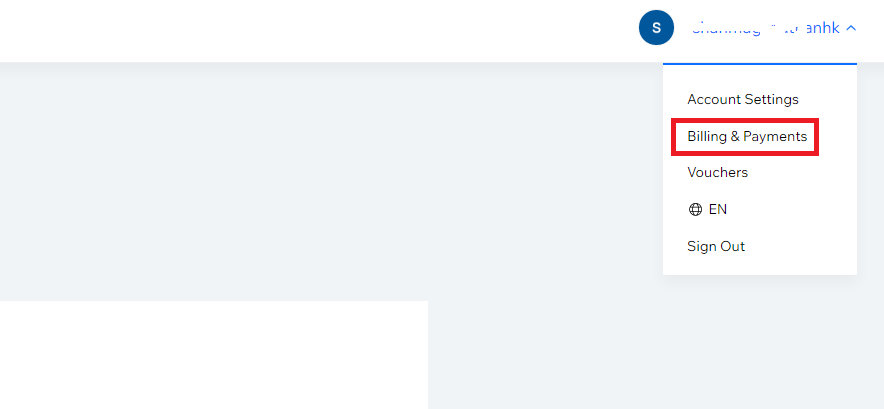
15. Select your subscription plan and click Cancel Plan.
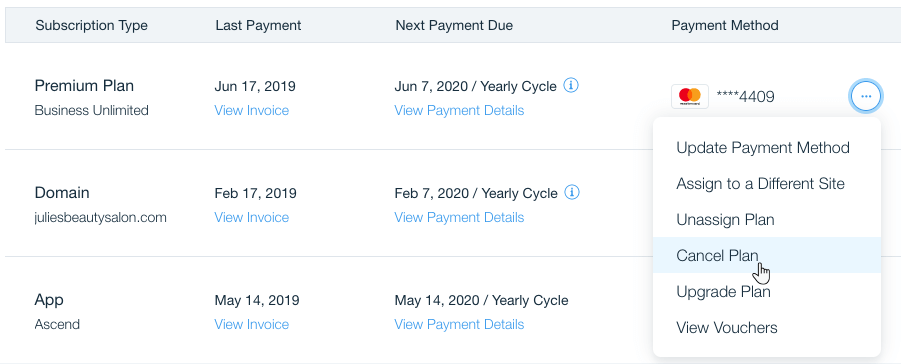
16. Now, your subscription will be canceled and the refund process will take 20 days to complete. During our test, we got refund within 3 days.
Techowns Tip – How to Get Avast Cleanup Premium for Free
Conclusion
With the above guide, you will get the Wix premium for free (14 days). By following the above steps, we assure you that you will avail the Wix premium subscription. If you want to build a website for the first time, we recommend trying the two most used platforms: WordPress or Shopify. WordPress is 100% free, and Shopify offers 14 days free trial without any charges.
Follow our Facebook and Twitter pages to stay updated with our latest tutorials.