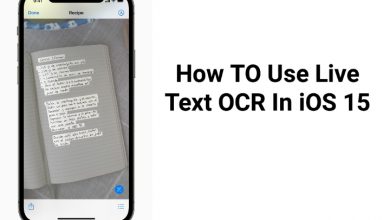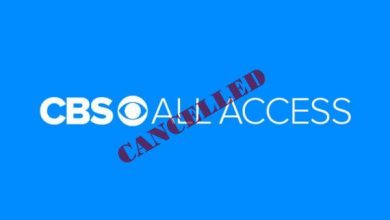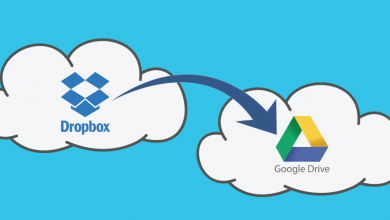Yousician is an award-winning music application that lets you play musical instruments like guitar, piano, ukulele, and more and offers instant feedback for the music you play. Basically, the service can be accessed for free. However, getting a Yousician Premium will unleash all the special features, like unlimited lectures and a license to unlock all songs. Most users look for a workaround to get a Yousician Premium subscription for free without getting the service’s subscription over the internet. If you are also one among the crowd, you have landed on the right spot because I have come up with a trick that’ll meet your needs.
Yousician offers a free trial period of 7 days and allows you to cancel your subscription whenever you wish. The plan is that you can claim this trial plan and enjoy the Yousician Premium version to the fullest. You can cancel the free trial plan on the day it ends and escape from getting charged. Is it interesting?
In the upcoming headings, I have elaborated on how to get a Yousician free trial from different platforms and cancel it. So, go through and unleash your inner musician.
Contents
Yousician Free vs. Premium Plans
Yousician offers various premium plans in different price ranges. The following will show the comparison of features that you can avail of on each Yousician plan.
| FEATURES | FREE | PREMIUM (€14.99/month) | PREMIUM+ (€29.99/month) | PREMIUM + FAMILY (€44.99/month) |
|---|---|---|---|---|
| Lessons | Limited to 10 minutes | 900+ | 10,000 | 10,000 |
| Premium Instruments | No | One instrument | 5 | 5 |
| All songs Unlocked | No | No | Yes | Yes |
| Account | 1 | 1 | 1 | 4 |
How to Get Yousician Premium Subscription for Free on Website
1. Go to the Yousician website on your PC and click the Start Your Free Trial button.
2. Choose the subscription plan that you want and click the Try free for 7 days button.
3. Now, sign in with your account or create an account.
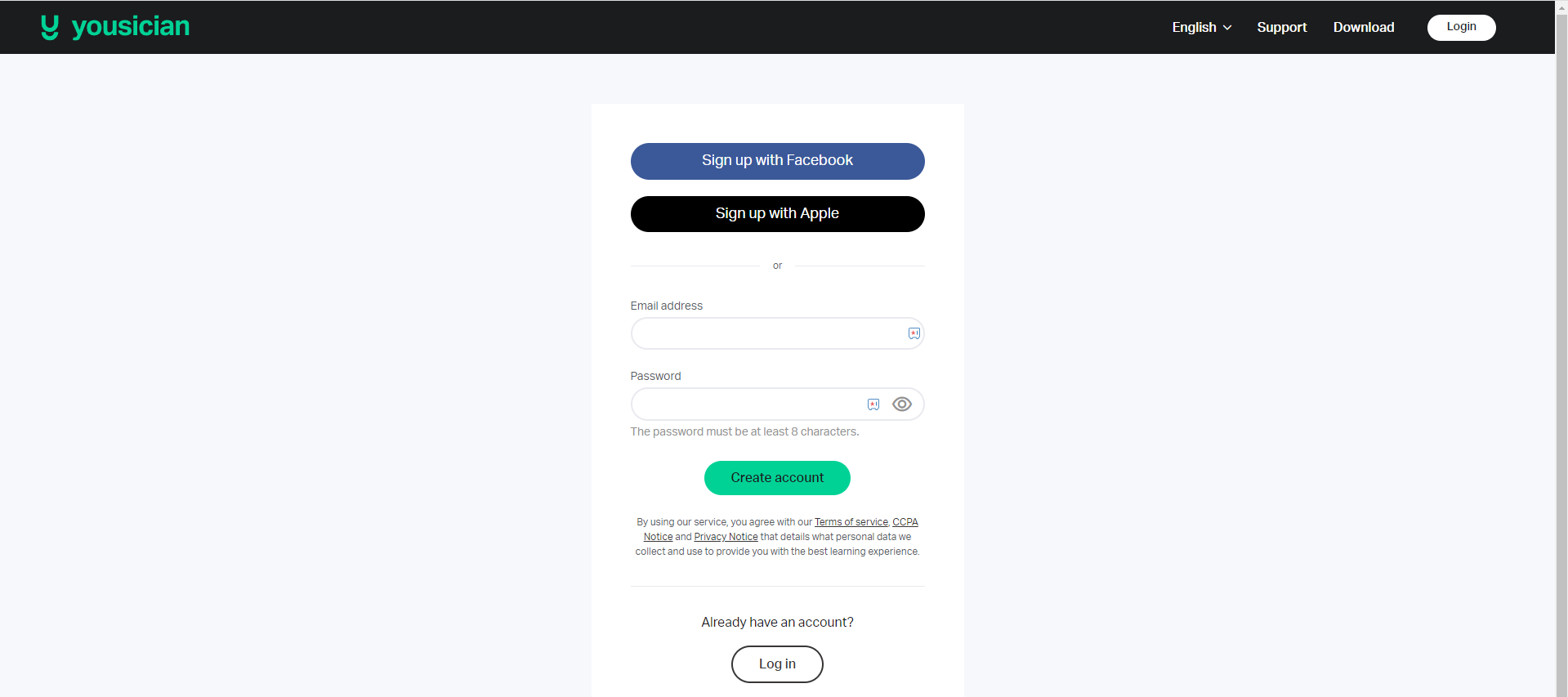
4. Enter the payment information and click the Checkout button. The money won’t be debited now. After seven days, the specified amount will be debited from your account.
5. After submitting your payment information, you can use the Yousician platform for free for a period of seven days.
How to Get Yousician Premium Subscription for Free on Mobile App
The user interface of both the Android mobile and iOS apps of Yousician is the same. So you can follow the below steps to activate Yousician Premium on any of your smartphones.
1. Go to the Google Play Store or Apple App Store and search for the Yousician app.
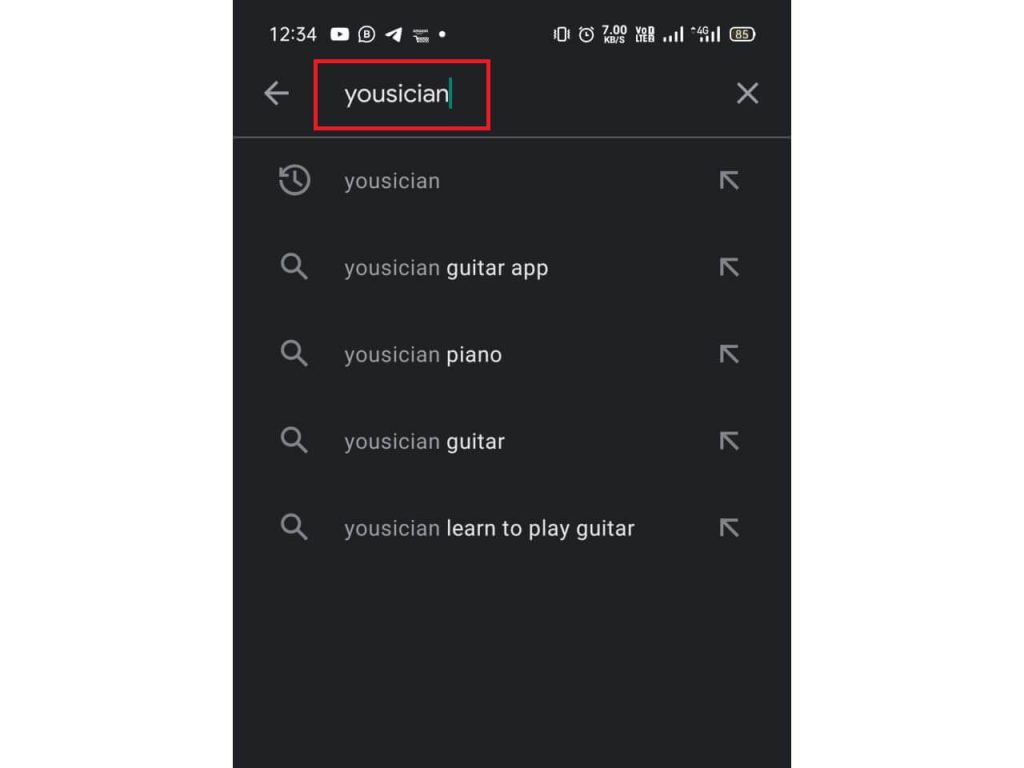
2. Click Install to install the app.
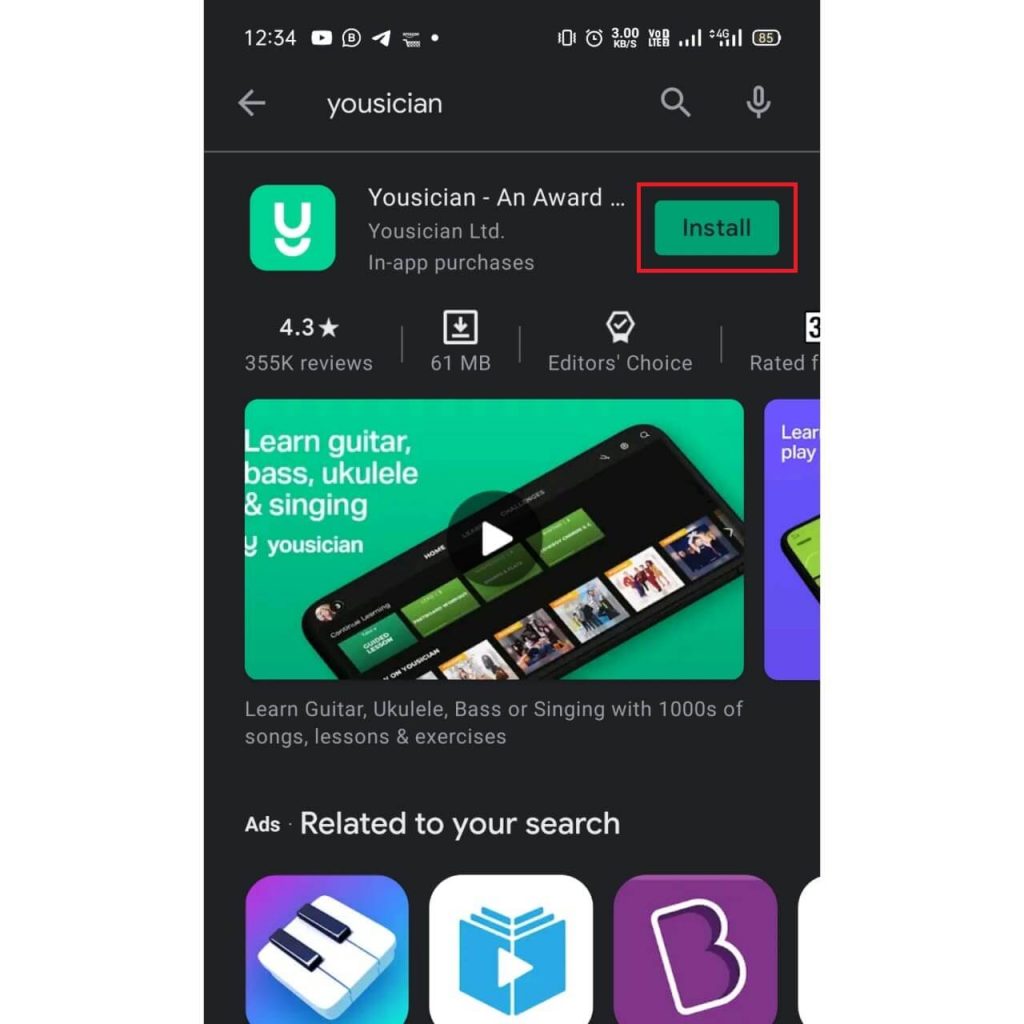
3. Open the app and click the I’M NEW HERE button to create a new account. If you have an account, click the I HAVE A PROFILE button and sign in with your account.
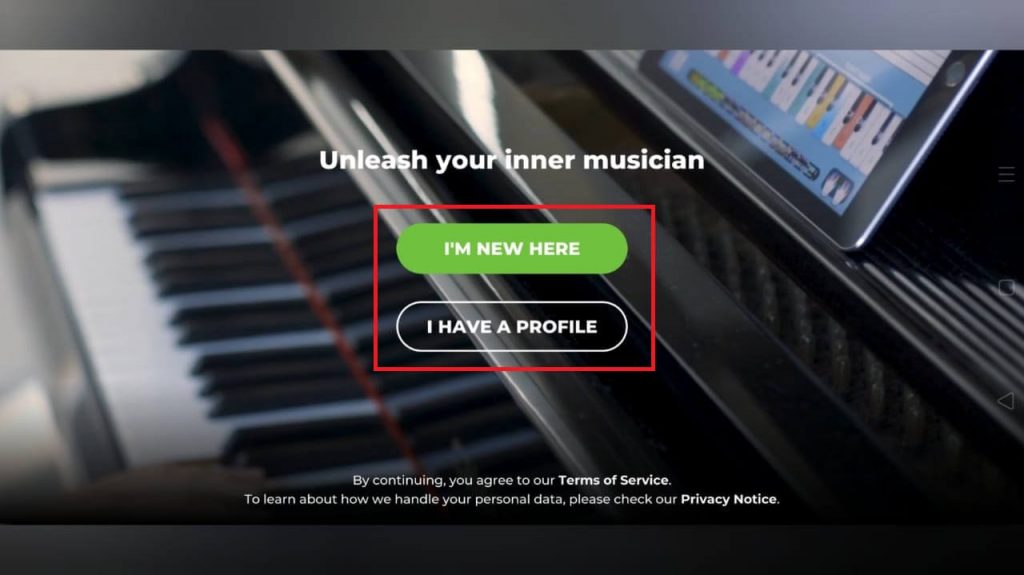
4. Then, choose the instrument that you are going to use.
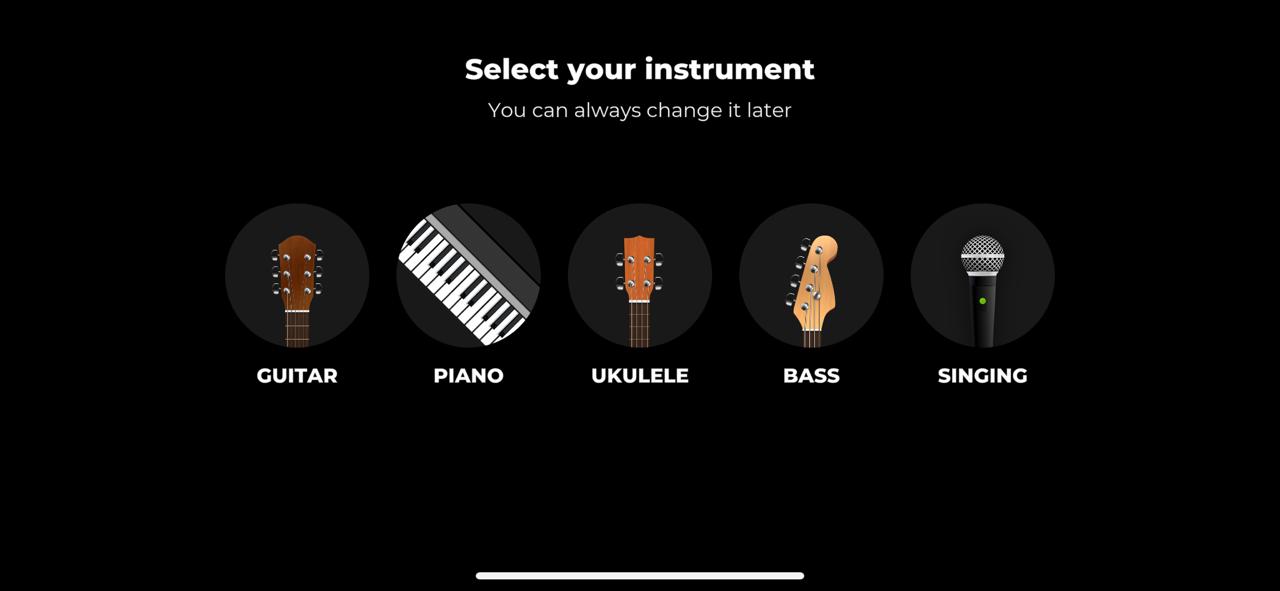
5. Now, you will get the home screen. Click the Start My Free Trial button.
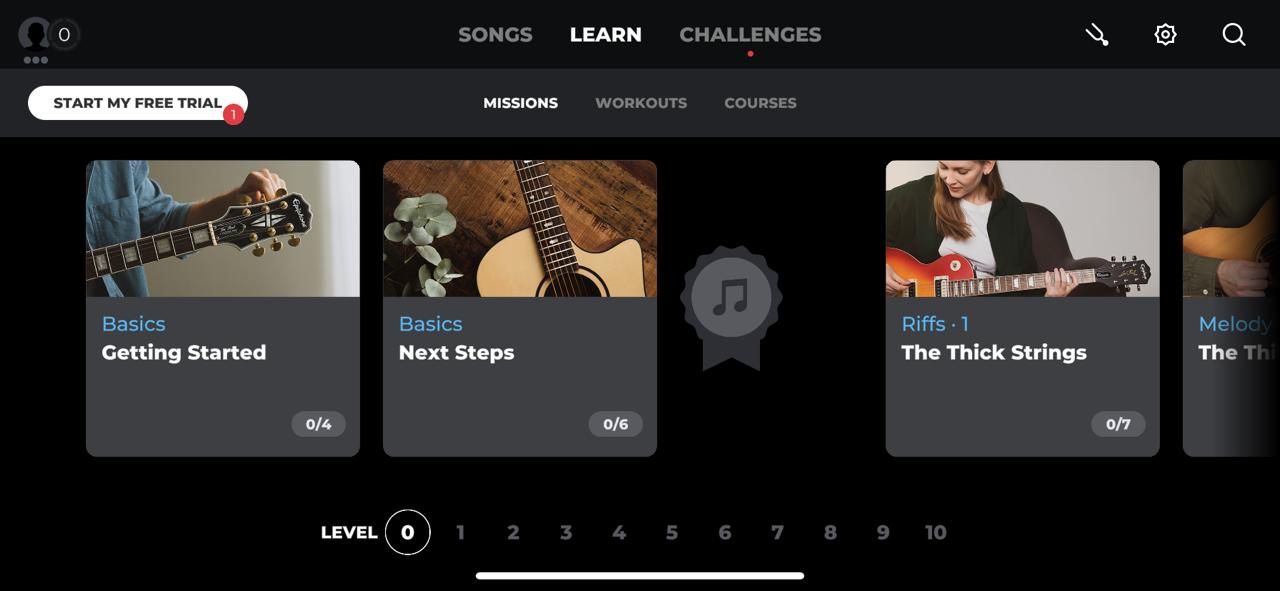
6. On the next screen, choose the plan and click the TRY FREE & SUBSCRIBE button.
7. Confirm your payment and use the Yousician premium for free.
Alternate Ways to Get Yousician Premium Subscription for Free
Apart from the above-cited ways, you can also claim a Yousician free trial from iTunes on your Apple device and Google Play Store on your Android device. Just open the iTunes or Google Play Store app on your device and sign in to your individual account. Then, click the Start My Membership option to avail of the Yousician free trial and access the premium version without paying anything.
How to Cancel Yousician Free Trial
On the 7th day of your Yousician free trial, you can cancel it and escape from getting charged using the following steps.
1. Head to the Yousician website on your PC or smartphone.
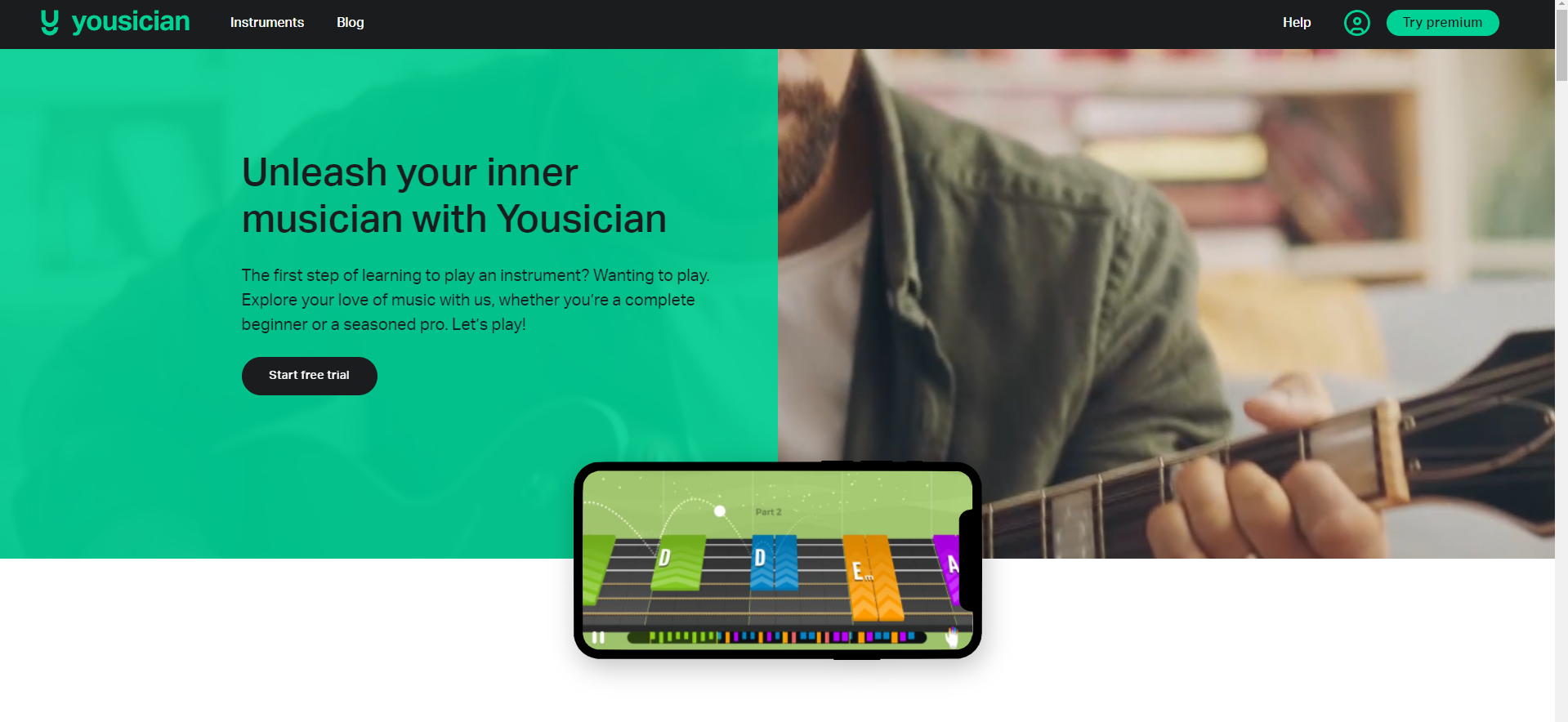
2. Log in to the website either with your email address and password or using Facebook, Apple, or Google ID.
3. After signing in to the website, select the Payment method section and click on the Cancel free trial option.
4. In the upcoming screens, follow the on-screen prompts and cancel your Yousician free trial.
Don’t forget to cancel the free trial after seven days. If you don’t cancel the free trial, your subscription will be activated.
For your attention! While searching for Yousician premium free for a lifetime, you may find various options to download the Yousician premium MOD APK from Google. Using such apps might cause your device to slow down or can be entirely under control by hackers as it may have malware or viruses. So, always use the above-mentioned authentic ways.
FAQs
Yes, you can avail of the free trial pack to use Yousician for free.
Yousician yearly plans cut down on the price you get charged monthly. Thus, the Premium plan costs €9.99/month, Premium Plus is €14.99/month, and Premium+Family is €22.49/month.