Key Highlights
- To Install AMC on Roku: Switch On your Roku TV→ Home → Streaming Channel → Search Channel → Enter AMC → Add Channel → Go to Channel → Activate → Done.
The AMC app on Roku is the home to stream the latest TV shows and movies you seek. The application also lets you watch theatrical movies and the entire season of the popular series. They stay up to the trend and often update their app with newly emerging entertainment stuff. Since the application does not have any standalone subscription, you need to stream the content of AMC on Roku only with the TV Provider’s credentials. By downloading the AMC app from the Roku Channel Store, you can stream your desired content with the premium streaming experience.
Contents
TV Provider Compatible with AMC
As mentioned above, you can stream the content of AMC on your Roku only with the TV Providers’ credentials. Some of the popular TV Providers compatible with AMC are listed below.
- AT&T U-verse
- COX
- DIRECTV
- Dish
- Optimum
- Spectrum
- Xfinity
- Verizon
How to Install and Watch AMC on Roku
1. Turn on your Roku device and connect Roku to a strong Wi-Fi connection.
2. On the home screen of Roku, select the Streaming Channels option.
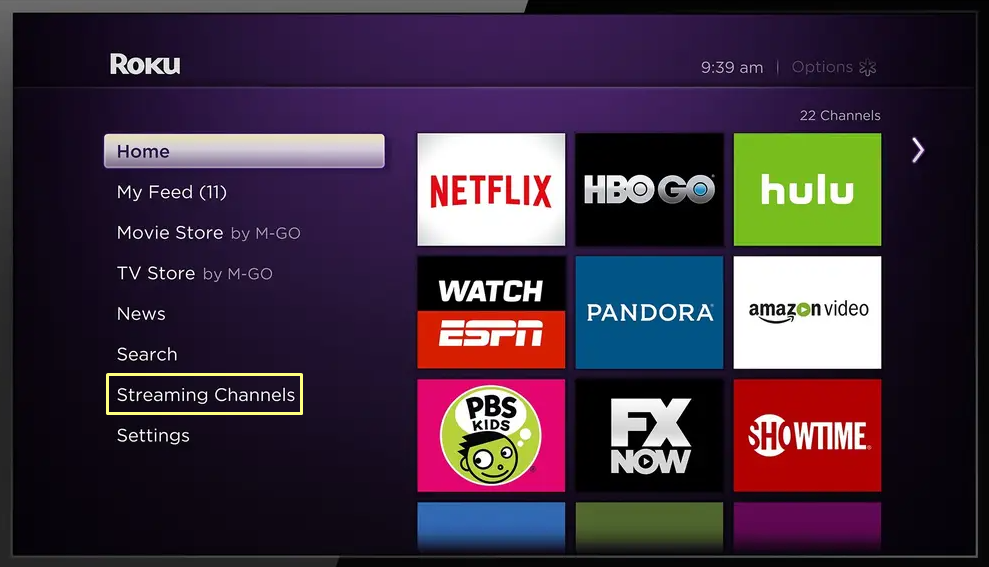
3. Hit the Search Channels option and enter AMC using the on-screen keyboard.
4. Select the AMC app from the search result and click + Add Channel to install the app.
5. Once it gets installed, tap on Go to Channel to launch the app on Roku.
How to Activate AMC on Roku
1. Launch the AMC application on your Roku device and click the Sign in button.
2. After signing in, go to the activation website of AMC from the browser on your smartphone or PC.
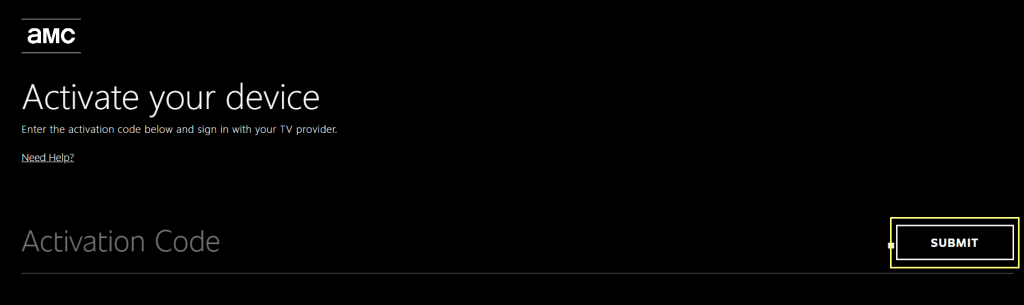
3. Enter the activation code and click SUBMIT.
4. Now, select your TV Provider and log in with your TV Provider credentials.
5. Finally, restart the AMC app on Roku to load and stream your favorite content.
How to Watch AMC on Roku Without Cable
You can also stream the AMC content without the cable TV Provider’s subscription by using the streaming service. There are plenty of streaming services that are compatible with AMC. Some of the top-rated streaming services are listed in the table.
| Service | Plan | Free Trial | Registration |
|---|---|---|---|
| Sling TV | Sling Orange – $40 per month Sling Blue – $45 per month Sling Orange & Blue – $60 per month | Yes | Sign Up for Sling TV |
| Philo | $25 per month | Yes | Sign Up for Philo |
| DirecTV Stream | Entertainment – $64.99 per month Choice – $84.99 per month Ultimate – $109.99 per month Premier – $154.99 per month Óptimo MÁS™ – $74.99 per month | Yes | Sign Up for DirecTV Stream |
| YouTube TV | $72.99/Month | Yes | Sign Up for YouTube TV |
How to Fix AMC Not Working on Roku
If the AMC application is not working on your device, follow the below instruction to get it fixed.
- Clear the cache on Roku to fix the problem of not working.
- Update the AMC application.
- Check your internet connection and speed.
- Update your Roku device.
- Restart the WiFi router.
- Reset your Roku TV or device.
- Delete and Reinstall the AMC application.
- If you are facing server issues, you can’t fix the problem. But you can check the status of the server via Downdetector.
By following these steps, you can fix the problem of not working on Roku. In case you are still facing any issues, you can contact the support center of AMC to resolve the issue.
FAQ
From the home screen of Roku, go to Streaming Channels > Select the AMC app > Press the * button on Roku remote > Manage Subscription > Cancel Subscription > Confirm to cancel your AMC subscription on Roku.



