Are you fond of Anime movies? Without a second thought, you can go for the Crunchyroll app. Crunchyroll has the largest anime library filled with 1,000+ titles, anime videos, manga, Japanese drama, and newly released episodes. You will get a notification whenever the new episodes of the anime series were released. You can even download the anime titles to watch them offline. Crunchyroll is officially available on the Microsoft Store to install on Xbox One & Xbox 360 gaming consoles.

You can get subtitles in different languages like English, French, Arabic, German, Italian, and Spanish. The service offers two subscription plans: $7.99 per month and $79.99 per year. You will get 14 days of free trial for first-time users.
How to Sign Up for Crunchyroll
[1] Open a browser on your PC or smartphone and go to the Crunchyroll page.
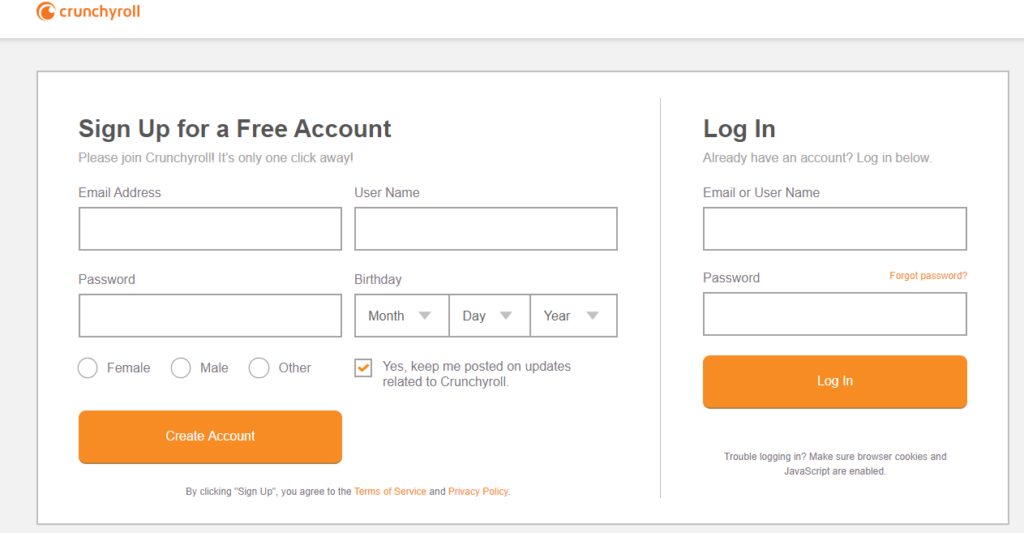
[2] You need to enter your email address, username, gender, and birthday details. Click on the Create account option.
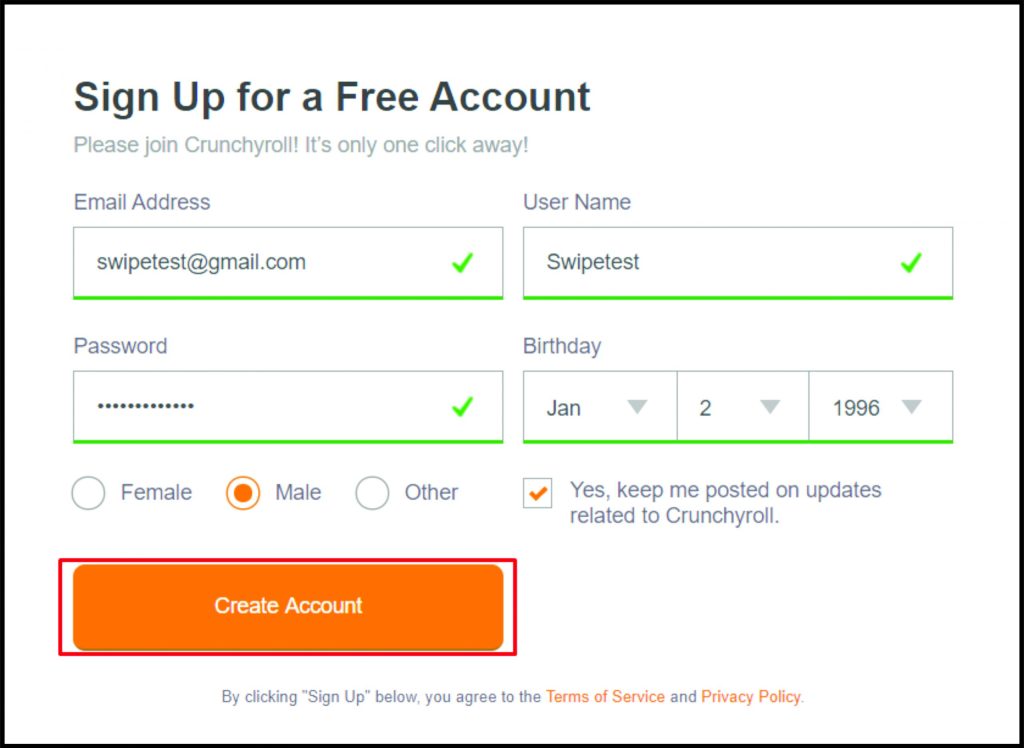
[3] The screen will show you the package plan. Choose the plan and tap on 14 days free trial option.
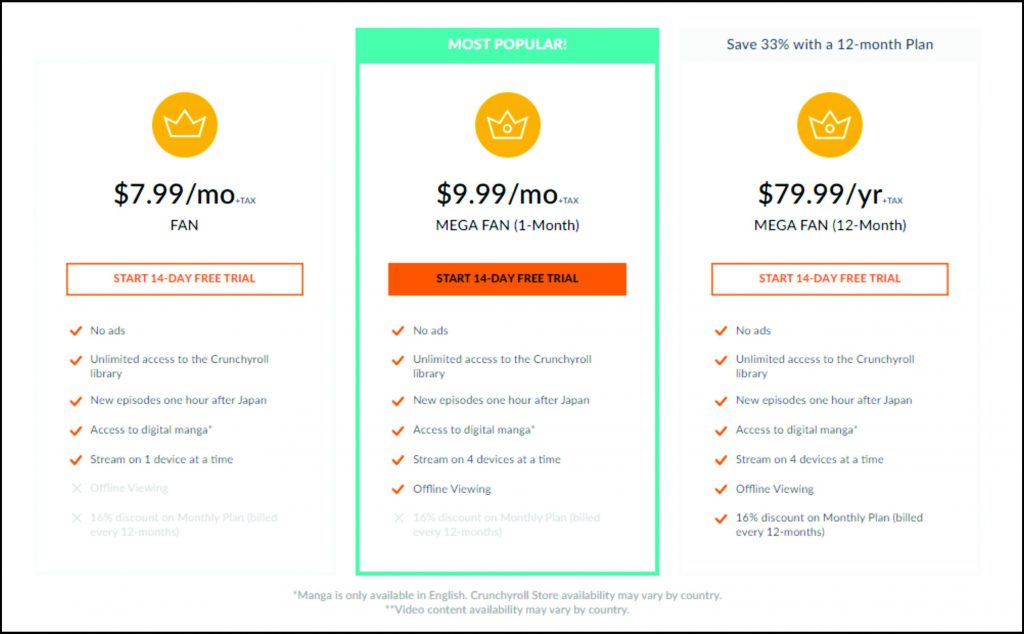
[4] On the next page, provide your Payment details to continue the payment.
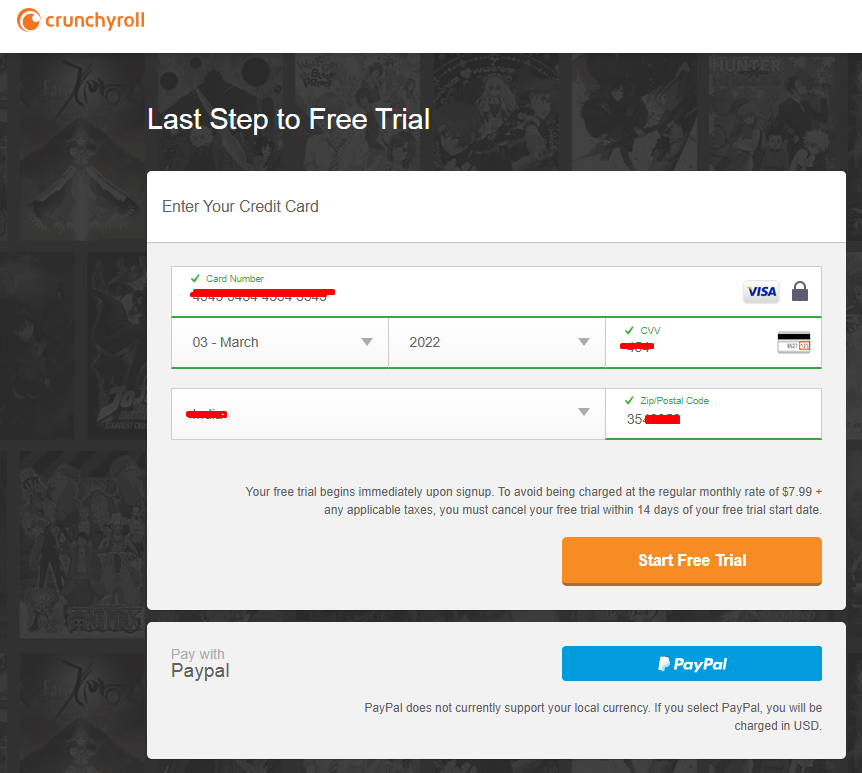
[5] Now, you can start to watch Crunchyroll on supported devices.
Steps to Install Crunchyroll on Xbox One & Xbox 360
[1] Connect your Xbox device with a good internet or Wi-Fi connection.
[2] Using the remote controller, navigate to the Store section.
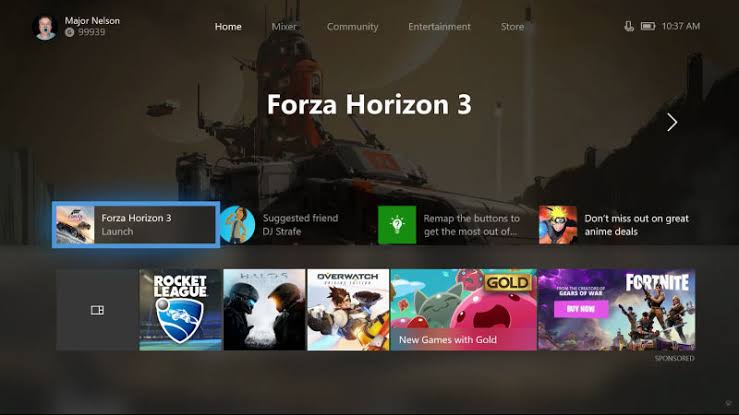
[3] Click on the Search icon.
[4] In the search field, enter the Crunchyroll app name.
[5] From the suggestion list, you need to select the Crunchyroll app.
[6] To install the app, click on the Get option.
[7] After downloading, select the Open option to launch the Crunchyroll app on your Xbox.
[8] Enter the Login Credentials.
[9] Now, you can see Crunchyroll content on your Xbox-connected TV screen.
[10] Select and play the Anime content you want.
That’s it about the installation process. The overall process will take just a few minutes to get done. Now, you can spend your time without feeling bored as the Crunchyroll app gives you mind-blowing and handpicked Anime collections.
Use the below comments section to share the feedback and queries related to this tutorial. Follow Techowns’ Facebook and Twitter profiles to stay connected with us.



