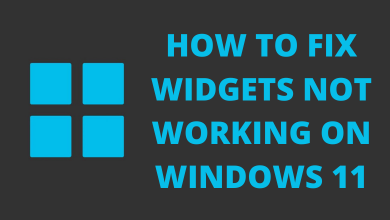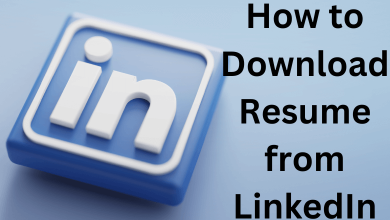TutuApp is one of the most comprehensive alternative app stores, originally released for iOS devices as an alternative to Cydia. Now, anyone can use it without jailbreaking, and it’s even been made available for Android devices. All the information you need can be found below.
Contents
How to Install TutuApp
TutuApp can be installed on both iOS and Android devices; pick the device you want to install it on and follow the relevant steps below:
Method 1: iOS
- Open the Safari browser and download the TutuApp iOS file.
- A popup message will appear; tap on Allow
- When the Install Profile page opens, tap on Install
- If asked, type in your passcode and tap Install
- Check the home screen – when the TutuApp icon is there, the app is installed
Fix Trusted Developer Error
If you see this error when you try to use TutuApp the first time, it’s because Apple doesn’t trust the developer. Fixing it is simple:
- Open Settings and go to General > Profiles
- Find and tap on the TutuApp profile
- Tap on Trust and come out of Settings
- The app will no work without the error
Method 2: Android
- Download the APK file onto your device using the download links above
- A security alert will appear; ignore it and click on OK
- Find and open the TutuApp APK on your device and go to Chrome Settings
- Tap on Allow From This Source
- Go back to the APK file and tap on it – the installation will begin
- When the icon loads on your home screen, the installation is done.
How to Use TutuApp:
Using TutuApp is easy enough to do and is similar to using the iOS or Android app stores
- Tap the TutuApp icon on your home screen to open the store
- You will see a number of different categories – tap on one
- A list of games and apps will appear; browse to see what there is or, if you are after something specific, use the search facility
- Tap on the app or game you want to download and tap on Download.
- The app icon will be on your home screen when it is done
TutuApp Features:
TutuApp offers several features for both iOS and Android users:
- Easy to use
- No need to root or jailbreak your device
- Thousands of unofficial apps and games
- Fast downloads
- Updated regularly with new content, improvements, and bug fixes
- 100% safe to use
- Easy to remove from your device
Frequently Asked Questions
Every day, we get asked questions about TutuApp; here are the answers to some of those questions:
What is TutuApp?
It is an unofficial app store, originally for iOS devices but now compatible with Android devices too. It offers a ton of unofficial apps that neither app store will allow because they don’t meet either Apple’s or Google’s strict policy guidelines. You do not need to jailbreak or root your device to use TutuApp.
Is it Safe to Use?
Yes, it is. It is safe on both iOS and Android because the developers have put the work in to ensure it is. There is no need to jailbreak or root, so you are not compromising the security on your devices. And it doesn’t require any special permissions to download it either. Plus, as an added layer of protection, all the apps are tested for exploits and viruses before being added to the store. However, as with any unofficial app, it is recommended that you have good antivirus software on iPhone or Android device.
Is it a Virus? Spyware?
Absolutely not. It is safe and reliable, regularly updated to keep it safe, and will not harm your device or data in any way. If you are not sure, simply install a recommended VPN and use TutuApp through that.
Is it a Jailbreak or a Rooting Tool?
No, it isn’t. However, for iOS users, it is an alternative to a jailbreak. However, instead of jailbreaking the iOS device, it uses Enterprise User Privileges supplied by Apple to ensure apps are installed without upsetting the built-in security on your device.
Is TutuApp Free?
Yes, it is. However, you do have the option of paying for a premium version of the app. The difference between the two is that the VIP paid version is more stable, offers more content, and is ad-free, among other things.
TutuApp is one of the most reliable and stable unofficial app stores available today and is also comprehensive. It offers both iOS and Android users plenty of apps and games, and you have the option of using it completely free or paying for a premium version. Download it today; TutuApp could become your new app store of choice.