Key Highlights
- Instagram App – Go to the App → Direct Message → Edit icon (top-right) → Choose the members → Chat
- Instagram Web – Sign In → Direct Message → Send Message → Choose the members → Next
Group chat is the best feature chat with multiple members on any social media app. It enables us to share messages (text or media) with friends simultaneously instead of sending them to each member. Like WhatsApp, Telegram, and Snapchat, you can create a group chat on Instagram and add upto to 250 members. Moreover, you can create a group chat on Instagram using the mobile app or the browser version.
Contents
Steps to Make Group Chat on Instagram
You can easily create a group chat on Android and iOS smartphones without hassle. Also, make sure you have updated the Instagram app on your smartphone.
[1] First, launch the Instagram app.
[2] Tap the Direct Message arrow (Top-right).

[3] Next, tap the Edit icon (Top-right) to create a new group.
[4] Choose and tap the people you would like to add to the group. Also, you can search for the desired people by typing the usernames on the search bar.
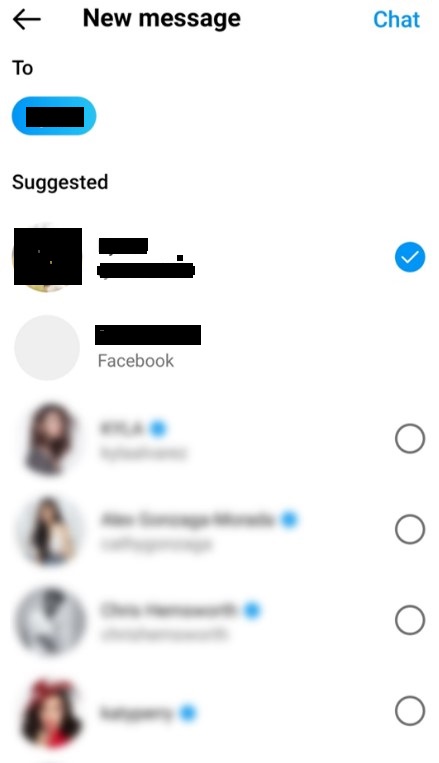
[5] Once done, tap Chat.
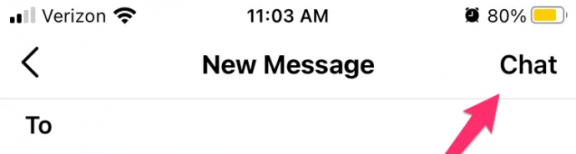
Finally, you can start sending messages to your friends in a group on your Instagram app.
Tips! You can change the notification sounds on Instagram for group chats to distinguish it away from the regular chat notification sound.
Steps to Make Group Chat on Instagram Via Website
Similar to the app version, you can easily create a group on the web version of Instagram within a few minutes.
[1] Visit the official site of Instagram on your browser.
[2] Enter your Username/ Phone number/ Email ID and Password to log in to your Instagram account.
[3] Click the Direct Message arrow icon. Following that, click Send Message.
[4] Choose the people from the list or search for the usernames you want to add.
[5] After choosing, click Next.
A new group chat will be created on the Instagram web version, and you can also chat using the mobile app.
How to Invite New People to the Existing Group Chat
Even you can further add your friends to the group chat after creating it with the chosen members
[1] Select the Group Name in which you need to add people.
[2] Click Add People at the bottom.
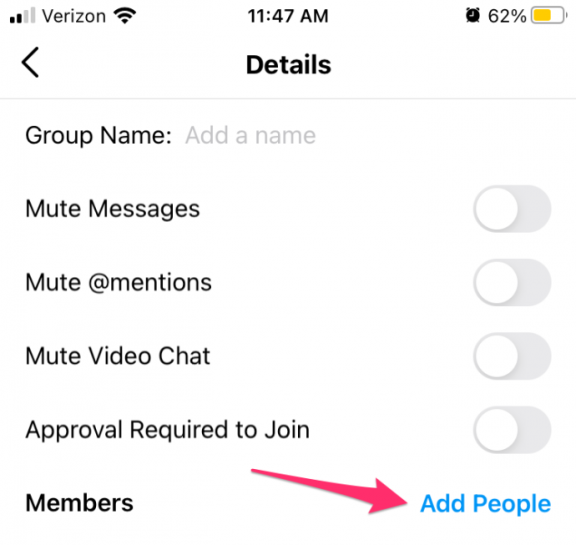
[3] Type and search for the username or tap the members from the suggestion list.
[4] Tap Next and click Add to confirm. (For Android – click Done → OK).
[5] Selected members will be added to your group and can see the older messages of the group chat.
Alternative Method
You can add people to the Instagram group chat by inviting them with the invite link.
1. Go to your Instagram, select the desired group and click the group name.
2. Next, click the Invitation Link and enable it using the toggle switch.
3. Tap Copy or Send in Instagram option to share the link, depending on you.
Note: Any person can join the group chat by sharing the link.
Frequently Asked Questions
Go to the Instagram app → Tap the Direct Message icon (top-right) → Go to the desired group chat → Type @ followed by the username, and type the message you need to convey. Finally, tap Send.



