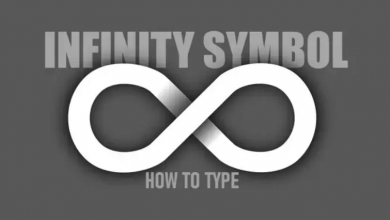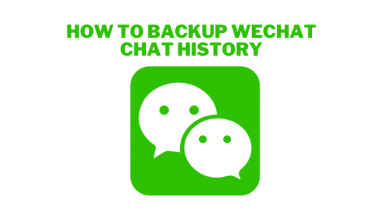Virtual meetings of work teams are a frequent activity in all organizations. These are very beneficial because they increase productivity and interaction between the collaborators of a company. In addition, Klaxoon is the ideal space to create solutions, follow up on projects, fraternize and make important decisions for the corporation. Here are some of the best tips to organize an effective virtual meeting.
How to organize an effective virtual meeting? Here are some tips:
Contents
Choose A Suitable Program
Before starting a meeting, it is important to choose video conferencing software that best suits the needs of the team. There are multiple tools such as Google Meet, Zoom, Skype, and Klaxoon among others. Remember to choose the most suitable to avoid communication problems.
Encourage The Use Of The Camera

Engaging participants is vital so that they stay active, pay attention to the meeting, and are not distracted by other tasks like checking email or surfing the internet. Turning on the camera is important to convey more confidence to the team, participate responsibly and keep up with the pace of the meeting.
Turn On The Micro When Necessary
During meetings, we must try to keep the microphone off while a person speaks to avoid disturbing noises and thus contribute to the transmission of a clear and understandable message for all. We can turn on the audio when we are going to participate or when we are asked to do so.
Always Have An Agenda
Preparing an agenda (and sticking to it) is crucial to having effective meetings. You should match the length of the agenda to the length of the meeting. Don’t overload the schedule. The agenda must focus on topics that are of real interest to the meeting.
Start On Time
Your schedule has a start time. Due to the different activities that the team members must carry out, perhaps some could be late for the meeting. Don’t feel like you have to wait for everyone to connect before starting the meeting. If you continually delay the start time of a meeting, you will encourage co-workers to arrive later and later.
When you start every meeting on time, you convey the importance of punctuality. It also shows guests that you value their time.
Submit Materials In Advance
Be sure to send any materials at least five days before the meeting. Items such as the agenda, minutes of previous meetings, financial statements, member reports, staff reports, and any other documents can be sent to those who are invited to the meeting and need to make a decision.
Have A Meeting With A Clear Objective
It is important to explain why and what the meeting has been called for. Likewise, it is necessary that the team’s collaborators know the agenda and the topics that will be addressed that day, as well as the estimated time to deal with them. In this way, we show respect for the time of others and their activities.
Use Visual Resources

According to Visme, businesses spend at least 10% of their overall budget on visual information. A meeting can be much more dynamic if we use visual resources such as slides, images, graphics, and even videos. This will help to understand the topics of the conversation more clearly and in a didactic way. It is necessary to review the information before it is shared.
Have A Group Calendar
Planning meetings in advance will help the company’s collaborators to anticipate their activities and move them forward or finish them quickly to be able to attend. By knowing the exact day and time of the videoconference, we can effectively plan and organize our week.
Create A Meeting Record
Memory is fragile, therefore, it is recommended to prepare a document with all the agreements reached during the meeting and the ideas proposed by the collaborators. In the case of fellowship moments, the videoconference can be recorded to have a record of what was done with the company team.