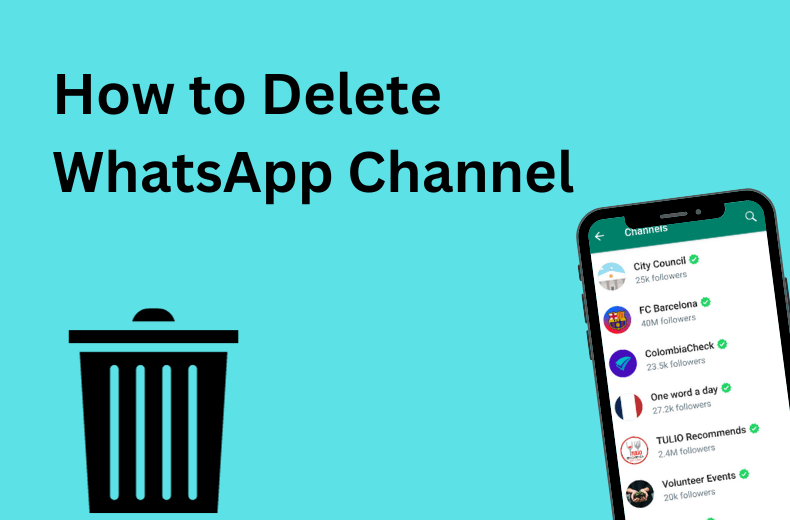People tend to forget normal stuff in day-to-day life, especially where they keep their electronic devices. You can find your mobile phone by pinging it from another one. Likewise, you can also find your Apple Watch by pinging it from the paired iPhone or iPad. It is a valuable feature that helps you to locate the device. To Ping Apple Watch, you need to pair the Apple Watch with an iPhone. When you choose a particular sound on the Watch app of paired iPhone, Apple Watch will play that sound.
Contents
How to Set Up and Ping Apple Watch from iPhone
(1) First of all, enable Find my iPhone on iPhone.
- Open the Settings app on your iPhone.
- Tap your Profile Name.
- Choose iCloud and then tap Find My.
- Turn on the Find My iPhone option.
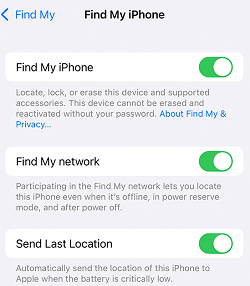
(2) Now, enable the Find My Apple Watch feature.
- Open the Watch app on your iPhone.
- Select your Apple Watch.
- Tap the (i) next to the Apple Watch.
- Turn on the Find My Apple Watch feature.

(3) Open the Find My app on your iPhone.
(4) Tap the Devices tab.
(5) Select your Apple Watch from the list of available devices.
(6) Tap the Play Sound option.
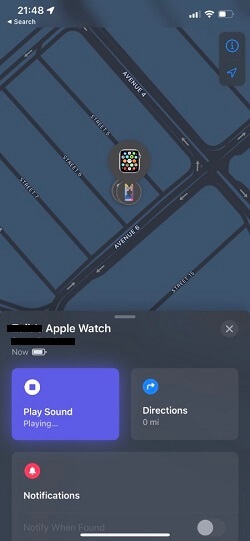
(7) Your Watch will start playing the sound so that you can locate the device.
(8) Once you are done, tap the Dismiss button on the Apple Watch.

How to Ping Your iPhone from the Apple Watch
(1) Turn on your Apple Watch to open the Watch Face.
(2) Swipe Up on the screen to access Control Centre.
(3) Simply tap the Phone icon.

(4) Your phone will start playing sound.
How to Fix Apple Watch Not Pinging from iPhone
(1) iPhone will pair with your Apple Watch either using WiFi or Bluetooth. If either connection drops, there will be an issue with the pinging.
(2) Make sure that the Airplane mode on iPhone is turned off.
(3) If your iPhone or Apple Watch hasn’t been updated in a while, it will affect the connection. So make sure to update your Apple Watch and iPhone to the latest version.
(4) Restart your iPhone and Apple Watch to remove the temporary glitches.
(5) Ensure that both devices are connected under the same iCloud account.
Frequently Asked Questions
Open the Settings app on your Apple Watch and choose Sound and Haptics. Now, turn the Haptic alert off.
If your Apple Watch is dead, you cannot ping it. Instead, you have to look for it physically.
It is impossible to set up an Apple Watch with an Android or iPad. Instead, you must use your paired iPhone to track your Apple Watch.