Amazon Prime is a reliable video streaming service that is preferred by people worldwide. The service provides access to stream tons of movies, tv shows, documentaries, and original content. As it has an ever-expanding library of movies and shows, you can pick the best one with the help of ratings and recommendations. You can also rate the movies you’ve watched on Amazon Prime Video and help other users find the best ones.
Contents
How to Rate Movies on Amazon Prime
You have three different ways to rate movies on Prime Video.
- By Improving Recommendations
- Using the IMDb
- Using Customer Review
Note: Prime Video app does not have the review option. You can do it only on a desktop.
Rate Movies on Amazon Prime Using Customer Review Option
[1] Open the web browser, go to the Amazon website and Sign In to your account.
[2] Move the cursor to the top of the page and click the Accounts & Lists drop-down.
[3] From the list, select the Your Prime Video option.
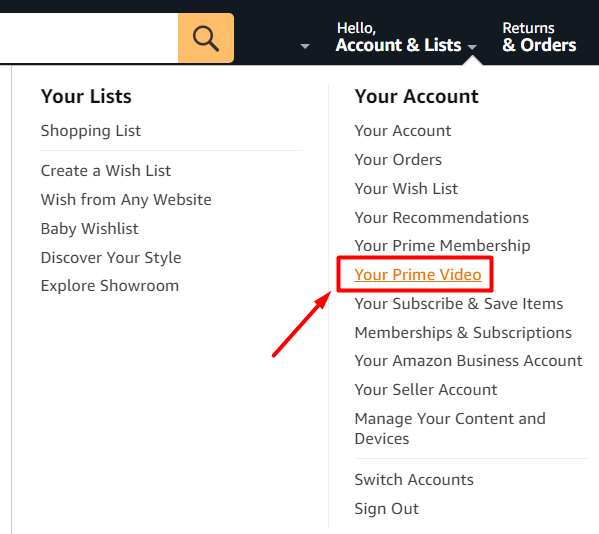
[4] Now, choose the film or series that you want to rate.
[5] You will see the Customer Reviews section on the right side of the page.
[6] It’s a five-rating system. Rate it and type your review in the respective text box. Finally, tap the Post Comment option.
Tips! Hide your orders on Amazon by achieving them from your account.
Rate Movies on Amazon Prime Through IMDb
For all the titles available on Prime Video, you can see IMDb ratings below the description. In addition, you can log in to IMDb with your Amazon account to post a review for the movie or show you’ve watched.
[1] Visit the IMDb website from the PC browser.
[2] Tap Sign in at the top of the page and choose the Sign in with Amazon option.
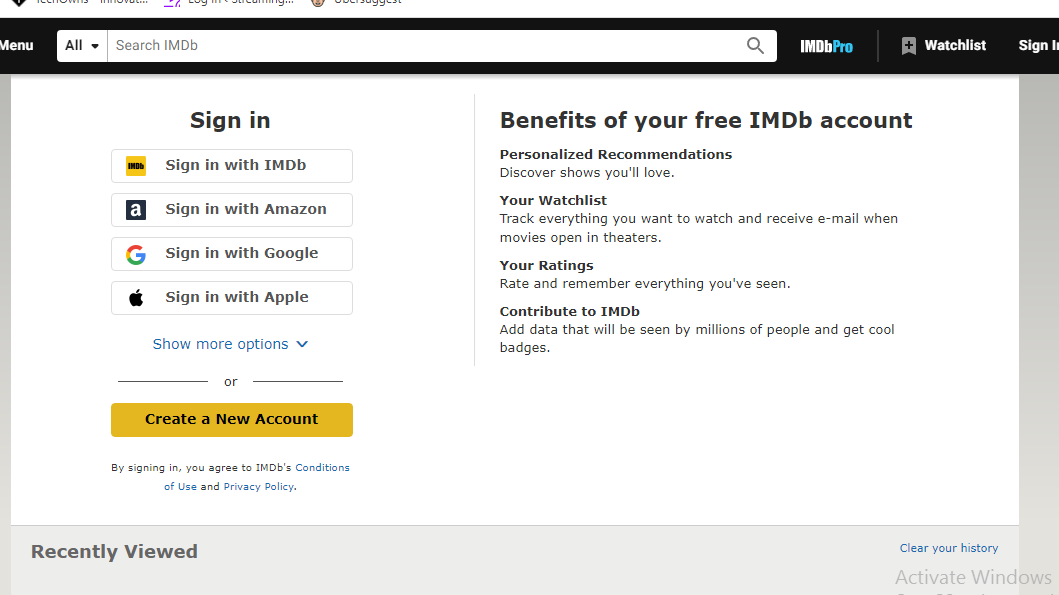
[3] Enter the Amazon account login credential details and log in.
[4] Using the search bar, find the movies that you want to rate.
[5] Now, tap on Rate This option and give your rating from One to ten stars.
Tips! You can send your Amazon profile link to your friends and family members to share your wishlist products, reviews, shopping lists, and more.
Rate Movies on Amazon Prime by Improving Personal Recommendations
On this method, the rating you’ve shared will not be shared with another Amazon customer. However, it will help you to get better recommendations in the future.
[1] Open the Amazon website on your PC browser and sign in to your account.
[2] Tap the Accounts & Lists drop-down arrow.
[3] Select the Your Recommendations option from the options.
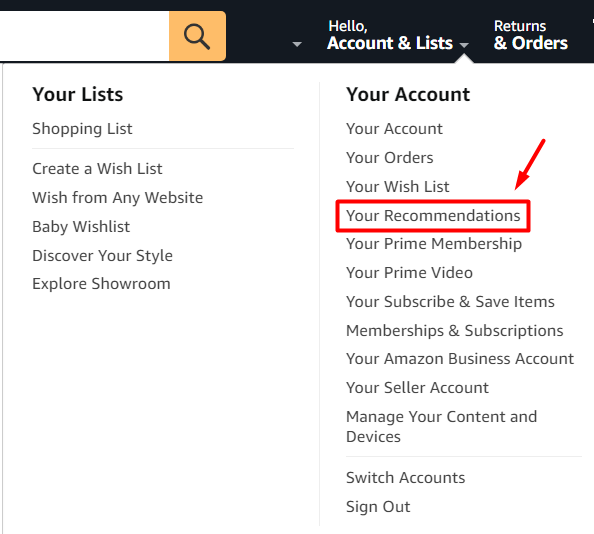
[4] Select Improve your recommendations section.
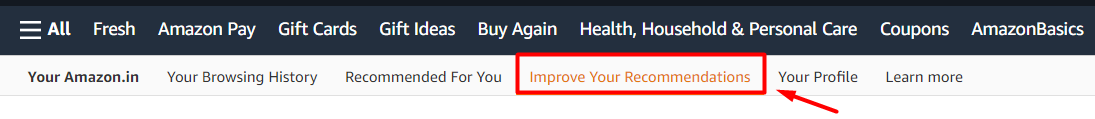
[5] Click on the Videos I have watched option, and you will see the movie you’ve watched.
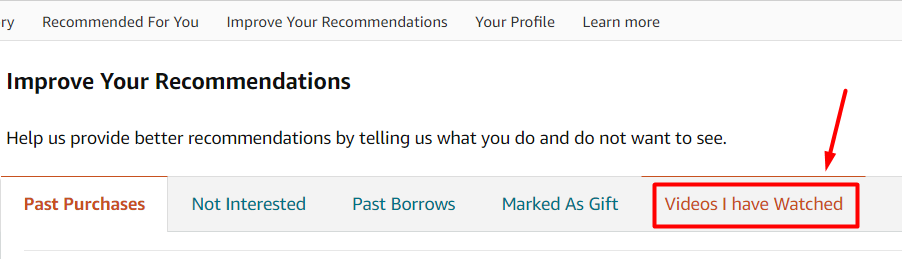
[6] Select the movie and rate it.
If you have stored too many cards on your Amazon account, remove the unused credit cards from the Payments page.
Frequently Asked Questions
No. Like Prime Video mobile apps, you can’t rate the Prime movies and shows on Smart TVs and streaming devices directly. You have to use an web browser on your device.



