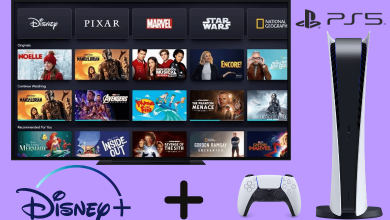Key Highlights
- If your Vizio Soundbar is not working finr, you can perform a soft or hard reset to fix the issue.
Vizio Soundbars is one of the best sound systems you can have in your home. Although it is a great one, you might get an issue while listening to music, not working properly, or sometimes it suddenly stops working. In this case, rather than contacting an expert or contact support, you can reset your Vizio soundbar and fix the issue all by yourself.
Contents
How to Reset Vizio Soundbar [Soft Reset]
[1] First, switch off your Vizio sound bar and remove the power cord from the socket.
[2] Press and hold the Power button for 30 seconds.
[3] Then, plug the cord back into the socket and connect the soundbar.
[4] Now, switch on the device and see if the soundbar working fine.
Tip! If your Vizio TV is not turning on due to an issue, you can perform the troubleshooting steps like a soft reset to fix the issue.
How to Reset Vizio Soundbar [Hard Reset]
After the soft reset, if the problem persists on your Soundbar, you can try a hard reset (factory reset). You need to remember that, factory reset will delete all your settings and preferences that you’ve saved on your Vizio Sound bar.
[1] Press theeeee Home button to turn on your Vizio Soundbar.
[2] Locate the Bluetooth and Volume down buttons. Press and hold both the buttons for 5 seconds.

[3] You need to keep holding the buttons until you all the lights on the soundbar blink thrice.
[4] That’s it. Your Soundbar gets reset successfully.
Tip! If there is no sound on Roku, while playing the videos, you should troubleshoot your device, to function back normally.
When Should You Reset Your Vizio Sound Bar?
- If your Soundbar fails to get connect to your Bluetooth devices, then resetting or rebooting will helps you to fix.
- When the Soundbar gets stuck in the demo mode, then you can perform resetting.
- If there is no audio or if the volume button does not work or the sound is unclear, then you can try the soft reset.
- Sometimes, your Soundbar will not turn on or off, and you will see white light flashing automatically. In this case, resetting the soundbar will help you to fix the problem.
Frequently Asked Questions
->Ensure that your Soundbar is set to the correct audio source.
->Turn off the Soundbar and turn it on again
->Try pairing the Bluetooth to the sound bar again
->Factory reset
->Contact Vizio help for support.