Key Highlights
- Desktop: Launch the browser → Tumblr website → Sign in → Right click on the GIF → Save Image as → Save.
- Android: Launch the app → Search GIF → Tap and hold → Download photo.
- iOS/iPadOS: Launch the app → Search GIF → Tap and hold → Save Image.
Tumblr is one of the most famous platforms, where you can post a blog and use it as social media. When you find interesting images on Tumblr, you might take a screenshot or download the image on your device. Likewise, when you find GIFs, Tumblr allows you to save them on your device (smartphone or PC).
Contents
Save Tumblr GIFs on the Desktop
1. First, log in with your account on Tumblr in a browser.
2. Choose the desired GIF you want to save and right-click on it.
3. From the pop-up, click Save image as… to save the GIF file on your desktop.
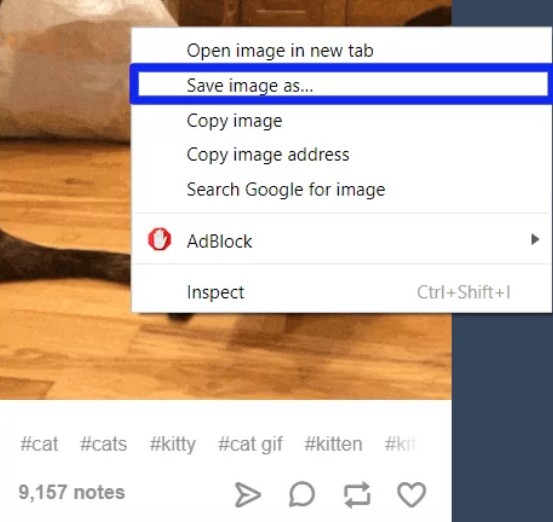
Converting into GIFs
Sometimes, you may have downloaded it in WEBP format, and it can’t be viewed as a GIF file. But, you can convert the WEBP file into the GIF format using third-party sites.
1. Open the browser, and search for WEBP to GIF.
2. From the search results, click on any trusted website.
3. Upload the WEBP file and convert it to GIF format.
4. Then, download the GIF and save it on your device.
Tips! Like GIFs, you can even download videos from the Tumblr app/website on smartphones and websites.
Save Tumblr GIFs on Android
You can even save the GIF from the Tumblr App on your smartphone.
1. Launch the Tumblr app on your Android device.
2. Search for the desired GIF.
3. Once your find it, press and hold the GIF for a second. A pop-up appears on the screen.
4. From the options, tap the Download photo to save your GIF file from the Tumblr app on your smartphone.
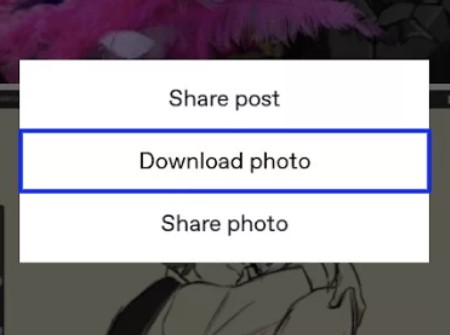
Using Browser
1. Go to the Tumblr website, and log in with your account.
2. Search for the GIF.
3. Press and hold on a GIF file to open the pop-up.
4. Tap Download image to save the GIF on your Android smartphone.
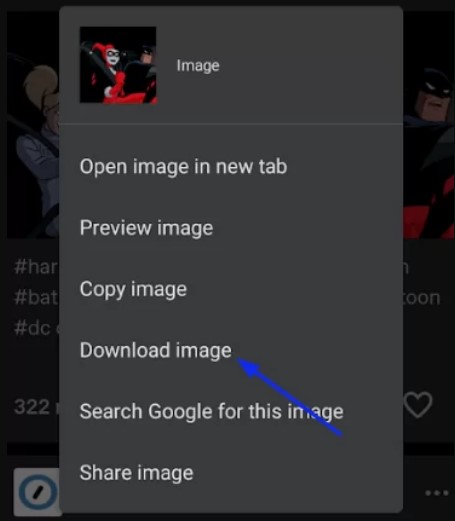
Note: You can also copy the desired GIF link and download it on your smartphone using the third-party downloader apps.
Save Tumblr GIFs on iPhone/iPad
1. Open the Tumblr app on your iOS/iPad device.
2. Long press on a GIF file to open the pop-up menu.
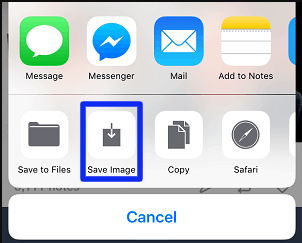
3. In the pop-up menu, tap Save Image. This will save your GIF file on your iPhone device.
Frequently Asked Questions
You can search on the Tumblr website in four different ways, using hashtags, keywords, URLs, and even filtering options.
Unfortunately, you can’t delete the Tumblr account in the application, as the platform doesn’t offer the feature to the users. Instead, you can delete your account on mobile or PC browsers.



