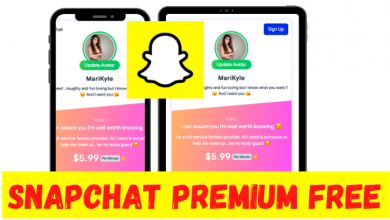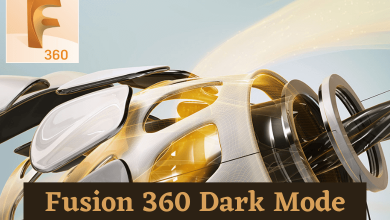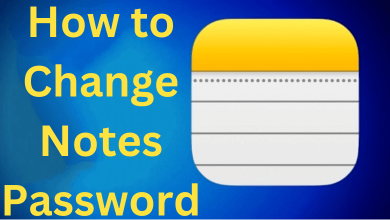Apart from Instagram and Whatsapp, Snapchat is one of the popular apps used to share photos and videos. On Snapchat, the Snaps will be deleted once your viewed them and the stories will disappear after 24 hours. While using the app, some of the snaps and stories may look too good to save it on your device. But, Snapchat doesn’t provide built-in options to save them. If it is an image, you can save it by taking a screenshot. But, what about videos? Can you save videos on Snapchat? Let’s find out the answers.
Contents
How to save Snapchat videos from friends?
You’re out of luck. Snapchat doesn’t provide built-in options to save someone else’s videos. But, you can use the screen recorder on your Android or iOS device to record other videos.
iPhone users running iOS 11 & later can make use of the built-in screen recorder to record your friend’s videos. While doing this, your friend will receive a notification stating that their video was recorded.
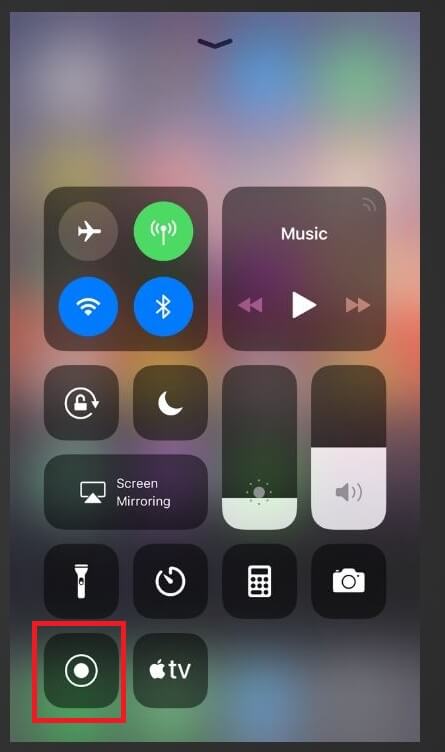
On the other hand, Android users can also built-in recorded (if available) or third party Android screen recorders to save Snapchat videos from friends.
How to save your Snapchat videos to camera roll?
(1) Launch your Snapchat app and start recording a video by holding the big record button on the home screen.
(2) Once you recorded the video, click the Save menu located at the bottom left corner.
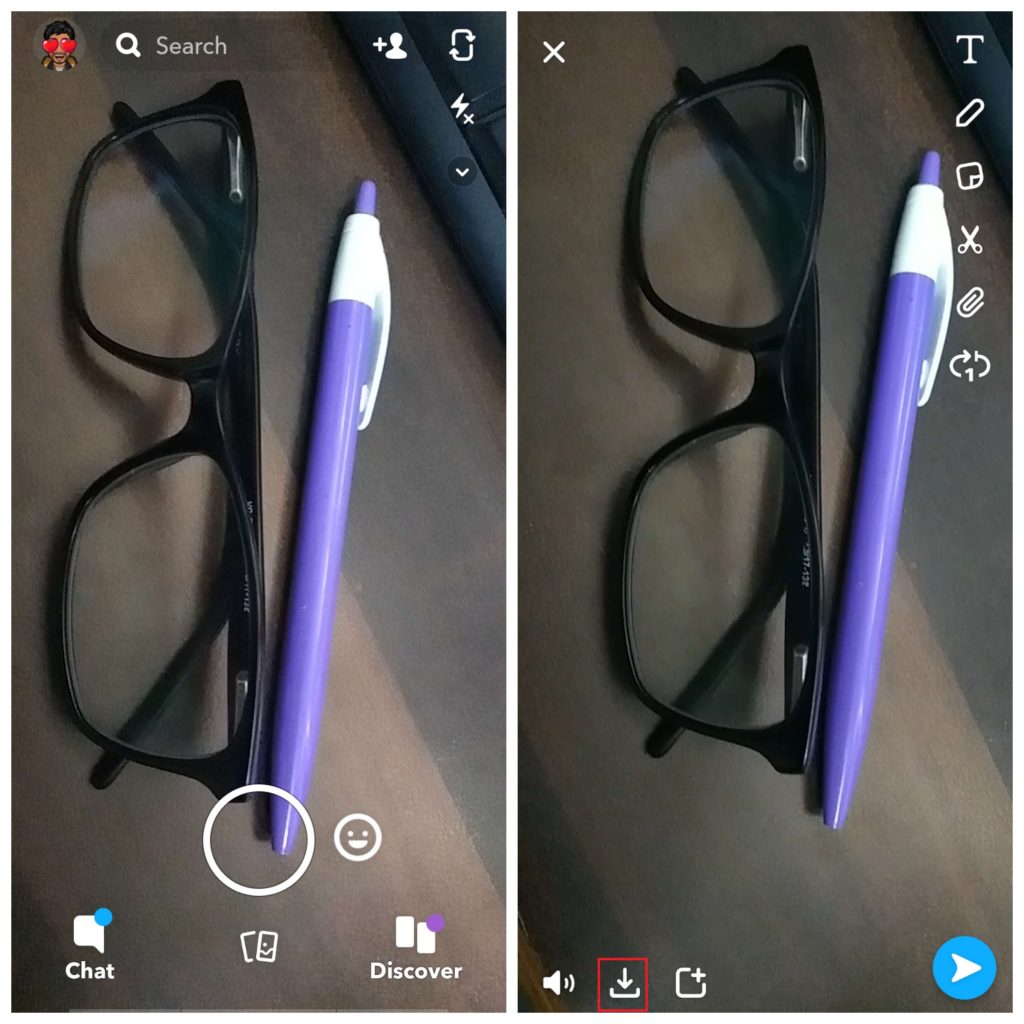
(3) Once the video was saved, the Saved message will pop-up above the Save menu.
(4) Exit the screen by pressing the X mark located on the top left corner of the screen.
(5) Now, swipe up the home screen from the bottom and hold down the video that you recorded.
(6) Click the Export icon and select Camera Roll.
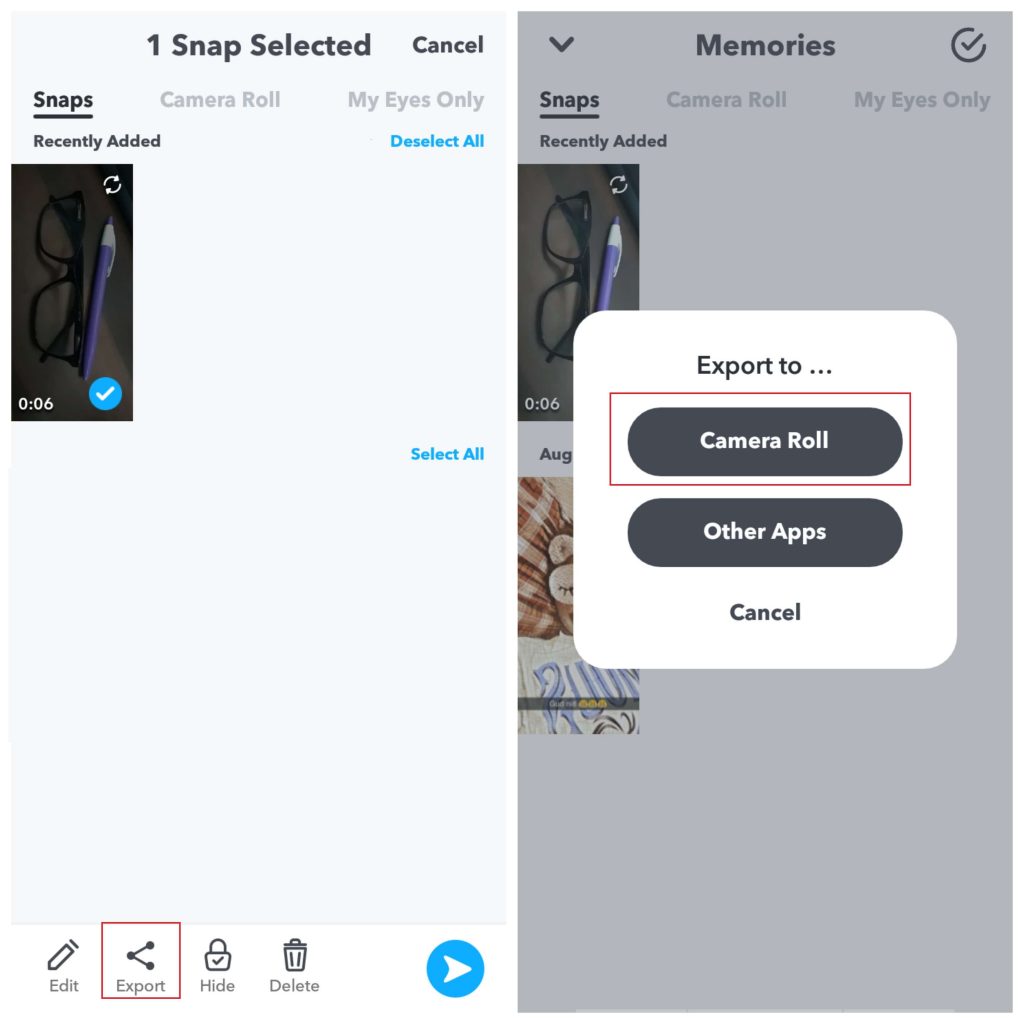
(7) Now, you can view the recorded video on your device’s gallery.
If you have sent the video to your personal story without saving it on the gallery, you can get them easily.
(1) Open your stories tab on the Snapchat app.
(2) Tap the three dot menu icon on the top right corner of the story.
(3) Tap Save to store the video on your device.
Avoid downloading third-party Snapchat video downloaders
Due to privacy issues, Snapchat has restricted various third-party downloaders to save the videos. Despite that, several apps have emerged out in Google Play Store and Apple Store. Those apps aren’t advisable to use as they claim to collect your Snapchat login credentials.
It is vital not to share the login credentials of Snapchat or any other social media with anyone else. Hence, avoid downloading those apps to avoid potential risks.
Do you want to share any feedback or thoughts related to this guide? Utilize the comment box provided below. Follow our Facebook and Twitter pages for more Snapchat tutorials.