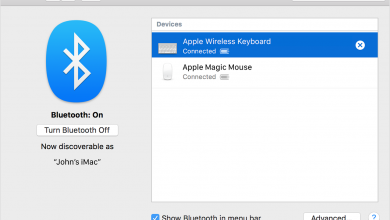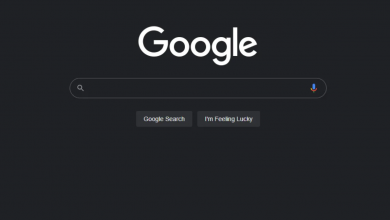Key Highlights
- You can create a friends list on Venmo and exchange funds with them anytime from your smartphone app and desktop.
Compared to other digital payment services, Venmo comes with unique features. Like social media apps, you can add a friends list on your Venmo account. The platform lets you split your bills with your family and friends. Moreover, you can also exchange the funds using your friend’s profile ID. By adding friends, you can get a better experience and can easily manage and see your friends list on Venmo either on a desktop or smartphone app.
Contents
How to See Your Friends on Venmo on the Desktop
[1]. Head to the Venmo website on your web browser and click Log In at the upper right corner.

[2]. Enter your email address, mobile number, or username to sign in to your account.
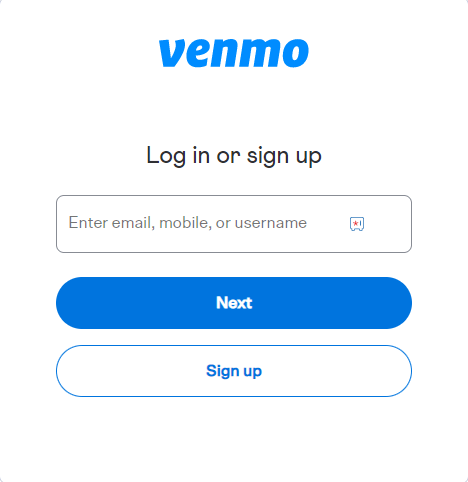
[3]. After signing into your account, click on the Friends tab at the top left corner of the screen.
[4]. You can see the full list of your friends on Venmo. If you can’t find your friends from the list, enter the username, email address, or mobile number on the search bar and find your friend easily.
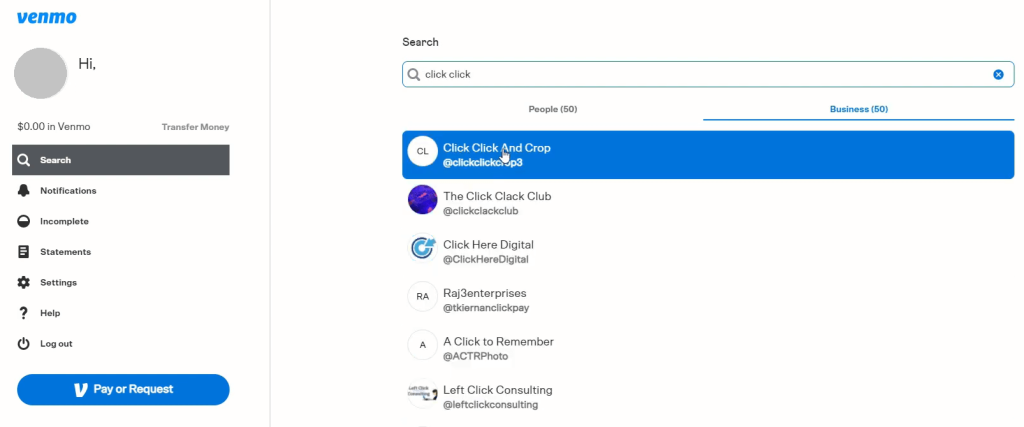
How to See Your Friends on Venmo on Mobile App
Like a desktop, you can search and find your friends on the mobile app.
Android
[1]. On your Android smartphone, launch the Venmo app. Make sure that you are logged in to your account.
[2]. Tap the Hamburger icon at the top right corner of the home screen.
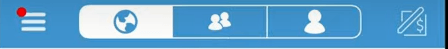
[3]. A new page will open. Tap the Search People tab to see your Venmo friends.
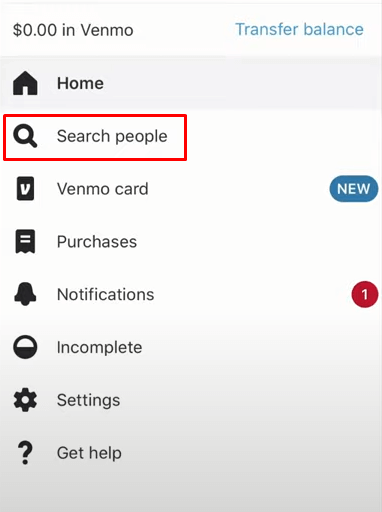
[4]. Hit the search bar at the top to find friends by entering the username, email address, or phone number.
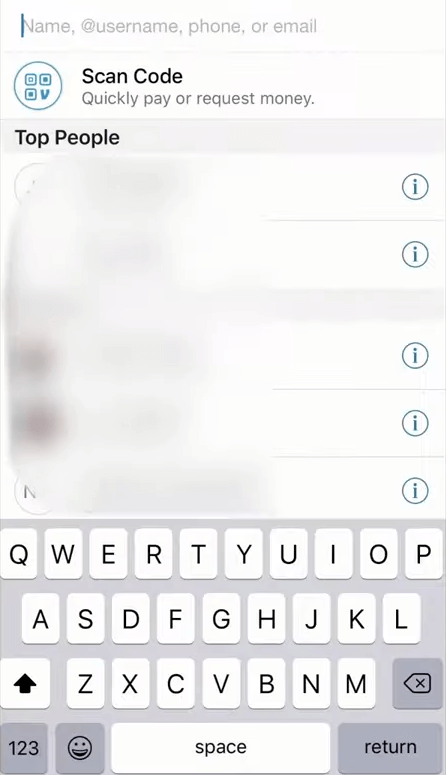
If your friend’s name does not display on the list, it might be they don’t have a Venmo account.
iPhone
[1]. Unlock your iPhone and navigate to the Venmo app. Launch it and sign in to your account.
[2]. Hit on your Profile icon at the bottom right corner of the screen.
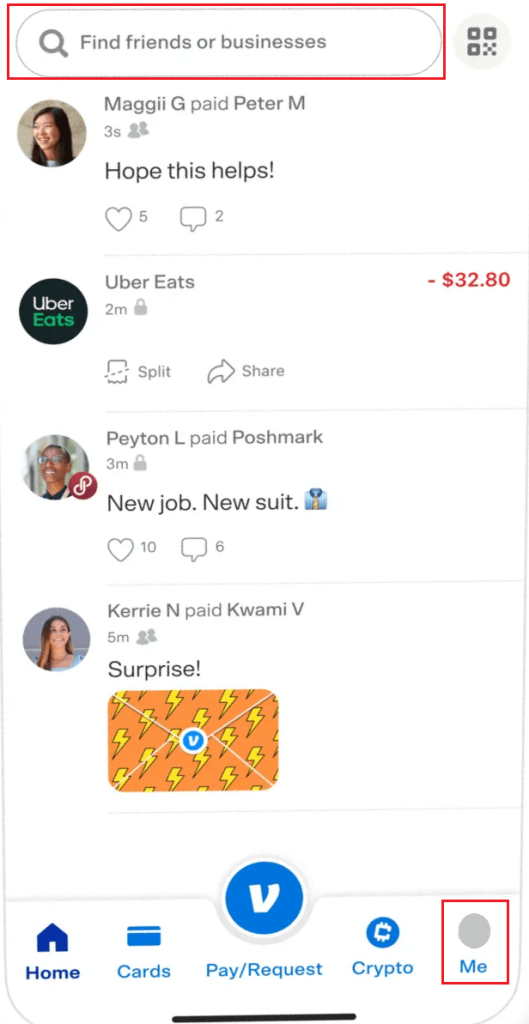
[3]. Select the Friends option from the menu list. The list of friends on Venmo will appear on the screen.
Alternate Way:
[1]. Open the Venmo app on your iPhone.
[2]. Tap on the People and Businesses tab at the top of the home page.
[3]. Under the People and Businesses page, type the username, mobile number, or email address on the search bar to find your friend.
Tips! You can delete your Venmo account permanently if you no longer need or unsatisfied with the service.
How to Add and Remove Friends on Venmo
[1]. Launch the Venmo app on your smartphone.
[2]. Tap on the People and Businesses option at the top. On Android, hit the Hamburger icon and select the Search people option from the menu list.
[3]. Next, search for your friend by entering another person’s username or phone number.
[4]. Tap the Add Friend button next to the username that you would like to add to your Venmo friends list.
Note: You can select Pay or Request to exchange funds without adding them as your friend.
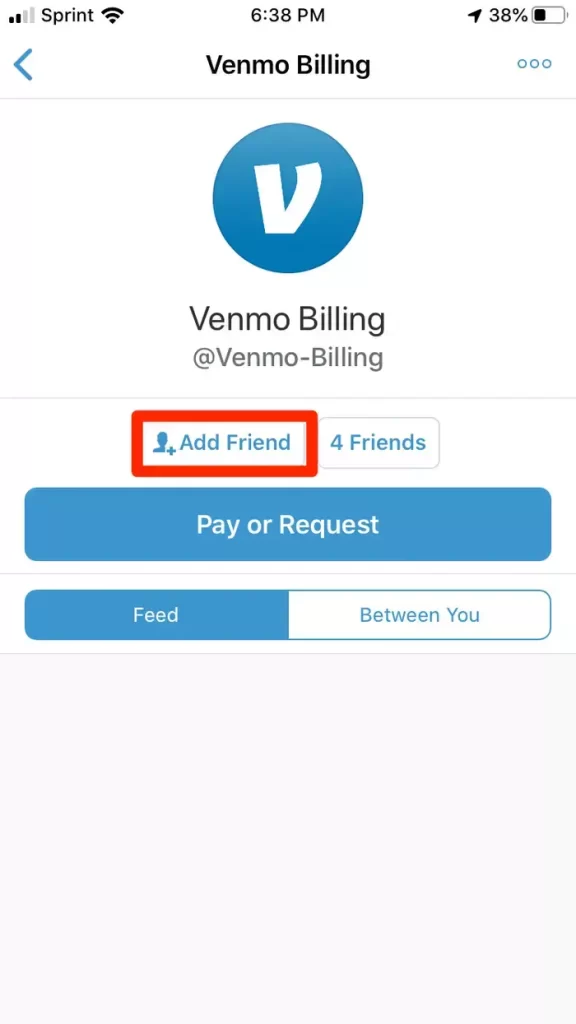
[5]. Or tap Remove as Friend to remove the person from your friend list.
Frequently Asked Questions
On your Venmo app, navigate to the Me tab and tap on the Settings icon at the top right corner. Select Privacy and then choose Friends List. After that, select the privacy option that you would like.